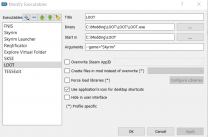Darklustre
Citizen-
Posts
126 -
Joined
-
Last visited
Everything posted by Darklustre
-
MO2 problem with mods overwriting game files??
Darklustre replied to Darklustre's question in Mod Organizer Support
So the mod changed the ini file then? How do I fix it? -
MO2 problem with mods overwriting game files??
Darklustre replied to Darklustre's question in Mod Organizer Support
Does that tell you anything about the problem? -
MO2 problem with mods overwriting game files??
Darklustre replied to Darklustre's question in Mod Organizer Support
Ok, you were right. I tried not putting a space between : Gameplay and it worked. It says, '0'. -
MO2 problem with mods overwriting game files??
Darklustre replied to Darklustre's question in Mod Organizer Support
I typed that into the console command and got the result of NOT FOUND. I don't see how another .ini file could be at fault if that didn't happen before I installed this mod, but I looked for those paperclips and the only ones I have are on the Unofficial Skyrim Patch and Skyrim Unbound, both of which I've had for years without this happening. It seems that installing the mod made a permanent change because it didn't happen before I used this mod and now it seems there for good. Do you have any other suggestions? A changed .ini also doesn't seem to explain the breaking of Snow City that wasn't fixed by completely removing and then redownloading the mod that worked fine before another mod conflicted. -
MO2 problem with mods overwriting game files??
Darklustre replied to Darklustre's question in Mod Organizer Support
Ok I'll check that but this, but are you saying that mods in MO2 can overwrite the .ini files permanently? Mousetick seemed to say they could not. -
MO2 problem with mods overwriting game files??
Darklustre replied to Darklustre's question in Mod Organizer Support
I'm looking forward to getting more info about this! -
MO2 problem with mods overwriting game files??
Darklustre replied to Darklustre's question in Mod Organizer Support
https://www.nexusmods.com/skyrim/mods/25137 Before I installed this, all Interesting NPC characters were essential. All children were essential. All carriage guards and drivers were essential, etc. When I installed this, none of them were, which is what the mod promised. I uninstalled it because I was finding Interesting NPC characters dead before I could get to them and they are all still dying after I completely uninstalled the mod. I can't even set them essential with the setessential NPC 1 console command. I've tried that on other NPCs that would be set essential before and they won't set essential now, just like when the mod was running and couldn't be overwritten with the console command. Also, I've also successfully used https://www.nexusmods.com/skyrim/mods/63731 This mod worked just fine until I tried added further expansions to the Windhelm area. When they removed the interiors and greyed them out, I uninstalled the other ones and just used this, starting a new game. It was still greyed out. I then installed it to a new, empty MO2 profile and it was still doing that. I uninstalled it, deleted it from downloads and freshly reinstalled it and I still can't get it to work again. I never had problems with it before and can't get it to work now in a new instance. -
MO2 problem with mods overwriting game files??
Darklustre replied to Darklustre's question in Mod Organizer Support
I'm talking about characters that are set essential, not mudcrabs. The characters from Interesting NPCS are all set essential. You can set characters essential with console and that keeps them from dying (only now they keep dying regardless). Maiq The Liar, or whatever his name is, is always Essential, children too. They all die in seconds. This is not supposed to happen but it happened with the mod I installed, and it's still happening with the mod completely uninstalled. So if the mod isn't overwriting game files, maybe you can tell me how it's still making essential characters while it's completely removed from MO2? -
MO2 problem with mods overwriting game files??
Darklustre replied to Darklustre's question in Mod Organizer Support
Oh sorry, I didn't think that mattered. I'm modding Skyrim. -
MO2 problem with mods overwriting game files??
Darklustre posted a question in Mod Organizer Support
It seems that my mods are making permanent changes to game files, even after they've been uninstalled and removed from MO2 itself and after starting a new game. I recently installed a simple mod that takes the essential tag off everything. I decided that wasn't for me so I unchecked it and started a new game. Everything still dies. I uninstalled the mod and started a new game. Everything still dies. I can't seem to undo the effect and that isn't supposed to happen, is it? I also had a perfectly-working expansion called Snow City and messed around with trying other expansions too. It messed up the interiors on Snow City and even after removing the conflicting mod and starting a new game, I've never been able to get the interiors to work again. I'm told MO2 doesn't let mod files overwrite game files, so what is actually happening? -
Quests aren't progressing, characters aren't initiating dialogue
Darklustre replied to Darklustre's question in General Skyrim LE Support
I guess I didn't specify well enough that I've done this quest several times and never had a problem before with it. That isn't the problem. The other students won't even go inside Saarthal. This isn't about elements of a quest. The NPCS don't move. -
So I'm playing the College of Winterhold quests, that I've played before just fine. For some reason the NPCs aren't initiating their dialogue, Tolfdir isn't leading the way through Saarthal, and I can't get the quest started. Once he goes in Saarthal, no one follows. I'm using ICOW, AFT and Interesting NPCs. I've used these all before with no trouble. I don't know what the problem is now. What is it called when this happens because I'm not getting good search engine hits with what I put in my title. Thanks.
-
Reacquiring game files with MO2?
Darklustre replied to Darklustre's question in General Skyrim LE Support
Wow your quick searching skills must be far superior to my "looking up this damned question for 45 minutes skills" lol. Thanks. Not really sure what you said, but thanks. I'm not really getting it because NPCs were becoming invisible when they were barely moving. It wasn't like they had a speed boost. Not sure if that matters. Also it wasn't just NPCs. Nimhe becomes invisible if some mod replaces her with a "Deathstalker Spider" or something like that. I an not using ENB. I don't know what HDT physics are. I'm thinking I don't have any mods with that? I do have FNIS. So you can reacquire the game files like normal through steam even though you are using MO2? I'll try that then. Thanks for the help. It's so great that there are folks here that are still helping people out. -
I'm having characters randomly going invisible during combat. I'm assuming this means I've lost something required to render them? I'm thinking the first step might be to reacquire the game files through Steam, but I'm using MO2 and am not finding good guides on how to do that. Loot hasn't solved the issue. Does anyone have any thoughts about why this might be happening and how to fix it? Much obliged.
-
MO2 and Reproccer. Any good guides?
Darklustre replied to Darklustre's question in General Skyrim LE Support
I am because I don't want to put anymore money into barebones Bethesda games. There's a lot about Skyrim that I just don't like. Thank God for the modding community who have made the game playable for me, and so many others. Are there any good guides you can recommend? I'm running into a problem where I can run Reproccer through the MO2 executable I created, but when I run Reproccer, it says I need Skyre.main added to the load order, but it's already selected. I am desperate to get Skyre working as well as it can. Even with the constantly-changing weapon values, (currently my daedric tanto is doing 2 damage :/) it's already done so much for my enjoyment of the game. Usually I'm bored by level 15 and start over. Now I'm at level 33 and struggling to survive. It's fantastic and way-more immersive. I'd love any help you could give me. -
MO2 and Reproccer. Any good guides?
Darklustre replied to Darklustre's question in General Skyrim LE Support
Thank you. So I have a few questions. I got my ReProccer to run by configuring an executable in MO2. It gives me an error message: 'java.lang.nullpointerexception' I've been reading on it and some people say you need to update it to current (but that was posted several years ago). Others say you need to make sure you have Java 7 installed specifically. I checked and I have JRe 7 installed. I'm wondering how important ReProccer is if you don't use any weapons or armor mods. My problem seems to be with too many scripts running and overwriting eachother, so that I lose the functionality of Frostfall, or iNeed at different points. I lost my Forsworn Allegiance in the Magic Menu. This didn't happen before I installed SkyRe. Does that sound like a need for ReProccer or a different mod tool? Thanks in advance. -
MO2 and Reproccer. Any good guides?
Darklustre replied to Darklustre's question in General Skyrim LE Support
Do you have a link? I wish STEP would make something. -
I'm trying to get Reproccer to work with MO2 but I'm running into problems and I can't find any articles or videos using MO2, just MO2. Is there a good STEP Guide or link to a video or something? I don't want to screw something up now that I have everything working and ready to go lol!
-
New Profile. Now Letterbox on sides, can't change in ini.
Darklustre replied to Darklustre's question in Mod Organizer Support
Hopefully. So just checking, but nothing sounds overly-concerning about game crashes with SKSE files in Overwrite repeatedly? I should be good to go now? -
New Profile. Now Letterbox on sides, can't change in ini.
Darklustre replied to Darklustre's question in Mod Organizer Support
Ok thank you for that clear explanation! Loot is operating fine now. So I'm curious if you still think the Frostfall error is because of where I have MO2 and everything downloaded to? After I took DoubleYou's suggestion of copying the profile and making a new one, I haven't had that error message since. If there is still some issue I need to be aware of there, I'd love to hear your thoughts on it. I do still get crashes and SKSE files in Overwrite a lot, so there might still be some issue. I just keep putting them in the SKSE Scripts mod that GamerPoets instructed to make in a video. I don't think that should keep happening though? -
New Profile. Now Letterbox on sides, can't change in ini.
Darklustre replied to Darklustre's question in Mod Organizer Support
I don't understand why you think that the issue is where I have things installed. I said that I have LOOT installed under the Modding folder in C: in this thread. Is that not where you just said it should be, or am I misunderstanding something? What you're saying about LOOT isn't making sense. Do I open LOOT with MO2 and change something in MO2, like the configurable path? Do you mean I open up Loot.exe in the folder under Modding? Either way I can't see where I am supposed to put ./Skyrim. I'm really not understanding the way it's phrased. Could you explain more clearly? This is really complicated to me. This is what I'm seeing when I try to initialize LOOT from the folder. Maybe you can see if there is something wrong with the installation, or the folder I have it in isn't what is recommended. I'll also add a screenshot of what I have in MO2. -
New Profile. Now Letterbox on sides, can't change in ini.
Darklustre replied to Darklustre's question in Mod Organizer Support
Thank you. I have been reading it but I feel like I'm drowning in it. I've had this MO2 up and running for years, so I don't even know where the problem is or what I should be focusing on. I'm not sure how to identify what the issues I'm having are. I was hoping for some more pointed instructions so I'm not left reading a How To from the very start up. I'm looking the link you gave me over again but I just feel overwhelmed. Is there a way to identify the issues I'm having? I don't think it's with my MO2 set up because it's worked fine for years. Other than wiping everything and starting again for the problems I'm currently having, I don't know what else to do with the link you're giving me? If you can help me pinpoint it a bit, that would really help. As for the Loot problem I'm having, I think this would help but I'm not sure what it's telling me to do. Could you explain? If LOOT cannot find the game directory, add the path to ./Skyrim folder to Installed Path under LOOT settings. -
New Profile. Now Letterbox on sides, can't change in ini.
Darklustre replied to Darklustre's question in Mod Organizer Support
Can you link me to the one for LE? Do you have any ideas how to fix what went wrong with the Loot I updated? It's working and linked to the executable in MO2. It is just not recognizing game data. I would love some help if you have any ideas. -
New Profile. Now Letterbox on sides, can't change in ini.
Darklustre replied to Darklustre's question in Mod Organizer Support
I'm not using SE, I'm using LE. I created my Loot directory in a modding folder I keep under C:. I updated it there and then just made sure that the directory was configured so I could use the drop down menu in MO2 to start it. Thanks DoubleYou! I tried your suggestion and there is no more cut off screen. Much appreciated. Edit: Ok so now I've just had a new issue that I've never had in the hundreds of times I've played on this setup. I got a Frostfall error message that said I need to go to: Mod Organizer/overwrite/SKSE/Plugins and add a folder for "FrostfallData". Did something happen when I copied the profile? Can anyone tell me where this is located? I've found Mod Organizer in my Modding folder where I installed it, but no overwrite, or SKSE in it. There is a plugins. -
New Profile. Now Letterbox on sides, can't change in ini.
Darklustre replied to Darklustre's question in Mod Organizer Support
I created the new profile so I could change the mods I was using from the other profile. I wanted to try SkyRe. If I remove it and copy the other one, I'll lose this mod set up. Or do you mean to copy this one and create another new one with this copy? This one was created new, not a copy. I'm talking about the Loot in MO2 that I used a GamerPoets video to install and then used Loot to configure a path to. I tried another video to update it, since it no longer worked without updating it. I was guided to go to the folder it was in, uninstall Loot, and then install the new version to the same folder. The files seem all in there. I made sure to keep my user data and settings. I even made sure that MO2 was still pointed at that Loot. It initializes Loot fine, but everything is greyed out. Loot doesn't recognize any games and no mods or anything show. I'm baffled about what could be wrong with that.