- 0
Need help understanding MO 1.2.9
-
Similar Content
-
- 4 answers
- 872 views
-
CTD from having dyndolod.esp enabled in new save and old 1 2
By pentapox,
- SKYRIMSE
- DynDOLOD 3
- (and 1 more)
- 18 answers
- 1,659 views
-
- 13 answers
- 3,612 views
-
-
Recently Browsing 0 members
- No registered users viewing this page.

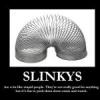


Question
CovertSlinky
Ok, started to begin my adventure with STEP 2.2.9. I saw that the warning shot for users of 1.2.1 (me) to not update MO, had been removed and are expected to utilize the most current MO. Well I did this, I used the update files to get from 1.2.1 to 1.2.9 (required two different archives). Got it to work, but MO 1.2.9 totally rearranged my load order, no problem just rearranged it. But I saw it now has 2 copies of all three of my DLC in the left pane. One set is being used and has the check mark next to it. The other set has no check mark, but has a line saying that it is a non-MO mod, the only thing I could think of is the fact that I have used DDSopt. I use NO bsa's, only loose files for everything. But I tried to just rearrange the order in the left pane their, re-do bashed patch, FNIS, and DSR patch. And skyrim CTD's at main menu immediately. So to make sure I wasn't having other issues, I went back to 1.2.1 and loaded skyrim and it worked like usual. So can anyone help me out here? I tried looking for some information on this and don't see any. I tried a search on the forums for anything relevant to this thread and didn't really see any. I really just need to understand what the 2 copies of the DLC are all about to begin with. This is my system https://wiki.step-project.com/User:CovertSlinky/SystemSpecs I also am using a partial STEP right now. BOSS load order of current modlist
7 answers to this question
Recommended Posts
Create an account or sign in to comment
You need to be a member in order to leave a comment
Create an account
Sign up for a new account in our community. It's easy!
Register a new accountSign in
Already have an account? Sign in here.
Sign In Now