-
Posts
58 -
Joined
-
Last visited
-
Days Won
2
Everything posted by generalmx
-
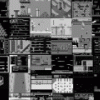
Diskeeper and Skyrim, questionable mix.
generalmx replied to CovertSlinky's topic in General Skyrim LE Discussion & Support
I actually do not recommend the Samsung 840 EVO because it's one of the only SSDs which still uses 3-bit MLC (also known as "TLC") instead of the conventional 2-bit MLC --- 3-bit means less IOPS in certain circumstances (note that because 3-bit MLC is still technically MLC, you'll see the EVO called "MLC" in product pages when it's actually TLC). When you see the 840 EVO in any benchmark, that's with its "TurboWrite" caching feature enabled (as that's the only way it can keep up with traditional MLC), which significantly decreases its resilience to power-loss scenarios, as it's an added cache; often they'll add in its performance with RAPID Mode enabled to the benchmarks too, which is yet another cache. And all of that caching and it doesn't perform significantly better than the Crucial MX100, which is the "budget" SSD that ##hardware on Freenode usually recommends instead. -
If you're using the Improved INIs, they already have SPERG added to ModExclusion in AutomaticPerks.ini.
-
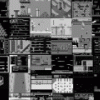
Skyrim fails to load main menu, process must be manually killed
generalmx replied to generalmx's question in General Skyrim LE Support
The advantage is likely in serious space-saving, I'm guessing; I'm about ready to do some space-saving stuff because Skyrim is on a 120GB SSD with Windows, which keeps running out of space (as Skyrim itself takes up ~25GB now). Anyway, I figured it out through simple trial-and-error process of elimination: it was my merging of the "NPC Protected Redux" patches (using Merge Plugins v1.65, the newest) which caused Skyrim to hang. -
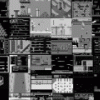
STEP 2.2.9 - Dual Sheath Redux issue
generalmx replied to missingmyname's question in General Skyrim LE Support
The reason the DSR Patch needs to be made after the Bashed Patch is because DSR needs to be able to patch for what's in the Bashed Patch itself; also, it could lead to circular masters if done the other way. This is such an odd problem you're having --- I've done all sorts of things that have broken both Skyrim and MO with my 400+ mods and haven't encountered this myself. Some more thoughts: - You are doing "Sync to Mod" after every time you update your Bashed Patch, right? - Do you happen to have a "Bashed Patch, 0.esp" (or anything like it) in your local Skyrim data directory? Or perhaps another version of aMidianBorn_ContentAddon.esp? - Are you up-to-date with Java 7 Update 67? - Do you have any other versions of Java installed? - Can you give us a screenshot of what your "Modify Executables" entry looks like in MO for DSR (or write it out)? -
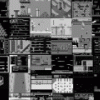
Diskeeper and Skyrim, questionable mix.
generalmx replied to CovertSlinky's topic in General Skyrim LE Discussion & Support
There are various things modern Windows (Vista and higher) does already in the background that can seriously conflict with a "real-time" defragger. Here's one benchmark for Windows 7, which shows some of the power of modern Prefetching and boot optimization: https://www.hofmannc.de/en/windows-7-defragmenter-test/benchmarks.html . I think I'll give MyDefrag a shot myself. I'd also like to point out that, if you have a few bucks, refurbished SSDs can be purchased on eBay for ~$30 USD shipped, which can be used either alone or with Intel SRT to do SSD caching on compatible systems. You can also get the "Sandisk Readycache" SSD for ~$40 USD shipped on sale, which can work on most anything. But the big question for Skyrim modders would be: how does this all actually influence Mod Organizer users? I'm sure the virtual file system adds some type of latency, but is it significant for mechanical vs solid state? Even if MO only creates the links in memory, it will still take non-zero time to parse the link, so that added time may give a slower drive more time to catch up. -
Hmm, are we sure this is a HAVOK problem? I also had this issue with a S.T.E.P. Pack --- which I again "resolved" by using Alternate Start --- but from what I could tell, the cart spawned up in the air --- I thought it might have spawned on top of a mountain peak or something --- but one of the views as we rolled around was definitely the ground far below us. Now Skyrim's Physics Engine can definitely cause weird problems like this, but shouldn't S.T.E.P.'s physics mods mostly prevent it? Anyway, remember Mod Organizer gives you a way to "Clone" your Profile, thus a very easy way to temporarily disable mods for testing (one of the reasons S.T.E.P. recommends MO, for sure).
-
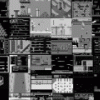
ENB problem with Intel and Nvidia Cards
generalmx replied to Pandore's question in Post-Processing Support
Whoa, a reformat! Well if you've already done it then I might be too late with this, but I've had success before using Display Driver Uninstaller (https://www.wagnardmobile.com/DDU/) to fix problems with Optimus. -
The INIs tell ASIS how to build the patch.
-
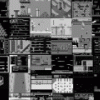
Skyrim fails to load main menu, process must be manually killed
generalmx replied to generalmx's question in General Skyrim LE Support
Like I said, S.T.E.P. Extended works fine (I easily verified this with MO), it's just one of the things I added after S.T.E.P. that's a problem. So that should leave me with about 20 different mods (excluding patches to these mods) that I need to sort through. What I found weird was how long Skyrim took to startup on a SSD (roughly 15s) and then hanging in a seemingly endless loop, instead of crashing or freezing. Using ProcMon, I was able to see that all the mods were in fact loaded, and the process was still receiving input, it just wasn't doing anything with it. Next I'm going to try starting up Skyrim without mods and look at ProcMon again to get a picture of what it looks like when it starts up normally. I actually doubt this will give me any useful information to solving the problem, but who knows? -
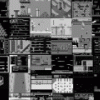
Loading Data from Mods on Creation Kit?
generalmx replied to Searcherz64's question in Mod Organizer Support
Have you actually tried this? I thought it was a limitation of MO that it doesn't work with Creation Kit on Steam...since it doesn't for me, even when started through MO =/ I'm guessing this is due to Steamworks DRM. Nevermind, I just noticed I forgot to add "Overwrite SteamId: 202480" from the wiki's instructions. -
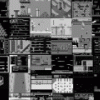
ENB problem with Intel and Nvidia Cards
generalmx replied to Pandore's question in Post-Processing Support
Aha, I think I may have figured out your problem with MO at least. From doing a little googling (https://forums.nexusmods.com/index.php?/topic/1042116-ctd-and-performance-patch-enboost/page-377) I figured out that your INI in Mod Organizer is likely set up to use your Intel Graphics instead of your Nvidia Graphics. In Mod Organizer, go to the INI Editor and look for this line: sD3DDevice="Graphics Adapter"Where "Graphics Adapter" is whatever graphics adapter Skyrim is setup to use. Also: - Go into Nvidia Control Panel and set the skse_loader.exe to use "High Performance Graphics". - Do the same for Mod Organizer. -
Problem: When launched by MO, Skyrim fails to load the main menu and has no sound; afterwards, TESV.exe (which is eating up a core) must be manually killed. Thankfully I'm using Mod Organizer so I can easily tell this is a problem somewhere in my 400+ mod list (mostly textures), but I'm not sure exactly where, since I keep finding cool little mods and adding them while working on other parts. So right now what I'm doing is cloning my current profile in MO, and unchecking mods one-by-one until it works again; but this takes a while since I need to uncheck, sort, rebuild Bashed Patch, etc. I've at least made sure it's not S.T.E.P. Extended, and narrowed it down to something I did around the time I switched from ACE to SPERG. What I'm curious is if there's an easier or more intuitive way, like if using Payprus logging or something could give me some insight into which mod is causing the probable endless loop.
-
Yep, having more than one SkyProc patcher is bad --- you'll get circular masters ("A.ESP" depending on "B.ESP" which depends on "A.ESP"). Skyproc Unified Manager is suppose to help with this --- https://www.nexusmods.com/skyrim/mods/29865/? --- but it just crashed for me, so I ended up taking the advice off of their page: Source: https://afterimagemetal.com/SkyProc/SUM%20Readme.html#multipleskyproc Note: Make sure you make your Bashed Patch *without* including any SkyProc patches, then include the Bashed Patch,0.esp in your SkyProc Patches. Personally I also use ASIS and do recommend it :) But make sure you're using ASIS Improved INIs or you may get all sorts of weirdness with mods that should be excluded from ASIS's patcher: https://www.nexusmods.com/skyrim/mods/53047/? And finally, check out this Unofficial S.T.E.P. Pack, which has some suggestions for using ASIS: https://wiki.step-project.com/Pack:Modular_Morrowloot_Overhaul#Patchers (don't bother with the INIs on that page --- they're old)
-
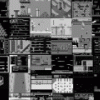
STEP 2.2.9 - Dual Sheath Redux issue
generalmx replied to missingmyname's question in General Skyrim LE Support
Just to make sure: - Are you running Wyre Bash/Smash through Mod Organizer? - Have you tried rebuilding your Bashed Patch? - Did you copy the Bashed Patch you built out of the Overwrite folder in Mod Organizer? - In Wyre Bash/Smash, right-click the Bashed Patch and go to "List Masters": does it say everything's OK there? -
Skyrim's default gameplay balance was rather lopsided, so since near the beginning of Skyrim modding I've been using (and rather obsessed with) balancing mods and mods that I think expand gameplay (mainly combat) without getting too lore-unfriendly. And instead of talking about a "Pack", I'd like to talk about this wonderful mod-obsessed community's thoughts on the various top balancing mods. My main thought is this: compatibility patches are hard to make and balance is hard to achieve, so the more mods you add, the more likely you will unbalance your game. Mods, by default, are usually balanced for vanilla, hence why compatibility patches are necessary. ACE Combat Skills (what I currently use) Pros: Highly modular. Somewhat configurable. Closest to Vanilla. Cons: No MCM. Lack of compatibility patches for modern mods. S.P.E.R.G. - Skyrim Perk Enhancements and Rebalanced Gameplay Pros: Somewhat modular. Highly configurable. Has some compatibility patches for modern mods. Cons: May change a bit too much. Not compatible with some mods like Harvest Overhaul. Skyrim Redone aka "SkyRe" Pros: Lots of compatibility patches available, in addition to ReProccer. Cons: Furthest away from Vanilla. Adds tons of scripts and changes. Basically changes the gameplay to the "SkyRe Experience". Note: I consider Requiem's overhaul to go far further than any balancing & enhancement mod, so out of consideration for this discussion. The reason why I like "ACE Combat Skills" currently is because I think the most compatible perk overhaul mod --- SkyRe --- just changes way too much, even if I'm just trying to use one module; and furthermore, it's obviously balanced to use multiple modules. There are other really great mods which offer other changes that SkyRe would conflict with. I've thought of making my own compatibility patches for both ACE and/or S.P.E.R.G., as well as an MCM menu for ACE. I was thinking a SkyProc for SPERG would probably be best. Finally, below are a list of all/some the current overhaul mods in my current load order; since I'm lazy, I didn't actually finish all the blurbs for the list, and probably forgot a couple: Enemy AI / Overhaul * ASIS by Plutoman101 (now with ASIS Improved INI Files by EggOver1979) Notes: MCM Menu. My Thoughts: This has been my favourite AI overhaul mod, and nothing so far has replaced it for me. Combat Overhauls Perk Overhauls * Smithing Perks Redone * ACE Combat Skills More/Better Spells * Simple Spell Scaling Solution by tejon Notes: This simply swaps the potion and armor enchant effects, so armor enchants increase spell power and potions decrease Magicka costs, and allows skill to further decrease Magicka costs. My Thoughts: The simplest fix to Vanilla since the beginning. * Apocalypse - Magic of Skyrim by Enai Station Notes: Adds new, unique spells. Includes Requiem, SkyRe, and SPERG compatibility patches, and is fully compatible with ASIS. MCM Menu. My Thoughts: Adds pretty well-balanced new spells, and can be distributed to NPCs through ASIS without breaking things (except if you have really large-scale battles). * Forgotten Magic Redone by 3JIou and sward66 Notes: Adds new, unique spells. SkyRe Patch. MCM Menu. NOT for NPCs (ASIS, etc.) My Thoughts: I really liked the original Forgotten Magic by the same original author; haven't yet tried this "Redone" version, but it will be in my newest playthrough. * The Revenge of Colette - Powers and Spells for Discerning Adventurers by AstralFire Notes: Adds new, unique spells and stances with a unique gameplay element. MCM Menu. NOT for NPCs. (ASIS, etc.) My Thoughts: Another neat mod that's been in my collection for a long time (since I love spellcasting.) * Bound Armory by Gruftlord Notes: Adds new weapons, including crossbows, to the list of Bound Weapons that can be summoned, adds scaling to all Bound weapons, and tweaks the Bound Weapon-related Conjuration perks. SkyRE and SPERG compatibility. MCM Menu. My Thoughts: I absolutely love playing a Conjuration Battlemage, yet again that playstyle doesn't really work well in Vanilla (at higher levels), so a mod like this is required. I also use Elemental Binding - Bound Weapons Edition along with this mod. Looting / Dungeon Delving * Dynamic Loot by 3JIou Notes: Adds more randomness to loot, mostly as multiple weak enchants. Highly configurable, with an MCM Menu. Addons for many different popular item mods. My Thoughts: I really disliked the static nature of rewards in TES games, especially as they are suppose to be used with what I see as broken Enchanting and Smithing systems, but I like min/maxing. Dynamic Loot pairs very well with Enchanting & Smithing overhauls that makes them progress much slower, also making them less required to advance your character. Sneaking / Thievery / Stealth * Stealth Skills Rebalanced - Sneak - Lockpicking - Pickpocket * Sneak Tools * Spell Sneak Attacks 2 Potions, Poisons, and Food * Phitts Alchemy and Food Overhaul Races and Character Creation * Resplendent - Races of Skyrim * Aurora - Standing Stones of Skyrim
-
One big problem I've found with Skyim's vanilla combat is that many builds are too extreme in difficulty --- either too easy (you kill things in 1 hit) or too hard (they kill you in 1 hit) --- and mods that just add some new fun spells can too easily unbalance this further. Dynamic Difficulty really helps with this, and I suggest it for at least S.T.E.P. Extended, perhaps with some tweaks in its MCM to make it a bit less influential: for instance, I don't have it dynamically scale dragons, since I'm using Deadly Dragons + Dragon Combat Overhaul and they can last significantly longer than other fights, as I think they should.
-
I second Dynamic Loot as a candidate for Extended or at least VEGA --- most of the loot has very weak enchants, and does come with MCM to configure it. As for "Dynamic Loot Lite", I can't find this mod on Nexus. Also, this thread should be merged with https://forum.step-project.com/topic/4254-dynamic-loot/.
-
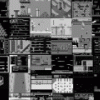
SKYRIMLE Sometimes Pick Up Books // RTR - Real Time Reading
generalmx replied to rootsrat's topic in Skyrim LE Mods
I wanted to second "Sometimes Read Books" for S.T.E.P. Core, and note that while RTR looks novel (pun intended), without configuration options it's a little too forceful for me for Core --- what if I just want to read the first page? We do all that the time in real life. Or what if you want to read a book provided as an in-game reference for a mod? Or what if you're just reading a reference book about Alchemy? Overall, I'd say RTR as it stands now is best if you're already going for maximum "realistic" immersion and don't mind its limitations. But especially if you're playing close to vanilla, it's really annoying for planning your character if you pick up a book to put it in your inventory and suddenly gain a skill point, so I think "Sometimes Read Books" is at least Core-worthy. -
OK, done. I thought perhaps it was being considered for an official pack for 2.3.0, since it was mentioned a few times in this thread.
-
It was suggested I add this here from https://forum.step-project.com/topic/5440-v230-development/page-5?do=findComment&comment=92022 For Immersive Armours, I noticed LOOT listed "[object Object] [object Object]" for my mod list for "Hothtrooper44_ArmorCompilation.esp", which had me go look at the Masterfile: tag:- name: Delevcondition: 'version("hothtrooper44_ArmorCompilation.esp", "7", >=) or regex("SkyRe_Plugin_ImmersiveArmor.+.esp")'- name: Deactivatecondition: 'regex("SkyRe_Plugin_ImmersiveArmor.+.esp")'- name: Relevcondition: 'not regex("SkyRe_Plugin_ImmersiveArmor.+.esp")'This seems to mean if you're NOT using SkyRe (as I am not), and using IA >= 7, it should be both Delev and Relev tagged; Wyre Smash currently has this as just Relev tagged. (The tag for NonEssentialChildren which shows up as [object Object] currently is also Delev, but that's what Wyre Smash adds anyway). Also, if you're using Immersive Armors for NPCs, make sure it's the "Revisited" version that's actually v7+ compatible: https://www.nexusmods...im/mods/54650/?
-
For Immersive Armours, I noticed LOOT listed "[object Object] [object Object]" for my mod list for "Hothtrooper44_ArmorCompilation.esp", which had me go look at the Masterfile: tag: - name: Delev condition: 'version("hothtrooper44_ArmorCompilation.esp", "7", >=) or regex("SkyRe_Plugin_ImmersiveArmor.+.esp")' - name: Deactivate condition: 'regex("SkyRe_Plugin_ImmersiveArmor.+.esp")' - name: Relev condition: 'not regex("SkyRe_Plugin_ImmersiveArmor.+.esp")'This seems to mean if you're NOT using SkyRe (as I am not), and using IA >= 7, it should be both Delev and Relev tagged; Wyre Smash currently has this as just Relev tagged. (The tag for NonEssentialChildren which shows up as [object Object] currently is also Delev, but that's what Wyre Smash adds anyway). Also, if you're using Immersive Armors for NPCs, make sure it's the "Revisited" version that's actually v7+ compatible: https://www.nexusmods.com/skyrim/mods/54650/?Edit: I also found https://afterimagemetal.com/SkyProc/SUM%20Readme.html#bashedpatch which notes that SkyProc patchers should be able to process the Bashed Patch, but NOT the other way around --- if this is true, S.T.E.P. should specify this. For now, I've been disabling my SkyProc patches in MO before entering Wyre Smash.
-
It's not giving me an option to register, just: You must have cookies enabled to log in to S.T.E.P. Project Wiki.Please register a forum account, and use your forum user ID and password to log into the wiki. Ah, that's understandable. I'll look into SMW's reference and see if it can grab the MetaRules info, then.
-
I was a S.T.E.P. forum user before the Wiki existed, so perhaps that's why my password isn't working with it? I've since come back to Skyrim modding, going through S.T.E.P. v2.2.9 right now, and got annoyed by how there's seemingly no easy way to view all of S.T.E.P.'s LOOT Meta rules suggestions --- I was going to make a new category and add all the mods with Meta rules to it, since I now have to manually check which mods have them.


