-
Posts
123 -
Joined
-
Last visited
Recent Profile Visitors
The recent visitors block is disabled and is not being shown to other users.
vurt's Achievements

Thane (4/12)
0
Reputation
-
Thanks. I'll experiment with that
-
90% sure it's vertex paint in the alpha channel, black/white, one of them makes the wind stronger... we did make a tree where the branches themselves moved and then we had to use weight paint. it was a while ago so my memory is a bit rusty. this was super easy to google just some 5'ish years ago, i remember doing it and reading about it, i think it was even in some wiki, many sources to chose from... now it's 0 results. you'd think there would be some talk about it, reddit and all, but no. i tried youtube too, nope, no guide.
-
I used to know this but i've forgotten. Do you weight paint the meshes to apply wind or was it vertex painting (on the alpha channel?) which was needed for the editor to apply wind? Need to research how to do it in Blender 3.0.... but would be good if i knew which one it is again Thanks
-
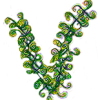
Converting to FO4 format .nifs?
vurt replied to vurt's topic in General Fallout 4 Discussion & Support
easiest way to convert from NV to FO4 seems to be to just convert to obj, though i have to convert each individual branch of the nif and then connect it in nifskope. set scale to 10 when importing the .obj part and chose y,z rotation, convert to .nif with Nifly in latest blender. the old niftools for blender is outdated in comparison. -
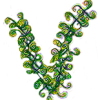
Converting to FO4 format .nifs?
vurt replied to vurt's topic in General Fallout 4 Discussion & Support
I managed to solve collision in nifskope, just imported some other mesh's collision. not perfect but.. I followed some guide to get 2018 3D studio Max for free, this was maybe in 2019, but now that license isn't working any more worked well with the 3D studio nif plugin.. -
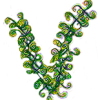
Converting to FO4 format .nifs?
vurt replied to vurt's topic in General Fallout 4 Discussion & Support
To answer my own question BadDogSkyrim/PyNifly: Export/Import tools between Blender and the Nif format, using Bodyslide/Outfit Studio's Nifly layer, supporting Skyrim LE & SE and FO4. (github.com) works for FO3 to FO4.. though still would be nice to be able to convert FO NV meshes as well. -
What's the easiest way to convert .nifs from e.g Fallout 3 and NV to FO4? Cheers, vurt
-
Great, very useful info yet again @DoubleYou!
-
Thanks @sheson, the problem was both that i tried to recreate an existing mesh + used left behind file path and .nif info (that isn't actually in use) to try to make it generate it. @DoubleYouhas been very helpful. Will do hand placement of unique meshes instead.
-
I made a LOD .nif for a tree (its replacing an already existing tree), turned it into a .ba2, how can i generate it? This is for Fallout 4. How do i even make xlodgen process the .ba2? I tried putting it into the plugins.txt that it seems to want (there wasn't one created so i made one in the folder where its supposed to be. I also tried the dlc txt. I also put it in [archive] fallout4.ini, though no idea which line is correct. xlodgen doesn't load it. Thanks
-
Thanks again! It was the link in the readme for xlodgen, and yes that seems to be the correct link.
-
So i made a new tree, a replacement forTreeMapleForest1. In Meshes\LOD\Landscape\Trees i have TreeMapleForest1_LOD.nif and in textures/LOD i dropped the 3 textures which it points to. Is this enough for xlodgen (which is the correct one to use i guess?) i started it but treelod generation is greyed out. Many thanks! and yes.. i read the readme which points to Step Modifications 404 which is dead.
-
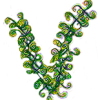
Creating 3D LOD's for my FO:NV tree mod?
vurt replied to vurt's question in DynDOLOD & xLODGen Support
Yeah but i have so many other mods i'm working on as well.. you can get 2D LODs to look pretty decent its important to really up the colors a lot for the leaves, otherwise it looks really dull. Separating the leaves a lot in the alpha is also important otherwise it looks like a giant green blob.. pretty happy with how it is now, gonna upload a new version tomorrow or maybe tonite i think. -
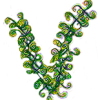
Creating 3D LOD's for my FO:NV tree mod?
vurt replied to vurt's question in DynDOLOD & xLODGen Support
Actually i'm having some good results now with the lods showing up in the exact place.. The biggest problem is really that it can't render double sided in the distance, it was the same in Morrowind with MGE, you had to copy the leaf planes x 2 and flip the faces for one of the copies. Seems to be the same here, that will become very poly heavy, so its the biggest obstacle really for 3D LOD trees. I'm trying a complete remodel for one of the pines now.. probably not gonna do that for every tree though (100+ trees, it's at least 100h of work, probably a lot more). -
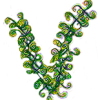
Creating 3D LOD's for my FO:NV tree mod?
vurt replied to vurt's question in DynDOLOD & xLODGen Support
Ah yes, your models looks great already (sorry for not remembering who it was heh). Since i've made some changes i probably only need to update a few of them, should be pretty easy. For FO:NV i don't know.. it'll be a ton of work for sure.. not really sure i think its worth it. Too bad FO:NV doesnt have the "always visible" thing in the editor, like Skyrim has. While not performance friendly it looks really awesome (had it for a long time for my bent pine). I find that ,for 2D LODs at least, they are rarely in the correct spot, a little more to the left or right than the original tree and the switching can looks quite terrible (almost to the degree that i would prefer to just have the tree fading into view). Is it the same for 3D models or do the location usually fit pretty well with the original tree? Good info, thanks! Edit: and yeah for performance i'll just decimate the hell out of the models, even if the model gets broken in some places it doesnt really matter too much since it's in the far distance.



