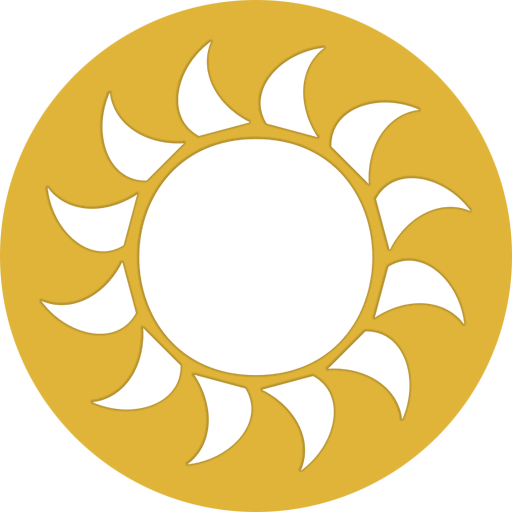-
Posts
2,619 -
Joined
-
Last visited
-
Days Won
4
rootsrat last won the day on November 20 2023
rootsrat had the most liked content!
Contact Methods
- Website URL
Profile Information
-
Location
Leeds, UK
rootsrat's Achievements
-
Took me a while Edited now!
-
Discussion topic: Randomised Or Levelled Vendor Credits by rootsrat Wiki Link This mod makes vendor credits more realistic by simulating cash flow via randomisation or - alternatively - makes vendor dependant on player level. There are 2 main variations of this mod, details below. RNG - simulates vendor cash flow via a random amount of Credits that is assigned to all vendors on reset. 3 variants: Balanced, Poor Vendors, Rich Vendors. LVL - the higher the player's level, the more chance vendors will have more money. 3 variants: Balanced, Poor Vendors, Rich Vendors. == RNG VARIANT == This is supposed to simulate vendor cash flow, by allowing for them to have a bad or a good day at the store, and therefore less or more credits available for trading. There are 3 versions of this: Balanced 20% chance for 50% less money (bad trading day) 40% chance for the standard amount (normal trading day) 20% chance for 50% more money (better day) 10% chance for double the initial value (amazing day at work!) 10% chance for 2.5 times the initial value (even more amazing day!) Poorer vendors 40% chance for 50% less money 40% chance for the same value 10% chance for 50% more money 10% chance for double the initial value Richer vendors 10% chance for 50% less money 10% chance for the same value 30% chance for 50% more money 30% chance for double the initial value 20% chance for 250% the initial value == LEVEL VARIANT == This is more gamified variant, where the higher player's level is, the more higher potential amounts are introduced. New, higher amount is added to the list every 10 levels, from levels 10 to 50. After reaching level 50 the increased money stops. There are 2 versions of this (currently both in development) Balanced and Richer Vendors, where in the Richer version the increasing amounts are higher than in the Balanced version.
-
Discussion topic: Better Apparel Effects - Simple by rootsrat Wiki Link In vanilla game none of the non-armour headgear have any effects and the majority of vanilla apparel have either "+5 HP and O2" or "-5% O2 Recovery". This mod adds standard apparel effects to all the non-armour headgear (hats, caps etc.). It also changes effects on many apparel items to make them more varied. Now many more standard apparel will have effects like: Actions use -5% O2 +5 Carry Capacity +5% Critical Damage +5% Diplomacy chance +5% Intimidation chance Medical items restore +5% Health +5% / 10% Persuasion chance +5% Reload Speed +5% chance of Research Sudden Developments You can for example wear both a hat and a uniform that have +5 Carry Capacity for a total of +10 CC and so on. I tried to keep things balanced and somewhat logical. For example one can assume that engineers are rather dexterous and agile people in order to be able to fix the ship systems on the go, so the engineering outfits get Reload Speed. Military clothing would get +5% Crit Damage. High tier suits get +10% Persuasion and low tier suits get +5. Some special suits get +5% Diplomacy, which was reserved only for Neuro Amps in vanilla game. More sporty stuff gets O2 related effects etc.
-
Ah. Didn't know that, I'm a STEP boomer Do you want me to repost?
-
Discussion topic: Hotkeyed Walking and Running Speeds (HWARS) by rootsrat Wiki Link I have created this mod after getting inspiration from Better Walk and Jog Speed and reverse engineering its code. Simple mod that lets you use F2, F3 and F4 to set your character speed to slower, vanilla and faster - respectively. Slower is a bit slower than vanilla, useful for taking a scenic walks or slow-sneaking. Vanilla sets it back to normal Faster speed matches NPC speed, which means you can follow them around without needing to run-stop-stop all the time. You can also use it to traverse large terrain faster, where there is nothing for you to discover around and you just want to run from A to B faster. Enjoy!
-

Starfield Mod Installation
rootsrat replied to TechAngel85's topic in General Starfield Discussion & Support
This just came out! https://www.nexusmods.com/starfield/mods/1599 Not tested it yet, but hopefully this is the end of this weird issue! -

Your must-haves for Starfield
rootsrat replied to rootsrat's topic in General Starfield Discussion & Support
Gotcha. I'm using Vortex actually. It works quite well, aside from the textures/meshes stuff. I'm only correcting the UI and HUD for now, you know the QOL stuff that make the experience smoother and better. Not gonna interfere with mechanics, balance etc. for my first playthrough, but I already dislike the bullet-sponge Nice list, thanks! -

Starfield Mod Installation
rootsrat replied to TechAngel85's topic in General Starfield Discussion & Support
Yes, I have tested it with couple of mods that change animations (like this one https://www.nexusmods.com/starfield/mods/1237?tab=description ) and it didn't work when installed normally, but then I moved the meshes folder into ...\Documents\My Games\Starfield\Data\ folder it worked fine. -

Starfield Mod Installation
rootsrat replied to TechAngel85's topic in General Starfield Discussion & Support
(pls delete, misunderstood the above post) -
Post your must-haves! I already have a list Starfield Configuration Tool - By Bilago - much easier ini editing Tactical Crosshair - minimalist crosshair Spicy Clean Ship HUD - I hate cluttered HUDs Inventory Prefixes - Organise! Compact Mission UI - Just better mission UI Visible Skills Descriptions - how can I plan my character, when I don't know what the skills are? StarUI Inventory - THE BEST MOD EVER Enhanced Dialogue Interface - Preferential, but I like it better than the vanilla Scanner Encumbrance Display With Time - time saviour
-
rootsrat changed their profile photo
-

Starfield Mod Installation
rootsrat replied to TechAngel85's topic in General Starfield Discussion & Support
Hi, loooooong time no see! This is also applicable to Meshes, not only textures. -
I have just released this. Hope that someone will find it useful :) Enjoy! Immersive Food and Gear Improvements This mod changes how food, drink and gear improvements work. Food and drink will last longer, but regenerate less HP ( both somewhat randomised) to simulate satiation, hydration and varied quality of food and drink. The duration of gear improvements will last a full in game day before they wear off, which makes them more realistic and useful.
-
- 1
-

-

GUIDE W3R: The Wild Hunt Revisited (Witcher 3)
rootsrat replied to Neovalen's topic in Unsupported Game Guides
I used the latest one. Bear in mind that you need Community Patch - Base and Community Patch - Shared Imports for it to work. The former replaced Unification Patch (I just installed one on top of the other). Also, there is a Shared Imports specific version of Smart Magic Lamp, so make sure to use that one instead of the one that Neo's guide suggests. @Skulldozer - thanks for the info! I came across the same issue. Some quick testing and I settled for 3072 value. The game seemed to accept that just fine. -
For those who didn't notice and have SSE locked offline on Steam - Bethesda released a new runtime, which obviously broke all the SKSE mods. There is a new SKSE version out, but quite a few mods stopped working. So if you were planning to going online for whatever reason, bear that in mind.
-

FO4 modding - the basics (info/help request)
rootsrat replied to rootsrat's topic in General Fallout 4 Discussion & Support
Awesome, thanks a lot guys! As long as MO2 works - I'm home :) Thanks for the guide links as well. I will probably start off small and then build up the mods as I go along. I don't have a problem with creating patches myself really - as long as there is FO4EDIT available :)