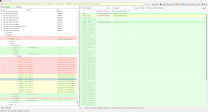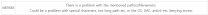aazz
Citizen-
Posts
44 -
Joined
-
Last visited
Everything posted by aazz
-
I set everything you said and tried again about 5 times and it worked! Now I just need to adjust the grass lighting a bit. Thank you so much for your help. Today is a holiday in our country. Have a nice day. Thank you.
-
Thank you for your continued support. https://mega.nz/file/eRZAzRoR#GhNwKFl8udBKR_OPu6mu-ed_uQI9OfR4FBdzWEWjo00 LODGenx64Win.exe failed to generate object LOD for one or more worlds. Check for error messages in the listed LODGen log(s) Click on this link for additional explanations and help for this message For qualified help and advice or to report a problem make a post on the official DynDOLOD support forum. When I remove the "-memory" argument, I get this error As far as I remember, if there is no error indicated in the LODGen log, I think it is a memory issue. So I think I added "-memory". I scanned my PC with prime95 and OCCT, but nothing abnormal was found. What else should I look into??
-
[00:14] xEdit Background Loader: Fatal: <EAccessViolation: Access violation at address 0000000000881499 in module 'DynDOLODx64.exe' (offset 11499). Read of address 000003A9C0E340C8> Suddenly, I'm getting this error again, over and over again. What did I do wrong? https://mega.nz/file/WNxEVJIA#oHcPwloGIYZMxEGfTVJ3BvrwQf6HuRH9ntIhQzmbsWw Here is a bug report and log
-
Access violation at address 00000000003E05AF in module 'DynDOLODx64.exe' (offset 105AF). Read of address 000000057065E8E0 while processing Embers XD.esp Campfire01LandBurningReach Dirt01 [MSTT:000951D8] Click on this link for additional explanations and help for this message For qualified help and advice or to report a problem make a post on the official DynDOLOD support forum. I don't know why, but I keep running the test version and this error keeps occurring again and again. I've been running dyndolod for three days now. It's so hard. https://mega.nz/file/zE5GkIaQ#DdfNGZ_ypZQhz_DZe3dS9za2mkcI-YyXcF_OU9HLS_U This is the log and no bug report was created
-
Access violation at address 00000000002D938E in module 'DynDOLODx64.exe' (offset 1938E). Read of address 000001FFFFFFFFF4 while processing Skyrim.esm [REFR:0005382E] (Places FenceWoven02 [STAT:000008A7] in Riverwood04 [CELL:00009731] (in Tamriel "스카를" [WRLD:0000003C] at 5,-12)) Click on this link for additional explanations and help for this message I thought this issue was fixed in the test version, but it's happening again. https://mega.nz/file/mY5F2Bba#qbLK3iBLA18PuegK-LouqCQY2Rhu468LehmzIRINsSE This is the log. No bug report was created.
-
https://mega.nz/file/GRBm0AKY#25RfU6ZLQ40M1sn0szrLsFfQdPdT2iOp0iozJA2V_Ns Sorry, I forgot the log again
-
Error: Can not resolve cell for KHW-KHT Patch.esp [REFR:FE191832] (in WhiterunExterior14 [CELL:0000961C] (in Tamriel "스카ì'ë 14" [WRLD:0000003C] at 3,-3)) Click on this link for additional explanations and help for this message For qualified help and advice or to report a problem make a post on the official DynDOLOD support forum. Even if I run the script in xedit as you said, I still get an error. I'm not good at English so I don't know what screenshot to upload so I'm uploading a screenshot of xedit Error: Invalid pointer operation while processing Skyrim.esm Sovngarde Statue01 [STAT:0009A787] Click on this link for additional explanations and help for this message For qualified help and advice or to report a problem make a post on the official DynDOLOD support forum. I'm also running the test version and this error occurs about once every three times.
-
https://mega.nz/file/bBAR0SbK#KPiOcsFayf8-oESj336g2SZ__YGna1NuWCsq5BkIHQs Oh, sorry, I forgot. I read the help and checked with xedit to see if it was a plugin problem, but no problem was found. If you disable a plugin that is showing an error, other plugins will appear until you disable all other mods.
-
I tried running the test version and it seems to have solved the problem. Thank you. DynDOLOD Error: Can not resolve cell for whiterun patch.esp [REFR:FEOAEA74] (in Whiterun Exterior04 [CELL:000095FC] (in Tamriel "스카'ì'ë 14" [WRLD:0000003C] at 4,-2)) Click on this link for additional explanations and help for this message For qualified help and advice or to report a problem make a post on the official DynDOLOD support forum. Now I'm getting this error. How can I fix this? I thought it was a plugin issue and tried disabling the plugin, but this error keeps appearing in other plugins.
-
DynDOLOD Access violation at address 0000000001855732 in module 'DynDOLODx64.exe' (offset F65732). Read of address 0000000000000000 while processing Update.esm [REFR:010012AD] (Places TreeFloraMountainFlower02Purple "e"¤ê½f" [TREE:000B91F8] in WhiterunWind District02 [CELL:0001A27B] (in WhiterunWorld "i™"I'IŠ ëΫ" [WRLD:0001A26F] at 5,-1)) Click on this link for additional explanations and help for this message For qualified help and advice or to report a problem make a post on the official DynDOLOD support forum. Hello. I keep getting this error. What could be the problem? https://mega.nz/file/7EQFkYhT#x4ScbwEA5YwSt4gsqATyI8r8i9OMf3yUtlsOwkBgO2c I've attached the log here. Thank you as always.
-
Thank you very much for your answer. First I wanted to know if this is normal or if I did something wrong. Thank you for saying it is normal. The discrepancy I see is that the grass near you is brown, while the grass far away is green. According to the guide, adjusting the direct/ambient values in texgen should solve the problem, but after trying multiple times, I found that adjusting these values does not narrow the color difference. And for NGIO, if DynDOLOD-Grass-Mode=1 is set, shouldn't dyndolod be run in mode 1? Is there anything else that needs to be set separately? I don't know much about other things
-
Hello, I always appreciate you. I have one question for you today. https://imgur.com/1IB7x5m https://imgur.com/a/9lR6ffL When using complex grass, is it normal for distant grass lods to look like this? The disparity between the lod grass and the nearby grass seems a bit severe. Did I do something wrong?? https://imgur.com/jxCF5hr Also, as I move, this border between the lod and the grass near it appears and then disappears. Did I do something wrong?
-
I'm stupid. I reinstalled dyndolod to fix the previous problem, but I guess I didn't set level 32 at that time. I set it again and it works fine. Thank you. And if you change the file name to LODGenx64Win.bak, it works fine without having to run it twice. However, it takes a little longer. Thank you very much for your help.
-
I thought it was fixed, but it wasn't. The lod doesn't show up in the game. https://imgur.com/OGjOUBZ This is how lod is displayed. This is my game screen before when lod was displayed correctly. https://imgur.com/133Zj6q [00:00] Checking for Errors in [3D] DynDOLOD.esm [00:00] Tamriel_Underside [MSTT:3D23D69E] [00:00] MSTT \ Record Header \ Record Flags -> <Unknown: 2 $2> [00:00] DLC2SolstheimWorld_Underside [MSTT:3D23D737] [00:00] MSTT \ Record Header \ Record Flags -> <Unknown: 2 $2> [00:00] MarkarthWorld_Underside [MSTT:3D23D738] [00:00] MSTT \ Record Header \ Record Flags -> <Unknown: 2 $2> [00:00] SkuldafnWorld_Underside [MSTT:3D23D75C] [00:00] MSTT \ Record Header \ Record Flags -> <Unknown: 2 $2> [00:00] zDcdBlindRealm_Underside [MSTT:3D23D75D] [00:00] MSTT \ Record Header \ Record Flags -> <Unknown: 2 $2> [00:00] zDcdDwemereth_Underside [MSTT:3D23D75E] [00:00] MSTT \ Record Header \ Record Flags -> <Unknown: 2 $2> [00:00] zDcdGhostSea_Underside [MSTT:3D23D765] [00:00] MSTT \ Record Header \ Record Flags -> <Unknown: 2 $2> [00:00] Dimfrost_Underside [MSTT:3D23D783] [00:00] MSTT \ Record Header \ Record Flags -> <Unknown: 2 $2> [00:00] WyrmstoothWorld_Underside [MSTT:3D23D7A8] [00:00] MSTT \ Record Header \ Record Flags -> <Unknown: 2 $2> [00:00] Sovngarde_Underside [MSTT:3D23D7B8] [00:00] MSTT \ Record Header \ Record Flags -> <Unknown: 2 $2> [00:00] DeepwoodRedoubtWorld_Underside [MSTT:3D23D7BD] [00:00] MSTT \ Record Header \ Record Flags -> <Unknown: 2 $2> [00:00] mannyGFO_Underside [MSTT:3D23D7BF] [00:00] MSTT \ Record Header \ Record Flags -> <Unknown: 2 $2> [00:00] DLC1HunterHQWorld_Underside [MSTT:3D23D7D3] [00:00] MSTT \ Record Header \ Record Flags -> <Unknown: 2 $2> [00:00] TOKMountainPassWorld_Underside [MSTT:3D23D7E0] [00:00] MSTT \ Record Header \ Record Flags -> <Unknown: 2 $2> [00:00] zzzCrbApoWorld_Underside [MSTT:3D23D7E6] [00:00] MSTT \ Record Header \ Record Flags -> <Unknown: 2 $2> [00:00] zzzCrbWyrmWorld_Underside [MSTT:3D23D7E9] [00:00] MSTT \ Record Header \ Record Flags -> <Unknown: 2 $2> [00:00] zzzCrbNorthernSanctuary_Underside [MSTT:3D23D7ED] [00:00] MSTT \ Record Header \ Record Flags -> <Unknown: 2 $2> [00:00] zzzCrbSnowWorld_Underside [MSTT:3D23D7EE] [00:00] MSTT \ Record Header \ Record Flags -> <Unknown: 2 $2> [00:00] zzzCrbUllissWorld_Underside [MSTT:3D23D7F6] [00:00] MSTT \ Record Header \ Record Flags -> <Unknown: 2 $2> [00:00] mannyGFOasisCave_Underside [MSTT:3D23D7F7] [00:00] MSTT \ Record Header \ Record Flags -> <Unknown: 2 $2> [00:00] Falskaar_Underside [MSTT:3D23D807] [00:00] MSTT \ Record Header \ Record Flags -> <Unknown: 2 $2> [00:00] PalePass_Underside [MSTT:3D23D809] [00:00] MSTT \ Record Header \ Record Flags -> <Unknown: 2 $2> [00:00] aaaMBWerewolfNightmareWorld_Underside [MSTT:3D23D80A] [00:00] MSTT \ Record Header \ Record Flags -> <Unknown: 2 $2> [00:00] aaaMBWorld_Underside [MSTT:3D23D80C] [00:00] MSTT \ Record Header \ Record Flags -> <Unknown: 2 $2> [00:00] DLC01FalmerValley_Underside [MSTT:3D23D850] [00:00] MSTT \ Record Header \ Record Flags -> <Unknown: 2 $2> [00:00] mannyGFDesert_Underside [MSTT:3D23D8B9] [00:00] MSTT \ Record Header \ Record Flags -> <Unknown: 2 $2> [00:01] legacyofthedragonbornv5esm_13DA47_DynDOLOD_CHILD [REFR:3D2354BF] (places NULL - Null Reference [00000000] in GRUP Cell Temporary Children of MuseumRear [CELL:00009299] (in Tamriel "<Error: No strings file for lstring ID 000020E6>" [WRLD:0000003C] at -14,24)) [00:01] REFR \ NAME - Base -> Found a NULL reference, expected: ACTI,ADDN,ALCH,AMMO,APPA,ARMA,ARMO,ARTO,ASPC,BOOK,CONT,DOOR,FLOR,FURN,GRAS,IDLM,INGR,KEYM,LIGH,LVLC,LVLN,MISC,MSTT,SCRL,SLGM,SNDR,SOUN,SPEL,STAT,TACT,TREE,TXST,WEAP [00:05] Done: Checking for Errors, Processed Records: 36824, Errors found: 27, Elapsed Time: 00:05 I'm getting this error in sseedit. Could this be related? https://mega.nz/file/iQoRnAgA#Sqnrp96j2PpQCI1SZtUCpoXQE6ydvTbcqaDfOljdFw0 This is the log file
-
I ran a scan using prime95 and OCCT, but no problems were found. Is it correct to say to press excute lodgen only for DLC2SolstheimWorld? "Waiting for LODGenx64.exe generating object LOD for MarkarthWorld. LODGenx64.exe generated object LOD for MarkarthWorld successfully Waiting for LODGenx64.exe generating object LOD for DLC2SolstheimWorld. LODGenx64.exe generated object LOD for DLC2SolstheimWorld successfully" It says "completed", but does it mean it ended normally??
-
DynDOLOD LODGenx64Win.exe failed to generate object LOD for one or more worlds. Check for error messages in the listed LODGen log(s) Click on this link for additional explanations and help for this message For qualified help and advice or to report a problem make a post on the official DynDOLOD support forum. OK Exit DynDOLOD Online Help | Support Forum | Copy message to clipboard Here is the error again. This is the log file https://mega.nz/file/LUR2ibhS#7MdOACeGD8vy8a8754h8C6HJpnHvHoTdEr_ZwFXp4NE And I don't quite understand what this means: "Test hiding LODGenx64Win.exe, so LODGenx64.exe is used instead." I'm sorry for my bad English. I think it might be a problem with my computer, what should I suspect?
-
DynDOLOD X D Access violation at address 0000000001E93771 in module 'DynDOLODx64.exe' (offset FA3771). 1 a. V Read of address 0000000000A41018 while processing Dragonborn.esm [REFR:0401DA51] (Places DLC2IcePileL01 [STAT:0401D9DC] in [CELL:0400EE2F] (in DLC2SolstheimWorld "it" 스트ž" [WRLD:04000800] at 9,13)) Click on this link for additional explanations and help for this message For qualified help and advice or to report a problem make a post on the official DynDOLOD support forum. OK Exit DynDOLOD Online Help | Support Forum | Copy message to clipboard This time a different error was displayed. https://mega.nz/file/3IBx2CoQ#8h6J5YOyahqoLfY8rO_lgN8K6Q3UALp8H5cJDq9zRkY I'm not sure if there has been any progress. Let's take a look at the records displayed in xedit.
-
I was stupid. Instead of modifying MaxTextureSize=8192, MaxLODGen=1, I added it below and ran it. But even after modifying this and proceeding, it doesn't complete. https://mega.nz/file/OAwW0RqQ#gBTpUVJiq16Gz1lv7MKWehxi1yfIMMXC-ar4VYj6bTc This is the log. It says that memory usage is low, but I checked the memory usage with a program and it is not even using 50%.
-
For now, the memory shortage issue seems to have been resolved. Thank you. DynDOLOD LODGenx64Win.exe failed to generate object LOD for one or more worlds. Check for error messages in the listed LODGen log(s) Click on this link for additional explanations and help for this message For qualified help and advice or to report a problem make a post on the official DynDOLOD support forum. OK Exit DynDOLOD Online Help | Support Forum | Copy message to clipboard But this error is not fixed. I've been trying it for several days now and I don't know what the problem is. It worked fine before without this error. https://mega.nz/file/fAAFHThK#Uc6nW26zt7UWiHBuMIkWC005Cq011MLZBzUq6FOLwoU This is the log file, but every time I run it, it says there's a problem in a different world. I've been trying for days now and I don't know why.
-
DynDOLOD X LODGenx64Win.exe failed to generate object LOD for one or more worlds. Check for error messages in the listed LODGen log(s) Click on this link for additional explanations and help for this message For qualified help and advice or to report a problem make a post on the official DynDOLOD support forum. OK Exit DynDOLOD Online Help | Support Forum | Copy message to clipboard This time I get this error. It alternates between the above error and this error. I have virtual memory set up and when I open the task manager, it doesn't go over 50% of memory usage. I run the task with all other programs closed. Again, it ran normally several times. Suddenly this happened. https://dyndolod.info/Help/LODGen https://dyndolod.info/FAQ#High-memory-usage-Out-of-memory 에 I have tried all the methods on these two pages. https://mega.nz/file/zZQy3CZQ#s7pqdyPaEA2-ioJPNA5KK_RAt5Nk27k32ZYusJwZNJ0 This is the log file. It is too large, so I uploaded it here.
-
Hello, what could be causing this error?? I checked this, but it doesn't seem to apply. I've been using this texture and dyndolod for a long time. I keep getting this error message since the day before yesterday. What could be the cause? https://mega.nz/file/3M4XDQxK#DLv7KFYNroAP6-rVHPuzCLCc-RSIGb7gpSbj4ORwM50 This is a log file
-
https://imgur.com/u2L9mfR After a few attempts I succeeded. My solution was to copy all the LOD meshes in IMR and Glacier LOD and paste "anim_lod_[0|1|2]". Thanks a lot for your help.
-
I'm a little late in confirming this. I tried both and they didn't work. https://imgur.com/a/T9IcCpf Is there anything else I can try?
-
I tried running dyndolod again a few times log The objects circled in red in the first screenshot are the same objects. I don't know why only some of them turn blue. https://imgur.com/TPNd2xa When you get close, it starts flashing blue and white like this and then turns completely white. Here's a close-up shot of the console. All my mod lod files are overwriting dyndolod resources