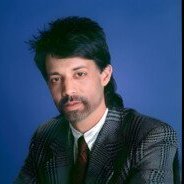-
Posts
539 -
Joined
-
Last visited
-
Days Won
3
mooit last won the day on August 5 2022
mooit had the most liked content!
Contact Methods
-
Nexus Mods
mooit
Profile Information
-
Preferred Pronoun
By Name
Recent Profile Visitors
1,158 profile views
mooit's Achievements

Jarl (8/12)
6
Reputation
-
mooit started following ENB iVolumetricLightingQuality , DynDOLOD 3.00 Alpha 198 and Can You Mod With MO2 With SSE From GOG?
-
Hi, By chance anyone using Nature of the Wild Lands 3.14 - 3D hybrid LODs and regions addon ? DynDOLOD is spitting out a mass amount of Texture Resolution Error messages like these, this is only a few, there are a lot more.... I'm not sure if there is a problem here or not. Error: Texture resolution 100x512 not a power of 2 Texture textures\dyndolod\lod\trees\nature of the wild lands\alder_slim_big01_summer_7e8eeea3_trunk_2.dds Used by meshes\dyndolod\lod\trees\alder_slim_big01_summer_lod_0.nif Nature of the Wild Lands.esp alder_slim_big01_summer [TREE:15121E3A] Error: Texture resolution 100x512 not a power of 2 Texture textures\dyndolod\lod\trees\nature of the wild lands\alder_slim_big01_summer_7e8eeea3_trunk_2_n.dds Used by meshes\dyndolod\lod\trees\alder_slim_big01_summer_lod_0.nif Nature of the Wild Lands.esp alder_slim_big01_summer [TREE:15121E3A] Error: Texture resolution 100x512 not a power of 2 Texture textures\dyndolod\lod\trees\nature of the wild lands\alder_slim_medium01_summer_b1290354_trunk_2.dds Used by meshes\dyndolod\lod\trees\alder_slim_medium01_summer_lod_0.nif Nature of the Wild Lands.esp alder_slim_medium01_summer [TREE:15121E3B] Error: Texture resolution 100x512 not a power of 2 Texture textures\dyndolod\lod\trees\nature of the wild lands\alder_slim_medium01_summer_b1290354_trunk_2_n.dds Used by meshes\dyndolod\lod\trees\alder_slim_medium01_summer_lod_0.nif Nature of the Wild Lands.esp alder_slim_medium01_summer [TREE:15121E3B] Error: Texture resolution 104x256 not a power of 2 Texture textures\dyndolod\lod\trees\nature of the wild lands\pine_dead_big01_ash_1878550b_trunk_1.dds Used by meshes\dyndolod\lod\trees\pine_dead_big01_ash_lod_0.nif Dragonborn.esm DLC2TreePineForestBroken06 [STAT:0401D500] Error: Texture resolution 104x256 not a power of 2 Texture textures\dyndolod\lod\trees\nature of the wild lands\pine_dead_big01_ash_1878550b_trunk_1_n.dds Used by meshes\dyndolod\lod\trees\pine_dead_big01_ash_lod_0.nif Dragonborn.esm DLC2TreePineForestBroken06 [STAT:0401D500] Error: Texture resolution 104x256 not a power of 2 Texture textures\dyndolod\lod\trees\nature of the wild lands\pine_dead_big01_summer_b83c6e4b_trunk_1.dds Used by meshes\dyndolod\lod\trees\pine_dead_big01_summer_lod_0.nif Nature of the Wild Lands.esp pine_dead_big01_summer [TREE:15121E40] Error: Texture resolution 104x256 not a power of 2 Texture textures\dyndolod\lod\trees\nature of the wild lands\pine_dead_big01_summer_b83c6e4b_trunk_1_n.dds Used by meshes\dyndolod\lod\trees\pine_dead_big01_summer_lod_0.nif Nature of the Wild Lands.esp pine_dead_big01_summer [TREE:15121E40] Error: Texture resolution 108x512 not a power of 2 Texture textures\dyndolod\lod\trees\nature of the wild lands\pine_common_big05_ash_04218e64_trunk_1.dds Used by meshes\dyndolod\lod\trees\pine_common_big05_ash_lod_0.nif Dragonborn.esm DLC2TreePineForestAsh05 [TREE:04017F76] Error: Texture resolution 108x512 not a power of 2 Texture textures\dyndolod\lod\trees\nature of the wild lands\pine_common_big05_ash_04218e64_trunk_1_n.dds Used by meshes\dyndolod\lod\trees\pine_common_big05_ash_lod_0.nif Dragonborn.esm DLC2TreePineForestAsh05 [TREE:04017F76] Error: Texture resolution 112x512 not a power of 2 Texture textures\dyndolod\lod\trees\nature of the wild lands\alder_forest_slim01_summer_2346476f_trunk_1.dds Used by meshes\dyndolod\lod\trees\alder_forest_slim01_summer_lod_0.nif Nature of the Wild Lands.esp alder_forest_slim01_summer [TREE:1502958B] Error: Texture resolution 112x512 not a power of 2 Texture textures\dyndolod\lod\trees\nature of the wild lands\alder_forest_slim01_summer_2346476f_trunk_1_n.dds Used by meshes\dyndolod\lod\trees\alder_forest_slim01_summer_lod_0.nif Nature of the Wild Lands.esp alder_forest_slim01_summer [TREE:1502958B] The mod author mentioned this; Yes, I saw this warning too when generating my LODs, but these are textures generated by TexGen in the previous step. You can easily verify this by checking the TexGen output. I have no knowledge of how TexGen generated textures with that resolution and such concerns should be directed to official DynDOLOD support forum as adviced in the pinned comments and the description. However, I have not had stability or performance issues on my end, so I'm not concerned about this. To my understanding this should not matter anyway, since the textures made by TexGen are not (supposedly) directly used in the game, rather DynDOLOD uses them the create an atlas texture that is actually used by the LOD models in-game, so could also be edge case of bad warning reporting. THANKS
-
THANKS
-
The SSE version on GOG; https://www.gog.com/en/game/the_elder_scrolls_v_skyrim_special_edition Can you mod this through MO2 as well, or does the modding need to be through Steam? THANKS
-
Hi sheson, Ok before I give this a try, I wanted to mention this I just noticed, if this also helps you. Here is where I am positioned when I created the save, and the wheel gone when I load the game save. Now if I walk away from this position afer I load the game save and move in any direction, so I don't see the wheel in sight, then walk back to it, it then reappears... I replaced the DynDOLOD.pdb, and DynDOLOD.DLL, but I didn't regenerate my LOD, xLODGen, TexGen, DynDOLOD, not sure if I needed to. But when I loaded the game save the wheel is there now. THANKS
-
Hello sheson, I'm running SSE 1.6.640.0 with DynDOLOD Alpha 190, DynDOLOD Resources SE Alpha-55, DynDOLOD DLL NG and Scripts Alpha-33. Using DynDOLOD, if I load a Vanilla game save, coming out the cave at Helgen in the beginning of the game as a prisoner, then run over to Riverwood, the vanilla waterwheel is there. Then I save the game outdoors looking over at the waterwheel. Next I close the game and then reaload the save, and the waterwheel is now gone. Then I go indoors, and when I come back out the waterwheel is there again. If I disable DynDOLOD in my load order, the wheel always appears when I load the save. The other thing too, I use Water for ENB and Skyrim Landscape and Water Fixes, and if I disabled either one of those, the waterwheel was there, but with them both enabled the waterwheel disappeared, but if I disable DynDOLOD with them both enabled the waterwheel appeared again. Here's a screen shot of the waterwheel with informative console. DynDOLOD.log https://www.mediafire.com/file/kwsmdadgzkdvxck/DynDOLOD.log/file DynDOLOD_SSE_log https://www.mediafire.com/file/7v1d83j2xtgzl9q/DynDOLOD_SSE_log.txt/file DynDOLOD_SSE_Debug_log https://www.mediafire.com/file/yceut4ie8sj6a2r/DynDOLOD_SSE_Debug_log.txt/file LODGen_SSE_Tamriel_log https://www.mediafire.com/file/jda392gidcw6405/LODGen_SSE_Tamriel_log.txt/file TexGen_SSE_Debug_log https://www.mediafire.com/file/pi0anng48b2zxjg/TexGen_SSE_Debug_log.txt/file TexGen_SSE_log https://www.mediafire.com/file/170qnmc21r9pnux/TexGen_SSE_log.txt/file THANKS
-
Hi z929669, I'd never heard of -1 till the other day... THANKS
-
Hi, In Skyrim SE for iVolumetricLightingQuality, I read this online, and wanted to know if these values are correct? In ENB Quality settings, low values means better quality: -1 very high 0 high 1 medium 2 low Right now I'm using iVolumetricLightingQuality=2 which is low from what I read... THANKS
-

SSE 1.6.1170 or MO2 Now Making Skyrim.INI Folder?
mooit replied to mooit's question in General Skyrim SE Support
Ok thanks z929669 -

SSE 1.6.1170 or MO2 Now Making Skyrim.INI Folder?
mooit replied to mooit's question in General Skyrim SE Support
I came back to 1.6.1170 today, hoping it's been out long enough, and hopefully enough mods have been updated for it. It brought me back to thinking about this... So that is correct what was mentioned on GitHub, outdated mods needing to be updated, which are creating this? THANKS -
Hi, Something I've been meaning to ask... I've noticed when I run TexGen as an example back to back several times, on the same exact setup, with no changes to my load order or the mods installed, and no changes to TexGen, when it has completed and says; Waiting for Texconv to convert textures The numbers always changes like; Waiting for Texconv to convert 8 textures Waiting for Texconv to convert 2 textures Waiting for Texconv to convert 4 textures Waiting for Texconv to convert 12 textures I don't understand why this change in converting textures, why aren't the numbers constently the same, if there aren't any changes being made on a setup, or any of the settings? THANKS
-
Oops my bad, wrong Log file, here's the Debug. https://www.mediafire.com/file/mrr3artw53ihdvt/TexGen_SSE_Debug_log.txt/file Ok on Alpha Channel... BC7 Max was only 1-2 minutes longer to generate for me with TexGen. I'm going to give Veydogolt Trees - LITE a go this time around... THANKS sheson
- 545 replies
-
Hi sheson, Here's my lastest TexGen Log. https://www.mediafire.com/file/vgc0yddbl71yqun/TexGen_SSE_log.txt/file I've been using the TexGen_2.2.0_QHD settings listed on the SSE StepWiki, here's a screen shot of TexGen with the last settings I've used. I was either not paying attention in the past, or I forgot. I thought before whatever you used for iMinGrassSize, was the same number you used in DynDOLOD. The last run of DynDOLOD, I was using for the INI iMinGrassSize=60 and DynDOLOD at 45%. I understand not reaching 60FPS, isn't good... In 8 years of modding Skyrim, balancing mods and settings, to push SSE to it's limit, to achieve the highest levels of realism, certainly has been a challenge. THANKS for all your time sheson, it's greatly appreciated! Keep up the amazing work, you make Skyrim a better place, and I'm grateful for what you do!
- 545 replies
-
Hi sheson, Removing fixLOD.esp didn't change anything, I also never noticed any issues before using it either. I used BC1 for all the settings before in TexGen, the sceneray was to grainy looking. alpha, specular, the Diffuse alpha in TexGen? How about Diffuse DXT1 and Normal BC7 Max for TexGen? I certainly considered this as a Performance Issue, but, I assumed a Ryzen 5 5600X, 32gb ram, SSE, 3080 10gb @1440p could more than handle my setup. In the screen shot, this is all I run at 4K, along with Atlantean Landscape 4K. The rest of my setup is 2K... Oh, I use 2K for TexGen, and DynDOLOD_2.2.0_QHD settings on the SSE StepWiki. I get how using some of these 4K mods can take a hit, and Nature of the Wild Lands with 3D LODs is seriously a heavy hitter. But I still thought my setup would handle it ok. THANKS sheson for all your time and help, it's greatly appreciated! P.S. In regards to DynDOLD Grass Density listed as percentage, if we used 60 in the past for lower density, what percentage would that be now in DynDOLOD? And whatever iMinGrassSize is, does this DynDOLOD setting need to match it the same as before? Right now I'm using iMinGrassSize=60
- 545 replies
-
Hi sheson, Ok for fixLOD.esp, and I recently installed it, I never had any issues before, I just installed it to be safe is all. At the moment I'm using Nature of the Wild Lands with the Nature of the Wild Lands 3.0 - 3D hybrid LODs and regions addon I can't remember if I mentioned this, but I recently started the game Vanilla with no mods, and then saved it at the exit of the cave at Helgen as a prisoner. Then today I ran over to Whiterun and saved the game there. When I walked out the gate, the scenery was gone in the distance. My frames were only like 44 FPS, which makes me think optimization on either my setup, or the NOTWL 3D LOD. Of course NOTWL is a big/heavy tree mod, so it's going to hit hard. There is 'NotWL - textures in lower resolution' which I tried, but it didn't help. I certainly understand the balancing act with mods and texture resolutions, but if a Ryzen 5 5600X, 32gb Ram, SSD, with a 3808 10gb @1440p can't handle this, the rhetorical question is, what can. Here's a screen shot I just took using NOTWL with the 3D LOD, and as you can see, the distant scenery is blank. If you look closely, this is not only the trees are gone, but the mountain texture and buildings. And then as I stood there it all started popping into view. I almost forgot to mention, I am using Parent Child Low. I can't remember if I was using it when I originally posted this, not sure if this could cause problems like this. P.S. I went back and put both the diffuse and normal in TexGen on BC1 and I didn't see this issue, but it has to much grain look.
- 545 replies
-
Hello sheson I've been running back into the issue I reported before at this post. Since I made the report, I've been playing around with several other tree mods, Happy Little Trees, Fabled Forests, Nature of the Wildlands, as well as Veydogolt Trees that I originally saw the issue on. Just released yesterday there is Nature of the Wild Lands 3.0 - 3D hybrid LODs and regions addon I also noticed the same issue when using the Nature of the Wild Lands 3D LOD, and recently when I reinstalled Veydogolt Trees I started to notice the same issue again. Nature of the Wildlands with the 3D LOD, and Veydogolt Trees are the only two I see this happening on. At present I'm on DynDOLOD Alpha 182, DynDOLOD DLL NG and Scripts Alpha-33, and DynDOLOD Resources SE Alpha-53 LOGS: https://www.mediafire.com/file/ko3vl112z5hc245/DynDOLOD_SSE_Debug_log.txt/file https://www.mediafire.com/file/4d8cdddqu358aqg/DynDOLOD_SSE_log.txt/file THANKS
- 545 replies