-
Posts
43 -
Joined
-
Last visited
-
Days Won
1
Everything posted by diznanl
-
I discovered one more thing that massively improved performance: change EnableUnsafeMemoryHacks in enblocal.ini from FALSE to TRUE EnableUnsafeMemoryHacks=true ... this was actually the biggest improvement to performance. I've been able to revert my OC and the game still runs as smoothly as vanilla game did, and at 4K.
-
@kelmych -- thanks a lot! I used BethINI to go to High settings and Performance Monitor showed I was doing good. @paradoxbound -- thanks, too. I did a slight overclock on the graphics card and turned C-State off in my bios. Both solutions have lead to a much smoother game. I appreciate it diznanl
-
Are you referring to Skyrim Performance Monitor?
-
Thanks, Kelmych -- Using BethINI optimized settings seems to have smoothed out the game pretty well, even still at Ultra settings, though there is still the occasional lag (though much, much reduced). As to the VRAM, I used the vramsizetest recommended in the FLNV guide to determine the VRAM to set for ENBoost. I'll check GPU-Z on VRAM usage. Thanks, paradoxbound -- I'll do a small bit of OCing with Afterburner for the GFX card and see if I can OC the 7700K a bit... I think I have successfully hit 4.8 pretty easily in the past. I have the game on its own SSD and the OS on its own SSD, so shouldn't be a bottleneck there.
-
Hello EssArrBee, I finished the FLNV mod install process and believe I was very successful... all mods appear to be working, I installed all the recommended texture packs at their recommended sizes... but I'm getting a lot of lag in both interiors and exteriors, opening my pip boy, and anytime there is steam/myst/waterfountains. Aside from the INI tweaks in the guide, I have the game set at Ultra settings at 4K My specs: i7-7700K GeForce 1070 16GB RAM Samsung SSD The one part of the guide I was not able to follow as extraction of BSAs (vanilla and mods) and then compression/optimization using DDSopt. I just couldn't follow the directions on either your page or the tool author's page. My questions: 1. Is there an existing video on how to extract and optimize textures? Are there updated instructions that go step by step? 2. Aside from optimizing textures, is there anything else I can do to fix lag... I suppose I could turn down fade distances, but hoping there's another solution. Active mods from Mod Organizer attached. Thank you in advance! diznanl diznanl-mods-09182017.txt
-
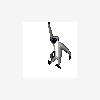
GUIDE Fear and Loathing in New Vegas - Feedback
diznanl replied to EssArrBee's topic in Fear & Loathing in New Vegas
Hello All, I'm getting major lag after installing all the mods. I'm running a 7700K, 1070GTX, and 16GB of RAM but get frequent lag ... often outside, but also pulling up my pip boy, or opening containers. I'm running on an SSD. Any ideas? I wasn't able to figure out how to use DDSopt -- the quick guide and other instructions weren't clear enough to me to even know where to start (apart from downloading the correct DDSopt, the updated ini, and the FNV .bat files). Could this help me and is there any step by step tutorial not already listed? I've searched online and on youtube. Thanks in advance. diznanl -
Hello, I am using Better High Detail Map and Icons and followed the directions to change the <height> to 650 on lines 149, 268, and 393, but am still getting the map off screen. Did I miss something? Screenshot and map_menu.xml attached. Thanks, diznanl If the large 8K map is selected, the Pipboy menu selections below the map in the Pipboy screen are difficult to activate. To fix this: Right click the mod in the left panel of MO and selectOpen in explorer. Using Notepad++ (or an equivalently capable editor) open menus\main\map_menu.xml. In lines 149, 268, and 393 change 660 to 650. Close the explorer window. Note that if the Pipboy Readius or Pip-Boy2500 mod is used instead of the Hi-Res Pip-Boy 3000 mod, these line numbers and height values will be different. When this map mod is used some users find the text on the map more readible if the Pipboy HUD color is set to white; I use it with Amber HUD color. If the HUD color isn't already the desired color, in the ingame menu choose "Settings>Display" to change the Pipboy color. <!-- ===== LOCAL MAP ===== --> <hotrect name="MM_LocalMap_ClipWindow"> <clipwindow> &true; </clipwindow> <x> -65 </x> <y> -9 </y> <width> 980 </width> <height> 650 </height> <visible> <copy src="MM_Tabline" trait="_CurrentTab"/> <eq> 0 </eq> </visible> <target> &false; </target> <locus> &true; </locus> map_menu.xml
-
Hi Kelmych, Thanks for the reply! Yes, I went through a number of the troubleshooting steps before messaging you :) I ran the launcher before starting to mod the game, FO3 is not in a UAC directorySteam lives on another HDD, not in a UAC directoryGFWL is disabledmulti-core is enabledWhat constitutes a 'small' BSA? :)No warning symbols - LOOT ran fine and FO3Edit loads fineI'm using ENBoost and DirectX is updated to the latest (I tried disabling ENBoost, still got CTD)I have the English versionIs there any utility live NVAC for FO3? I wasn't able to find one just hunting around the internet. I might try FIOP instead of Blackened. One thing I did notice toward the end of the MOD guide is that I was missing talonextraarmor.esm and found out it's part of Expanded Talon Company. The file with the dependency was one of the FWE compatibility esps, but I can't recall which one. I'm disabling that ESP as well as Expanded Talon Company to see if that fixes it. <--- that fixed it. PPA and FWE Balancer has a required PPA - FWE TalonExtraArmor.esp that I moved to Optionals. FO3 loaded. Now it says FOSE isn't installed, but I'll dig into that a bit more on my own before asking for help! I was dumb and didn't load FOSE via MO ... thought I could just load FO3 using the regular EXE.
-
Hey Kelmych, I'm CTD at loading screen. FO3Edit loads fine. Amazing guide -- I'm sure I may have messed it up at some point, but if you have any idea why I might be CTD with this setup, I would appreciate a quick look over. Plug-In list is below, as is the modlist.txt. Let me know if I can provide any additional information to help. Thanks, diznanl
-
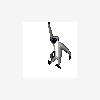
GUIDE Fear and Loathing in New Vegas - Feedback
diznanl replied to EssArrBee's topic in Fear & Loathing in New Vegas
For the new mod added 10/12: https://wiki.step-project.com/User:EssArrBee/FalloutNewVegas#The_Legacy_of_X13_-_An_Armor_Overhaul Should the 4 mods downloaded be merged? Thanks, diznanl -
I'm experiencing occasional bad textures. When I re-load a saved game, sometimes they're there, sometimes they're gone. I recently extracted my Fallout - Sound.bsa ... I didn't make any other changes, but now I'm getting the occasional "!" for textures, but when I quit FNV and restart, they've returned. I'm also getting glitchy interiors, where the walls and floors change. Attached is the King's school interior. It changes from the current textures between bad and good textures. I also recently installed new drivers for an external audio device. I'm going to uninstall those, reboot, and see what happens. It was not the drivers. Attached is a new screenshot of the Kings interior. Also experienced bad textures in HELIOS. Happy to take video if that helps. Thanks! --- EDIT --- The error was due to the extracted Fallout - Sound.bsa. I adjusted the files, recompressed to BSA, and the texture issues are gone.
-
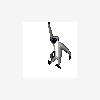
CTD after latest 10/2 updates -- The Strip Entrance
diznanl replied to diznanl's question in Guide Support & Bug Reports
I've confirmed it's Animated Sweat Effect. I disabled all mods from the latest release and added them back one by one. The last one was the sweat effect and it caused the crashes. I'm leaving this disabled for now and hope I'm not the only one who posts on this. I can get by without sweating it, too much. -
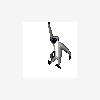
CTD after latest 10/2 updates -- The Strip Entrance
diznanl replied to diznanl's question in Guide Support & Bug Reports
Thanks, EssArrBee... much appreciated! -
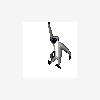
CTD after latest 10/2 updates -- The Strip Entrance
diznanl replied to diznanl's question in Guide Support & Bug Reports
Hi EssArrBee ... thanks, the log is posted below "Failed to find texture texturespnxarmorleather backpackbackpack_n.dds" Looks like it's one of the Project Nevada meshes that's missing. I see Dragonskin Tactical Outfit also has references to backpacks. Funny thing, I was able to find this: modsProject NevadaTexturespnxarmorLeather backpackbackpackbackpack_n.dds As far as mod order (in MO left nav) is concerned, I have Dragonskin Tactical Outfit after Project Nevada. I also have the optional esp for NCR moved to optionals. Going through my mods, I noticed that DTO-ProjectNevada.esp and DTOBP-ProjectNevada.esp are unticked. Did I just miss ticking those? Not sure what's up here. Thanks, diznanl 02235257 _ NewVegasAntiCrash FalloutNV.exe02235257 _ 037A0000 07010000 nvac.dll02235257 _ 0CB00000 04020030 nvse_1_4.dll02235324 ; Failed to find texture texturespnxarmorleather backpackbackpack_n.dds02235342 ; Failed to find texture texturespnxarmorleather backpackbackpack_n.dds02235349 r 00A6638A 75121359 FalloutNV.exe02235349 h 75121359 F00FC101 kernel32.dll02235349 ^ 00A6638A 00000000 FalloutNV.exe02235349 r 00CC1A9E 75121359 FalloutNV.exe02235349 h 75121359 F00FC101 kernel32.dll02235349 ^ 00CC1A9E 00000000 FalloutNV.exe02235349 r 00A663C2 7512136D FalloutNV.exe02235349 h 7512136D F00FC101 kernel32.dll02235349 ^ 00A663C2 00000000 FalloutNV.exe02235349 h 00A635C9 8B118B42 FalloutNV.exe02235349 h 00A635CB 8B425456 FalloutNV.exe02235349 n 00000000 00A635D102235349 r 00A635D1 00000000 FalloutNV.exe02235349 V 334FF7DC 8000000302235349 u 334FF7DC 80000003Enabling DTO-ProjectNevada.esp didn't work -- still CTD: 03084926 _ NewVegasAntiCrash FalloutNV.exe03084926 _ 0CD20000 07010000 nvac.dll03084926 _ 0CB00000 04020030 nvse_1_4.dll03084955 ; Failed to find texture texturespnxarmorleather backpackbackpack_n.dds03085013 r 00A6638A 75DA1359 FalloutNV.exe03085013 h 75DA1359 F00FC101 kernel32.dll03085013 ^ 00A6638A 00000000 FalloutNV.exe03085013 r 00CC1A9E 75DA1359 FalloutNV.exe03085013 h 75DA1359 F00FC101 kernel32.dll03085013 ^ 00CC1A9E 00000000 FalloutNV.exe03085013 r 00A663C2 75DA136D FalloutNV.exe03085013 h 75DA136D F00FC101 kernel32.dll03085013 ^ 00A663C2 00000000 FalloutNV.exe03085013 h 00A635C9 8B118B42 FalloutNV.exe03085013 h 00A635CB 8B425456 FalloutNV.exe03085013 n 00000000 00A635D103085013 r 00A635D1 00000000 FalloutNV.exe03085013 V 331FF7DC 8000000303085013 u 331FF7DC 80000003 -
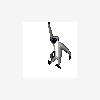
CTD after latest 10/2 updates -- The Strip Entrance
diznanl posted a question in Guide Support & Bug Reports
I'm getting a CTD around the strip entrance. Load order is attached. I've followed all instructions here: https://wiki.step-project.com/User:EssArrBee/FalloutNewVegas Thanks, in advance! diznanl modlist.txt -
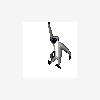
Buzz sound for neon lights is too loud
diznanl replied to diznanl's question in Guide Support & Bug Reports
I'll extract those and have a look. Where should I extract the archive? The Fallout NV data folder, or?... Thanks, EsArrBee. -
I've been playing F&LNV and love it but the buzz from the neon lights is killing me. It's much louder than any of the other effects in the game... unrealistically loud. Is there a file I can modify to lower the volume? I've done some audio engineering so will have no problem with modifying the wav or mp3, but need some guidance as to which mod may be adding the buzzing. Thanks, diznanl
-
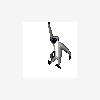
Stutter / Slowness in SE part of map
diznanl replied to diznanl's question in Guide Support & Bug Reports
Hi EssArrBee -- Your solution worked, though I had to totally remove and reinstall FCO. Running smoothly now. Thank you! -
I get distinct slowness, especially in SE section of the map ... near the airfield, Coyote Mines, Cottonwood Crater, Matthew's Animal Husbandry Farm. I tried removing the d3d9.dll to the desktop (disabling ENBoost) but had the same slowness. I also tried capping FPS in enblocal.ini: [LIMITER]WaitBusyRenderer=trueEnableFPSLimit=trueFPSLimit=40.0 My rig is in my sig and I've followed all of the EssArrBee's guide (thank you, you've revived the classic!) If anyone has other suggestions, please share. I'm lost as to what is causing the issue. I thought it might be due to rending things far away, but it happens when I look in a particular direction, even when I'm looking down at the ground. Here's a video capture I took of the issue (start about 55 seconds in): Thanks, diznanl
-
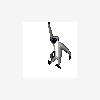
Everything's soooooo sloooow.
diznanl replied to Yggdrasilion's question in Guide Support & Bug Reports
Here's a screenshot near Coyote Mines where it's slow. If I turn away, it runs at normal speed, though even looking at the ground causes a slowdown here. It may be having to do with rendering the far away objects? But everywhere else on the map (besides the SE) it's rendering fine. Here's a video! https://youtu.be/5HKi_3EvaCA Thanks, diznanl -
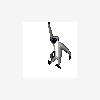
Everything's soooooo sloooow.
diznanl replied to Yggdrasilion's question in Guide Support & Bug Reports
Since this thread is still relatively fresh, I'll add that I get distinct slowness, especially in SE section of the map ... near the airfield, Coyote Mines, Cottonwood Crater, Matthew's Animal Husbandry Farm. I tried removing the d3d9.dll to the desktop but had the same slowness. I also tried capping FPS and the recommended MEMORY settings from hishutup in enblocal.ini: [MEMORY]ExpandSystemMemoryX64=trueReduceSystemMemoryUsage=falseDisableDriverMemoryManager=trueDisablePreloadToVRAM=falseEnableUnsafeMemoryHacks=falseReservedMemorySizeMb=256VideoMemorySizeMb=3072EnableCompression=false [LIMITER]WaitBusyRenderer=trueEnableFPSLimit=trueFPSLimit=40.0 My rig is in my sig and I've followed all of the EssArrBee's guide (thank you, you've revived the classic!) If anyone has other suggestions, please share. I'm lost as to what is causing the issue. Thanks, diznanl -
Hello All, Below is the solution I found to resolve long load times when using STEP, borderless windowed mode, ENBoost, and SSME. Prior to the steps outlined, load times were between 1:00-1:20 in borderless window mode. Now, my game is super stable and load times are now 10-20 seconds max when loading external/world environments and 5-8 seconds when loading interior environments. I'm also using RealVision ENB FULL, so load times are likely to be even lower for those not using ENB. I DID transfer my Mod Organizer and Skyrim install to my SSD, and if you have one of those, I'd recommend that as well to help improve load times. Prerequisites Guide: [*]Back-up your Skyrim directory [*]Install Mod Organizer + Configure for use with STEP https://www.nexusmods.com/skyrim/mods/1334/? + https://wiki.step-project.com/Guide:Mod_Organizer#tab=Welcome [*]Install the latest version of STEP (Core or Extended) and follow all of the instructions for installing ENBoost. https://www.nexusmods.com/skyrim/mods/11/? [*]Install any additional desired mods with Mod Organizer [*]Install SSME https://www.nexusmods.com/skyrim/mods/50305/? [*]Run BOSS via Mod Organizer https://www.nexusmods.com/skyrim/mods/6/? [*]Clean your mods with TESVEdit using recommendations from BOSS [*] + [*]Create a bashed patch with Wrye Bash https://www.nexusmods.com/skyrim/mods/36189/? [*]Create a merge patch with TESVEdit (this should go after the bashed patch in load order) https://www.youtube.com/watch?v=Z3Ul301GQXM&hd=1 Guide: [*]Set privilege level for Steam.exe and ModOrganizer.exe to Run as Administrator [*]TESV.exe: Set compatibility mode to Windows XP, Disable Desktop Composition (turns off Aero), and set privilege level to Run as Administrator [*]Open enblocal.ini and set ForceBorderless=true and ForceBorderlessFullscreen=true [*]Launch Skyrim via Mod Organizer I realize my Prerequisites Guide is longer than the actual guide itself, but getting the baseline setup correctly is key to making this work. Feel free to post questions or responses, especially if you're an experienced modder / mod creator / STEP guide manager and you can help correct any steps I may have outlined. I wouldn't have been able to get such amazing results without the help of this forum. Thanks, diznanl
-
@phazer11 [WINDOW] ForceBorderless=true ForceBorderlessFullscreen=true I've actually resolved the issue and am going to post a "Guide" of the experience and settings I used. Part of the solution was presented in your previous post regarding turning off Aero when starting TESV.exe. I also moved Skyrim to my SSD. Load times are now 10-20 seconds max. Thanks again for your help!
-
@DoubleYou Thanks -- I tried that but it didn't solve the problem immediately. I ended up re-installing Steam and giving administrator privileges to Mod Organizer, Skyrim.exe, and Steam. When the dialogs were reset, I allowed Mod Organizer to try to start steam, let me login, and that worked. Thanks for the recommendation and help! diznanl



