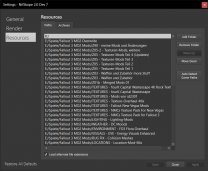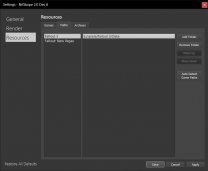-
Posts
86 -
Joined
-
Last visited
-
Days Won
1
archer last won the day on March 10 2022
archer had the most liked content!
Profile Information
-
Favorite Mod(s)
SkyUI
Recent Profile Visitors
640 profile views
archer's Achievements

Thane (4/12)
2
Reputation
-

Solution wanted for Iron Sights drift
archer replied to DanielCoffey's topic in Fallout 3 - Clear & Present Danger
My Solution: - I enabled Real Iron Sight support in lStewieAl's Tweaks - I installed IS reload animations from RH ironsights Mod (only the .kf files) - I tweaked all necessary weapons for IS by inserting a sighting node from a Fallout New Vegas weapon/ fine tuned the node in Nifskope I'm still workig for months on all weapons, tuning the meshes and textures in Blender / Substance Painter, importing meshes from Fallout NV, Skyrim and Fallout 4 to get them to work in Fallout 3. Much work, much fun and as a result really nice modern weapons in good old Fallout 3. -
Found it. It is stored in binary format now under HKEY_USERS\S-1-5-***\Software\NifTools\NifSkope-***
-
I know, thanks. But that's not my question See the pictures: First picture shows the paths in Nifskope settings This information is stored in the Registry under HKEY_CURRENT_USER\SOFTWARE\NifTools\NifSkope 2.0\Settings\Resources in the key 'Folders'. Everything works fine in Nifskope 2 Dev7. And now look what happens in Dev8: None of my custom path information is present, Nif files showing up without any texture. So I guess version Dev 8 stores its settings information in another area of the registry (Idid not found any) or in another place on the PC. Any idea?
-
Hi there, in Nifskope 2.0 Dev7 all paths to resources are stored in the registry. This is still the case in the Dev8 version, but they seem to be ignored by Nifskope. Does anyone have an idea where the settings are stored in the new version?
-

Solution wanted for Iron Sights drift
archer replied to DanielCoffey's topic in Fallout 3 - Clear & Present Danger
This is an old thread, I know; but I ran into this issue during weapon testing this week. I didn't noticed that first but then I began wondering WTF causes this issue. Thanks for the hints, I'll check it out. Maybe I find something helpful during my research.. * Fallout Stutter Remover is outdated, but Fallout 3 Tick Fix mod and equivalent function in lStewieAl's Tweaks mod seems to cause the same problem. -

Issue with Vanilla HUD Remastered
archer replied to Bonanza's topic in Fallout 3 - Clear & Present Danger
This is a very old thread but there may be people out there having exactly this issue and Google is sending them to this site. So I decided to post the solution here: Open Menus\Main\inventory_menu.xml and search for this line and deactivate or delete it: <include src="text_box.xml"/> -
is this tool still under development/ maintenance? I DL'ed v0.5.3 from GitHub, made one merge for testing purpose (MMM fallout 3) and it seems to work well. The only thing is that the tool has problems with code pages, e.g.: Stählerne Bruderschaft -> St�hlerne Bruderschaft Can this be fixed/ configured?
-
One more: I prefer Windows 7 for my games (except Fallout 4). What do you suggest?
-
Nice, thanks.
-
Good to know, thanks. What's about the tools to clean savegames? Do they still work? Or are there new ones?
-
Thank you. I already have Lexy's great guide in the center of my attention. My biggest concern is that some of my favorite mods aren't running on SE anymore, such as SkyUI, MCM, ENB; DynDOLOD Wearable Lanterns etc.
-
As time went by I've lost track of what happened to Skyrim regarding modding but for my next modded playthrough I don't know which version of Skyrim will be the best for my needs. My last project contains about 450 mods, all running well with each other, containing essential mods like SkyUI, MCM, SKSE, DynDOLOD, etc etc. An advantage of Skrim SE ist the use of memory but I am not sure if this is the reason I should try this version of Skyrim. How would you decide?
-

Fallout 3: General FPS drop/ lag/ stutter
archer replied to archer's question in General Fallout 3 Support
Solved it... -
Hi, I’v have resurrected Fallout 3 after 10 Years to run into issues I have never had with this or the other Fallout games nor Skyrim. I encounter strange lags/ stutter/ FPS drops everywhere. In Megaton I cannot make a single step withhout stuttering. Outside’s the same but not so strong but annoying enough. I have limited FPS to 30 for research. FPS dropping occurs whenever I look around, especially looking to buildings or other mesh structures. The ENBoost FPS meter jumps from 30 to 5-10 for a short time. For example standing in Springvale and looking around without moving is all I have to do to get my FPS dropping. My Rig: Windows 7 x64 and/ or Window 10 x64 (two 850EVO SSD boot drives). Problem occurs on both systems Intel Core i5 7600K Kaby Lake 32GB RAM EVGA GTX 980Ti/ 6GB LG Ultrawiede 3840 x 1600 Software: Fallout 3 GOTY GOG (non-Steam version) Mod Organizer 2 (installed mods stored on SSD drive) For modding I follow Kelmychs guide (http://wiki.step-project.com/User:Kelmych/Fallout3) (A big THANKS to Kelmych) Mods/ Addons: ENBoost v0.322 (boost only, no GFX tweaks) FOSE v1.3 Beta 2 Ogg Vorbis Libraries v3 OneTweak for Fallout 3 v2.0.1.1 Fallout Stutter Remover v4.1.36 + Fallout Stutter Remover dll für Windows 7 v4.1.26 + Fallout 3 My Way - Resources (FSR .ini by Gamerpoets) UI-Mods from Kelmych’s guide from DarN UI to UIO. Nothing more. I have no idea, any help would be great. Thank you. Fallout.ini FalloutPrefs.ini enblocal.ini