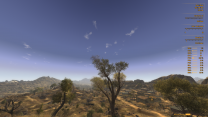AiKiXeN
Citizen-
Posts
24 -
Joined
-
Last visited
-
Days Won
1
AiKiXeN last won the day on August 20 2022
AiKiXeN had the most liked content!
AiKiXeN's Achievements

Citizen (2/12)
1
Reputation
-
GUIDE v1.1.0 - Feedback & Bug Reports
AiKiXeN replied to TechAngel85's topic in Step Fallout New Vegas Guide
Thank you. I'll change it this weekend. I'm looking over all the new mod additions and deletions for v1.2.0 of the Mod Guide. The changelog shows Lucky 38 Lights Redone has been added, but it is not currently listed in the v1.2.0 guide...in case it was missed. -
Comparison between weather effects (with pics)
AiKiXeN replied to Majorman's topic in Step Fallout New Vegas Guide
I like the subtle version the best. The Heat-Haze isn't visible in the screenshots from what I can see. -
GUIDE v1.1.0 - Feedback & Bug Reports
AiKiXeN replied to TechAngel85's topic in Step Fallout New Vegas Guide
Is there a mod that changes the F3 key from opening the Pipboy Data screen to a quickload last save? That's what happens in my game when I use F3...a quickload. Looking to change F3 back to Pipboy Data screen. Wondering if it's a setting buried in the MCM? I looked at the Falloutprefs.ini for the function key settings, but don't see them. Also, I have a few files in my Overwrite folder after running around in the game for a bit. It's a Config folder with a couple .ini files and a .cfg file. Do I just move those files to their appropriate mod in the left panel? Animated Ingestibles and Immersive Recoil 2.0 are the mods. -
GUIDE v1.1.0 - Feedback & Bug Reports
AiKiXeN replied to TechAngel85's topic in Step Fallout New Vegas Guide
I'm still running around Goodsprings admiring how great the textures look. This was the easiest modding of FNV I've done over the years. I greatly appreciate the mod guide and the choices that have been made. It's been years since I modded FNV, and I don't remember ever using an LOD generator, so distance viewing was always bare in my game...but now it looks amazing. I went up to Goodsprings Cemetery to look in the direction of the New Vegas strip and saw a lot of texture z-fighting in that direction. I know it happens with far off mountain, rock, ground textures...and that it's just part of the game engine and not much can be done...unless there have been any advancements/discoveries in the last several years you can share? But I did find a mod that eliminated the texture flickering I was seeing around McCarran and that direction, so maybe consider it for a review. Less Flickery City of New Vegas - Created by FaramH https://www.nexusmods.com/newvegas/mods/72061 -
GUIDE v1.1.0 - Feedback & Bug Reports
AiKiXeN replied to TechAngel85's topic in Step Fallout New Vegas Guide
Yep, that did the trick. Thanks. -
GUIDE v1.1.0 - Feedback & Bug Reports
AiKiXeN replied to TechAngel85's topic in Step Fallout New Vegas Guide
The right side of my screen has persistent HUD elements and I'm not sure how to make them disappear? In the MCM, selecting Adjustable HUD brings up the very HUD I need gone, but I do not see an appropriate setting to get rid of it from the screen once I exit the MCM. -
GUIDE v1.1.0 - Feedback & Bug Reports
AiKiXeN replied to TechAngel85's topic in Step Fallout New Vegas Guide
Thank you for the update on the Anim patches. I have removed them. I have now made it out of Doc Mitchell's house for testing. It looks really nice, but I noticed all of the aliased jaggies and remembered I should have 4x antialising activated. When I looked in the ini file, iMultiSample=0. I loaded up BethINI again and none of the changes that it makes are getting saved when i click Save and Exit. I'm not sure why? It's like it reverts changes. I did notice that when you make a change in BethINI, the change gets saved automatically in the .ini file...so I made all of the necessary changes and copied the .ini files to a backup folder. Then I exited BethINI...of course it reverts the changes, but then I cut and paste the changed .ini files I backed up into the profile folder, overwriting the BethINI reverted ones and all of the changes are active. I hope that made sense. I'm wondering what I'm doing wrong with BethINI, but I at least worked around it. Now I need to go back and add in all of the custom fallout.ini and falloutprefs.ini changes the mod guide had me make, but there's just a handful. -
GUIDE v1.1.0 - Feedback & Bug Reports
AiKiXeN replied to TechAngel85's topic in Step Fallout New Vegas Guide
Thank you Majorman. One other thing. Did the following get resolved? I don't see updated info/links for these two patches. I was able to Google their names and download them from the Anniversary Anim Pack archived files direct link that Google gave me. I assume they would get installed just after Anniversary Anim Pack, but not sure if there are any other instructions I need to follow? -
GUIDE v1.1.0 - Feedback & Bug Reports
AiKiXeN replied to TechAngel85's topic in Step Fallout New Vegas Guide
I finished installing all mods for the Step Fallout New Vegas Guide and ran LOOT one last time. Everything checked out. I launch the game and it crashes before i get to the main menu. I thought it was the issue with bRestore2Hotkey in nvse_stewie_tweaks.ini, but changing the setting to 0 doesn't fix the load/CTD issue. I checked the nvac.log and see the following: 07161055 _ NewVegasAntiCrash FalloutNV.exe 07161055 _ 18DB0000 07050000 nvac.dll 07161055 i 008BFBC1 0441B60F FalloutNV.exe 07161055 i 00490B10 6666018B FalloutNV.exe 07161055 _ 18A10000 06020080 nvse_1_4.dll 07161055 _ 77AB0000 0A004A64 ntdll.dll 07161059 a 0072607A 0048A1DF FalloutNV.exe 07161059 ; Hud Menu Creation Failed... This likely means that the archives were not built and the xml doesn't match the code. I thought I tracked it down to One HUD - oHUD because disabling it at least gets me to the game menu. But after seeing the above comments about Darnified UI, I realized that the mod guide did not have any section that referenced installing Darnified UI mod. I've checked and re-checked, but do not see any mention or link to install this mod. Please correct me if I'm wrong. I went ahead and installed the mod from the ModDB link included above...the updated one...and placed it just above UIO - User Interface Organizer. When I launch the game, I no longer get the "Hud Menu Creation Failed" error and make it to the main menu. I moved on to the next step of starting a new game for general testing purposes. I'm talking with Doc Mitchell on his couch and the answer choices are all squashed and running together...so I'm pretty sure I'm missing some Darnified setup steps. I just wanted to see if installing Darnified UI improved my load/CTD issue and it does. Looking forward to getting this ironed out. Thanks. -
GUIDE W3R: The Wild Hunt Revisited (Witcher 3)
AiKiXeN replied to Neovalen's topic in Unsupported Game Guides
Have you tried merging those 4 XML files? If not, I would try that and see if they auto merge with no conflicts. That's the first step. Otherwise, try to solve the conflicts manually. If that ends up being too complex, then assign one of the mods a priority higher than the other. I personally would choose Scabbards over Nitpickers to have priority. For some reason I don't have those conflicts between those two mods, but I'm using the NitpickerNoArmorFix. My only conflicts are with Ghost Mode, and it gets priority over both Scabbards and Nitpicker. -
GUIDE W3R: The Wild Hunt Revisited (Witcher 3)
AiKiXeN replied to Neovalen's topic in Unsupported Game Guides
The only XML conflicts I see with Nitpicker and Scabbards involve Ghost Mode...and Ghost Mode wins those conflicts because of its assigned priority in mods.settings file. Those conflicts show up under Bundled Text and I don't check any of those boxes for merging since Ghost Mode wins over the others. -
GUIDE W3R: The Wild Hunt Revisited (Witcher 3)
AiKiXeN replied to Neovalen's topic in Unsupported Game Guides
OK. I don't have anything in my mods.settings file for either of those two mods, so that's why mine don't have any priority...but you did the wright thing in making sure Brutal Blood wins. As for The Aard...yes. In the guide, it was given a Priority 4 in the mods.settings file, so it will and should definitely win any conflict over the Yrden mod. -
GUIDE W3R: The Wild Hunt Revisited (Witcher 3)
AiKiXeN replied to Neovalen's topic in Unsupported Game Guides
Before choosing a line: https://i.imgur.com/tV8re9a.gif After choosing Line C: https://i.imgur.com/gPrtkq5.gif After choosing Line C...also choose Line B and the finished, non-conflicting merge will look like this: https://i.imgur.com/1hb12u0.gif Choosing Line C will add the one Unread Desciptions line. Once that line is added down below, right click the newly added line and select to add lines from B. Since three of the lines from B are already added to the Output window below, selecting B will just add the line that starts with var SortingMode...and that solves the conflict. Hope that helps. -
GUIDE W3R: The Wild Hunt Revisited (Witcher 3)
AiKiXeN replied to Neovalen's topic in Unsupported Game Guides
In Script Merger, does it actually show modImprovedParticleSystemsNoShaders with a priority number? Because if so, I'm not sure why? Mine shows both mods having No Priority. I'm pretty sure Brutal Blood needs to win the conflict. Improved Particle Systems covers a lot of different particle effects for signs, environments and blood, but the blood effects will conflict with Brutal Blood. Based on the install order of the guide, Brutal Blood gets installed just before Improved Particle Systems, and its mod name comes first alphabetically, so Brutal Blood needs to win the conflict. -
GUIDE W3R: The Wild Hunt Revisited (Witcher 3)
AiKiXeN replied to Neovalen's topic in Unsupported Game Guides
I looked at my Script Merger window and see the following: Bundled Non-text - Not Mergeable fx\blood\bies\bies_blood_fx.w2p modBrutalBlood modImprovedParticleSystemsNoShaders Script Merger doesn't merge "Bundled Non-text - Not Mergeable". These mods were not assigned a priority based on Neovalen's guide, so the priority winner will be based on the mod name alphabetically. In this case, all files that conflict between modBrutalBlood and modImprovedParticleSystemsNoShaders will be given priority to modBrutalBlood.