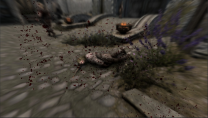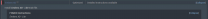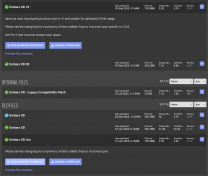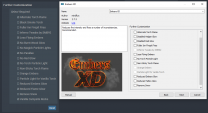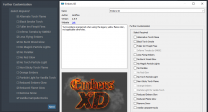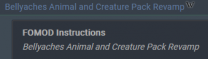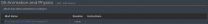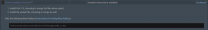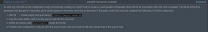-
Posts
19 -
Joined
-
Last visited
Everything posted by G7_Connoisseur
-

FEEDBACK v2.2.0 - Feedback & Bug Reports
G7_Connoisseur replied to z929669's topic in Step Skyrim SE Guide
Ran into a couple problems during performance testing: 1. With reference to Screenshot 1, I had an inconsistent bug where guards wouldn't attack me. Instead choosing to menacingly AD strafe around me. Only happened one time and haven't figured out how to recreate it from my attempts. Given this only happened once I'm not that bothered if there's a clear fix or not. 2. With refernce to Screenshot 2, blood splatters on my screen will consistently take up random squares (if that makes sense) of my screen. Is there some sort of setting to have a uniform blood splatter that affects the whole screen at once depending on percentage of health? Also I presume blurring the blood is as simple as reinstalling the Enhanced Blood mod? 3. Getting decapitated crashes the game. Although this almost gives a layer of realism to the game I think you'll understand when I say I'd prefer if this wasn't the case. -
Currently says: Click on the button and select, [Create empty mod]. Name it Step SkryimSE - Nemesis Output. Open the Executables menu and choose [Nemesis]. Tick the Create files in mod instead of overwrite (*) checkmark and select Step SkryimSE - Nemesis Output from the dropdown. Click [Apply] and then [OK]. Optional edit: Click on the button and select, [Create empty mod]. Name it Step SkryimSE - Nemesis Output. Open the Executables menu and choose <Edit...>. From the list of Executables choose Nemesis Tick the Create files in mod instead of overwrite (*) checkmark and select Step SkryimSE - Nemesis Output from the dropdown. Click [Apply] and then [OK]. Spent a few minutes trying to figure out what I was trying to find so this might help other inexperienced modders like myself. Having said that I think I understand better what "Executables menu" means now
-

GUIDE Quick question regarding DynDOLOD_SSE.ini modifying
G7_Connoisseur replied to G7_Connoisseur's topic in Step Skyrim SE Guide
I tried using Ctrl+f, but it didn't seem to pop up for me. I'll try again Nvrmind, I guess I must've had a missing character or something when I tried initially -
I have seen someone talking about how Embers XD gets updated quite frequently and time can be hard to come by to updating something, presumably the guide. Regardless I'll walk through my experience if it helps out. I'l refer to my screenshots 1-4 as I go through this. Alrighty, so started off with looking for the Embers XD - Lite main file as the guide suggests in screenshot 1. In screenshot 2 you can see that the Embers XD - Lite file is found in the "Old Files" section at the bottom. At this point it might be worth noticing that the file size is nearly the same as the Embers XD 1K main file. Choosing to ignore this in favor of what the guide suggests I downloaded the Lite file and proceded to install. In screenshot 3 you can see I hit a brick wall when the FOMOD instructions didn't match what I was seeing for the "Further Customization" segment. I decided to double check if the Embers XD 1K file matched the FOMOD instructions and as you can see in screenshot 4 it did match. Dunno if this sort of post helps, but there ya go
-
Like the title suggests what sorts of mods are able to be left out without breaking the list? In particular the GET UP STAND UP mod is one I want to leave out for my own playthrough If leaving it out is too much of an issue is there such a thing as disabling it's ingame effect while still having it installed?
-

GUIDE Non-nexus mod (moddb.com) into Mod Organiser 2
G7_Connoisseur replied to G7_Connoisseur's topic in Step Skyrim SE Guide
Awesome, cheers -

Following Step Guide and need a quick hand
G7_Connoisseur replied to G7_Connoisseur's topic in Step Skyrim SE Guide
Cheers! -

GUIDE The guide talks about an ini file that's not there
G7_Connoisseur replied to G7_Connoisseur's topic in Step Skyrim SE Guide
Cheers! -
The guide says to download mods specifically in the order they appear. However, this mod (Grass Cache Fixes) says that it requires DynDOLOD which up til now (part 03-resources of step 4) I have had no contact with this mod, but I do know that it is common/widely used. Should I stick to the guide and ignore the additional files required message or should I download DynDOLOD now?