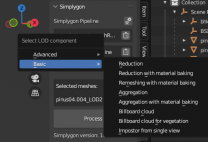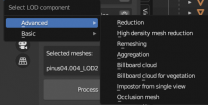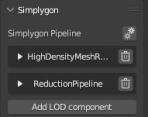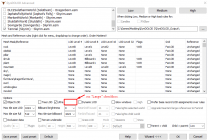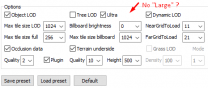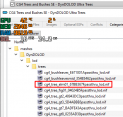tamrieltwo
Citizen-
Posts
23 -
Joined
-
Last visited
Everything posted by tamrieltwo
-
I'm getting an error when using Base Object Swapper to swap trees. The DynDOLOD_SSE_Debug_log.txt says: However I'm using a correct and deterministic Base Object Swapper configuration: The chanceS function in BOS is deterministic via a fixed seed and doesn't vary from one run to the next. It's similar to doing this: except it allows for more fine grained control over the relative frequencies of each swap, and it allows us to customize posR settings on a per-swap basis. BOS: https://www.nexusmods.com/skyrimspecialedition/mods/60805 Thank you
-
I'm getting an issue: DynDOLOD is choosing the wrong passthru_lod file. It's choosing pinus04_599919f0passthru_lod_80pct.nif (an old file in the same folder that I renamed) instead of pinus04_599919f0passthru_lod.nif. Why's this? This is my 3D LODs folder: pinus04 in Tree Report: Full logs: https://file.io/fS0zu3pc2CvD pinus04_599919f0passthru_lod.nif: pinus04_599919f0passthru_lod.nif pinus04_599919f0passthru_lod_80pct.nif: pinus04_599919f0passthru_lod_80pct.nif
-
Yeah, CLAMP_S_CLAMP_T on the crown works perfectly, it only fails with the trunk. I'm using Simplygon now. I'm trying to constrain the trunk UV between [0,1] so that I can use CLAMP_S_CLAMP_T. Do you know what option I should try? Basic options: Advanced options: I tried the ReductionPipeline. It decimated the mesh (50% less polys on trunk), but the UV mapping still appears to be the same as before (i.e. not in [0, 1]). Btw, this is the original full model before decimation of the tree Im working on from NOTW: pinus04.nif
-
I will check out Simplygon, ty. So, I got it to work just leaving shader clamp as WRAP_S_WRAP_T. Can I ask what the downside of WRAP_S_WRAP_T is? As far as I can tell, it looks like it's working. Regarding the decimated mesh: I use Blender, the automated decimate modifier, to reduce polys by 75%. The decimated looks similar to the full 3D model trunk from LOD4 distance.
-
I'm trying the 3rd option: decimated 3D trunks. However I'm struggling to get Texture Clamp Mode of CLAMP_S_CLAMP_T to work. Ingame, the trunk becomes partially invisible if I use CLAMP_S_CLAMP_T . Here's how it looks in Nifskope: The UV map looks like this: 3D LOD with decimated 3D trunks: pinus04_599919f0passthru_lod.nif Trunk texture, bark_4.dds: https://file.io/j6TSLL8b7irl Thank you
-
I can't figure out why the leaves of my 3D Hybrid LOD use a bark texture. About 50% of my LODs look wrong like this (however the other 50% look completely correct). Original Full Mesh: betula02.nif 3D Hybrid LOD Mesh: betula02_c36d6757passthru_lod.nif Bugreport: bugreport.txt Logs: Logs.rar In Tree_Report: It's using branches.dds for leaves, but when I directly open the texture branches.dds, it just looks like normal leaves. Branches.dds: https://file.io/Ji3SwxeP7wFQ Trunk billboard textures: https://www.file.io/ It appears as though the billboard trunk texture somehow got applied to the crown of the tree? It's the same white/grey color.
-
I have this 3D Hybrid LOD where the size of the gap doesn't vary linearly, so it can't be corrected properly with a simple x/y/yz Translation. If I eliminate the large gap in the middle via Translation, then the top parts of the trunk will crossover. What would your advice be?
-
Amazing, works perfect, thanks
-
Here's one example of a 3D Hybrid LOD that I made. There's a gap in the tree trunk. This gap looks the same in Nifskope as it does ingame. Trunk LOD textures from texgen: picea02_trunk_textures.rar 3D Hybrid LOD mesh output (above screenshot): picea02_0889f3e2passthru_lod.nif Crown 3d model: picea02_0889f3e2passthru_lod.nif Trunk 3d model: picea02_0889f3e2_trunk.nif Full original model: picea02.nif I used this guide to make the 3D Hybrid LODs: https://dyndolod.info/Help/3D-Tree-LOD-Model My hybrid.txt: Is this a problem with LODGenx64.exe or template4.nif, perhaps? Or maybe a problem with the trunk textures?
-
How to revert to Full if Level0 (3D LOD) doesn't exist?
tamrieltwo replied to tamrieltwo's question in DynDOLOD & xLODGen Support
Thanks for the corrections. I can't find the "Large" checkbox anywhere in the DynDOLOD 3.0 Alpha gui? Reading https://dyndolod.info/Help/Large-Reference-Bugs-Workarounds#Settings, the image there has the "Large" box, but my DynDOLOD doesn't. -
How to revert to Full if Level0 (3D LOD) doesn't exist?
tamrieltwo replied to tamrieltwo's question in DynDOLOD & xLODGen Support
One solution (from sheson) is to have LOD4=Level0, then define TreeFullFallBack=0 in config, so that if 3D LOD doesn't exist, it will automatically fallback to LOD4=Full. So it's "easy", but my 32GB of RAM is struggling to run DynDOLOD with these settings, I keep getting C0000005 error during the lodgen step, probably due to running out of RAM. So, now what I want to try is ticking the "Large" box in DynDOLOD to upgrade trees to large references. However, my DynDOLOD 3.0 Alpha (newest version) lacks the "Large" box. Was it removed in a current version? This is odd, because in DynDOLOD_SSE.ini (from the newest release of DynDOLOD 3.0 Alpha), there is a setting that refers to the Large checkbox: -
How to revert to Full if Level0 (3D LOD) doesn't exist?
tamrieltwo replied to tamrieltwo's question in DynDOLOD & xLODGen Support
Should I use LOD4=Full, or should I upgrade trees to Large reference using an older version of DynDOLOD? I know that both approaches are considered bad as a generality, but if I have to choose between one, which is better? -
What can cause tree trunks to be split like this? I get it with Billboard3, but if I use Billboard4 it is a lot less noticeable. Also, I have ticked "Ultra".
-
Thank you. The mod author had out of date CRC32 values in the passthru_lod.nif filename. I have alerted them.
-
How to figure out why 3D LOD isn't working? I set LOD4=Level0, but it fellback to Billboard4. But I have 3D LODs enabled in my load order for CG4_TreeElm01. And I ticked "HD Tree" in TexGen and "Ultra" in DynDOLOD. bugreport.txtDynDOLOD_SSE_log.txtDynDOLOD_SSE_Tree_Report.txtDynDOLOD_SSE_Object_Report.rarDynDOLOD_SSE_Tree_LOD.txtTexGen_SSE_Debug_log.rarTexGen_SSE_log.txt
-
Hi sheson, Could I add 2 extra planes to the billboard mesh for use in LOD4? So instead of two intersecting planes, I'll have four intersecting planes, like in the screenshot. I want to make billboards look less boxy/blocky in LOD4. Do you think it would work? I will put billboard01.dds on two of the planes, and billboard02.dds on the other two. Interested to hear your thoughts/feedback.
-
How to revert to Full if Level0 (3D LOD) doesn't exist?
tamrieltwo replied to tamrieltwo's question in DynDOLOD & xLODGen Support
Excellent, it worked, thank you. I did some quick benchmarking: with fBlock0 of ~35,000, my FPS went down from 96 to 82 (a 1.8ms increase in latency) and my VRAM consumption increased by 3GB (i can probably optimize with 256 textures). I don't get frame stutters and have spare VRAM overhead, so I think I am OK overall. But it's only be viable on a RTX 4080/4090 or 7900XTX. -
How to revert to Full if Level0 (3D LOD) doesn't exist?
tamrieltwo posted a question in DynDOLOD & xLODGen Support
I have many tree mods. Some tree mods have 3D LOD resources. For these, I want LOD4=Level0. However, some tree mods don't have 3D LOD resources, and for these, I want LOD4=Full, because I don't like billboards for LOD4 nd I don't really have time to make 3D Tree LOD models, I'd prefer to just use Full. (I will downscale textures before doing this, and I have a lot of VRAM spare). How can I create a tree mesh rule that automatically switches between LOD4=Level0 and LOD4=Full, depending on whether an appropriate 3D LOD model exists in the data folder? I would prefer not to create many manual mesh rules to achieve this. NearLOD doesn't do what I want because it will revert to Billboard1 if Level0 isn't available. -
Setting the -o flag fixed the issue. I was previously using MO2's "Create files in mod instead of overwrite" but 30% of the output files failed to write to disk when I did that.
-
TexGen not generating billboard
tamrieltwo replied to tamrieltwo's question in DynDOLOD & xLODGen Support
Your link solved my problem. Bounds volume was 352 on alnus_shrub02.nif, which was less than MinTreeModelVolume=512. I've fixed it. I am trying LOD4=Full, because Nature of the Wild Lands has incomplete 3D LODs, and I don't like billboards in LOD4 (they are ok in LOD8/16). I will set fBlockLevel0Distance to a small number to manage VRAM consumption. I am not sure of a better solution, although I would have preferred to use Level0, but yeah, NOTW doesn't have it. I want shrubs in LOD4 because I find the pop-in is too noticeable, I think MinTreeModelVolume=300 works well for me. For purposes of posterity, I will post logs: - Texgen log files Logs.rar - Default TexGen_SSE.INI settings: TexGen_SSE.INI -
I'm making LODs for tree mod Nature of the Wild Lands. Mesh rule for "shrub", "plant" and "tree" is Full/Billboard4/Billboard4. However when I run DynDOLOD and check object report logs, I notice some billboards are missing from the TexGen_Output/textures/terrain/lodgen/nature of the wild lands.esp/... -- this output folder has about 70% of the required billboards, the other 30% are missing. For example, in the screenshot, billboards for Alnusshrub01 are missing. Also, i'm wondering how to increase the quality of generated billboards. I set 2160p quality in TexGen settings but the .dds billboards are approx 208*208 quality. I want to increase this to 512 or 1K quality.
-
For example, it will successfully generate Tamriel.4.-36.52.btr, but it will fail to generate Tamriel.4.-36.24.btr There isn't an error message when xLODGen finishes, and I have enough disk space. The log files say it successfully generated "Finished LOD level Tamriel.4.-36.24.btr [6767/2]" -- but it's missing from the output directory. LODGen_log.txt: https://pastebin.com/p8xZnyZc