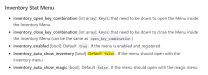Joldz
Citizen-
Posts
11 -
Joined
-
Last visited
-
Days Won
1
Everything posted by Joldz
-
Ahh thanks again, you're a life saver! That seems to be an issue with the default file provided by the mod provider as described above which does not seem to be intentional if you read the text below the picture of the default file. When the time comes for updating the guide, that's something to consider providing more context on unless you decide to go a different direction mod wise. Both of these screenshots are taken from the wiki itself, indicating that this is not intentional by the mod author https://github.com/mlthelama/SkyrimCharacterSheet/wiki/Configuration#input-basic-configuration
- 23 replies
-
- 2
-

-

-
- SKYRIMSE
- 16-interface
-
(and 2 more)
Tagged with:
-
I'm not sure if this is intentional or if something is wrong with my setup but it seems to me that the 'Skyrim Character Sheet' mod conflicts with the 'Show Player in Menu' mod since the Character Sheet covers that portion of the screen where items and you're character would be displayed. Is this intentional or is there something wrong with my setup?
- 23 replies
-
- SKYRIMSE
- 16-interface
-
(and 2 more)
Tagged with:
-
CTD While Compiling ENB Shaders
Joldz replied to Joldz's topic in General Skyrim SE Discussion & Support
Wow, I looked through that bar so many times looking for a spoiler option and never saw it. Thank you! -
CTD While Compiling ENB Shaders
Joldz replied to Joldz's topic in General Skyrim SE Discussion & Support
@DoubleYou That was it! thank you! LOOT had placed my grass cache fixes after the Step Patch - Conflict Resolutions. Thank you so much!! Here's the finished product, I may have to regenerate LOD's right? but the grass is finally back! -
CTD While Compiling ENB Shaders
Joldz replied to Joldz's topic in General Skyrim SE Discussion & Support
@z929669 @DoubleYou I first wanna start by saying how thankful I am for you all taking time out of your day to help me with this. Second, I am at my wits ends lol. I consider myself pretty adept at this whole modding thing as I've been doing it since 2012 but I can not for the life of me figure out what is going on with my grass. I still have no idea how to make this a spoiler but here is my mod list exported as a CSV from MO: -
CTD While Compiling ENB Shaders
Joldz replied to Joldz's topic in General Skyrim SE Discussion & Support
@DoubleYou I'm just coming back after a year or so hiatus so I'm not quite sure. When I look through the guide for an explanation on grass cache I only see the one mod "Grass Cache Fixes". Since I don't know what you're referring to this may be getting towards my issue. How would I know what grass cache setup I have? is this somewhere in the guide? -
CTD While Compiling ENB Shaders
Joldz replied to Joldz's topic in General Skyrim SE Discussion & Support
@DoubleYou Do you see anything wrong in my INI files that would cause issues with my grass loading? I don't seem to have any grass and for the life of me I can't figure it out. I've been trying to fix this for hours with no dice. I regenerated all my LOD's, ran BethINI to follow the steps in the guide more times than I can count, I reinstalled Cathedral Landscapes, disabled my ENB, and a littany of other things but nothing worked. Can't think of what else I'd be missing here. Here's a screenshot -
CTD While Compiling ENB Shaders
Joldz replied to Joldz's topic in General Skyrim SE Discussion & Support
Thank you two for your help. I removed the ENB and you were correct it did not help the CTD so I went through disabling mods category by category until I found the troublemakers and I resolved the issue. It was an Interface mod I installed called Quick Loot EE that I just needed to update and I also had to reinstall SkyUI for some reason as that was giving me issues as well. Now the game boots fine but now I have no grass at all in my game, only plants and I'm trying to find the culprit for that lol. Im going through the LOD generating process rn and realizing I needed to clean my masters again after the update and whatnot so I'm doing all that but am doubtful that will fix my grass situation. If you have any ideas let me know! -
CTD While Compiling ENB Shaders
Joldz replied to Joldz's topic in General Skyrim SE Discussion & Support
That was the first thing I tried. I updated my ENB to the latest version. Is there a specific version I should have or is the latest version good? -
CTD While Compiling ENB Shaders
Joldz replied to Joldz's topic in General Skyrim SE Discussion & Support
yeah so that wasn't there at all at first, I just added that stuff to see if it would fix anything. So I don't think that's the cause but I'm sure that's not optimal at the moment. -
I am coming back to Skyrim from a long hiatus and was coming back to my STEP setup and updating some things and when I launch the game I seem to just get as far as the ENB shaders compiling and then it crashes. I was hoping someone would be able to guide me on how to resolve this issue. I'm not sure all the information you might need from me but I have a feeling it's something INI file related so I will post my INI files here. enb local skyrim prefs skyrim ini skyrim custom ini