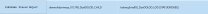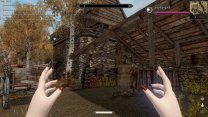Dez756
Citizen-
Posts
29 -
Joined
-
Last visited
Everything posted by Dez756
-
Thanks so much!
-
Sorry if this is treated elsewhere but what direct/ambient settings in TexGen will produce darker grass lods? In other words, which way should I change the settings for direct and ambient to get darker lods.
-
Here's Blues Skyrim.esp. I reran DynDOLOD. Traveled to the same place and crashed. Did the same xEdit troubleshooting and identified the same references to IcebergSmall02. See attached screenshots. Removed those references and no crash. The IcebergSmall02 are now coming from Dawn of Skyrim.esp. Dawn of Skyrim (Director's Cut) SE at Skyrim Special Edition Nexus - Mods and Community (nexusmods.com). I'm double checking my installation, although I'm pretty sure this one is correct. If I can't find any installation issues, I'm going to just play with those references removed, unless you think that will cause a problem Blues Skyrim.esp
-
Nevermind. Saw your Kofi site. Thanks again!
-
Do you have a Patreon site?
-
Sorry for the stupid question. I just saw from that page that this patch should not be used for V1.5 of DOS. Removing and then planning to rerun DynDOLOD to see if that cures the problem. Wasn't planning on rerunning Xlodgen and TexGen since there are no textures in that mod but let me know if you recommend otherwise. Thanks for your patient help. You taught me a ton!
-
This mod is on the main download page for Dawn of Skyrim - Dawn of Skyrim (Director's Cut) SE at Skyrim Special Edition Nexus - Mods and Community (nexusmods.com)
-
Okay! No crash if I remove two references at the following path in the DynDOLOD.esp. Worldspace>0000003C Tamriel> Block 1,-1> Sub-Block 5,-3>0000BCD0> Temporary >1902677D Placed Object bluesskyrim_0121FA_DynDOLOD_CHILD IcebergSmall02_DynDOLOD_LOD[STAT:0D004028] and >190266D6 Placed Object bluesskyrim_0121FB_DynDOLOD_CHILD IcebergSmall02_DynDOLOD_LOD [STAT:0D004028] I'm sure you recall that the .Net Script Framework crash logs also referred to IcebergSmall02. BluesSkyrim.esp appears to be a patch I added back in 2020, but I can't find it on Nexus anymore. The Mod is called Update by KorruptkSwades. Should I remove that patch and do everything again? Or can I just play with those references removed?
-
-
Here's my Papyrus log with debug=true. I don't see entries in the Papyrus log exactly like the example in ReadMe. I tried to search for the Form ID of the last entry referencing DynDOLOD ([06/29/2022 - 03:54:57PM] [SHESON_DynDOLOD_LODObject < (BE028E70)>] [SHESON_DynDOLOD_Firstborn < (BE028E5A)>] Enable #2 [Form < (20004052)>] using dyndolod\lod\effects\fxfirewithembers01_dyndolod_lod.nif TRUE False TRUE) but SSEEdit doesn't seem to find anything (although I'm not sure I'm looking in the right spot - I've used SSEEdit for some things like cleaning, adding keywords or heel sounds but never searched for Form IDs). See screen shot for the results of filter for BE028E70. I note that the entries in the log in the last second all seem to concern Creature Framework. To test whether that was somehow involved, I removed CF and all associated mods and traveled (on a new game) to the same Riften Gate. Still CTD'd. Again, though this mod and its associates have been in my load order for literally years! It's so weird that this seems to be the only place it CTDs as I had traveled to most of the other cities before I ran across this problem at Riften. I'm sure this is getting frustrating for you! Should I start (dread) removing mods and running everything (Xlodgen, TexGen, DynDOLOD) again? Papyrus.0.log
-
Still CTD with meshes removed. No CTD with DynDOLOD.esp only disabled. I'll try to get to the debug=true tests later.
-
I replaced all five texture files shown for the icebergsmall02.nif in Asset Browser with vanilla textures, checking to make sure the path was correct in the MO2 Data tab. Stil CTD'd at Riften Gate. See crash log. As a test, I again disabled the Dyndolod Output and traveled to the same spot. No CTD. Crash_2022_6_28_15-38-18.txt
-
Unlike the Meshes, I don't see a way to save the vanilla textures using the Asset Browser. Am I missing something? Edit: Nevermind! I think I figured it out.
-
Will do! Just to be sure, should I be running Dyndolod after making the foregoing changes before testing? So far I haven't been.
-
Sorry I misunderstood. The mesh is in Glorious Glaciers (Glorious Glaciers at Skyrim Special Edition Nexus - Mods and Community (nexusmods.com)). I disabled that mod but CTD'd at the same place. The log is attached. I saved the vanilla mesh from Skyrim - Meshes1.bsa and put it in and confirmed in the MO2 data tab that it was in the correct path in overwrite. CTD in the same place. Second second log. Crash_2022_6_27_19-20-36.txt Crash_2022_6_27_19-49-33.txt
-
Here're the results from xEdit Asset Browser - it seems to indicate that the mod with the problem nif is the USSEP?!? I have the most recent 1.5.97 version if that. One other thing - somehow right before I started on this modlist, the game auto updated to 1.6xxx. I used this (Unofficial Skyrim Downloader at Skyrim Special Edition Nexus - Mods and Community (nexusmods.com)) to roll back to 1.5.97 and then started my current playthrough. I'm wondering if there's a problem with that patch that's causing all these problems, which I didn't have before. Any thoughts? I so appreciate the time you're taking with me. I'm going to be away from my computer for a bit but I'll start on the troubleshooting you recommended when I get back in about an hour.
-
Here are two crash logs from this morning. Relevant objects look the same, probable call stack a bit different. Crash_2022_6_27_6-8-54.txt Crash_2022_6_27_6-17-30.txt
-
Got .Net Script Framework to work. Here's the log from when the game CTD's at the Riften Gate. Appreciate your patience! Crash_2022_6_26_19-35-9.txt
-
From this I inferred that you were referring to logs generated by this mod, .NET Script Framework at Skyrim Special Edition Nexus - Mods and Community (nexusmods.com). I installed the mod using MO2 and ran the game to a save outside the Riften Gates. The game CTD'd as before but there are no crash logs either in Overwrite or at /Data/NetScriptFramework/Crash/
-
Hmm. I've never had seen anything that was identifiable as .Net Framework logs in my overwrite folder. Only BS, FNIS, SKSE and SSEEdit output. Is there a setting that I need to change to have logs sent there? I know I have .Net Framework installed as I tried to install it early and received a prompt that it was already installed.
-
I've never had to do that and don't know where they are located. Can you advise?
-
Updated all texture and mesh mods. Downloaded the most recent version of xLodgen. Ran that, Texgen and Dyndolod. xLodgen and Texgen ran without errors. Dyndolod had many warnings, most it seems associated with Bruma (which I think is expected per the mod page?). After everything was done and the results in my load order, I went to Riften and the game CTD'd as soon as I looked at the North Gate. I'm pretty sure it's the North Gate that is the problem because I traveled there again after disabling the Dyndolod plugin in MO2, entered Riften, saved and quit. I then reloaded that save after re-enabling the plugins, exited Riften from the same gate and was able to look everywhere, including at the two guards. The game CTD'd when I turned to look at the gate. I've looked at the logs and the summary and don't see anything I can identify as related to the Riften Gate and, even if I could, I'm not sure what I need to do to fix such a problem. The logs are uploaded here. No bugreport was produced. The debug logs are at the links below. I have a lot of mods but I'll note that I've managed to get them all to work without, prior to this, any issues, including any CTDs. I've used prior versions of xLodgen and Dyndolod successfully. Even with the current issue, Tamriel is a beautiful place with Dyndolod in the load order. Just can't look at the Riften Gates. I'm going to run through the checklist for CTDs you provided in your response to my initial post. Help me, Sheson, you're my only hope. https://ufile.io/tlnefh0y https://ufile.io/27ug2ycn DynDOLOD_SSE_log.txt TexGen_SSE_log.txt
-
Thanks. I had originally but tried to delete the post when I realized the errors were the result of settings mistakes. I got this to work but I'm still having issues with CTDs at Riften Gates after running Dyndolod. I'll post those elsewhere.
-
As I'm sure everyone believes, I think I followed all the instructions here. However, when I ran xLodgen 94, I get the following repeating error (in slightly different iterations) and the process never completes: [00:48] Error creating textures for level 4 quad [-88,-96] Access violation at address 0000000001733A94 in module 'xLODGenx64.exe'. Read of address 00000204B0000000 I'm sure I'm doing something stupid but I'm too dumb to figure it out.
-
Thanks! I'll check these out and get back with the appropriate logs if I can't figure it out.