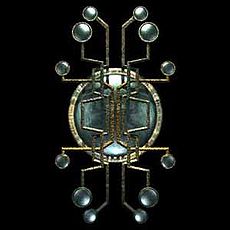User:Z929669
Mod pages in current release with guide-version-specific instructions:
SSE SSE
| ⟡ Basic ⟡Click to show/hide | ||||||||||||||||||||||||||||||||||||||||||||||||||||||||||
|---|---|---|---|---|---|---|---|---|---|---|---|---|---|---|---|---|---|---|---|---|---|---|---|---|---|---|---|---|---|---|---|---|---|---|---|---|---|---|---|---|---|---|---|---|---|---|---|---|---|---|---|---|---|---|---|---|---|---|
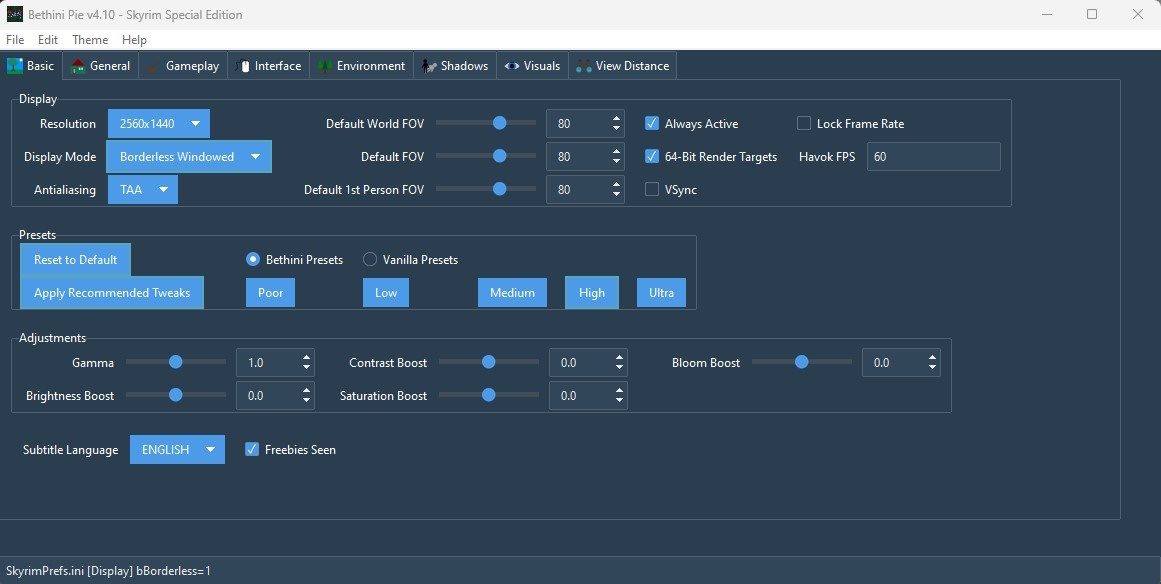
| ||||||||||||||||||||||||||||||||||||||||||||||||||||||||||
| ⟡ Basic ⟡Click to show/hide | ||||||||||||||||||||||||||||||||||||||||||||||||||||||||||
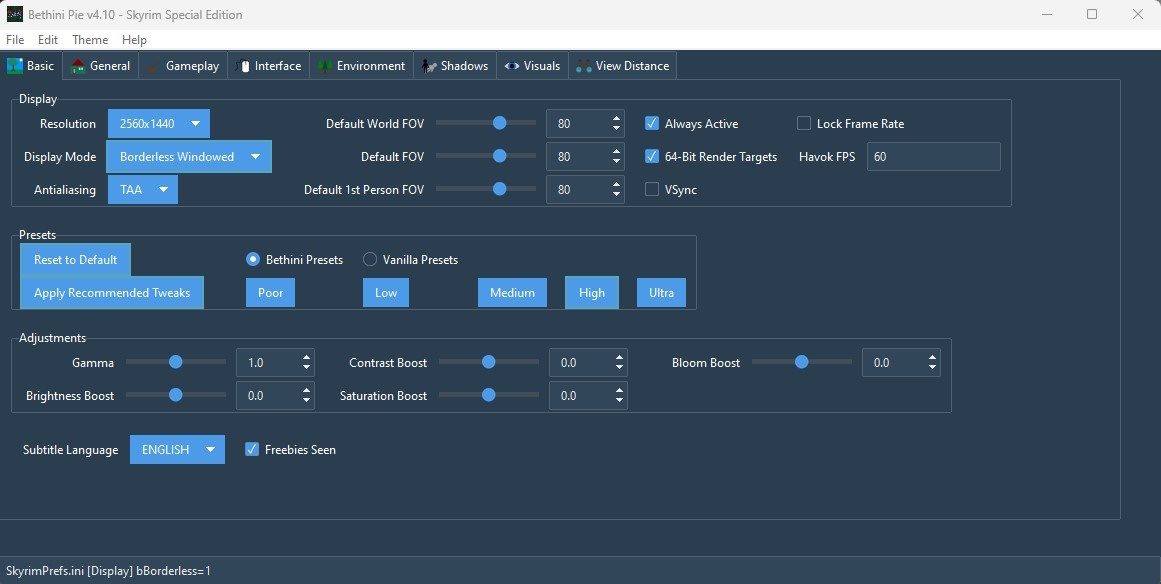
Properties for ENTITY Files Testing AlertSmall in list:
paragraph
paragraph
paragraph
All required Concept pages have been crated for FalloutNV. Mods that programmatically resolve load-order conflicts
| ||||||||||||||||||||||||||||||||||||||||||||||||||||||||||
User
- Spoiler Text
Real_Wood_Textures_-_Farmhouses Better_Dialogue_Controls
| ModName | Existing Guides |
|---|---|
| SkyrimSE:Better Dialogue Controls | 0.3.0b |
| SkyrimSE:Better Dialogue Controls | 1.0.0 |
| SkyrimSE:Better Dialogue Controls | 2.0.0 |
| SkyrimSE:Better Dialogue Controls | 2.1.0 |
| SkyrimSE:Better Dialogue Controls | 2.2.0 |
| SkyrimSE:Better Dialogue Controls | 2.3 |
| Creation date"Creation date" is a predefined property that corresponds to the date of the first revision of a subject and is provided by Semantic MediaWiki. | Creation date"Creation date" is a predefined property that corresponds to the date of the first revision of a subject and is provided by Semantic MediaWiki. | |
|---|---|---|
| Better Court Wizards | September 09, 2024 | 2460562.6823958 |
| Simply Order Summons | September 09, 2024 | 2460562.6452431 |
| Relaxed Khajiits | September 09, 2024 | 2460562.5879282 |
| Realistic Combat AI | September 09, 2024 | 2460562.581412 |
| Enhanced Reanimation | September 09, 2024 | 2460562.5742014 |
| NPCs Take Cover - Smarter Anti-Cheese AI | September 09, 2024 | 2460562.5678472 |
| Press E to Heal Followers | September 09, 2024 | 2460562.5574074 |
| Locational Encounter Zones | September 09, 2024 | 2460562.5541667 |
| Ghosts Mechanics and Shaders Restored - Addons | September 09, 2024 | 2460562.5495718 |
| Encounter Zones Unlocked SE | September 08, 2024 | 2460562.4692708 |
| Blade and Blunt - A Combat Overhaul | September 08, 2024 | 2460562.3765857 |
| Arena - An Encounter Zone Overhaul | September 08, 2024 | 2460562.3631134 |
| Andrealphus' Bleedout Revamp | September 08, 2024 | 2460562.3399769 |
| Disparity SE - Character Classes - Greater Racial Diversity | September 08, 2024 | 2460561.8522801 |
| Vampire Allies Factions Fix | September 08, 2024 | 2460561.8473264 |
| Rock Traps Trigger Fixes | September 08, 2024 | 2460561.8423727 |
| Nilheim BQ Fix | September 08, 2024 | 2460561.8371065 |
| Imperial Soldiers Using Wrong Shields Fix | September 08, 2024 | 2460561.830787 |
| Fish Plaque Fixes and Improvements | September 08, 2024 | 2460561.8192361 |
| Enhanced Invisibility | September 08, 2024 | 2460561.6903588 |
| Dual Casting Fix | September 08, 2024 | 2460561.6837732 |
| Majestic Greybeards | September 08, 2024 | 2460561.6747107 |
| Default Face NPCs Fixed | September 08, 2024 | 2460561.6172917 |
| The Black Door Revoiced | September 08, 2024 | 2460561.6045255 |
| Potema Revoiced | September 08, 2024 | 2460561.6025116 |
| Less Music | September 08, 2024 | 2460561.593912 |
| Ghostly Helgi Voice | September 08, 2024 | 2460561.5850232 |
| Extended Bandit Dialogue | September 08, 2024 | 2460561.5721296 |
| Distant Rolling Thunder | September 08, 2024 | 2460561.5135764 |
| Blackreach Eerie Ambience | September 07, 2024 | 2460561.4915162 |
| Septim - a coin retexture | September 07, 2024 | 2460561.4790394 |
| Rogue's Gallery | September 07, 2024 | 2460561.4078009 |
| Keyword Item Distributor (KID) | September 07, 2024 | 2460561.3816551 |
| FormList Manipulator - FLM | September 07, 2024 | 2460561.2810301 |
| Base Object Swapper | September 07, 2024 | 2460561.2765394 |
| AnimObject Swapper | September 07, 2024 | 2460561.2594907 |
| Powerofthree's Papyrus Extender | September 07, 2024 | 2460560.7243403 |
| ConsoleUtilSSE NG | September 07, 2024 | 2460560.6596991 |
| Andrealphus' Papyrus Functions | September 07, 2024 | 2460560.6210995 |
| Assorted Animation Fixes | September 05, 2024 | 2460558.5302778 |
| Azurite Weathers and Seasons | August 28, 2024 | 2460551.2519792 |
| WAVY Waterfalls Effect | August 08, 2024 | 2460531.3597917 |
| Vanilla Landscape Corrections | August 02, 2024 | 2460524.6850116 |
| Moon and Star - CC Consistency and Immersion Tweaks | August 02, 2024 | 2460524.6626736 |
| Moon and Star - Cleaned Fixed and ESMed | August 02, 2024 | 2460524.6594907 |
| Moon and Star | August 02, 2024 | 2460524.6537269 |
| Step SkyrimSE ENB | August 01, 2024 | 2460524.2600926 |
| Stay At The System Page NG | July 29, 2024 | 2460521.2776157 |
| Quest Journal Fix for SkyUI | July 29, 2024 | 2460521.2691667 |
| TMD Jars of Skyrim | July 16, 2024 | 2460507.6132755 |
| Shooting Stars SE | July 16, 2024 | 2460507.6114931 |
| Rainbows Remade | July 16, 2024 | 2460507.6108102 |
| Rudy fix for Splashes of Storms and ENB | July 16, 2024 | 2460507.6100347 |
| Splashes of Storms | July 16, 2024 | 2460507.6088542 |
| SB - Fixed Windhelm Entrance | July 16, 2024 | 2460507.6075463 |
| SkyUI SE - Difficulty Persistence Fix | July 16, 2024 | 2460507.605706 |
| ELFX Dwemer Floor Footsteps Fix | July 15, 2024 | 2460506.6130208 |
| Pandora Bahavior Engine | July 01, 2024 | 2460492.6 |
| NPCs Learn to Aim | June 02, 2024 | 2460464.2525463 |
| Cathedral Weathers and Seasons Unofficial Update | April 10, 2024 | 2460411.463669 |
| Completionist Creation Club and Unofficial Patches | March 19, 2024 | 2460389.2869676 |
| Completionist - BCS Lost Library Patch | March 19, 2024 | 2460389.2852662 |
| Backported Extended ESL Support | January 06, 2024 | 2460315.6173495 |
| Masque of Clavicus Vile for Beast Race SE | December 02, 2023 | 2460281.3350232 |
| Dear Diary Dark Mode - Compass Navigation Overhaul Updated Patch | November 05, 2023 | 2460253.6985764 |
| UIExtensions | November 05, 2023 | 2460253.6926157 |
| Infinity UI | November 05, 2023 | 2460253.6871296 |
| Compass Navigation Overhaul | November 05, 2023 | 2460253.6858218 |
| SkyHUD | November 05, 2023 | 2460253.6839699 |
| QuickLoot EE | November 05, 2023 | 2460253.6823843 |
| Oxygen Meter 2 | November 05, 2023 | 2460253.6807523 |
| Extended UI | November 05, 2023 | 2460253.6724653 |
| Extended UI - Settings Loader | November 05, 2023 | 2460253.6700347 |
| Dynamic Animation Replacer | October 15, 2023 | 2460233.1401968 |
| Fires and Embers Clipping Fix | October 15, 2023 | 2460233.1275232 |
| Grass Cache Helper NG | September 23, 2023 | 2460210.5068287 |
| Navigator - Navmesh Fixes | August 18, 2023 | 2460175.1169329 |
| Icy Mesh Remaster | May 24, 2023 | 2460089.3196412 |
| Dear Diary Dark Mode - SkyUI Menus Replacer SE | May 24, 2023 | 2460089.21 |
| Completionist - Skyrim Completion Tracker (NG) | May 24, 2023 | 2460089.2049884 |
| Simple Dual Sheath | May 24, 2023 | 2460089.2018866 |
| Immersive Equipment Displays | May 24, 2023 | 2460089.1996644 |
| Inventory Interface Information Injector | May 24, 2023 | 2460089.183669 |
| Dragons Shout with Voice Update - SSE | May 24, 2023 | 2460089.1804167 |
| Robber's Gorge Fixes | May 24, 2023 | 2460089.1781134 |
| Essential Favorites | May 24, 2023 | 2460089.1762963 |
| Favorite Misc Items | May 24, 2023 | 2460089.1709838 |
| Detailmap Seamfix | March 02, 2023 | 2460006.4009954 |
| Rallys Torchbugs | March 02, 2023 | 2460006.3717361 |
| Night Mother | March 02, 2023 | 2460006.3427778 |
| Cathedral 3D Sword Ferns | January 24, 2023 | 2459969.453912 |
| Skyrim Skill Uncapper AE | January 16, 2023 | 2459961.2329167 |
| Show Player In Menu | January 16, 2023 | 2459961.2313657 |
| Informed Mail Delivery | January 07, 2023 | 2459952.351713 |
| Retexture for The Scroll SE | January 07, 2023 | 2459952.3498958 |
| Oxygen Meter | January 01, 2023 | 2459946.345787 |
| Hearthfires Extended and Creation Club Fishing Patch | January 01, 2023 | 2459946.331956 |
| DynDOLOD DLL NG | December 28, 2022 | 2459942.1467014 |
| AMidianBorn Content Addon | December 28, 2022 | 2459941.5042477 |
| Skyrim Character Sheet | December 27, 2022 | 2459941.4294444 |
| ... further results | ||
Andrealphus' Bleedout Revamp, Andrealphus' Papyrus Functions, AnimObject Swapper, Arena - An Encounter Zone Overhaul, Assorted Animation Fixes, Azurite Weathers and Seasons, Base Object Swapper, Better Court Wizards, Blackreach Eerie Ambience, Blade and Blunt - A Combat Overhaul, ConsoleUtilSSE NG, Default Face NPCs Fixed, Disparity SE - Character Classes - Greater Racial Diversity, Distant Rolling Thunder, Dual Casting Fix, Encounter Zones Unlocked SE, Enhanced Invisibility, Enhanced Reanimation, Extended Bandit Dialogue, Fish Plaque Fixes and Improvements, FormList Manipulator - FLM, Ghostly Helgi Voice, Ghosts Mechanics and Shaders Restored - Addons, Imperial Soldiers Using Wrong Shields Fix, Keyword Item Distributor (KID), Less Music, Locational Encounter Zones, Majestic Greybeards, NPCs Take Cover - Smarter Anti-Cheese AI, Nilheim BQ Fix, Potema Revoiced, Powerofthree's Papyrus Extender, Press E to Heal Followers, Realistic Combat AI, Relaxed Khajiits, Rock Traps Trigger Fixes, Rogue's Gallery, Septim - a coin retexture, Simply Order Summons, The Black Door Revoiced, Vampire Allies Factions Fix
Hi I am z929669, as the page title says(^). I am the primary process administrator of the STEP website. I am 45+ years old, married with kids over 20.
I love technical stuff and gathering information about ... everything, although administrating this site often keeps me from doing the modding that I love to do (I am not really a mod author, but more of a mod user, but I have a hand in many mods and their upkeep).
My favorite game is Morrowind, but I love Skyrim and several other games (Quake 2 was my first love).
Feel free to leave me a note on my talk page or leave me a PM on the forums.
stoppingby4now (s4n) WAS our primary technical site administrator, and he is also a site founder and process administrator; however, he left us with no word, just 'poof'.
System Specs | Benchmarks | Sandbox | SMW Examples
SkyrimSE (0.3.0b, 1.0.0, 2.0.0, 2.1.0, 2.2.0, 2.3), SkyrimSE (0.3.0b, 1.0.0, 2.0.0), SkyrimSE:PapyrusUtil SE (SkyrimSE, 0.3.0b), SkyrimSE:FileAccess Interface for Skyrim SE Scripts (SkyrimSE, 0.3.0b), SkyrimSE:Address Library for SKSE Plugins (SkyrimSE, 0.3.0b), SkyrimSE:Scaleform Translation++ (SkyrimSE, 0.3.0b), SkyrimSE:NET Script Framework (SkyrimSE, 0.3.0b), SkyrimSE:SKSE64 (SkyrimSE, 0.3.0b), SkyrimSE:SSE Engine Fixes (SkyrimSE, 0.3.0b), SkyrimSE (0.3.0b, 1.0.0), SkyrimSE (0.3.0b, 1.0.0, 2.0.0, 2.1.0, 2.2.0, 2.3), SkyrimSE (0.3.0b, 1.0.0, 2.0.0, 2.1.0, 2.2.0, 2.3), SkyrimSE (0.3.0b, 1.0.0, 2.0.0, 2.1.0, 2.2.0, 2.3), SkyrimSE (0.3.0b, 1.0.0, 2.1.0)
| Mod Name | Baseline | Instructions |
|---|
| FileAccess Interface for Skyrim SE Scripts |
Install only the FileAccess Interface for Skyrim SE Scripts - FISSES optional file for compatibility with 1.5.97.0. |
| NET Script Framework |
Ignore the required Loader. A loader will be installed with SkyrimSE:SSE Engine Fixes. |
| PapyrusUtil SE |
Install the PapyrusUtil SE - Scripting Utility Functions Miscellaneous File. |
| Scaleform Translation++ |
| SKSE64 |
Detailed Instructions available | |||||
Root Files Installation
Data Files Installation
INI File
[Display] iTintTextureResolution=2048 [General] ClearInvalidRegistrations=1 Scripts
Once complete, the SKSE64 mod's folder structure should be:
Launcher Configuration
Normally, MO should auto-detect that SKSE is installed upon a restart of the program, and it will auto-generate the SKSE game launcher. This should be used for launching Skyrim going forward. Below are some recommendations for further configuration of the SKSE launcher ... or, if for some reason MO fails to configure this. Please ensure the following is correct for SKSE:
| ||||||
| SSE Engine Fixes |
Detailed Instructions available | |||||
Once installed, double-click on the mod to open up the information window, and ensure the following settings in EngineFixes.toml ("Text Files" tab): [Patches] EnableAchievementsWithMods = true FormCaching = true MaxStdio = 2048 TreeLODReferenceCaching = true WaterflowAnimation = true WaterflowSpeed = 16.0 ; 20.0 = default. Smaller = slower, larger = faster [Fixes] ArcheryDownwardAiming = true AnimationLoadSignedCrash = true DoublePerkApply = true LipSync = true MemoryAccessErrors = true MO5STypo = true SlowTimeCameraMovement = true TreeReflections = true VerticalLookSensitivity = true Leave the remainder of the settings at their defaults, unless the changes are known and desired. | ||||||
| Address Library for SKSE Plugins |
Install the All in one (Special Edition) Main File. |
No mods defined.
detailed
not detailed
, , , , , , , , , , , , , , , , , ,