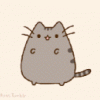-
Posts
8 -
Joined
-
Last visited
Everything posted by Indanger
-
Wow, thanks for the fast response. I did not expect that those shrubs count as "trees" ... So my problems are just mismatches between actual models and their billboards, got it. Cheers!
- 2,309 replies
-
Hey, I have a small problem regarding some ugly bushes/shrubs in the distance: https://puu.sh/EXJie/ecb6720370.jpg I was generating 3d tree LODs with Enhanced Landscapes + EVT and everything worked just fine except those plants circled in red. While approaching them they completely change form and color. So I checked what those plants are: https://puu.sh/EXJka/e62c6750bc.jpg - these are the ones that appear yellow in the distance https://puu.sh/EXJjQ/47fc4299ec.jpg - these are the dark red ones from the first link Afterwards I took at the look at my DynDOLOD logs: https://puu.sh/EXJq4/797e6103fa.png https://puu.sh/EXJqu/f5eb70849d.png I have Billboards for those installed: https://puu.sh/EXJs8/893bc9c3f2.png so my question is: what can I do to fix it? Are my current Billboards just corrupted/broken/etc.? Even though the plants look completely different than their LODs, I do not have a mod installed that changes their meshes (so the issue cannot be missing Billboards from mod x/y that changed their appearence, right?). Thanks in advance. It feels like my problem is simple but I fail to see the connections and cannot come up with a solution myself.
- 2,309 replies
-
I hear you. Both methods you described worked perfectly. Replacing the textures makes the colors of the LODs not 100% right and removing the mipmaps is obviously causing flickering once I am approaching the trees. I removed the mipmaps and recreated them by myself: https://puu.sh/CcqDj/099e272b88.jpg Works like a charm. The flickering turned down significantly and some LODs are a little too bright in my taste but this is just very nitpicky and when I am running around and focusing on other things, I will probably never notice it. I can not thank you enough for your help. You were doing me a huge favour and I really appreciate that you took your free time to solve my problem.
- 2,309 replies
-
Thanks for the quick reply, I appreciate it. Sorry that I was unclear: I was just concerned about my absurdly bright tree LODs. The everything else (landscape, rocks, everything else) worked perfectly fine. I checked everything again (remade merged esps, checked Billboards load order, etc.) and also made sure that no unwanted esps are changing anything to tree records via SSEEdit. So afterwards I ran TexGen again, placed that output right at the bottom of my loadorder and then ran DynDOLOD. At this point nothing is overwriting my Billboards for EVT. After its finished I placed the DynDOLOD.esp at the very bottom and the .esm is the last masterfile loaded. The result looks very good so far: https://puu.sh/CckEn/9bbf09a238.jpg Then I ran near Riften to see the aspen trees aaand: https://puu.sh/CbSR5/9f295f4fa9.jpg They do not show any leafs. What I did then was finding out any ref ID from an Aspen Tree and looked it up in SSEEdit: It's a tree (AspenTree02, 0006c9d5) coming from enhanced landscapes. https://puu.sh/CbT0d/2b658a1e45.png Does anything overwrite something coming from the tree? https://puu.sh/CbT13/db50dbc6d7.png Nope, only my merged esp (Enhanced Vanilla Trees and Fallen Tree Bridges) and DynDOLOD are overwriting any data. So I took a look in my Billboards used: https://puu.sh/CbT3D/6d8f09b538.png The billboards for my aspen trees exist (with the right ID) and I can open them in GIMP: https://puu.sh/CbT6O/fa303b6f8f.png Renunning DynDOLOD didn't help but I came across something interesting. After using the tfc command I flew my camera to the distant tree and see this: https://puu.sh/CbTBC/25c62811c2.jpg If I am close enough, they show their leafs. But as soon as I take some "steps" back: https://puu.sh/CbTCl/25128b43b3.jpg , they are gone. The DynDOLOD log shows me this: https://puu.sh/CckJL/2597e1d171.png I do not know what I am going to do with this information now. Am I missing or misunderstanding something? Thanks!
- 2,309 replies
-
Hello there, somehow DynDOLOD doesn't feel like spicing up my distant objects: Before running DynDOLOD: https://puu.sh/Cbisn/44e01cc9cc.jpg After running DynDOLOD: https://puu.sh/Cbion/f0f925a86a.jpg These are my settings: https://puu.sh/CbmeG/c596568e43.png https://puu.sh/CbmdC/fac3869829.png My setup is Lexy's famous LOTD running Enhanced Landscapes, Enhanced Vanilla Trees (classic version converted via CK). Early on I'm having "Indistinguishable Billboards for Skyrim SE" with Enhanced Landscapes, EVT and their appropriate Billboards coming right after in my load order. Is there a problem related to my Billboards used or does the problem lie somewhere else? I even tried a step-by-step guide for creating LODs with Enhanced Landscapes and EVT: https://www.nexusmods.com/skyrimspecialedition/articles/570 Unfortunately it didn't change anything. Thanks in advance!
- 2,309 replies
-
I'm gonna ask Sheson too but maybe one of you has an idea what's going on: Before running DynDOLOD: https://puu.sh/Cbisn/44e01cc9cc.jpg After running DynDOLOD: https://puu.sh/Cbion/f0f925a86a.jpg Somehow DynDOLOD makes everything distant look worse (or at least, very bright). I double checked my load order and mods and the DynDOLOD settings are exactly as prescribed (inlcuding LOD brightness = 0). I feel like tuning it down could make the textures look at least bearable but I am shocked about the noticeable low quality of these. I never really used DynDOLOD before, is this the kind of "ultra LODs" mod authors are advertising with? Anyways, does anyone know where I can start troubleshooting? Redownloading and rerunning everything with different setups is not working good so far. Does the problem lie in my Billboards or is something wrong with the program? Thanks in advance!
-
I'm getting somewhere ... I think. After reinstalling quick loot I am actually able to loot, but the loot windows just isnt there. So it cannot be an esp related problem, right? I need to check my interface mods. Edit: QuickLoot works fine now ... but I still can't search corpses (aka. loot the classic way). I'm still on it.
-
Firstly: thank you very much for this comprehensive and stable setup! I just reinstalled it after months absence and stumbled across a weird problem so far: I can not loot most corpses. I was able to loot chests and these ghost inside the abandoned prison but I am unable to so with skeletons, wildlife or humanoids so far. Is this a feature I just missed?