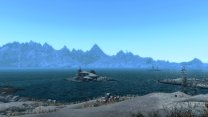-
Posts
18 -
Joined
-
Last visited
Profile Information
-
Location
India
Kaizersoze27's Achievements

Noble (3/12)
0
Reputation
-

Terrain LOD missing, black terrain
Kaizersoze27 replied to Kurnsy's question in DynDOLOD & xLODGen Support
No, no difference. I have tried highest possible settings in Dyndolod, even tried with uLargeRefLODGridSize-21, no difference in that region. I guess this is how it is -

Terrain LOD missing, black terrain
Kaizersoze27 replied to Kurnsy's question in DynDOLOD & xLODGen Support
Thanks, will check and update -

Terrain LOD missing, black terrain
Kaizersoze27 replied to Kurnsy's question in DynDOLOD & xLODGen Support
May I ask one more help please? The LoDs look good now, but seem to be disappearing further on as in the picture below: Thank you -

Terrain LOD missing, black terrain
Kaizersoze27 replied to Kurnsy's question in DynDOLOD & xLODGen Support
Yeah! So this was all because I unzipped the freakin BSA? Now to run it with the full load install Thanks a lot for your help. -

Terrain LOD missing, black terrain
Kaizersoze27 replied to Kurnsy's question in DynDOLOD & xLODGen Support
Thank you, I have the following updates to report: 1) With the minimum active LO: 2) With Only SSELoDGen Completed and enabled along with the above already active mods: 3) With SSELoDGen, Texgen and Dyndolod enabled and all the ESM/ESPs active: 4) Deactivating Dyndolod from the MCM settings: Note: It did not make any difference after I deactivated Dyndolod in the MCM. I went inside Bulwark where the guards live in, waited sometime and came out and checked, I did not notice any difference 5) With Occlusion.esp disabled: This is how it used to be in my earlier runs, unless I am missing something Further disabling Dyndolod.esp resulted in no MCM for Dyndolod. Other than that, I do not see any difference. Since I reached 4MB limit on posting pics, here are the other two pics taken with Occlusion and Dyndolod ESPs disabled and the last one with ESM disabled as well https://www.mediafire.com/file/k05d57yajt5q543/Rest_of_the_pics.zip/file Logs: SSELodGen Logs: https://www.mediafire.com/file/ku20ai22lgkhfvi/SSELoDGenLogs.zip/file Dyndolod Logs: https://www.mediafire.com/file/7qsmacdc3dzgfvx/Logs.zip/file https://www.mediafire.com/file/y92oxcyksckc831/DynDOLOD.log/file Thank you for your help so far. Please let me know if you need anything else -

Terrain LOD missing, black terrain
Kaizersoze27 replied to Kurnsy's question in DynDOLOD & xLODGen Support
I found the cause to be "Worldspace Transition Tweaks" (WTT) . It was working fine before, but with new DynDoLoD, I get the issue. Without it and using 'SSE Terrain Tamriel Extend', to create SSELoDGen, there are no missing chunks of landscape or LoD With WTT enabled: Without WTT and with using 'SSE Terrain Tamriel Extend', to create SSELoDGen: But then, with WTT I could see Azura's statue and much more detailed landscape . I made a post for AndrealphusVIII on WTT page. He just directed me here to find some help. I am clueless on what could be the issue with WTT and the new Dyndolod (or DLL NG or Resources) -

Terrain LOD missing, black terrain
Kaizersoze27 replied to Kurnsy's question in DynDOLOD & xLODGen Support
Hello Sheson, I do not have Seasons of Skyrim installed and I don't want to install it because then I have to install a host of patches and compatibility for landscapes and flora. In previous version of Dyndolod runs, I did see Seasons being enabled by default in the Dyndolod interface, but I would manually disable it and all seems good. I suspected it could be NAT III, but disabling NAT III, downloading a fresh copy of DYNDOLOD and running it also does not help, Seasons options is still enabled by default on the interface, which I think denotes that there is some mod that is enabling seasons? Let me check and get back to you, thanks -

Terrain LOD missing, black terrain
Kaizersoze27 replied to Kurnsy's question in DynDOLOD & xLODGen Support
Hello Sheson, With the new version of Dyndolod, I am noticing issues with LoD. This is just outside, after exit from Raven Rock. The LoD flickers sometimes when I move towards/away from the coast, but it is mostly stays like missing chunks of landscapes. https://postimg.cc/vcQrPPS5 I checked all the requirements, and of course everything is updated. Here are the log files: https://www.mediafire.com/file/4o8atyaz08m7ml5/Logs.zip/file Dyndolod.log: https://www.mediafire.com/file/6iy72fdxgtdhh5w/DynDOLOD.log/file Active Plugins and Modlist: https://www.mediafire.com/file/dwfnyqpm2bwcjvr/plugins.txt/file https://www.mediafire.com/file/kw4jdy5vmraf4k0/modlist.txt/file Please let me know if you require any other information, I am using Skyrim SE 1.5.97 btw. Thank you in advance for your help with this. -
Thank you Sheson, Let me check and get back to you. I agree that there needs to be some optimization in my LO. Will do so.
-
Hello Sheson, All, I got a new system and installed Skyrim from scratch and I am back again with an issue please. I checked all the installed mods for error and removed errors as much as possible to make them error free (earlier texgen runs were showing errors and after removing all of the "Error: Could not be found" from mods, Texgen and Dyndolod run fine). Now I get a 50GB dump of Dyndolod output. Does not matter if I run it with full load order or after diabling some of the mods that in my opinion have nothing to with dyndolod (like body mods and beauty mods for example). Do I have to disable textures and meshes mods too? I have enabled to have grass LoDs(1) with 25% desity and disabled seasons altoghether. The game itself runs fine, good performance, looks great, so far with Dyndolod successfully initialized. Is 50GB dyndolod output normal? Please let me know if you need any other info. Thank you for your help. With Regards, DynDOLOD_SSE_log.txt TexGen_SSE_log.txt
-
Don't know what I am doing wrong. I have a crap load of mods, they all work fine, the game is stable (as much as I experience playing it). When I try generating DynDoLoD with Grass LoDs, the total volume generated is 40+ GB and I get single framerates. It takes many hours to generate too, I ran it all night, all other apps closed. If I do not generate grass LoDs, then all is fine and the game is stable with DynDoLoD. I tried disabling mods that have nothing to do with DynDoLoD, for example animation mods, combat mods, CBBE 3BA and many such mods. I also disabled the various mods that enhanced textures and meshes. Tried only with mods that add/modify locations, tree mods and grass mods, still takes a log time and gives 40+ GB of data. This time the system froze and DynDoLoD generation was giving me some entries stating something like " could not read...out of memory", I had to force shutdown my system and reboot. I have a decent i7 (8700K), 3080ti (12 GB), 32 GB DDR4, I think there is something very wrong in what I am doing. Could you please help? apologies for tons of mods I have installed, I am a bit greedy, but they work good for me. Any suggestions are welcome Thank you. Logs.zip modlist.txt
-

Dynamic Distant Objects LOD - DynDOLOD v2.16
Kaizersoze27 replied to sheson's question in DynDOLOD & xLODGen Support
+1 -

Mod Organizer and MCM settings of Mods
Kaizersoze27 replied to Kaizersoze27's question in Mod Organizer with STEP
Got it resolved. I had Perma earlier and a patch for one of the mods was still there. I removed it and things workout fine now. -
Hello All, I had to reconfigure my comp. recently and have installed skyrim with MO from scratch, earlier I was using NMM. This is a weird issue I am facing with MO. I have two profiles, both with Local Saves enabled and Auto archive off (as Skyrim is the only game I am playing as of now). When I start a new game (from MO of course), I get to the screen with the Alternate start mod (Skyrim unbound). I configure MCM settings of various mods and start the game. However, once I save the game and exit to desktop and relaunch the save, I get the Jaxonz mcm kicker, then a message that MCM has registered a number of menus, this number is very high, much more than what is the actual list of MCM entries. Once the messages are complete and I go into MCM, I see that all the MCM settings for all the mods have been reset to the default. Is there something I am doing wrong? I have attached the load order. Thank you for your help. With Regards loadorder.txt
-

SKYRIMLE Solitude Saw Mill Water Wheel Texture missing
Kaizersoze27 replied to Kaizersoze27's question in General Skyrim LE Support
So far, it looks good to me. I Did have Skyfalls/Skymills earlier, but I removed it, i guess, that might have caused this issue. Also, I did try the Nifskope, but I am a total dud at it and did not fin any pointers to texture path for that NIF file. For now, I think everything looks fine, thanks a lot both of you :)