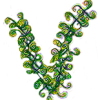-
Posts
123 -
Joined
-
Last visited
Everything posted by vurt
-
With GoS: https://piclair.com/data/lhtlm.jpg Only SFO: https://piclair.com/data/7qsob.jpg GoS: iMinGrassSize=75 SFO: iMinGrassSize=20 FPS is in the upper left (same for both, no FPS boost). I checked in a few other places too, no difference in FPS (+/-1). Imo, it doesnt look very good. The grass was so large it was sometimes difficult to see anything in first person. Sure, the coverage is great because the plants are absolutely enormous, fern blades large as a whole person in third person.. Lupins large as trees almost: https://piclair.com/data/e8jf9.jpg But whatever, people have different taste :) but that FPS boost some people claim, i think you should test it yourselves.. Placebo is a powerful thing ;) and when you test you obviously must test from the exact same spot (from a save).
-
yes i should take a look at that, sometimes i've tuned it down too much, i really hate when they move too much..
-
@Nearox That's interesting. It would mean that the density setting from the editor is more efficient than the one in the .ini. I'm guessing the .ini placement places the individual meshes very closely, while the editor setting places the meshes a bit further apart which in turn makes the grasses look less "patchy" and you get the "full" look but with lesser grass, and with less poly's to render = FPS boost. That's the only way it could work, afaik.. I took a look at it in the editor. It's missing the 255 settings for the new grasses that i have added so those will be placed very sparse compared to the other grasses. It probably contains meshes that i've now removed too, so yes, it needs to be updated. However, i'm planning to do a new Overgrown version for v1.85 for people that want extreme lushness, it will also place grasses on some of the "no-grass"-ground textures, it works fairly good most of the time but can sometimes introduce grass on parts of the roads etc.
-
Just change the density in the .ini..? The density i skyrim flora overhaul.esp has been raised quite a bit in v184 and v185. Have you even tried it without the mod and with a density of 10 in the .ini? I really don't see what his .esp would do to make it better, but i'm all ears if you have suggestions.. Also, he claims the mod will boost FPS? That is completely nonsensical.
-
yes, that's why it says so on the files page for Basic.. and yes it adds it to Basic too.
-
yes only the one from the latest. v1.83 has some changes to the .esp, it adds one more grass mesh for the tundra and it slows down the wind animation for one of the meshes that was far too chaotic.
-
yeah you can't use 2 esp's with the same name, though i'm not sure how it works with NMM, i dont use NMM personally since i think it just makes things more confusing.. i guess having 1.83 lower in the load order will give the new .esp priority over the old.
-
Ah ok. was it you who tried to invite me to the dropbox folder? the one i have is bugged (still have 2.75GB but it says i'm out of space so i cant join).. Add serialmodderer at gmail.com instead. edit: ok i see now you've sent a PM.
-
Looks great! Not sure i understand why you included the red aspen in the LOD though since it's been removed since a while back. Where does the added grass / stones in the LOD come from? Renn? I take it you have his permission if it's his? Anyways i like it, the whiter snow looks much better.
-
I've made an update that should work for Basic. I'm interested in any improvements you people make, i can include them and credit you if i'm happy with it ;) Sometimes i'm sloppy or just uninterested (especially anything that has to do with the LOD).
-
Yes 40 was just an extreme example to show how big difference it makes.
-
No, then you did something wrong (didnt edit the .ini or didnt enable the .esp). Only difference with basic is that you don't get the few hand placed lupin fields and fern fields + the new hand placed trees. Grass is no difference and still requires the .ini edit (like it says on the page). To get better FPS i recommend this:
-
I recommend that you try different iMinGrassSize settings and stick with 20 if your computer can handle it, go all the way to 40 if you're having big performance issues. It will make the game look better than if you would disable the .esp at least, imo. As you can see in the comparison screen that i put up, you get patches of grass @ 40, instead of the more fuller grass @ 20 (which imo looks way better).
-
No. If you dont use the ini setting you will only see the first 3 grasses for that particular ground texture, so it might look really bad if there's for example flowers, a shrub and some plant as the first 3.Â
-
Yeah that looks about right. It's a engine limitation, it can only render shadows on trees for a rather short range, unless you really tweak the .ini to make shadows appear in the long distance, but that comes at a performanc drop. After shadows are disabled you have to somehow fake the lightning so that they dont become completely bright in the distance. I've vertex painted them so that the underside is darker and the upper side is brighter. While it doesnt look perfect it at least looks like there's some shading going on on the leaves planes, even in the distance. I dont really see a problem with your screens, in the first screen the underside is maybe a bit too black compared to the rest but other than that it's looks fine imo. I think it might look slightly better on my machine, maybe because it was tweaked using those settings (VandB and RCRN). https://static.skyrim.nexusmods.com/mods/images/141-1-1359757526.jpg shadows are set to a minimum here because i worked on the shading..
-
ah could be, it has happened before. I'll test that. Good observation btw :) edit: cool, it works :D this will make a big difference. Many thanks!
-
ah thanks, iMaxGrassTypesPerTexture is the setting i was looking for. I'll try it out. Do you know if that's skyrim.ini of the prefs one? and where it's supposed to be put under? (grass?) edit: well it doesnt seem to do anything, two land textures got a 4th grass texture to spawn and they never showed up.. Maybe it's fixed to 3 or i just put it in the wrong place and it's not being read.
-
I know i've seen this somewhere, but i can't recall where i read about it. There's supposed to be a .ini setting that let's you adjust how many grass meshes each land texture can spawn (default should be 3 because i've never seen a landtexture spawn grasses above this number). Anyone know which setting i'm talking about? It existed for Oblivion too. Not even sure it possible to tweak it above 3, but if it is it could make a big difference for my mod.
-
looks like you're using 1.75 though because in 1.76 i changed the trunks of those trees and the vertex painting is done differently to make them look better in the distance..
-
havent really measured before / after sorry.
-
It's now relased (3 new pine trees). Let me know what you think of it. Huge comparison image which includes FPS: https://skyrim.nexusmods.com/mods/images/141-1-1358708644.jpg
-
It replaces the tallest pine because it needs to match the LOD in height. There's no performance hit that i have noticed, it has more polys than the Beth pines though so it could happen it affects performance a bit for some people. There's actually 3 new pines so far, one is just a variation of the above but half-snowy. Yeah, the pine barks, i should work on them some more they really suck for the most part imo.. I'll take a look at the austria pine. My latest idea is "Unique trees", those will also be in the Diverse Trees Expanded pack (same with above Pine).. Very rare trees that will be just on 1-2 spots in the game. Here's a bristle cone pine: https://static.skyrim.nexusmods.com/mods/images/141-1-1358645382.jpg ..similar to how i created my Overhaul for Fallout:NV where some trees were just in 1-3 spots to bring a little more fun to exploration.
-
Talked to the RCRN guy, seems like he's going to fix DOF / fog for the next release.. It's a really nice mod i think, but like always stuff can get better ;) Ok got my Scots Pines working fully now, no crashes, collision working, LOD working.. I really dislike some of the default pines, might do some new ones. Finally back to modelling, been so boring to just do retextures for (sometimes) not so great models.
-
Thanks for reporting, will remove the grass.. We have tons of Scots Pines here, probably one of the more common trees here (Sweden). Many looks like straight like telephone poles, others are somewhat twisted. Not sure if they're the same species but they share the exact same bark type, usually grey'ish on the lower part and then healthy orange bark from the middle and up. This isnt a Scots Pine, they're just supposed to be something similar i guess, not sure i'm using this one or some other scots pine-like tree, this is the first one i've tried, i think it mixes in fairly good. Vanilla Skyrim weather / lightning is quite good because it uses some slight fog to cover up the rather obvious LOD's. I wish the modders would learn from that and not remove it almost completetly from clear weather.
-
Clear weather is when the light is the harshest and least forgiving for the textures, so i always try to look at them in that weather condition :) like i posted on the forum for the mod...: Important notice! Please report places with vegetation where none should be and i will remove it. It's impossible for me to go through all places on the map, but with your help we can fix it.. When you find such a place, go into the console and click on a rock nearby, write down the value that appears in the console window and i can easily find the spot in the Construction Kit. Requests for fixes that doesnt contain this number will be completely ignored. This can also be used if you find a spot in the game where you would like to see reeds so that i can place them there. Thanks. Edit: Pinus sylvestris Still not 100% stable + no collision.. hopefully i can get it to work.