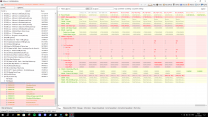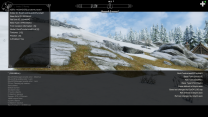-
Posts
54 -
Joined
-
Last visited
Everything posted by leostevano
-
I just noticed both dyndolod.esp and occlusion.esp doesnt carry over worldspace records. Is this intended?
-
That was fast, many thanks!
-
Here you go, from this point Dragon's Reach is missing https://ufile.io/nmqg7wte Screenshot : https://pasteboard.co/eQ95OQ2dDtXh.bmp
-
Hi sheson, I just generated output with the new alpha. But it seems dragon's reach lod is bugged out. I didn't get any error except textures doesn't match warnings. Screenshot : https://pasteboard.co/y5ZkqKJnVW2B.png Logs : https://ufile.io/q2v18fr5
-
Should've put a seatbelt warning with the new alpha.. Cut down 20+ minutes of generation time. GG Sheson
-
I see, thanks for clarifying Sheson.
-
Thanks for the guide! I have a few questions : 1. Is there any difference between generating the combined worldspace using tamriel_combine settings vs the mod Worldspace Transition Tweaks? 2. Isn't there suppose to be another directory above LODSettings? "<worldspace>_Combine.ini files need to be in ..\Data\LODSettings\LODGen\ folder"
-
Sheson, I have some strange orbs flying inside childworld whiterun : I just rearrange my load order recently, so I cant figure out is this because of my current load order, my dyndolod settings, or the new alpha. Here's the full logs : https://ufile.io/3jno7uby
-
Sheson, the new alpha seems to take longer time to generate files. I have followed your suggestion to update .NET 7 runtime to the latest one, but it takes approximately 2 times longer than usual. I haven't tried to use Lodgenx64.exe though. But no issues other than that. Here's my logs : https://ufile.io/uw3fk82o
-
After deactivating efps and regenerate the lod the issue gone, thank you Sheson!
-
Sheson, I've been struggling with large reference bug issue around markarth outskirts. The weird thing is it only happen to certain cliffs and buildings, some of the cliffs further back is not even affected, only this particular area. First I thought it was because of parent>child copy, so I generate new file without activating it, but the problem is still there. Then I thought it was because I set markarth to scan parents in DynDOLOD_SSE_childworld_MarkarthWorld, so I deactivated it too, but still the problem persist. I don't think this is dyndolod fault or bug, but more of my settings or load order issue, so maybe you can give me some insight of what settings that I did wrong? Here's my logs : https://ufile.io/qq5yvt8q Here's my mod list : https://modwat.ch/u/leostevano/plugins
-
The new version doesn't generate DynDOLOD_SWAP.INI ? Or is it because I didn't ticked parent>child copy? I tried to mess around with my settings Logs : https://ufile.io/wdq9jbcm
-
I regenerate once more using alpha 149 test, and it succeeded in recognizing the 3d tree lods. No settings was changed. Its seems the error is in my end somehow. Sorry .
-
Okay I managed to generate 3d tree lods using dyndolod.exe alpha 148 test version you sent me about a week ago. I checked and the CRC matched. Here's the full logs : https://ufile.io/z79tahqs
-
full logs https://ufile.io/gl4gv8om What confuses me is I tried to locate that CRC but I cant find it in my load order. But only can be matched in texgen output. CRC name is totally different with what I have. In my 3d lod folder aspen supposed to be treeaspen01_A0AA818Cpassthru_lod
-
Still generating but here's the tree report. It says 3D LOD model not found. Does that mean it still cant read my 3d billboard? Edit : full logs https://ufile.io/gl4gv8om DynDOLOD_SSE_Tree_Report.txt
-
Ah sorry I thought you're asking me that. The LODs are there, but they are 2D billboard models, not 3D as it were before. My Dyndolod output went down from 10gb to 6gb indicating somethings not setup correctly. But I did not change any settings with alpha 148. The screenshot I posted is my usuall settings. Right now i'm trying to generate with dyndolod.exe 148, but everything else is alpha 146.
-
I use happy little trees performance 3d tree lods https://www.nexusmods.com/skyrimspecialedition/mods/56907 I still have it activated in my load order, and I didn't make any major changes other than adding CCOR and CACO. So I'm pretty confused why my 3d lods aren't detected anymore.
-
Sheson, Is there any change to dyndolod regarding settings? I cant seem to generate 3d lods anymore with my usual settings. Usually with ultra ticked and mesh mask rules level 0, bil4, bil1, bil6 would do the job. Do I need to tick "large" on ultra tree rules now? Edit 2 : I just noticed that on the mesh mask rules its "tree" instead of "trees" as my 3d tree lods are in a folder named "trees". Will that affects the results? Logs : https://ufile.io/pdlmrq61
-
So that's why. Thank you for the help. Next time I'll check for typos first before reporting. I think I have a better understanding now. Sorry for the trouble.
-
I checked and its not there. Tried to reinstall Seasons of Skyrim and regenerate new INIs but its still not there. I guess the fault is in my Load Order? Edit : I've found it in simplicity of seasons SoS_Seasonspatch_WIN.ini
-
I've found this rocks not changing, wasn't like this before. Logs : https://ufile.io/g5lu4sqq Lodgen Export : https://ufile.io/zc93w5t7
-
Works perfectly, and the tree lods changed to their winter version. Many thanks sheson
-
Error: FormID [7E428A61] is already present in file [7E] DynDOLOD.esp. here's the logs : https://ufile.io/k8qn2d1g