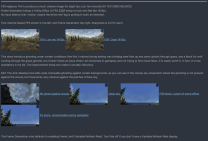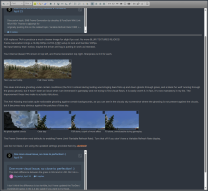joshpl
Citizen-
Posts
13 -
Joined
-
Last visited
Everything posted by joshpl
-
Tried it with the first two images, and once again they work with a gallery during the edit, but in the final post they're only linking to imgur without a gallery.
- 14 replies
-
- SKYRIMSE
- 21-post-processing
-
(and 1 more)
Tagged with:
-
Sorry for the late reply. I edited and saved the post, and the images are just links to imgur as opposed to opening in the forum with Lightbox. I also no longer see the Lightbox icon as an option in the editor.
- 14 replies
-
- SKYRIMSE
- 21-post-processing
-
(and 1 more)
Tagged with:
-
That image I attached to that post was just to show you that in the edit to OP the Lightbox images were working, but then in finalizing the edit it became what you now see in OP. Sorry about the miscommunication! The original post is where I need your expertise like when you last edited things. Unless I'm the only one seeing the links as not properly formatted by Lightbox. Attaching this PNG just to show this is what the OP images look like to me now after my attempts:
- 14 replies
-
- SKYRIMSE
- 21-post-processing
-
(and 1 more)
Tagged with:
-
Can you fix the Lightbox Gallery images? I tried using that function to add the ghosting examples, but the formatting got screwed when I finalized the post edit, and it even messed up yours for some reason. They're fine in the edit, adding the browser gallery as they should, and then get undone on posting.
- 14 replies
-
- SKYRIMSE
- 21-post-processing
-
(and 1 more)
Tagged with:
-
Just wanted to add some info from Nexus for Nvidia users. It appears they're just as free to benefit from these mods as AMD users. Regarding the Anti-Aliasing mod, this comment from Nexus is relevant. And regarding the Frame Generation mod, this comment is relevant. Official statements from the mod pages, Anti-Aliasing mod description: If DLSS is compatible, then NVIDIA DLAA will automatically be enabled, otherwise AMD FSR 3.1 Native AA will be enabled. Both are running natively on D3D11. Frame Generation mod description: REQUIREMENTS Any GPU which supports DirectX 12. Unless you force enable Frame Generation in-game, it is limited to 120hz+ monitors. Windowed / Borderless Mode
- 2 replies
-
- SKYRIMSE
- 21-post-processing
-
(and 1 more)
Tagged with:
-
Ah, thank you for editing things! I wasn't sure how best to post it all. Yes, FSR was only a very small hit to fps for me while providing a huge visual upgrade.
- 14 replies
-
- SKYRIMSE
- 21-post-processing
-
(and 1 more)
Tagged with:
-
Discussion topic: ENB Anti-Aliasing - AMD FSR 3.1 - NVIDIA DLAA by doodlez, MapleHinata & Flayan Wiki Link RELATED: FSR replaces TAA to produce a much cleaner image for slight fps cost. No more BLUR! TEXTURES REJOICE! Frame Generation brings a 1440p 60fps ULTRA STEP setup to look and feel like 120fps. No input latency that I notice, maybe the driver anti-lag is putting in work as intended. Your internal (base) FPS shown in top left, and Frame Generation top right. Sharpness is 0.5 for each. TAA: Blurry 1440p. FSR: Crisp 1440p. This does introduce ghosting under certain conditions (the first I noticed during testing was bringing bare fists up and down ghosts through grass, and a black fur wolf running through the grass ghosts), but it hasn't been an issue when I am immersed in gameplay and not trying to find visual flaws. It is easily worth it. In fact, it's now mandatory in my list. The improvement these two make is actually ridiculous. Edit: The Anti-Aliasing mod adds quite noticeable ghosting against certain backgrounds, as you can see in the cloudy sky screenshot where the ghosting is not present against the clouds, but it becomes very obvious against the patches of blue sky. No ghost against clouds Clear day FSR alone, culprit of worst effect FG alone, unnoticeable during gameplay Important to note these are the absolute worst-case scenarios and I am actively seeking them out. When you are immersed in gameplay, eyes center screen, the majority of ghosting effects are hardly noticeable and even the more noticeable ones are small price to pay for what is gained. The Frame Generation mod defaults to enabling Frame Limit (Variable Refresh Rate). Turn that off if you don't have a Variable Refresh Rate display. Last but not least, I am using the updated settings provided here by z929669!
- 14 replies
-
- SKYRIMSE
- 21-post-processing
-
(and 1 more)
Tagged with:
-
One more visual issue, so close to perfection! :)
joshpl replied to joshpl's topic in Step Skyrim SE Guide
I don't know enough about all the particular details ENB brings to compare the two. Honestly for what is included, and that I get the incredible grass blending and terrain shadows, I think I won't mind whatever I lose from ENB until CS catches up, assuming it's even really that behind. I'm going to try going back and forth between them though, especially the new settings from 2.4 for ENB, feeling out which I enjoy more features from. As always, I appreciate you taking time to respond! -
One more visual issue, so close to perfection! :)
joshpl replied to joshpl's topic in Step Skyrim SE Guide
Good God... it's beautiful. LOD Grass that's perfectly matched complex grass in all weathers/locations, even in the tundra. All it took was matching the color of the Grid grass (.500) to the STEP guide's setting for the DynDOLOD grass! Simple and easy! Boys, I think it's time to put ol' ENB to rest. This was possible because I decided to remove all ENB files and install Community Shaders at Skyrim Special Edition Nexus - Mods and Community along with all of its addons. Thanks to a wonderfully clean UI, it was as easy as 1-2-3 to set the grass to match the LOD brightness. Guess what, it even comes with actual working Terrain Shadows! "Community Shaders feature which enables rough terrain shadows with infinite distance, in game and on world maps." All of the lighting issues that were bothering me solved in one fell swoop, and it was a simple uninstall of ENB and install of CS through MO. -
One more visual issue, so close to perfection! :)
joshpl replied to joshpl's topic in Step Skyrim SE Guide
Roger that. I meant to add the comment that if the difference is just something I have to get used to, I absolutely can. I think when you're moving through the tundra is worse because it so obviously changes from dark LOD to the bright ENB grass, though I don't imagine this being a problem in just about any other weather or at night. But if this is all I have to nitpick over, it's quite minor! Thank you for your help once again. -
The stark difference between the grass in Grid and in LOD. Did I do something wrong or is this intended behavior? Is it going to be weather dependent? I made every change listed under the DynDOLOD Alpha 3 detailed instructions. My chosen set up is STEP Heavy ENB, Optimal DynDOLOD, and High BethINI. I have plenty of performance headroom for ultra DynDOLOD and BethINI if that's the issue. Help?
-
I could give you a big hug and kiss! I have never left that enabled in previous installations, but I missed it this time. Turning off the TEMP LODGEN mod fixed those awful ground texture issues. Thank you also for the tip for AF in the display driver, I'm not sure I've ever done that in previous STEP installs, and it cleared that weird colored grass issue right up. "The game isn't technically ready to play until you finish the guide though." I knew that might be the case, but I felt I should stop where I was because in previous installs the performance test never showed any kinds of visual issues minus the lack of LOD, so I was concerned something had gone terribly wrong. One more thing, I really appreciate you. You saved me more stress than this probably should have caused, but the STEP guide is a hefty one, so I dreaded having to possibly start over because I broke it. But I know now that this forum should always be my first stop because you were incredibly understanding and helpful.
-
This is pre-DynDOLOD setup. I know it's my fault. I messed up somewhere, but I only found out that something was wrong at the initial performance test at nearly the end of the guide. I have no idea what is causing this. It looks a little different here because I went through the post-processing section hoping it was something that just had an ENB dependency, but as you can see it persisted. I'm desperate because the thought of redoing the guide is enough to make me just give up entirely, and I so want to play the always-wonderful STEP Skyrim. I've followed the guide a handful of times before to entirely successful installations, so this is quite frustrating for me. I am hoping an expert will have a good idea of what to look at or even know the exact cause. One bit of info is this does not happen in any measurable way that I can see when spawning at Breezehome and checking out Whiterun and the surrounding areas. Just when I go to the Rift. I haven't checked more locations beyond these two from the performance benchmark. Please help me, I'm begging you! https://imgur.com/a/qOh1NTh