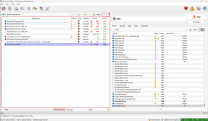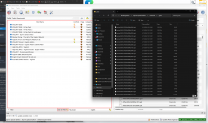gath88
Citizen-
Posts
30 -
Joined
-
Last visited
Everything posted by gath88
-
Can someone please tell me what, on God's green Earth, is causing this?? I have NEVER seen anything like this in all of my years doing Skyrim modding. Not only do I get these error messages every single time I either start, or load, a game, but the game always crashes a few seconds after reloading into a saved game. Is it related?
-
Gotcha. Yeah... I kind of suspected. I got a supposedly "updated" version of the script from the comments, and another one from discord. Neither seems to work any better though. I can't seem to find any other Open Cities patchers on Nexus either. Bummer.
-
Alright, someone needs to explain this to me like I'm 5. I'm trying to use the "Open Cities Xedit Converter and Patcher" to patch a mod. However, every time I apply the script, I get the following error: "One or more files are incorrectly loaded" "[00:00] Script Terminated itself, Result=-1" What is the "correct" way to load this? The guidance on the mod page is... Confusing. "Setup you load order for patching which means load the file you would like to patch at the top then place OCS immediately before it." What does "top" mean? Do they mean "highest priority," or literally, physically, "on top" of everything else in my load order? Does plug-in load order matter? I've tried it with both files at the very bottom of my load order (highest priority), with the associated plug-ins also at the bottom (highest priority). I've tried it with both files at the very top, above even all the CC content, with plug-ins mirroring that, as near as I could manage. I get the same error either way, it seems like. Will files being present in your Overwrite screw this up? What am I doing wrong here?
-
What does this MEAN? I don't speak freaking Machine Spirit. The crashlogs aren't pointing to any specific mod either. I've been trying to rebuild my load order to run CS, all of its Add-ons, and Parallax/PBR/Cubemapping for like two weeks now. I keep running into the same issue. It doesn't seem to matter how slowly and carefully I go, at some point, the game just says "Nope!" and decides it doesn't want to load anymore; either running into infinite load screens at the start menu, or CTDs at the start menu. I was actually getting pretty close to having my load order fully activated and play-tested with CS and its Add-ons. I just needed to turn on the cooking over fire mod, and the spoiled food framework, and a few minor location mods. Then, I could start experimenting with Complex Material/PBR presets. But, when I started the game to play-test, I hit the CTD above. Okay, no problem. So, I started deactivating various mods that I had just recently enabled, and re-starting the game after each one. Still no dice. OK. Fine. I wasn't happy about it, but I figured I didn't have any choice. I reverted my load order back to the form that actually worked last, losing an hour or so's worth of work in the process. I restart the game, anddd... NOPE! THE EXACT SAME ERROR!! I start reverting back to earlier, and earlier load orders. Nope. Still the same error. I reverted back to a mod load order from like TWO DAYS ago, and I STILL HAVE THE SAME ERROR, with a mod list that's literally half the size! I even verified the integrity of my local install, and it STILL persists. I THINK it has something to do with OAR???? Last time I had this error, it was related to SkyClimb not wanting to work, for whatever weird reason. But fixing the issue there was as simple as just turning the damn thing off. This error won't go away no matter what I turn off. I'm honestly at my freaking wits end here. How is this even POSSIBLE??? Crash - Pastebin.com
-
Persistent CTDs in northern Falkreath and Kynesgrove... 3DNPC to Blame??
gath88 replied to gath88's question in General Skyrim SE Support
Yeah... Nope! It's still ****ed. Old save it is! -
Persistent CTDs in northern Falkreath and Kynesgrove... 3DNPC to Blame??
gath88 replied to gath88's question in General Skyrim SE Support
Alright, well... I was able to find one potential work around. I can just go back to a save before I finished the quests that seem to be causing the crash. I have tested this, and it seems to work with both CTDs. I even redid one of the quests, and the CTD did not reoccur after completion and fast traveling away and back. That'll cost me a good 20 or so hours of gameplay, but most of that was just OCD player home arranging/ingredient collecting anyway, and it's better than starting over completely. I have one more, last ditch, thing I can try to save my most current save file. Save Cleaner - CTD Fix and Cell Reset at Skyrim Special Edition Nexus - Mods and Community (nexusmods.com) If that doesn't work, I'll just switch to the older one, and hope I don't run into any *other* places where 3DNPC broke things in the game version change that I haven't encountered yet. -
Persistent CTDs in northern Falkreath and Kynesgrove... 3DNPC to Blame??
gath88 replied to gath88's question in General Skyrim SE Support
No dice, unfortunately. The game just straight up *WILL NOT* let me remove 3DNPC and still load my save. I just get an infinite loading screen when I try to load into my playthrough. I did do the 31 day waiting procedure in the testing room, and that did seem to resolve a BUNCH of OTHER minor, but annoying, issues, however, which is nice. Still crashing on those two spots though. None of the exterior CTD fixes the page suggested seem to apply to me either. I don't even seem to see a line about "VM Freezing" in any of my logs. Papyrus.0.log -
Persistent CTDs in northern Falkreath and Kynesgrove... 3DNPC to Blame??
gath88 replied to gath88's question in General Skyrim SE Support
Got it. I'll go ahead and give that a shot. -
So, I was upgraded by Steam to the latest version of AE about a month ago. It was *very much* against my will. Since then, I have managed to salvage my saved game and get it into a more or less stable state, as well as even transfer my MO2 instance to a new, beefier, PC. I thought I was good to actually start playing again... When, while playtesting, I noticed that my game kept crashing while trying to walk from Lakeview Mannor to Markarth, always near the mill on Lake Illinata. It also crashes when trying to either fast travel to Kynesgrove, or when trying to walk there on foot from Windhelm. I checked the crash logs, and they both seem to indicate NPCs from 3DNPCs as being the problem. Crash logs say the following. Falkreath: Kynesgrove: For the life of me, I can't figure out what's causing it. It doesn't seem to matter where I move the 3DNPC plug-in in my load order. It still crashes in these two spots. I've tried turning off the files it mentions as being secondary problems - i.e. "LeftHandRingsPatch" was mentioned in the Thalmor Crash - still no dice. It just crashes and the log names something else as the problem. I also don't seem to be missing any 3DNPC Patches that I'm aware of, nor does Loot find any problems. Unfortunately, I don't seem to be able to just remove 3DNPC from my playthrough, because then my save just CTDs on the load screen. I've tried looking in SSEedit, but I can't seem to find ANY of the FormIDs listed above in the 3DNPC file structure (though, granted, I'm freaking TERRIBLE with SSEedit, and the program's seemingly useless search function doesn't help). It's also weird, because I know for a fact *I already finished* the "Knights of the Eight" quest in Kynesgrove. I'm pretty sure I also already rescued some 3DNPC related character from a bunch of Thalmor in the area of Falkreath that keeps crashing several hours ago. Are the NPCs causing the crashes corpses that haven't de-spawned, for some reason??? Do I need to be looking for problem NPCs to purge in Resaver instead of SSEedit? If anyone could give me an idea of what I need to fix here, it'd be much appreciated. Load Order 1 - Pastebin.com crash-2024-08-29-23-45-48.logcrash-2024-08-29-23-30-25.log
-
When I generated the PreCache Mod from the overwrite, it seems to have sucked in a whhhhooooolllleee bunch of other stuff too, including the grasscontrol.config, an Elsifier, a bunch of defunct bashed patches, and even some CC content, for some reason. This didn't happen last time. Is this a problem? Do I need to delete all of these extra things from the mod for it to work?
-
I had been using Crash Logger SSE AE VR previously. It just randomly stopped generating logs on me (after I transferred my MO2 Portable Instance to a new computer), which was why I had installed Train Wreck. I guess I'll try it again. Edit: Okay, better Crash Logger is working again. I'll make another attempt at Precache and see what it says. I recall having more or less the same issue with regards to Grass Cache generation when I did this last year. I was able to resolve it. Unfortunately, however, I didn't take any notes on what needed to be disabled. On the plus side, however, now that I've upgraded to a 4090, I might not even need the Grass Precache. I'm experimenting with max view distance on BethINI PIE right now, and I can barely tell the difference, while sitting around 70 fps (Thank you, NASA lol).
-
Hello! I'm trying to regenerate my Grass Cache because I added a few new mods. Running through MO2, the process keeps entering infinite CTD loops when trying to precache "World 117 out of 117, Tamriel (-26,9)." Crash logs initially indicated that MuJointFix and Faster HDT-SMP may have been the problem, but I disabled them and ran the process again, and it's still crashing in the exact same spot. And, now, the crash log doesn't even seem to be pointing to any specific culprit. Most recent crash-log below, followed by most recent load order. Crashlog - Pastebin.com Load Order - Pastebin.com Can anyone more tech savvy than me make sense of this? Is there some obvious trick I'm missing here?
-
Okay. That sucks, but it's definitely good to know. 249 seems to be the "sweet spot" for getting DynDOLOD generation to actually run. Good thing too. There really isn't much else I can turn off without completely destroying my load order. We'll see where things wind up once I actually get everything recreated, I guess. lol
-
Like... Yeah, seriously. This doesn't make any damn sense. I'm trying to re-generate my DynDOLOD now (to fix the Occ being .esl issue), and it's telling me "too many full modules." Freaking, HOW??? After turning a few things off, MO2 says I'm down to 250 .esps and .esms now. That IS below the limit. It should be WELL BELOW what DynDOLOD needs to generate, because - last time I checked - DynDOLOD only generates 3 plug-ins. Where is the disconnect here??? Does DynDOLOD not recognize what Eslifier does, or something?
-
But I don't have too many full plug-ins? I'm at exactly 255. Turning the DynDOLOD.esp plug-in off drops that down to 254. I just checked. Why would it be counted as an .esl in the mod index if its still being, simultaneously, counted as a .esp by MO2? I've already "eslified" pretty much everything I can. How much more below 255 am I going to have to get to make this work?? Edit: Looking more closely, it appears that Occulsion.esp is an .esl. I'm guessing Eslifier did this a while back and I missed it. Would changing this back to a .esp help things (assuming I dropped another full plug-in to keep below 255, ofc)?
-
Yes. How do I change a plug-in from FE or FF to FD? I'm not familiar with that function in MO2. The DynDOLOD.esm plug-in has been moved to be the last .esm before my .esp plug-ins start (excluding CC content, which is locked from changes). I moved the Occlusion.esp plug-in to be after DynDOLOD.esp. Edit: Since making these changes, my save is now crashing every time I try to load it. crash-2024-05-15-17-11-11.log
-
Can't Convert Grass Cache Files Into Mod?
gath88 replied to gath88's topic in General Skyrim SE Discussion & Support
To preface things... It doesn't seem like I actually need to build a separate mod? I've got the game running now, and I've got grass as far as the eye can see, with no performance hit, and grasscontrol.ini set to only draw from the precache. Sooo... I guess I'm good then? What would I need a mod for? To work with DynDOLOD? To address some of the rest of these... Okay, gotcha. I was missing that there was a separate tab to access the "overwrite" folder at the bottom of my modlist. I had been trying to use the big explorer window on the righthand side, by navigating to the "Data" tab. That one doesn't show any option to create a mod when right clicking. -
I can't seem to get my game to recognize that DynDOLOD is installed and running. I'm running Skyrim AE Steam version 1.6.640, and DynDOLOD version 2.45, Scripts v2.82.9, and Resources v3.00. I've seen other places online that having different versions of the different DynDOLOD files can cause this issue... But I don't see older versions of the Scripts or Resources files available for download anywhere. Does anyone have a link to where I can download them?
-
Hello! So, I'm trying to use the latest version of No Grass In Objects to generate my grass cache from Skyrim AE (the latest Steam version before last year's update). I just finally got the pre-cache generation process to finish all the way through. However, now, I can't seem to figure out how to get MO2 to actually convert the .cgid files into a mod? MO2 just doesn't seem to recognize that as being a valid option. If I manually navigate to the Overwrite/Grass folder where all the .cgid files are located using the "Install New Mod from Archive" tool, it shows the folder as being empty. I notice that there are actually more than one "Overwrite" folders associated with MO2. One in the actual install (C:\Modding\MO2\overwrite), and another buried in the User App files (C:\Users\grgto\AppData\Local\ModOrganizer\Skyrim Special Edition\overwrite\grass). Everything seems to be generating in this latter folder. However, even if I copy and paste all the grass files from the second overwrite folder to the first, it doesn't seem to make any difference. They both show up as blank to MO2. Does anyone know how to fix this? Thanks!
-
I got an error message with the following message while running the TexGenx64 tool. "Error: OpenGL: Source framebuffer objects unsupported" I didn't see this one listed on the DynDOLOD error page that was linked with the error pop-up itself. Does anyone know what it means, or how I can fix it? Edit: I'm using the Alpha3 version of DynDOLOD.