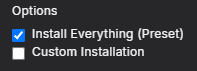had
Citizen-
Posts
60 -
Joined
-
Last visited
Everything posted by had
-
Well, i just disabled everything about potions then moved to one potion mod from another and hpp addition got into trouble lol. Seems to be fine with new texgen exe.
-
I just disabled plugin. Version is 5.3.
-
-
It is from original hpp https://www.nexusmods.com/skyrimspecialedition/mods/12029?tab=description stonewall01.nif
-
File not found textures\hpp\lod\hppstonewall01mixlod.dds. Used by meshes\lod\farmhouse\stonewall01_4fbcd85a_lod_0.nif Skyrim.esm Stonewall01Snow [STAT So, mesh in question shipped with dyndolod resources, how im supposed to get texture? Logs: https://drive.google.com/drive/folders/1_f0GfksavhGXlrbCBtHrmvXs724j8AOK?usp=sharing
-
Hmm, first like 6-7 loads was fine, after it i started to get this bug more often than not, roughly 50-50. Probably game keep no data between sessions and it is just random? Previous dll was fine first tries too. Not sure if latest version is better.
- 165 replies
-
This. Its not very noticeable and i only caught it because i compared screens from my grass generation attempts.
- 165 replies
-
Uh, still happening. Not as often probably.
- 165 replies
-
Tried to reproduce bug 5 times, seems like it fixed.
- 165 replies
-
No difference https://drive.google.com/file/d/1oRqOvlz73BB1BlcZiL9qiSsUKo-xO_1m/view?usp=sharing
- 165 replies
-
It is fine then come closer. https://drive.google.com/file/d/1ACtCaROldaxTX64EMfT-gVbE9uk0nraF/view?usp=sharing Yes, on disable enable it unloads. https://drive.google.com/file/d/12PsZIxEz3Tk6Pt7RXP98kgL4abEBypub/view?usp=sharing
- 165 replies
-
I load my update save, then fasttravel to location. It is fine, i save, i restart game, i load, bug usually present. Also, reproduced it with fresh game started with coc whiterun. My inis https://drive.google.com/drive/folders/1L11TXv_IolWybUal5c9nHlJLHzV4_6J5?usp=sharing
- 165 replies
-
Seem changing setting doesnt affect bug. I tried to comment out it in ini, still happens.
- 165 replies
-
With this new exe it seems like with manually tweaked texture As for stacking model and lod it seem just happen more often than not. After fastraveling or loading from main menu it often happens but in a few attempts it was ok.
- 165 replies
-
Yes, just launched it and it is finished okay. Acmos beyond reach addon. Realistic water two beyond reach addon.
- 165 replies
-
I did this too. As far as i can see this is only one particular rock, maybe because it start in loaded cell. This is my result with manually tweaked texture. Kind of close. Getting error with it. Logs https://drive.google.com/drive/folders/1dhOy27g6_7LGhjyjEiLlxDMOayyKJCZI?usp=sharing
- 165 replies
-
Redid output https://drive.google.com/drive/folders/1_f0GfksavhGXlrbCBtHrmvXs724j8AOK?usp=drive_link Yep, they looks same. It is installed. Idk, not much instructions to follow, i clicked rules as instructed. It is just not updated in real time. More screenshots https://imgur.com/a/XRtd2td Another thing i noticed: bug doesnt happen then i fastravel into location. But if i save game, relaunch game and load it is where. Load game, bug present, fastravel out, fastravel in, bug not present. Should it happen because mesh partially inside of loaded cell? Color on rock changed, i added -30 brightness in paint net, but it doesnt match in different direction. I guess i need to change something else. I guess for xlodgen gamma hardcoded too.
- 165 replies
-
Logs https://drive.google.com/drive/folders/1_f0GfksavhGXlrbCBtHrmvXs724j8AOK?usp=drive_link Screens https://imgur.com/a/uBMowMw Selected object, disabled, turned out where is plain white lod under it. On last screen example with another rock. Real version is grey, lod much whiter. I changed gamma setting in dyndolod and redid everything from scratch, rock still very white, while fort is ok.
- 165 replies
-
Seems gamma correction 1.5 makes fort textures match, but i found rocks have some too white blobs or something For example https://imgur.com/a/iajGIfb Why should this happen?
- 165 replies
-
Do i need to redo both or only texgen?
- 165 replies
-
https://imgur.com/a/9M2xqIX 1, 2 Before/after tll. 3, 4 Ids, but cant select mismatching part with console while it still lod. Seems like mismatching part is lod, while matching is full model. Logs: https://drive.google.com/file/d/12sUPutJDYMtPVOlJYa-GbsPRW22Z5p_V/view?usp=sharing https://drive.google.com/file/d/17xl8iRifcsSRFB1aOVW3S66nkf7PllRu/view?usp=sharing https://drive.google.com/file/d/1QHu0d7d4ibKGLWm86nX4xcjNxO2Vx5Uy/view?usp=sharing https://drive.google.com/file/d/1Yiy0FfdPFtEMWYDGvAsPPJqbUouMX517/view?usp=sharing https://drive.google.com/file/d/1kdI07EZ3MB4n_BjxdjTuhtrwW_w5lHw9/view?usp=sharing
- 165 replies
-
Any suggestion why for texture on fort only partially match? Idk if it cased by pbr, but i use pbr for forts. This one. Logs: https://drive.google.com/file/d/17xl8iRifcsSRFB1aOVW3S66nkf7PllRu/view?usp=sharing https://drive.google.com/file/d/1QHu0d7d4ibKGLWm86nX4xcjNxO2Vx5Uy/view?usp=sharing
- 165 replies
-
Faultier's PBR landscapes.esp wins all conflicts (almost, 2 records overwritten by parallaxgen) and xlodgen output installed and deployed, for test i made run without pbr landscape and it looks different. Texconv is part of xlodgen, right? As for noise i use this https://www.nexusmods.com/skyrimspecialedition/mods/47057 version 1.0, it should be neutral, right? My test: Gamma 1.0 Gamma 1.0 flat noise Gamma 0.8 No xlodgen Even gamma 0.8 seems too bright for me and going lower seems strange. On another hand with gamma 1.0 snow seem to be too gray on global map. I feel like something doesnt work as intended, but unsure how to debug it. Is it ok im getting lod terrain even outside of lod cell? Disabled lod terrain with console on the first screen.
- 165 replies
-
https://drive.google.com/file/d/1SAl0ec2tRKQSeZTmHFQ3C3p-_LX9r5bf/view?usp=sharing Here is log. Latest xlodgen recognize PBR/landscape folder instead of just landscape, right? So I need to tune gamma manually until it match?
- 165 replies
-
I generated terrain lod with xlodgen and Faultier's PBR Landscapes 4k. It seem to be too bright. How should i fix it?
- 165 replies