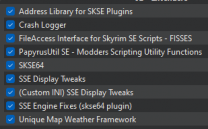-
Posts
13 -
Joined
-
Last visited
-
Days Won
1
dravis85 last won the day on May 17 2022
dravis85 had the most liked content!
Contact Methods
-
Discord
Dravis85
-
Nexus Mods
Dravis85
Profile Information
-
Preferred Pronoun
He/Him/His/Himself
dravis85's Achievements

Citizen (2/12)
1
Reputation
-
That's it. I shoulda paid better attention to the mod list as I went through the guide. Thank you very much.
-
I'm experiencing a spell casting "failure" where I start to cast, but don't complete and have to try again by re-pressing the key/button. It happens with both channeling (flames/frostbite) and charging (transmute/magelight) spells, but is more detrimental when using charging spells. What happens is I'll begin charging to cast, and as the mp bar goes down my character just stops "concentrating." It's almost like I stopped pressing the button mid-cast. I've found a "trick" where I can begin casting flames or something else channeled in my other hand, and then concentrate up the bigger spell and hold onto it like normal. Is there a "miscasting" at low skill level mechanic added by the combat mods? If it isn't a mod feature, I'll probably start looking into input lag, and then general animation or spell casting glitches, but figured to ask here first.
-

Help with CTD troubleshooting
dravis85 replied to dravis85's topic in General Skyrim SE Discussion & Support
Happy to say I have it running stably with the better jumping. I've gotten a lot further and had no other issues with CTD -

Help with CTD troubleshooting
dravis85 replied to dravis85's topic in General Skyrim SE Discussion & Support
I have found that I had the "Dragon Voices with Location" optional esp that isn't upgraded to SE. During the STEP guide, I installed the Creation kit, opened that Dragon Voices esp, saved it, and then checked it out with xEdit. It still shows up as 43 instead of 44 to MO2. I removed the optional esp to clear another source of bugging out. -

Help with CTD troubleshooting
dravis85 replied to dravis85's topic in General Skyrim SE Discussion & Support
I had it running just STEP for 1st benchmarking and then coc'ing into each city to run around. I tinkered with BethINI, SSE Display Tweaks, and the Complete Widescreen Fix mod for 5760*1080, but I reverted the changes. Then I added the 4 mods, did the "benchmarking," then started new games several times. During this time the game never CTD once. I did update a gpu driver, but game ran before and after. I accidentally let Steam open Skyrim (instead of SKSE), with the little updating popup and then game opening. I know it undid INI changes, but I haven't found anything else missing or off yet. Since then, I've fixed the INIs and removed the 4 mods. I got a windows update yesterday after wrapping up for the night. Today I got a save to "work," but with what Mousetick said about Missives, I'll probably just start over anyway. No reason to take a risk something got caught in my save that isn't there now. He was also right about when the crashes happened: kill move animation, transition into Whiterun, transition out of Whiterun, autosave in menu -

Help with CTD troubleshooting
dravis85 replied to dravis85's topic in General Skyrim SE Discussion & Support
Those mods say you can turn them on and off, and I really wanted to recover the crashing save, but it's no still good. I'm trying the new game now. I'll post the crash logs if it continues, and probably come ask about next steps from there. Is there a better approach to testing than just "Run Game -> New Game -> Run around till CTD"? I wish LAL had an option that would just give you the stupid dragonstone..... -

Help with CTD troubleshooting
dravis85 replied to dravis85's topic in General Skyrim SE Discussion & Support
I double-checked my Extenders section, and I think they are alright. I checked each install from the guide and made sure they were exactly what the guide said. I have the Crash Logger already from the extenders section of the guide so I have the logs from the crashes. I looked them over, but all I can garner is the error "EXCEPTION_ACCESS_VIOLATION", with 2 at 0x000000000000 and the other 2 with addresses. What is the methodology to reading the logs to determine what caused the error? Can you trace it back to a root cause? crash-2022-05-13-03-34-02.log crash-2022-05-13-03-35-01.log crash-2022-05-13-03-49-36.log crash-2022-05-13-04-02-01.log I literally only just saw this in my screen shot....the custom INI I used for the SSE Display tweaks while I was testing 5760*1080. I doubt that should cause the CTD problem, but I'm removing it from the load order to see if it helps. -
I completed the STEP guide, had everything running smoothly and added 4 more mods (Missives, Better Jumping, Immersive Patrols, Whose Quest Is it Anyway) to keep it started simple. Everything was running smoothly after that too, enough at least to get through bleak falls and back into Whiterun. I played several stats (as I often do) as well, so I was fairly confident it was good. Then, I forgot to open steam once, and mis-clicked to have MO open it. When that happened, I think steam might've updated the Skyrim files or verified them or something. Now, I get a CTD after random things, like world/door transitions, kill moves, or while in menu. Only thing I've done since the mishap, is run BethINI because I noticed vSync was back on. Here's my current plan to troubleshoot this. I'm going to start a new game and see if it's isolated to the save Remove the 4 added mods Try to find crash or debug logs somewhere Not sure. Anyone got any advice on how to make this go better?
-

Issue With ENB Draw Distance
dravis85 replied to hashiirot's topic in General Skyrim SE Discussion & Support
This fog effect, is there any way of modifying the sharpness, I.e. to make it seem as if it's fading in/fading out at that view/draw distance as opposed to the hard line it either works or doesn't at? Kinda like a "dithering gap" or something that obscures the harshness of the transition? I'm curios about improving the overall fog quality itself, which might also improve the effect it has on the ENB too. -

Help with 5760*1080 surround
dravis85 replied to dravis85's topic in General Skyrim SE Discussion & Support
Further update: I figured out that I have to use BethINI to get the resolution or FOV settings to matter. Making any edits to the ini directly for those things didn't do anything. I'm not sure if Display Tweaks does anything useful for me. Using different mcm menus helpers (larger to wider or even wider) didn't do anything I could tell. I fiddled with the FOV settings, but again, I don't think they took effect from the ini changes. Furthermore, when I tried changing them in game, it did pull the character away from the screen, but the "camera" was still inside his face. There might be a "menuFOV" or something, as I think I only fiddled with the default. I'll post anything else I get from my tweaking. -

Help with 5760*1080 surround
dravis85 replied to dravis85's topic in General Skyrim SE Discussion & Support
Device: BigGameRig, CPU: AMD Ryzen 7 5800X 8-Core @ 4.20 GHz, RAM: 32.0 GB, GPU: nVidia 3090 FE so yea...I got it from build redux and it's worked out very well. It was expensive, but at the time, it was cheaper than with a 3080 due to shortages/scalping. I went and got all the widescreen fixes again, but either I mis-installed them or I'm missing something else I need. The racemenu at new game is zoomed into the character's face, and the top and bottom are off the screen. I've only seen some of the player menus, and very little interactions so far, but most are affected negatively. I found somewhere that mentioned the fov on the menus, and that makes sense seing how they seem zoomed in like the racemenu. Hey, at least I have peripheral vision in Skyrim -

Help with 5760*1080 surround
dravis85 replied to dravis85's topic in General Skyrim SE Discussion & Support
I reverted my setup to 1920*1080 and finished the benchmarks and LOD stuff with that. After I finished everything in the guide, I went back and reset my monitors to 5760*1080, and only used BethINI to update the resolution. I didn't mess with SSE Display Tweaks any further. I got 141 FPS benchmarking, and 90-100 stable FPS with the triple monitor resolution. Some of the menus are way off the screen but I already have all the patches from the widescreen fixes page. I'll be tweaking this out, but I can always fallback on a single monitor until I do. -
dravis85 changed their profile photo
-
I just completed the installation portion of the STEP guide for Skyrim AE and I'm trying to benchmark. I use physX surround with some games, but I haven't gotten it working with Skyrim. I'm looking for some guidance on a couple points to getting the game working across all three screens. I don't know whether to use physX surround @ 5760*1080 with Skyrim in fullscreen or the 3 screens @ 1920*1080 with Skyrim windowed & stretching across. I think I have to have BethINI set to 5760*1080 and then do some things in SSE tweaks, but I'm not sure what exactly. I haven't manually edited the Skyrimprefs.ini at all yet. I know I have to have widescreen fixes for the menus, which I got per the posts talking about it, but I don't know if it works at 5760*1080. I'm hoping someone has this working already and can point me in the right direction. I'm also asking on the widescreen gaming forum as well.