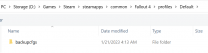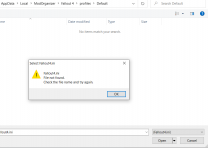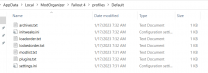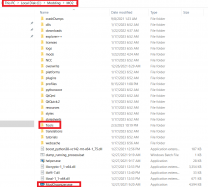Quick
Citizen-
Posts
24 -
Joined
-
Last visited
Everything posted by Quick
-
Fallout 4 Bethini does nothing and only getting 60 fps.
Quick replied to Quick's question in BethINI Support
I figured since I have this thread up, I might as well ask if Vogue ENB requires more than the ENB boost. And if it does, then where is the setting in Bethini that I need to use so Bethini can detect my ENB (or something like that)? -
Fallout 4 Bethini does nothing and only getting 60 fps.
Quick replied to Quick's question in BethINI Support
BTW, I reinstalled MO2. So everything works and everything is in the right path and in the right drive and everything. Took me a minute to figure out how to do all this but I think I'm good! -
Fallout 4 Bethini does nothing and only getting 60 fps.
Quick replied to Quick's question in BethINI Support
I figured out what went wrong, @DoubleYou. I moved the file path of either where my mods were stored or downloads or something in this image: Bethini can then not retrieve the new ini location. Not sure if there is a fix for this, but it would be nice if there was. -
Fallout 4 Bethini does nothing and only getting 60 fps.
Quick replied to Quick's question in BethINI Support
Alright, I got it to work! Yes! Here's what I did. I copy pasted my Skyrim Portable MO2 Profile Mods into a different folder. I did this with two separate things (might have been downloads, not sure). I then created a Portable Profile Instance for FO4. I then used the neat little tool to copy my saves and move them to the portable. Then I did what @z929669 suggested and copy pasted my Mods into the default path for the FO4 Portable Instance. So now I essentially have two duplicate Instances of FO4 but one is Portable and one is Global. The only problem is that I don't want my Mods stored on my C drive because it takes up too much space there and I have another drive for my big files (which happens to be a faster drive as well, but that is neither here nor there). So, I tried the Bethini thing with the new Portable Instance and it worked! I can now use the Portable Instance for most of my needs. I don't know why it is better to have a Portable, but it is what it is. Now, I don't know if @DoubleYou is still interested in trying to get the Global Instance of FO4 working, but I'm curious to see if I can get it to work. If not, then I supposed I can delete the Global instance of FO4 since the Portable Instance is functioning properly. Last thing is if I can change the path for my mods to my D drive instead of my C drive for the Portable Instance. That, and to see if I can cap my framerates at about 200 or so. I want to do this because I want to be able to select things in the Menu after starting the game. Not a big deal, but it is annoying to have to go up and down and up and down if I want to do something like Load a different save besides continuing. It just scolls too fast otherwise. Otherwise, that's going to do it! I did everything I wanted to do while being in this thread. I got Bethini to work and I got my framerates to be uncapped. P.S. I got my new monitor today! It's a 144Hz 4K Gaming Monitor! Been trying it out just a little and it's a huge upgrade from what I had before. I'm trying to get ready for Starfield so since I got some extra money recently, I figured I would invest in my PC. -
Fallout 4 Bethini does nothing and only getting 60 fps.
Quick replied to Quick's question in BethINI Support
I can't create a portable instance because MO2 says I already have one. Can I only have one Profile? That doesn't seem to make sense to me. -
Fallout 4 Bethini does nothing and only getting 60 fps.
Quick replied to Quick's question in BethINI Support
If I back up my mods can I import them into a new instance? I don't want to monkey with profiles. For one, they seem pointless, and secondly, they seem more complex than instances. I don't plan on using different mods since I'm just trying to have one solid playthrough. -
Fallout 4 Bethini does nothing and only getting 60 fps.
Quick replied to Quick's question in BethINI Support
Didn't work. Could I just manually set the Profile to read the inis where Bethini reads from? -
Fallout 4 Bethini does nothing and only getting 60 fps.
Quick replied to Quick's question in BethINI Support
Actually, I am curious how I can navigate guides and such. Will come in handy down the line (especially when Starfield launches). I'm not sure what you are asking me to do. I just did what you said, but I am not sure what that will do since I still don't know where my ini files that MO2 reads are. -
Fallout 4 Bethini does nothing and only getting 60 fps.
Quick replied to Quick's question in BethINI Support
Thanks. I did learn some things from that, but I am pretty sure the Portable instance for SSE is harmless. -
Fallout 4 Bethini does nothing and only getting 60 fps.
Quick replied to Quick's question in BethINI Support
-
Fallout 4 Bethini does nothing and only getting 60 fps.
Quick replied to Quick's question in BethINI Support
There's no Fallout4.ini file in that folder. Like I said, I am not running on Portable for this installation of MO2. This other thing is from a previous install. -
Fallout 4 Bethini does nothing and only getting 60 fps.
Quick replied to Quick's question in BethINI Support
-
Fallout 4 Bethini does nothing and only getting 60 fps.
Quick replied to Quick's question in BethINI Support
-
Fallout 4 Bethini does nothing and only getting 60 fps.
Quick replied to Quick's question in BethINI Support
Thanks. The thing is, Bethini is already linked to the right MO2 folder. The problem might be that I have the wrong naming path for MO2, IDK. And IDK how to change the file path for MO2 either. I tried setting the path again from Bethini to MO2, but nothing happened. -
Fallout 4 Bethini does nothing and only getting 60 fps.
Quick replied to Quick's question in BethINI Support
Update 2. It seems the problem was my ENB!!! When I took that off, my framerates went through the roof! BTW, how do I cap the framerates? I ask because in the intro, I am getting close to 2,000 FPS and that causes the ability to select an option difficult since it scrolls so fast. I can really only continue game or quit game unless I sit there and go back and forth before I land on the option I want. Also, Bethini is still disconnected to the ini files for MO2. I have to copy and past the ini files every time I make a change. Not that big of a deal, but a little annoying. -
Fallout 4 Bethini does nothing and only getting 60 fps.
Quick replied to Quick's question in BethINI Support
I have an update. Apparently, the ini files for MO2 are separate from the ones that Bethini controls. I could not figure out where the ini files for MO2 are. However, I have copy/pasted the ini files from the default ini file location for Bethini (which is using Onedrive, but I've given up on trying to get rid of Onedrive) which worked for launching the game from F4SE. The curious thing thought is that my framerates are still capped at 60. I'd love for it to run at like 150, but for some reason I can't do this. I've tried to edit every ini file to "iPresentInterval=0" I have for Fallout 4 with no luck. I had some suspicions that it was cause by some MSI software I had, but even when I exited the program, the framerates are still capped. Doesn't matter what I do to Bethini because the frames are capped. But there is some good news at least and that is because I copy/pasted the Bethini files into the MO2 default ini files that I know that Bethini is doing what it should. It's just that Bethini has the wrong path to the MO2 ini files. I don't know what the correct path is since I still haven't found anyone discussing where the ini files are for the MO2 application. So the Bethini works and I know this because the color changes were made for the HUD and such. I found out about this because when I launched FO4 with the default launcher, the game was reading the Bethini files. But then when I use F4SE the ini changes from Bethini do not register. So basically, Bethini works for the default launcher, but it does not work for launching F4SE with MO2. -
Fallout 4 Bethini does nothing and only getting 60 fps.
Quick replied to Quick's question in BethINI Support
Hi, and thanks for your post. It is not the game directory that I need to worry about as that is on a separate drive completely that I use for my video editing and games. The real problem is that Onedrive saves certain things in C/users/username/onedrive/etc and then my ini files and saves are there. I just need to know how to get those things off Onedrive and onto my computer. I'm out of space on Onedrive anyways so moving everything would be ideal. Of course, I will take any help I can get at this point and will be looking though this guide you linked me. The problem, like I said, isn't that the .exe is in Onedrive, it's just that the saves and ini files are. Also, I am not sure if you are saying this or not, but it sounds like you are saying to start over with everything? Uhg, what a nightmare. I spent hours installing mods and such. I am fairly sure my mods are fine though as they are in C/modding/MO2 (thank God for that). In any case, if there are any other guides you would like to offer me, I will take a look at them. Thanks, I appreciate your help in this. -
Fallout 4 Bethini does nothing and only getting 60 fps.
Quick replied to Quick's question in BethINI Support
Some more details in case it matters. I've tried to get rid of Onedrive unsuccessfully. It's a pain in the butt dealing with this and it leads to my data being saved in places I don't want it to be. I'm on Windows 10. I have a AMD Ryzen 5 5600X 6-Core Processor (upgrading soon) and an RX 5700 XT (upgrading soon). I also have an M.2 SSD which my games are stored on. I also use MO2. I am also using an ENB but this should be fine because Bethini is supposed to autodetect for that IIRC. Finally, one time I copy pasted a recommended ini file for performance through MO2. -
Hi. I had at one point years ago installed Bethini. I had also experimented with the Configuration Tool. The problem is that I have not been able to get either of these to work. I'd be happy if I could get Bethini to work properly. I know that both of these don't do anything because when I change the color of the HUD for example nothing happens and it is still to the default I set in the Fallout4.exe/F4SE. I've also tried setting all of the ini's to iPresentInterval=0 with no luck since this doesn't seem to unlock my frame rate. This results in extremely long load times of up to 5 minutes if I am coming out of a building into the comonwealth. I also have a lot of ini's stored all over the place on my PC and I would really rather they just be in as few spots as possible. I really need help so that is why I am here. Thanks.
-
I figured. Thanks.
-
I should have been more specific, sorry. I meant for Skyrim AE. I'm on SSE 1.6.xxx. I know Net Framework doesn't work for this version yet. If there's a way to do grass LOD I haven't come across it yet.
-
Is there an ETA for Grass LOD?
-
Can not find required file / File not found Skyrim.Hardcoded.dat
Quick replied to lieutenantkhaos's question in DynDOLOD & xLODGen Support
Getting this error: [Window Title] DynDOLOD [Main Instruction] Error: File not found C:\DynDOLOD\Edit Scripts\DynDOLOD\hardcoded\Skyrim.Hardcoded.dat. [Exit DynDOLOD] [Footer] Online Manual | Support Forum | Copy message to clipboard -
Hi! Do I need to run Precash grass every time I install a new grass mod? Also, I got a rather long error (that I couldn't see the full list of) when running Precashe grass after about an hour and a half of it running and I hit enter because I didn't know what else to do. Is this normal?