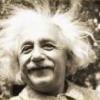-
Posts
535 -
Joined
-
Last visited
-
Days Won
5
Everything posted by Decopauge123
-
That is curious. I haven't seen a post like the one you mention. I agree that, since the problem returns if you add the space back into the name, the problem is with your environment. Perhaps a Windows 7 setting related to how paths are read. In any case, you have a workable solution, and that's a good thing.
-
Mandalay, please post samples of the path to your MO2 installation: what it is now, and what it was before you removed the space. What OS is installed on your computer? I am using Windows 10 Pro, version 1709, OS Build 16299.192. The path to my MO2 installation is seen below. The quote marks are used to delineate the path, and are not part of it. "I:\SteamLibrary\steamapps\common\Mod Organizer 2 - Lexys LOTD SE" I'm curious as to why removal of the space from the directory name corrected your problem. I make extensive use of spaces in file and programs names (usually without any issue).
-
In the main Guide, the file download instructions for [Fences of Skyrim - No more flickering fences] read Files to download : OPTIONAL FILES - Fences of Skyrim - Weathered Edition 2KMISCELLANEOUS - Compatibility Patch for Vivid Landscapes Looking at the Mod's Files tab, it's obvious the instructions refer to the first Miscellaneous mod 'Compatibility Patch for Vivid Landscapes', but if a modder looks at the archive file names, they see 'Compatibility Patch for Vivid Landscapes - Orc and Farmhouses-5664-2-0.zip'.
-
The Mod Installation Advice tells modders Main Files + Updates + Hotfixes Install as one mod. (e.g Merge together in Mod Organizer 2)Optional Files - Install as separate mod in MO2.Miscellaneous files - Install as separate mod in MO2.Patches - Install as separate mod in MO2.'NSM - SMIM Patch-45807-4-5-0.7z' is listed as an Update file for [Noble Skyrim - Skyrim Special Edition Full Version]. I installed it as a separate file instead of merging it with the main file because it's a patch and the meshes in it were optimized using SSE Nif Optimize. Should I have re-archived the modified mod and merged it into the main mod in MO2 since it is an update?
-
I'm currently installing [A Quality World Map] and converting it's .esp from form #43 to form #44, and I wanted to learn more about these forms. During my search for more information, I found this Redditt topic (Mod Organizer 2 video on Creation Kit & and cleaning of "FORM 43 mods") which pointed me to this YouTube Video (TUCOGUIDE Addon 3 (REUPLOAD) - Creation Kit & and cleaning FORM 43 mods - with ESMify instructions) and this Nexus Special Edition mod (Check old form version). The mod is a script to be placed in SSEEDit's 'Edit Scripts' sub-directory and used to check your load order for form #43 mods.
-
I saw this yesterday, and after reading through the BethINI mod description, STEP Wiki and Forum Thread, I have a question: Does the use of BethINI support going back during (or after) a build and re-tweeking your Skyrim.ini and SkyrimPref.ini files by re-running BethINI? One of the first 'setting' actions in both the Wiki and LoTD SE setup and use of BethINI is to hit the [Default] button. The mod allows the user to revert to their 'original' .ini settings. Everything I read in those three documents 'says' that it does, and the functionality laid out in them 'says' that it does, but it was never (that I saw) specially stated that you can safely take this action. Too many times over the years I've made a wrong assumption, and have had to deal with the blowback. I do not want to make a wrong assumption in this case.
-
DarkladyLexy, I've reformatted the [NVIDIA Profile Inspector] section of the Prerequisites. I didn't change any values you posted. I put the lines to check in the same order and spaced the lines to match how they're displayed in the NVIDIA Profile Inspector window, and added section names. I'm reinstalling your build from the beginning, and felt this change would make it easier for anyone following your Build to verify their settings match what you have specified.
-
While checking the latest 'Change Log' entry against my build, I found these Special instructions for [skyrimSE Re-Engaged ENB]: Special Installation: Download and extract the archive then do the following: Copy and Paste the contents of the folder 1. Default Version (Install 1st always) to the main Skyrim Special Edition Directory. Copy and Paste the contents of the folder 2. Vivid Weathers Users (Install 2nd)\Quality Version (Good Image) to the main Skyrim Special Edition Directory. If running Vysnc through Graphic Driver open the enblocal.ini and change both ForceVSync=true and EnableFPSLimit=true back to false Open the enbseries.ini file and find [LIGHTSPRITE] change the IntensityInteriorDay and IntensityInteriorNight from 1.5 to 0.75. Line #3 refers to the value ForceVSync . The 'enblocal.ini' file on my system does not have a ForceVSync= line, but it does have a EnableVSync= line. Does setting the Borderless and Full Screen values as indicated apply to the ForceBorderless and ForceBorderlessFullscreen values in the [WINDOW] section of the enblocal.ini file?
-
I deleted the special instructions and added comments about the .jpg and .txt files to the mod comments for each mod. What threw me off when I installed these two mods was that they have MCM menus in SLE, and didn't see any for them. I deleted and reinstalled all installed mods up to these two, and still no MCM menus. I dug into the mod documentation and found out that the SSE versions do not have MCM menus.
-
DarkladyLexy, The 'Special Installation Instructions' in the main guide for [Not So Fast - Main Quest] Not So Fast - Main Quest - v1.6 and [Not So Fast - Mage Guild] Not So Fast - Mage Guild - v1.4 , both by mod author CDCoole, should be removed. The instructions direct that the .jpg and .txt files provided with the mods be deleted (or not installed). The .jpg files show the player the locations of the special containers added to the game by the mods to allow the player to make the adjustments available through the mods in-game. The .txt files are the only source for the console command codes available to the player to make the same mod-provided adjustments. I would be happy to make the changes, since the edits do not involve changing mod names, but your ongoing deletion of 'unnecessary' files from installed mods to reduce the space used by this build made posting this seem better course of action.
-
I may be a bit confused about whether these apps are 32 or 64 bit. When I used a properly installed TES5Edit it saw only the Bethesda ESMs from the vanilla game. When I used a properly installed SSE Edit it saw all installed ESMs/ESPs and I was able to edit Enhanced Light and FX per the directions. I thought this was due to them being 32/64-bit apps.
-
I think the Prerequisites Setting up Base Tools for Mod Organizer 2 section needs rewriting, because it currently talks about TES5Edit being setup for (and used with) MO2. TES5Edit (a 32-bit app) isn't mentioned as a MO2 tool anywhere else on the page. SSE Edit, a 64 bit app, is listed in the menu and ".. is an essential Tool that will help with cleaning mods of dirty edit and enable to creation of patches required by this guide." In the main Guide, the [Enhanced Lights and FX] section needs rewriting to mention SSE Edit instead of TES5Edit.
-
I'm reinstalling the Guide and have a process I've developed for managing the installation of mods that (if directions are followed) install ESPs for mods that are not yet installed. As an example: I just installed "YOT - Your Own Thoughts SE All-In-One Installer 1.5-762-1-5SE". The FOMOD instructions tell you to 'tell the mod' that 'Frostfall 3.4.1SE', 'iNeed 1.83', 'Hunterborn SE 1.6.2' and 'Moonlight Tales Special Edition 1.35' are installed, and that 'Chesko's Wearable Lanterns' and 'Reflection - Level up Messages' are not installed. If the FOMOD instructions are followed, ESPs for those 4 mods will be installed, and MO2 will complain that they have missing masters. My process has two steps: I created a special MO2 Category ("Reinstall Mod") and make it the primary MO2 Category for this (and any other) mod I want to reinstall. I put a note in the mod's Note section saying to reinstall the mod at certain point(s) in time. For YOT, the note reads "Reinstall this mod after 'Frostfall', 'iNeed', 'Hunterborn', 'Chesko's Wearable Lanterns', and 'Moonlight Tales Special Edition' are installed."This allows me to see at a glance which mods need to reinstalled, and relieves me of the tasks of remembering which mods I want to reinstall and having to manage the ESPs that aren't necessary until the mods in question are installed.