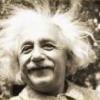... from the Modding Tools #general-dev Discord channel: Zilav posted BSArch: A command line tool for packing and unpacking Bethesda archives. Currently ver 0.3, it's posted under FNV, but is capable of processing most (or all) Bethesda game archives. [spoiler=Packer and unpacker for Bethesda Game Studios archive files]Supported games (archive versions): Morrowind Oblivion Fallout 3 and Fallout New Vegas Skyrim LE Skyrim Special Edition Fallout 4 General Fallout 4 DDS textures ARCHIVE INFO bsarch.exe [parameters] - archive file name to view additional parametes: -list to show files list or -dump for extended dump UNPACKING ARCHIVES bsarch.exe unpack - archive file name to unpack - path to the existing destination folder to unpack into When not set unpack into the folder where archive is located CREATING ARCHIVES bsarch.exe pack [parameters] - path to the source folder with files to pack - archive file name to create Parameters: -tes3 Morrowind archive format -tes4 Oblivion archive format -fo3 Fallout 3 archive format -fnv Fallout: New Vegas archive format -tes5 Skyrim LE archive format (fo3/fnv/tes5 are technically the same) -sse Skyrim Special Edition archive format -fo4 Fallout 4 General archive format -fo4dds Fallout 4 DDS archive format (streamed DDS textures mipmaps) -af:value Override archive flags with a hex value Oblivion, Fallout 3/NV and Skyrim LE archives only -ff:value Override files flags with a hex value Oblivion, Fallout 3/NV and Skyrim LE archives only -z Compress archive. This will also force "Compressed" flag in archive flags even if they are overridden with -af parameter custom value. Keep in mind that sounds and voices don't work in compressed archives in all Bethesda games! Even if your archive contains a single sound/voice file out of thousands, it must be uncompressed. EXAMPLES If or include spaces then embed them in quotes * Show archive info including hex flags values to be used with -af and -ff bsarch d:\somepath\somefile.bsa * Dump extended files information from archive bsarch "d:\game\mod - main.bsa" -dump * Unpack archive into the same folder where archive is located bsarch unpack d:\mymod\new.bsa * Unpack archive into the specified folder bsarch unpack d:\mymod\new.bsa "d:\unpacked archive\data" * Create Skyrim Special Edition compressed archive bsarch pack "d:\my mod\data" "d:\my mod\data\new.bsa" -sse -z * Create Fallout New Vegas uncompressed archive with custom flags bsarch pack "d:\my mod\data" "d:\my mod\new.bsa" -fnv -af:0x83 -ff:0x113 * Create Fallout 4 uncompressed textures archive bsarch pack "d:\my mod\data" "d:\my mod\new.ba2" -fo4dds What's even more interesting is that Zilav plans to make it a zEdit module.