fireundubh Posted May 14, 2014 Posted May 14, 2014 One of the most annoying things about Mod Organizer, in my opinion, is the Conflicts tab. Not the tab itself. Or what it does. But what it says. These labels hurt my brain: I propose these changes: You'll also note I changed the column labels as well as their positions. My brain hurts no more. Tannin, make it so! 1
0 DoubleYou Posted May 14, 2014 Posted May 14, 2014 Enhancement requests can be made at the bug tracker https://issue.tannin.eu/tbg/modorganizer/issues/open
0 fireundubh Posted May 15, 2014 Author Posted May 15, 2014 How is this better than before?It makes sense. 1
0 DoubleYou Posted May 16, 2014 Posted May 16, 2014 After looking at the pictures, I would have to agree with Tannin. I can't even figure out what yours is trying to tell me.
0 fireundubh Posted May 16, 2014 Author Posted May 16, 2014 (edited) noYes. Every single time that I open the Conflicts tab, I have to concentrate very hard on each label and think, "Okay, this label means that this mod... overrides... these files... in this window; and that label means that these files... in the bottom window are... overridden by... these other mods." Your current labels are convoluted. They are hard to understand. After looking at the pictures, I would have to agree with Tannin. I can't even figure out what yours is trying to tell me.OVERRIDES ("This mod overrides these files [in the top frame].")OVERRIDDEN BY ("These files are overridden by these mods [in the bottom frame].") Edited May 16, 2014 by fireundubh
0 Tannin Posted May 16, 2014 Posted May 16, 2014 It makes sense to you because you already know what the lists do but "overrides" doesn't explain anything.The labels as they are now are explanatory texts. They tell the user what's going on, they aren't merely "headers" to the lists.
0 fireundubh Posted May 16, 2014 Author Posted May 16, 2014 I may already "know" what the lists do... as in I've made sense of the labels before... but I have to reinterpret the label every time to remember. It's like reading a string with inline variables and then defining the variables after I've already read the string. If you want to provide an in-depth explanation, add a "?" icon next to the label and link the icon to the relevant section in the help file. Or, go the less-work way and do like I did when I replied to DoubleYou: provide a shorthand header for experienced users AND explanatory text in parentheses. That way, you get the best of both worlds.
0 DoubleYou Posted May 16, 2014 Posted May 16, 2014 I think we are multiplying by negative numbers here. There is nothing that needs reinterpreted about the Conflicts tab. Top files are files that the current mod provides, and the bottom files are provided by other mods. Why do you have to interpret the variables unless you are trying to think of the inverse equality?
0 fireundubh Posted May 16, 2014 Author Posted May 16, 2014 (edited) I think we are multiplying by negative numbers here. There is nothing that needs reinterpreted about the Conflicts tab. Top files are files that the current mod provides, and the bottom files are provided by other mods. Why do you have to interpret the variables unless you are trying to think of the inverse equality?I have no idea what you're saying. The use of the phrase "this mod" is redundant. The user opened the Information window for a selected mod and then clicked the Conflicts tab. Context: the user knows that s/he is looking at that mod's conflicts. The use of the word "following" is redundant. A label is a label is a label. Labels label things. These labels label frames containing tabular data. The use of the phrase "conflicted files" is wrong. The files aren't struggling with moral quandaries. Files conflict with other files. Conflicts exist between files. Files themselves are not conflicts. Files have conflicts. The use of the word "provide" is wrong. Mods are collections of files. They don't provide files. Files aren't provided by mods. "Provide" implies a transaction. Mods contain files. Files are contained within mods. The use of the word "overwrite" is wrong. MO overrides files. MO doesn't overwrite them. MO isolates mods, acting as a very advanced "override folder" precisely so that you don't overwrite files. Edited May 16, 2014 by fireundubh
0 Aiyen Posted May 16, 2014 Posted May 16, 2014 Got to admit that while I see what you mean.... sort of. Then it really seems like you are putting way too much effort into it! Top window says what this mod overrides. bottom says what overrrides it. The only thing I ever wanted on that list was perhaps a bit different layout so it became a bit easier to get an overview. But not really sure how it could be improved much... hence why I never made a request for it.
0 phryxolydian Posted May 16, 2014 Posted May 16, 2014 I kinda like the idea. Just as Aiyen I said, an easier to view layout for the Conflicts tab would be nice.. I'm already used to the current one so I never mentioned it, but still.
0 fireundubh Posted May 16, 2014 Author Posted May 16, 2014 I used a hex editor to cure my headache. So happy.
Question
fireundubh
One of the most annoying things about Mod Organizer, in my opinion, is the Conflicts tab.
Not the tab itself. Or what it does.
But what it says.
These labels hurt my brain:
I propose these changes:

You'll also note I changed the column labels as well as their positions.
My brain hurts no more.
Tannin, make it so!
14 answers to this question
Recommended Posts
Create an account or sign in to comment
You need to be a member in order to leave a comment
Create an account
Sign up for a new account in our community. It's easy!
Register a new accountSign in
Already have an account? Sign in here.
Sign In Now