- 0
Getting a Failed Script Erorr
-
Similar Content
-
- 1 answer
- 251 views
-
- 1 answer
- 133 views
-
- 7 answers
- 564 views
-
-
Recently Browsing 0 members
- No registered users viewing this page.
By using this site, you agree to our Guidelines, Privacy Policy, and Terms of Use.
Question
TheAimlessMage
I set up and have been playing a modded FO4 game for a few weeks now and used Bethini PIE to set up my ini's with no problem. Im using MO2 and it launched through MO2 just fine originally as I was tweaking settings. Just went in for the first time since to update my settings and im getting this Error. It persists though MO2 restarts and PC restarts. I did some searching online and came up empty handed. Any suggestions as I am unsure as to what it is referring to.
Traceback (most recent call last):
File "Bethini.pyw", line 1928, in <module>
File "Bethini.pyw", line 208, in __init__
FileNotFoundError: [WinError 3] The system cannot find the path specified: 'apps/'
Posted the Error window below.
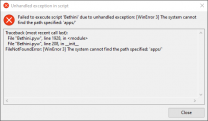
Edited by TheAimlessMage2 answers to this question
Recommended Posts
Create an account or sign in to comment
You need to be a member in order to leave a comment
Create an account
Sign up for a new account in our community. It's easy!
Register a new accountSign in
Already have an account? Sign in here.
Sign In Now