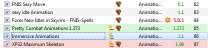CxxProphet
Citizen-
Posts
12 -
Joined
-
Last visited
CxxProphet's Achievements
-
[ Q & A ] Using FNIS with Mod Organizer
CxxProphet replied to GrantSP's question in Mod Organizer Support
I got rid of FNIS Sexy Move and instead replaced it with a standalone version using the same walk/run animation from Sexy Moves. That ended up getting rid of that 50/50 the animations will work when I launch the game. Still need to figure out why I'm only getting the animations for the single/dual weapons being sheathed/unsheathed from the back and not the weapons themselves placed on the back. That's the only problem I'm having with FNIS at this point. Even placed them in the right order after reading up on it and still nothing, still just getting the animations to work properly. Edit: Oh nvm, finally figured it out, was finally able to get Skyproc to actually run after learning I needed to have the .exe in MO, I finally have my weapons sheathed on my back and legs, all my FNIS problems have been squared away. Thanks for the help. -
[ Q & A ] Using FNIS with Mod Organizer
CxxProphet replied to GrantSP's question in Mod Organizer Support
I wouldn't know how else to order these. Changed around the load orders with different configurations without putting Immersive underneath XP32 Max Skeleton and I still only get the custom sheath/unsheath animations for dual wield weapons without the weapons sheathed on the back or the dual hip variation. Also uninstalled and reinstalled those mods and ran FNIS several times over. It wouldn't have anything to do wtih FNIS-Spells would it? Currently it says there might a virus on the newest version and MO refused to download it even though the author says the update detecting virus is most likely a bug and that it's still safe to install. -
Having a problem ( minor issue ) with MO and HDT.
CxxProphet posted a question in Mod Organizer Support
So every time I exit Skyrim, my overwrite makes these files and I don't know why. It's not affecting the mod at all, everythings fine, but I'm just wondering why it does this. -
[ Q & A ] Using FNIS with Mod Organizer
CxxProphet replied to GrantSP's question in Mod Organizer Support
I'm having some problems with FNIS. FNIS Sexy Moves seems to not work from time to time, I have in the proper load order and even when running FNIS and creating a new patch, the animations still don't work. Sometimes I have to switch from the current animation set to another, then back to the one I use for it to work when in the FNIS Sexy Moves MCM. It's kind of a 50/50 when I launch SKSE that the Sexy Moves mod will work or not and I really have no clue why that happens. Another issue I have is with the Immersive Animations, Dual Sheath Redux and XP32 Max Skeleton. I don't get the weapons sheathed on the back, but I still get the animations for it. The dual hip sheaths also don't work. I had uninstalled and reinstalled these mods and still have the same problem. -
Oh ok, thought it was meant to have a cinematic effect. And one last thing. Before Real Vision actually started working, all the previous recommended files I had downloaded, specifically the CoT, CoT weather patches and ELFX, night time was fine and so was the rain, but aftrer RV nighttime is just pitch black, even reinstalled CoT and adjusted nightime to default but still pitch black and the rain in particular had some pretty nice effects before RV was working, now after RV began to work, the rain storms pretty much makes my entire screen a blur and the rain drops are very blocky, impossible to see. Does nothing to my fps though, unchecked Supreme Storms and the other weather related mods from the RV Rec list in MO, but the blocky over blurred rain storm effects are still there.
-
Again, I was just doing what the beginners guide and EMaC guides told me to do. I'm not familiar with how ENBs are installed and such because this is the first time I'm using one. I've caught on quick on how to install mods, but ENBs are what's giving me trouble, and yes in my Data folder in my Skyrim directory I have the RealVision_ENB_files installed and an EMaC profile that's been set up for Real Vision, but I don't know if I had put in the wrong files needed to activate them or if I put in the wrong d3d9 and enbhost files from another version for the ENB Config or if it's something else. Had also disabled my AA and AF settings in my Nvidia Control Panel and still didn't see a difference since it said that AA and AF conflict with ENBs. Was also wondering if DynDOLOD has possibly anything to do with it or if that's just meant for distance rendering.
-
This is my first time installing an ENB for Skyrim, I meticulously followed all the instructions on the beginners guide for ENB and EMaC. I had installed RV launcher through my Data folder in my Skyrim directory and it said that it's been successfully installed and when I launch SKSE, the top left is telling me that I currently have the ENB_Series 0.279 and the like. Also made sure it was activated with EMaC. I had also installed all the other mods that were recommended to look like the screen shots provided for Real Vision but my game doesn't look quite like it. When I was reading up on the ENB guide telling you how to set up EMaC, it said to create a file in ENB Manager called "Versions" along with "Preset" and inside the Versions folder to create the file for the version of ENB being used. But in the beginners guide, it had you set up an ENB Manager file with "Versions" and inside it a file called "xxx" for the version of ENB being used. In that folder I have the latest ENB which is 306 or 307, whichever it is. Is it possible that I'm using the wrong d3d9 and enbhost files that are possibly from the latest version instead of the 279 version? Do I just delete the latest version and save the 279 version in that file instead? I have it set up just like the beginners guide with the ENB Manager folder inside the "Skyrim Utilities" Folder. So far all the graphical mods I installed are working fine though I ran into a problem with DynDOLOD. Is the other possibility that Real Vision is in fact running and I just can't tell because I don't have DynDOLOD? Here's a screen shot of what my Skyrim Utilities folder is looking like. In the "ENB Versions" Folder it just has the d3d9 and enbhost files while the "Versions" Folder has the original ENB I had downloaded from the beginners guide for setting up MO, Wrye Bash, LOOT, etc. Then the "Working Directory" Folder has the "Presets" and once again another "Versions" Folder, in the Presets I just have Skylight. In the "Versions" folder, I have the Wrapper Version of Real Vision in there. The guide for setting up EMaC said to do this so I did. I get the feeling that these are conflicting with each other, but I was just doing what i was told by the guides. I've spent the past 15 hours getting everything required to set up Skyrim for modding, most if was getting Real Vision set up. The only other thing I can come up with is that everything is working fine but I have to do another clean install, though with all the hours I've sunk into this I forgot how to do that, did run LOOT several times and none of the files need to be cleaned. I've been switching between doing this and doing my finals. The game still looks incredible with all those mods I installed on the Real Vision page, it's just missing the Real Vision part I guess.
-
Dynamic Distant Objects LOD - pre 2.xx
CxxProphet replied to sheson's question in DynDOLOD & xLODGen Support
Really? I have all the pre req tools needed that were shown in the video up to the point of having to install DynDOLOD itself. Is DynDOLOD showcase in the same page as the DynDOLOD download itself? -
Dynamic Distant Objects LOD - pre 2.xx
CxxProphet replied to sheson's question in DynDOLOD & xLODGen Support
So I just recently got Skyrim Legendary Edition and spent the last day and half getting the game ready for mods, so far I'm having fun with it. I decided to try the Real Vision ENB since I have a very strong PC i7-6700 GTX Classified 980 16 RAM I want to see what my PC can do with the ENB and all the mods recommended for it to look like the screen shots. However I'm having some serious problems with DynDOLOD. I've been watching the Gamer Poet installation video and when he goes into the next part where he explains how to instal DynDOLOD itself, he clicks on the newest version and downloads manually, I do the same thing however for him, he is given the option of where to save the file. For me, I don't get the option of saving the file anywhere, instead I get the option to either Open With or just save the file to my general download list. I guess it's different because I'm on Win7. I then followed the installation instructions instead, currently I have the TES5edit folder from the DynDOLOD archive in the TES5edit/edit scripts folder and the Data folder in my Skyrim Data folder. I still don't see the DynDOLOD esp file in MO, in the video he manually downloads DynDOLOD and suddenly he has the download file in the MO download list which never popped up for me. Guess what I'm trying to ask is. Do I really need DynDOLOD to get Real Vision to work properly? It would save me alot of time and hassle if I didn't. Followed the installation video precisely up to the point where downloading DynDOLOD itself gave me a different result than what the video was showing and doing the other installation by manually putting the files it's asking for in the right places and still nothing changed in my MO as far as seeing a esp file for DynDOLOD.