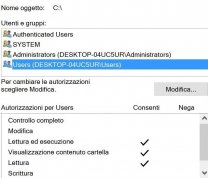-
Posts
28 -
Joined
-
Last visited
Profile Information
-
Location
Italy
-
Favorite Mod(s)
Requiem - The Roleplaying Overhaul
Werterdert1's Achievements

Citizen (2/12)
0
Reputation
-

LODGenx64.exe failed to generate object LOD for one or more worlds
Werterdert1 replied to nolbear's question in DynDOLOD & xLODGen Support
Yes, it worked perfectly this time. The lids are all back. Thank you very much for your help. -

LODGenx64.exe failed to generate object LOD for one or more worlds
Werterdert1 replied to nolbear's question in DynDOLOD & xLODGen Support
I suppose it is enough if I only regenerate the lods for Tamriel Worldspace, correct?And then mege it with the previous one? -

LODGenx64.exe failed to generate object LOD for one or more worlds
Werterdert1 replied to nolbear's question in DynDOLOD & xLODGen Support
Thank you, it worked: the files were generated again. Now I have to regenerate the Dyndolod file, so you'll probably get an answer in two to three hours. -

LODGenx64.exe failed to generate object LOD for one or more worlds
Werterdert1 replied to nolbear's question in DynDOLOD & xLODGen Support
I have done as specified in the troubleshooting section, so I have deleted the Cgid file in question, loaded the game and used the "cow Tamriel" command for the coordinates that were causing issues, but I didn't get any message of No Grass in objects generating them anew, nor can I find the new cgid file in my overwrite folder. Did I have to follow some more steps that aren't mentioned in the troubleshooting section? Is it meant to be done while executing the "Grass Cache" command from MO2? -

LODGenx64.exe failed to generate object LOD for one or more worlds
Werterdert1 replied to nolbear's question in DynDOLOD & xLODGen Support
Hello, as some other users here I have been unable to completely generate the Object LODs for Tamriel worldspace (LODGenx64 has been unable to generate Object LOD). I am not sure what mods are causing this issue, but the "LODGen_SSE_Tamriel_log.txt" ends the report with the following sentence: "Error processing grass data Tamrielx-017y-036.cgid" and cites the error code: 640. Here is the full log file: https://ufile.io/yk7eio4m Dyndolod shows me a page with a summary of all the messages after the failed/partial generation of the lods: file:///C:/Modding/Skyrim%20Tools/Dyndolod%203/DynDOLOD/Summary/DynDOLOD_Index.html The messagws listed are the following: 1. Deleted Reference (it lists many deleted references from the Dawnguard.esm, Update.esm, HearthFires.esm and 2 deleted references from ArteFake.esp) ArteFake: ] <Warning: Deleted reference ArteFake.esp [REFR:02015D7A] (places ArmorDraugrHelmet "Ancient Nord Helmet" [ARMO:00056A9E] in GRUP Cell Temporary Children of SoulCairnPOIRJ02 [CELL:02002C8A] (in DLC01SoulCairn "Soul Cairn" [WRLD:02001408] at 5,-3))> ] <Warning: Deleted reference ArteFake.esp [REFR:02015D87] (places DummyGreatSword [WEAP:0006A0B8] in GRUP Cell Temporary Children of SoulCairnPOIRJ02 [CELL:02002C8A] (in DLC01SoulCairn "Soul Cairn" [WRLD:02001408] at 5,-3))> 2. File Not Found Meshes/Textures (It lists only files from Beyond Skyrim that i suppose are planned to be implemented in future updates) 3. LODGen Failed To Generate Object LOD ] <Error: LODGenx64.exe failed to generate object LOD for Tamriel. LODGenx64.exe returned 280. Check C:\Modding\Skyrim Tools\Dyndolod 3\DynDOLOD\Logs\LODGen_SSE_Tamriel_log.txt> ] Error: LODGenx64.exe failed to generate object LOD for one or more worlds. Check for error messages in the listed LODGen log(s) 4. Large Reference Bugs from the following mods: Overwritten large reference in the following mods: AI Overhaul.esp Better Dynamic Snow SE.esp Beyond Reach - Skyrim Border Tweak.esp BeyondSkyrimMerchant.esp Cutting Room Floor.esp Dlizzio's Mesh Fixes.esp Embers XD.esp Folkvangr - Grass and Landscape Overhaul.esp Identity Crisis.esp Inigo.esp Lux Orbis.esp NewArmoury.esp Obsidian Mountain Fogs.esp Particle Patch for ENB SSE.esp Requiem.esp Skyrim Bridges.esp SMIM-SE-Merged-All.esp Initially disabled large reference in the following mods: Beyond Reach - Skyrim Border Tweak.esp Cutting Room Floor.esp Identity Crisis.esp Landscape and Water Fixes.esp LegacyoftheDragonborn.esm Lux.esp Skyrim Bridges.esp Overwritten large reference in the following mods: Lux.esp Requiem-betterForgottenVale.esp 5. Potentially wild edit reference in Arnima.esm (from Beyond Reach): ] <Warning: Potentially wild edit reference with z = 0.0 arnima.esm [REFR:0C2712AA] (places NorTentSmallLightSnow [STAT:00083ADC] in GRUP Cell Temporary Children of [CELL:0C000D63] (in arnimaDUPLICATE003 "The Reach" [WRLD:0C000D62] at 0,0))> 6. Property not found in Scripts: Warning: Property not found myactivator03 in scripts\aaabookofriddlesscript.pex Identity Crisis.esp 000BookofRiddlesActivator "Book of Riddles" [ACTI:4D09B918] Warning: Property not found placedpilebase in scripts\mnps_pileharvestscript.pex HearthCraft.esp MNPS_OaristysOreBucket_QuicksilverRef "Quicksilver Ore Bucket" [ACTI:4A13A2EA] Warning: Property not found playerref in scripts\mnps_pileharvestscript.pex HearthCraft.esp MNPS_OaristysOreBucket_QuicksilverRef "Quicksilver Ore Bucket" [ACTI:4A13A2EA] ] <Warning: Property not found arnimasound in scripts\arnimadestroyonactivate.pex arnima.esm [REFR:0C399638] (places ArnimasetstageboxPlace "..." [ACTI:0C399639] in GRUP Cell Persistent Children of [CELL:0C003882] (in arnimaDUPLICATE003 "The Reach" [WRLD:0C000D62]) at 4,-10)> 7. Root Block: from Folkvangr, Cathedral - 3d Pine Grass, Origins of Forest, Legacy of the Dragonborn, Beyond Skyrim and Beyond Reach. 8. Textures do not match for "MountainCliffSlope:0" "MountainCliffSlope:2" "RockCliffMineEntrance02:1 "RockCliffMineEntrance02:21" all of which come from Beyond Skyrim. Has somebody encountered the same issues and was able to solve them? Up to a Week ago I was able to generate Dyndolod with the same exact load order without any issue. -
I've had a chat with Microsoft support and I've been told to reinstall the os as a last resort. Using the prompt sfc /scannow told me that the laptop is in perfect health and everything is working fine. Also, the strange thing is that by enabling the hidden administrator profile I could uninstall and modify mods without a problem. So yeah, I'm reinstalling Windows 10 Pro at the moment, keeping all my apps and files and hoping that it will work as intended. Also, I did as you asked and tried to change the properties of MO to run as administrator, but to no avail. It still didn't work. That is why I then asked MS for help. Let's see how it goes.
- 21 replies
-
- mod organizer
- overwrite
-
(and 1 more)
Tagged with:
-
I have disabled the Antivirus (Windows Defender), but it didn't change things. I then went to see if the folder permission was set to full control for everyone and it is; then I checked the folder permission of the OS C: and one out of 4 users doesn't have full control. Is it wise to change the permission for it to full control as well? The other three users (Authenticated Users, SYSTEM and Administrators) all have the "full control" option ticked. I just want to be extra careful not to expose my system to danger of any sort, like viruses having easier access to my files and such if I give "users" full control. P.S. as for the programmes installed on this laptop, I really didn't install much: Office 2016, DirectX runtime User 2010 (because of the enbs crashing to desktop), my printer's driver, Autocad 2018, Sketchup, Discord, Photoshop, Illustrator, Indesign, Steam, MO, VLC Media Player, Java, Firefox. Other than that I didn't install any other programme on my laptop, I just removed some bloatware.
- 21 replies
-
- mod organizer
- overwrite
-
(and 1 more)
Tagged with:
-
Nope, nothing changed. The curious thing now is that I can uninstall whenever I want the mod "Alternate start", whereas "Verdant" or "Cloaks of Skyrim" continue to give me the same problem. the only way I have to reinstall them is to manually delete them from the mods folder, by opening all the sub folders and deleting all the files in them. I've noticed I can move all the loose files and some folders from the MO folder to my desktop without an issue, but other folders within, as the "mods" folder, need me first to "retry" and then tell me I need to be allowed by the admin.
- 21 replies
-
- mod organizer
- overwrite
-
(and 1 more)
Tagged with:
-
So, I am not 100% sure yet, but it seems I have solved the problem by uninstalling the Nvidia Geforce Experience. I've installed MO again and I have downloaded and installed just one mod: "Alternate start - Live another life", then I loaded the a new game. After closing it to desktop, with MO still open, I uninstalled and reinstalled the mod without a problem. I then tried to shut down the laptop and restart it and reinstall the mod again, no problem whatsoever. Since it is just one mod I am not taking it for granted that I solved my problem, but I feel positive about it. I will try later with more complex mods like FNIS and DSR.
- 21 replies
-
- mod organizer
- overwrite
-
(and 1 more)
Tagged with:
-
I have a gtx 960m and I have installed the Nvidia experience a few days ago. Maybe removing that program could help. It does create a game overlay pretty much like steam when I start up Skyrim. Maybe that one is the culprit (it also "optimized" my Skyrim, now that I remember). As soon as I have my laptop with me I'll try to see if this is the solution.
- 21 replies
-
- mod organizer
- overwrite
-
(and 1 more)
Tagged with:
-
I have a gtx 960m and I have installed the Nvidia experience a few days ago. Maybe removing that program could help. It does create a game overlay pretty much like steam when I start up Skyrim. Maybe that one is the culprit (it also "optimized" my Skyrim, now that I remember). As soon as I have my laptop with me I'll try to see if this is the solution.
- 21 replies
-
- mod organizer
- overwrite
-
(and 1 more)
Tagged with:
-
I have a gtx 960m and I have installed the Nvidia experience a few days ago. Maybe removing that program could help. It does create a game overlay pretty much like steam when I start up Skyrim. Maybe that one is the culprit (it also "optimized" my Skyrim, now that I remember). As soon as I have my laptop with me I'll try to see if this is the solution.
- 21 replies
-
- mod organizer
- overwrite
-
(and 1 more)
Tagged with:
-
I have a gtx 960m and I have installed the Nvidia experience a few days ago. Maybe removing that program could help. It does create a game overlay pretty much like steam when I start up Skyrim. Maybe that one is the culprit (it also "optimized" my Skyrim, now that I remember). As soon as I have my laptop with me I'll try to see if this is the solution.
- 21 replies
-
- mod organizer
- overwrite
-
(and 1 more)
Tagged with:
-
Then maybe I could try moving Steam and Skyrim out of the C: Drive and into a subdirectory, like Documents. According to a comment in another forum there I shouldn't have to worry about permissions and so forth. I've read that it might be that since the Steam installation is now in the home directory the system is not allowing me to access the mods any further to prevent possible damage. It would have been easier for me if I had a D: partition like on older laptops, but this new one only has a C: drive. Do you think this might work?
- 21 replies
-
- mod organizer
- overwrite
-
(and 1 more)
Tagged with:
-
Watching the newest Gamerpoets' Installation video for MO, I've noticed a couple of steps I didn't follow when setting MO up by myself, namely: 1. Activating the "Back-date BSAs" option in the Workarounds Tab in the Settings; 2. Activating "Automatic archive invalidation" in the Profiles tab. (maybe I did, maybe I didn't. I can't remember since I completely uninstalled MO this morning). Do you think it might have been the culprit? It might not mean anything, but I will try later on to install a mod and run the game and see what effect it has on the mod itself (if I can uninstall/change it or not). Also, this time, even before running the MO installer, I have run the game with its own launcher, just to be sure. Fingers crossed :)
- 21 replies
-
- mod organizer
- overwrite
-
(and 1 more)
Tagged with: