-
Posts
15 -
Joined
-
Last visited
Everything posted by jlkawaii
-
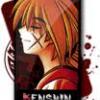
DarnUI modmod for Fear&Loathing (v0.2a - 09/17)
jlkawaii replied to jlkawaii's topic in Fear & Loathing in New Vegas
Glad to read ^^. thanks, i'll see it :) -
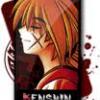
DarnUI modmod for Fear&Loathing (v0.2a - 09/17)
jlkawaii replied to jlkawaii's topic in Fear & Loathing in New Vegas
i've upped a second version (first post, "german keyboard 2" ) with the [W] changed. Even if it's no big deal, if it's not listed in the bugs/malfunctiuns, please tell me :) -
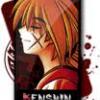
DarnUI modmod for Fear&Loathing (v0.2a - 09/17)
jlkawaii replied to jlkawaii's topic in Fear & Loathing in New Vegas
i've uploaded in the first post a german keyboard version of 0.2a. i'll try remember to keep it in the next version ;) -
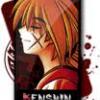
DarnUI modmod for Fear&Loathing (v0.2a - 09/17)
jlkawaii replied to jlkawaii's topic in Fear & Loathing in New Vegas
i'm happy that you're pleased with this WIP ^^. the same key for take all was also an irrtating thing for me. I'm actually looking (and Blocked) about the camera positionning in dialog. what are the key on a german keyboard ? (i'll add it now as you are the only one asking :)) I modified using an azerty keyboard (fr) AZERTY QSDFG WXCVB -
(update:end of the post) What's this : Target: I just hate that using the xbox360 manette is simply better than keyboard for inventory, bartering and caravan playing. Longs names line breaking irritate me too.This modmod will try to modify that. *First : For azerty* keyboard, and resolution 1920x1080 only at the moment; when i'll consider it beta class, i'll add other keyboard & resolution if there is demand. (*: [a][z][e][r][t][y] [q][d][f][g][h] [w][x][c][v][n] ) *Second: The key are now : [ A ] is "Accept" [ E ] is "Exit" [ R ] is "Take All" *Third: The screens modified now are bartering, and container (with item detail).+Craft & dialog. *Fourth: The next modified key will be: [ R ] can be use as "ENTER/Valid" in the "quantity select" screen [ E ] can be use as "Exit/Cancel" in the "quantity select" sreen [ Q ] is "Back" (i'd like that simulate the xbox manette triggers too) [ D ] is "Next" (i'd like that simulate the xbox manette triggers too) [ Z ] is "Up" (as arrow up) [ S ] is "Down" (as arrow down) *Fifth: Bug/malfunction known: # Some item icon are misaligned (seems to be inherent to the icon) {LATEST}# In crafting, it's key "Q" for launching the "quantity' to craft instead of "A" {SOONEST}# In dialog, the zoom must be decaled at the right of the talker target {LAST}# In dialog, sometimes the "y" position of the line talked (not the topic), are varying from higher to normal {SOON}# Container wasn't modified {SOON}# Tries to use a "modmod_global.xml" flawed. Must learn more. {NORMAL}# Tries to modifie from 2 panels to 1 panel (a la SkyUI) flawed. Must learn more {NORMAL}Installation : simply install le zip as a new mod and the very last mod in MO. it change only darn and don't impact any HUD. delete what you don't want (or hide it with MO conflict tab) 2014-09-12..........v 0.1a : screenshots and archive of the mod uploaded.2014-09-13..........v 0.2a : Crafting added, dialog modified (i'm looking for how changing the zoom to the talk target), screenshots and new archive of the mod uploaded, old version deleted.Screenshot from 1080p but reduced 50% for uploading here.2014-09-17..........v 0.2a : i'm stucked at moving camera position in dialog. Added german keyboard version of 0.2a.Cosmetics change to the post and clarifications.DarnUI modmod - 0.2a.zip DarnUI modmod - 0.2a (German Keyboard2).zip
-
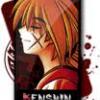
GUIDE Fear and Loathing in New Vegas - Feedback
jlkawaii replied to EssArrBee's topic in Fear & Loathing in New Vegas
That was it, thanks. Note: the 2 point below are valid, though: = It seem the modification to loot for ADAM are already done in loot = In the bash patch explication, "Import Relation" with "NewVegasBountiesII.esp" coched missing -
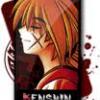
Willow & Flashlight won't work together
jlkawaii replied to Acheos's question in Guide Support & Bug Reports
i have no problem, but i use the willow(cazy).esp with the flashlight -you'll need the cazy hair without the esp-, perhaps you could try this ? -
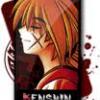
GUIDE Fear and Loathing in New Vegas - Feedback
jlkawaii replied to EssArrBee's topic in Fear & Loathing in New Vegas
problem with merging uncut series : i don't have "awilderwasteland.esp" in the list (all the other +"falloutnv" and the hardcoded one). it's visible though on the fnvedit left panel before trying to apply script. I've tried to right click on all other and select apply script just in case, but no change : i have the 4 other uncut listed, but not "awilderwasteland.esp". edit: = It seem the modification to loot for ADAM are already done in loot = In the bash patch explication, "Import Relation" with "NewVegasBountiesII.esp" coched missing -
what? (/me go to see again) ... I am feeling really shameful. really Y_Y and cazy isn't stability menacing but cause graphical bugs with google, hat & co... arf, sorry again. m(U.U)m
-
nope, but i think i found something. i'll explain it (if willow(cazy).esp then cazy hair?) if it's verified.
-
...But won an exclamation mark with a mellow yellow thing... ^^;; can i ask some help (again) ? as before, all is obtained following the holy guide at the letter. i've tried in bashed patch to select all in race record, and nothing, no change in the 2 cases... Y__Y note: did i say that i've now more than 14 hour of play and 1 only ctd (in fact not really a ctd, i don't know how to say it in english (the game "fige" / stopped responding and all black. Task manager was the key to finish it as keyboard did'nt answer). That's great ! beautiful, gameplay wise neat. I've modified the pn & co settings, i'll post them later with a little more test.
-
that's i'll do. thanks again, nevada call me ;)
-
Merci, merci, merci beaucoup !! Thank you, thank you, thank you very much!! it was it. no more "out of memory" and loading time are better also... m(U.U)/ For fallout 3 and C&PD i know, i follow this too, but i think i'll wait for TTW complete ;) but really nice about the oblivion guide !! (for information, i've read every post of every thread of F&LNV ;) ) thanks again
-
i've followed the guide at the letter, so yes : 4GB loader and ENBOOST are installed and configured as wrote in it. my spec : i5 4770K geforce 670 gtx 8G ram win 7 x64 m(U.U)m
-
Hello :) First thank you for this guide (i hope someday someone do one as well for oblivion... and perhaps even morrowind ?). After following it twice, at the end, i have out of memory in fnv. with textures optimized or not. i've tried to see if that was to have enabled heap replacement in fnv stutter, but enabled or not, same error... i'm at my wits end. Y_Y ... i'll precise the evenment: Y_____Y *lilou voice* Plleeeaaaase.... Help ?


