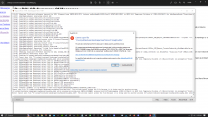megablackk1d
Citizen-
Posts
20 -
Joined
-
Last visited
Everything posted by megablackk1d
-
I have not had a crash with that DLL
-
After more testing I think I finally fixed my issue with the game crashing every 5 minutes. It was definitely animation based. I completely reinstalled nemesis creating a new output and everything. Updated my HDT Physics to the latest version. Removed animation mods I simply wasn't using. Updated the rest of my animation mods, and replaced some that were using DAR for OAR. I did a few extra things as well. Now my game is able to play for hours again. However I still once and every blue moon have this crash. It mentions Dyndolod but it's not the same repeatable one I sent you Monday. crash-2025-07-17-13-35-07.log
-
Yes I can confirm that with all Dyndolod files I was able to run around for an hour without CTD. With it installed it's like clockwork after a few minutes it crashes. Best I can get up to is 30 minutes if I'm lucky. It could be some animation but I don't know since I haven't really done much with animations, and deleted what I recently installed. I'll check for farmhousewindmill\farmhousewindmillfan.nif, and can't really get rid of OAR that's to big of a staple. I know I've said this before but the dyndolod from about 10 months ago worked flawlessly at least for me. The newest versions haven't really been working.
-
So I tried the latest version of Dyndolod re running things again, and it's back to crashing in game every few minutes from running around outside. Here is a netscript log this time. Here is a debug log https://www.mediafire.com/file/078hao065sy1el8/DynDOLOD_SSE_Debug_log.rar/file Crash_2025_7_14_11-18-38.txt DynDOLOD_SSE_log.txt
-
I didn't find what patch it was. Turns out when I filed the bug report a lot of other people had similar issues. The author of Skypatcher fixed the crash in the latest update.
-
I let the author of Skypatcher know, he seems to have fixed it with an update. Testing today!
-
So the game hasn't crashed on me in a while, but got another one referencing Dyndolod quite a bit. It also mentioned Container Item Distributor, but I don't think that's it. Here is the log and the log analyzer report crash-2025-06-26-23-03-27.log crash-2025-06-26-23-03-27-REPORT.txt
-
Well more testing may be needed, but after uninstalling Skypatcher I played for over 2 hours, and no crash. Strange how Skypatcher works with my old generation, but not the current one. I still have my old generation on another MO2 profile. I can play that for hours without issue. Doesn't make sense. However Skypatcher is a huge part of my list without it a lot of things will stop working. Seriously if Skypatcher is an issue how'd you figure that out when the crash logger didn't even point to it, or mention it? Impressive!
-
No I was just wondering how you came to that conclusion for educational purposes. Skypatcher is a big part of my list a lot of stuff wouldn't work without it. But I'll test when I get time. No way I can permanently remove that mod though.
-
Out of sheer curiosity how could Skypatcher be the cause didn't see it in the probable call stacks with the crash log I provided. I did see things like DynDOLOD.esm show up a ton, DynDOLOD_DiscipleMarker, Occlusion.esp etc.
-
Here are the logs https://www.mediafire.com/file/53cshfu17gqqk9r/Logs.rar/file looks like this is what you need if I'm missing something pls let me know. Is there anyway for me to use the build from 2024. Version 3.0.0.180.
-
I haven't messed with my dyndolod setup since 2024 and it ran flawlessly. I ran it frequently back in the 2024 era with no crashes no bugs no nothing. I tried to run version 3.0.0.180 today because there were 2 mods I wanted to remove, and 2 I wanted to add, but it said it's expired. That was the version that worked best for me. So I updated Dyndolod to the latest version. It ran fine, and did finish. I cleaned the mods it told me to clean after that I ran it again with the fixes I knew how to fix. I tested it in game and crashes very frequently no matter what I do. Never had this problem with the earlier version. No matter what I do with the latest it's a ctd almost immediately leaving the alternate start cell on a new game. Tried to revert back to version 2 kept getting a fatal error about a registry key. Man this mod is amazing when it works. I know it's probably something on my end but still. All I did was remove serpents pit, and add a cracked tusk keep overhaul pretty much no other changes really. On my current setups with the old dyndolod generation I have saves that go up to 30 to 40 hours without a crash. Now with the newest version of Dyndolod I have problems. I have a debug log but it's like 400 mb for some reason. crash-2025-06-23-02-01-11.log
-
cyclic interaction with whiterun has walls
megablackk1d posted a question in DynDOLOD & xLODGen Support
Somehow while generating my lods dyndold.esm has an whiterunhaswalls.esp as a master? Here is my log https://www.mediafire.com/file/a4ozjy2mhscgc4a/DynDOLOD_SSE_log.txt/file -
Ok thanks I'll try running it soon, but I'd be ok if it's just Beyond Reach that doesn't have the lods if it doesn't work. I will get back to you.
-
Sorry I didn't know. I'm very new here. But Dyndolod finally finished when I ticked everything except for beyond reach.
-
Ok I tried the new exe, and it never got past 6 minutes before it would hang, and do nothing for hours. So I reverted back and once again I get the same error message no matter what. I just want to say thanks for the help, but I have been at this for a week now haha. I think I may just continue to play without it like I have been for all these years. You made a great program by the way, I don't think it's meant to be. For me at least. Here are the files you asked for anyway. The debug file was 300mb so I couldn't upload it here. Here is the link to the debug file https://www.mediafire.com/file/8ewcfg0077vgmzg/DynDOLOD_SSE_Debug_log.txt/file. Again thanks for the help! bugreport.txt DynDOLOD_SSE_log.txt Well I unticked beyond reach from creation lod's and it worked. I was able to complete it.
-
Ok thanks, but even if I reboot I still get the same error. I'll try and see what I can do.
-
Ok thank you. Sorry if I sounded frustrated because I was haha. I been trying to get it to finish running for days. Anyways I finally got textgen to finish, but now when trying to run Dyndolod it makes it about 16 minutes in and spits out this error message "C:\Mod Tools\dyndolod\DynDOLOD\DynDOLOD_Output\textures\landscape\reachmoss01noalpha.dds". The process cannot access the file because it is being used by another process [C:\Mod Tools\dyndolod\DynDOLOD\DynDOLOD_Output\textures\landscape\reachmoss01noalpha.dds]. I don't get it nothing else was running except Mo2, and antivirus has been shut down. DynDOLOD_SSE_log.txt bugreport.txt
-
Sorry didn't mean to double post, and this is my first time using the site, and I thought my first post didn't go through. I'm learning how this works.
-
All these years I have been avoiding dyndolod because it looked way to hard to install, but I finally decide to try it. No matter what I do the process hangs and gets stuck close to 3 minutes in. This is the most frustrating mod I have ever had to deal with. Here is the log: