-
Posts
33 -
Joined
-
Last visited
Everything posted by Zapp1980
-
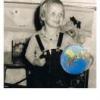
LOD in Childworld and how to add a XESP......
Zapp1980 replied to Zapp1980's question in DynDOLOD & xLODGen Support
Hallo Sheeson, nach einer längeren Pause bin ich gerade wieder dabei mein skyrim se zu „aktualisieren“ und habe beim erneuten generieren der dyndolod-LODs gar nicht mehr an das Problem mit den TreeLods von der Whiterunbaum-mod in der whiterunchildworld gedacht. Dennoch funktioniert es. Hab aber trotzdem wieder meinen Beitrag hier aufgesucht und mich an diese Liste erinnert, die ich mal mit deiner Hilfe generiert habe. Dachte dann die muss ja noch in meinem Moddingordner irgendwo stecken aber finde sie nicht. Daher die Frage, ist das jetzt schon von Haus aus in den neuesten xlodgen und dyndolod/texgen64-Erscheinungen gelöst oder habe ich die richtige Datei doch noch in den Eingeweiden meines moddingordners? Ich hab schon wieder vergessen wie ich das im Detail gemacht hatte. Wo muss ich die angepasste Liste/ini/script-Datei denn suchen um sie ggf für die Zukunft nochmal zu sichern. Danke für eine Antwort!! -
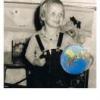
help investigating my papyrus.log
Zapp1980 replied to Zapp1980's question in General Skyrim SE Support
good to know! I always wondered when it will ever help in any way. Didnt till today. I will tirn logging of now. -
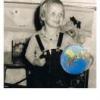
help investigating my papyrus.log
Zapp1980 replied to Zapp1980's question in General Skyrim SE Support
ok, I‘ve solved the problem. It was a merged plugin of ESO SkyShards and its patches. I have skyrim SE Mo2.1.3 Ive loaded sseedut through MO2. The logviewer diddnt show anything. Maby it just didnt find something. Not every error is logged by papyrus. -
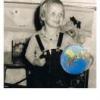
help investigating my papyrus.log
Zapp1980 replied to Zapp1980's question in General Skyrim SE Support
doesnt show anything!?!? -
Hi everyone, I run into ctd everytime I run into the swamps near solitude. I have the subtible feeling ghat had to do with warzones but I dont k ow how to „read“ the papyrus log. Can someone help me? Please use spoiler tags for large blocks of text like logs. [spoiler] ... paste your text here ... [/spoiler]
-
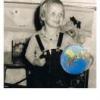
LOD in Childworld and how to add a XESP......
Zapp1980 replied to Zapp1980's question in DynDOLOD & xLODGen Support
Also es hat geklappt! Danke nochmal! Soll ich dir die Datei, die ich mit deiner Hilfe erstellt habe nochmal hochladen, dann könntest du sie zukünftig in dyndolod einbinden. -
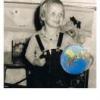
LOD in Childworld and how to add a XESP......
Zapp1980 replied to Zapp1980's question in DynDOLOD & xLODGen Support
So nun hab ich mir alles nochmal genau angeguckt und auch mal gecheckt, dass ich die ini auch mit „SSE“ benennen muss. -
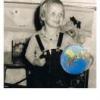
LOD in Childworld and how to add a XESP......
Zapp1980 replied to Zapp1980's question in DynDOLOD & xLODGen Support
ja das mit der durchnummerierung hab uch gemerkt. Die htte ich mir mit hilfe von excel auch schnell gemacht aber versehentlich in die falsche ini kopiert. Das hatte ich schon korrigiert leider ohne Erfolg. Aber ich bin mir jetzt nicht sicher ob ich low medium oder high gewählt hatte. Jetzt gerade läuft das ganze nochmal mit ultrasetting auf high. Wird das einen unterschied machen? -
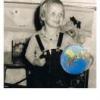
LOD in Childworld and how to add a XESP......
Zapp1980 replied to Zapp1980's question in DynDOLOD & xLODGen Support
ôk, hab gerade gemerkt, dass ich irgendwie Quatsch gemacht habe beim hin und her kopieren der Inhalte.... also nochmal von vorn. -
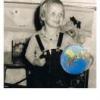
LOD in Childworld and how to add a XESP......
Zapp1980 replied to Zapp1980's question in DynDOLOD & xLODGen Support
Also es hat leider nicht funktioniert. Die LOD's sind immer noch nah sichtbar. Ich hatte nun mal, einem Kommentar in einem anderen Forum folgend im Dyndolod-Output unter "meshes/terrain/..../trees" die Tamriel.4.4.0.btt und Tamriel.4.4.-4.btt versteckt und dann sind diese LODS weg, allerdings auch für den Blick von außerhalb Whiterun. Und nun, haste noch ne Idee? -
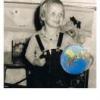
LOD in Childworld and how to add a XESP......
Zapp1980 replied to Zapp1980's question in DynDOLOD & xLODGen Support
ok, das ist die ini die ich jetzt ausprobiere. Falls du in der zwischenzeit einen Fehler darin entdeckst, lass es mich wissen. Dyndolod braucht ja jetzt ne ganze Weile. Notfalls brech ich ab. P.s.: Den punkt vor esp im Dateinamen hab ich schon entfernt ^^ DynDOLOD_TES5_theautumnofwhiterunremastered.esp.ini -
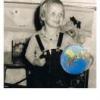
LOD in Childworld and how to add a XESP......
Zapp1980 replied to Zapp1980's question in DynDOLOD & xLODGen Support
Herzlichen Dank Dafür, probiere ich jetzt gleich aus! -
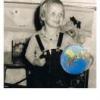
LOD in Childworld and how to add a XESP......
Zapp1980 replied to Zapp1980's question in DynDOLOD & xLODGen Support
ok, ich denke ich habs verstanden und den entsprechenden Part in der Anleitung auch gefunden. Das heißt nun, ich kann entweder in SSEEdit jedem einzelnen Baum bearbeiten und bei XESP --> 00000014 eintragen, oder eben die ID der Bäume sammeln, wie in dem Beispiel und eine Mod.ini für dyndolod erstellen. (Hat das vor mir echt noch keiner in Angriff genommen? Oder sind 3000 Downloads von dem mod noch nicht die kritische MAsse für dieses Engagement? :) Aber ist es nicht easier die ID hier in SSEEDIT auszulesen? Das müsste doch dann unter WHITERUN WORLD jeder Code sein der direkt am Anfang vor " ...placed object.....aspentree......." steht oder versteh ich das falsch? Ich würde dann dan die INI von Perfect Whiterun nehmen und dort nur die Codes und den Modname ersetzen, richtig? Danke fürs helfen! -
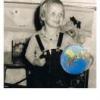
LOD in Childworld and how to add a XESP......
Zapp1980 posted a question in DynDOLOD & xLODGen Support
Q: Tree LOD: LOD trees show in child worlds / towns A: This is a game engine limitation. A mod added trees into the same area in the parent world. Either disable that mod when generating tree LOD, or add a XESP - Enable Parent to the player reference 0x00000014 to each tree in question. Tree LOD generation skips all trees with enable parents leaving them to be done as static or dynamic LOD which don't have the limitation. See the section 'Custom Settings For Specific Mods - Mods that add trees to the same area as child worlds' in the DynDOLOD_Manual.html for more information and how to use DynDOLOD rules to address the issue. I‘m not a native speaker and reading and understanding the dics of dyndolod is heavy stuff for me. Can someone give me a short tutorial how to add a XESP.... to get rid of the pine lod in whiterun (autumn in whiterun). -
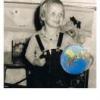
reverting latest Skyrim SE update till skse64 update
Zapp1980 replied to Zapp1980's question in General Skyrim SE Support
OK, now it worked somehow. Juste restore your skyrim SE.exe. -
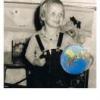
reverting latest Skyrim SE update till skse64 update
Zapp1980 posted a question in General Skyrim SE Support
Hey Guys, Skyrim SE was updatet at November 7. and so SKSE64 istn working anymore. Since I backuped my Vanilla Game I restored all files that are younger than November 06 and also deletet the new files. But that doesnt help. SKSE 64 still reports that Skyrim was newer than skse64. What else can I do furtehr? What else has to be revereted? How does SKSE64 detect the version, which file should I look for? Thanks for help! -
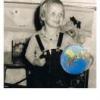
more Vram Usage after Merging different mods
Zapp1980 replied to Zapp1980's question in General Skyrim SE Support
has nobody an idea? -
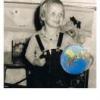
more Vram Usage after Merging different mods
Zapp1980 posted a question in General Skyrim SE Support
Hello Guys, atm I'm merging some mods of my loadorder and it works bit I see that my merged mod does use more Vram than the mods seperatly. How is that possible. These are the Mods I want to merge. They dont effect each other. I just want to save some esp's. After merging with SSedit, the merged mod uses about 150 MB Vram more than every mod with single esp. https://1drv.ms/i/s!AjoLmP5I6m8zgbUuZD0Q1yQz7I6zsg How does that make sense? -
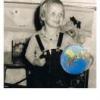
Bruma - multiple patches with the same name
Zapp1980 replied to Zapp1980's question in General Skyrim SE Support
Thanks for answering but you missed it a little bit. Surely, I can overwirte with the German patches, ok. But whats with the different funktionality of the patches, one is to connect Rigmor with Beyond Skyrim Bruma and one ist to connect rigmor with T'Skyrim, so whats written in the esp's schould differ aktually. Btw, the mods are all "SSE" I think about renaming the ESP of the T'Skyrim patch and then add "Rigmor.esp" as MAster with SSEdit, but I never did this before, not sure if that is the right way. -
Hey Guys, I like to install Rigmor of Bruma with several patches: Rigmor of Bruma Rigmor of Bruma - German Rigmor of Bruma - Beyond Skyrim Bruma Patch Rigmor of Bruma - Beyond Skyrim Bruma Patch - German T'Skyrim Riverwood - Rigmor of Bruma Patch And every Patch has the same Name: Rigmor.esp! How to deal with it? Are they somehow mergable? I use latest MO2 Thanks for help!
-
I know that SKSE64 now is not intended for average modders like me but I would like to know how it is working at the moment. Are there well known issues at the moment or just not enough testing time. I'm wondering if I just install skse64 instead of the achievementsenabler-dll What are the pro's and Contra's for the average modder atm??
-
So finally, it did the work. This Time I tried it again with highest Settings and let it totally alone. Backgroundloader-Windows where only about 3 this time and the last one took very long. The Log said: [00:21:30.264] Checking D:\SkyWork\DynDOLOD-Standalone.2.32\DynDOLOD\Logs\LODGen_SSE_Tamriel_log.txt [00:21:30.283] Waiting for LODGenx64.exe to finish ... [00:21:35.310] Waiting for LODGenx64.exe to finish ... ...... ....... .... [00:31:27.186] Waiting for LODGenx64.exe to finish ... [00:31:32.199] Waiting for LODGenx64.exe to finish ... [00:31:37.211] Gave up waiting for D:\SkyWork\DynDOLOD-Standalone.2.32\DynDOLOD\Logs\LODGen_SSE_Tamriel_log.txt to become available. [00:31:37.224] Wait for LODGenx64.exe to finish before closing DynDOLOD.exe [00:31:37.235] Checking D:\SkyWork\DynDOLOD-Standalone.2.32\DynDOLOD\Logs\LODGen_SSE_DLC2SolstheimWorld_log.txt [00:31:37.246] LODGenx64.exe completed succesfully D:\SkyWork\Dy........ ....... ....... [00:31:37.544] LODGenx64.exe completed succesfully D:\SkyWork\DynDOLOD-Standalone.2.32\DynDOLOD\Logs\LODGen_SSE_LabyrinthianMazeWorld_log.txt [00:31:37.556] [00:31:37.568] DynDOLOD Worlds completed successfully. [00:53:15.891] [54:11] Saving: DynDOLOD.esp [00:53:15.961] [54:11] Done saving. [00:53:15.973] Saving: Settings [00:53:15.988] Saving: Logs I've waitet another 40 minutes or longer, while Backgroundloader finished. Output was then about 5 GB now and works / looks fine. So I think everything is good now. Bit it really takes a long time and I had only the Wazalang-Mod-Suggestions, not one further Texturemod. I'm curious how long it will take with my full load or how how often I then have to split the work. Do you expect that it willl will be faster when further developed? Final Tipps for everyone that will have same Problems like me. Make sure you run the latest Versions of MO2 and Dyndolod Make sure Alternate Start is at the very end of the loadorder while starting dyndolod.exe Dont hit EXIT before Backgroundloader-Windows have finished, anyway how long it takes, could at least take up to 90 minutes. Best to start Taskmaneger Window before you start dyndolod.exe, so you dont need to click anything while Dyndolod is working. Dyndolod is a real Stresstest for your CPU, no game or other Utility lets my CPU go up to 99 % workload like it did. Donate Sheson or the STEP-Guys and any other professional Mod-Autors that makes us spend hours and hours with that game since 2011 and dont forget to hug your Girlfriend between your moddingsessions. If you dont have a Girlfriend, delete Skyrim and shut down your PC. ^^
-
Ok I'll do that so. I have to smile about that Quote of Elionora. If that little Witch only knew about my jouney this week. Hope she will bring her Mages Tower to Nexus SE.
-
ok now that you are saying this... at the first run dyndolop sayd several times waiting for lodgen exe to finish until it finaly poped the exit window. The last times with higher settings it doesnt do that. But while I was waiting and watching the messages of dyndolop I had the taskmanager open and saw that all these processes did not cause any Prozessor-load , just 1MB of RamLoad. I think they where inactiv at that moment. Could it be that the higher setting are too much load for my processor? Its an older proc wich runs always stable at 4,2 Ghz at less than 70* ( Standart 3,6 or so)
-
but shouldn't these process-windows not close after finishing? They are still open when I click exit on dyndolod. I cant remember that this happend when I fist run it all at 256. I tried it again with highest settings an 4k Billbords from EVT but that did not work. At the first run I also did not notice these mentioned processwindows. Are there any recommended settings? Since I've installed MO2 again I also installed dyndolod new, this time without the test-exe. (and yes I did delete texgen and dyndolopoutput before every new run)


