Hello, I am having issues getting DynDOLOD TexGen and DynDOLOD to run itself. I have installed the file here: C:\Games\Skyrim Anniversary Edition\Modding Tools\DynDOLOD I have set the paths within mod organizer as such : -sse -p:"C:\Games\Mod Organizer 2\profiles\My Skyrim Profile\plugins.txt" -m:"C:\Games\Mod Organizer 2\profiles\My Skyrim Profile\Skyrim.ini" -d:"C:\Games\Skyrim Anniversary Edition" I also tried -d:"C:\Games\Skyrim Anniversary Edition\data"
Question
Suniasutei
Hello, I am having issues getting DynDOLOD TexGen and DynDOLOD to run itself. I have installed the file here: C:\Games\Skyrim Anniversary Edition\Modding Tools\DynDOLOD I have set the paths within mod organizer as such : -sse -p:"C:\Games\Mod Organizer 2\profiles\My Skyrim Profile\plugins.txt" -m:"C:\Games\Mod Organizer 2\profiles\My Skyrim Profile\Skyrim.ini" -d:"C:\Games\Skyrim Anniversary Edition" I also tried -d:"C:\Games\Skyrim Anniversary Edition\data"
I also checked that I had hkey records and I do
I get an error on launch (image attached).
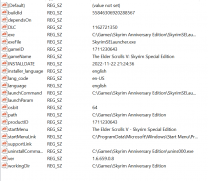
Edited by Suniasutei20 answers to this question
Recommended Posts
Create an account or sign in to comment
You need to be a member in order to leave a comment
Create an account
Sign up for a new account in our community. It's easy!
Register a new accountSign in
Already have an account? Sign in here.
Sign In Now