I have been having trouble getting the WTT mod to work correctly.
Game version: 1.6.1179
DynDOLOD DLL NG version: Alpha-32
DynDOLOD 3 version: Alpha-177
I made a new profile in MO2 and wrote down the steps I made, which seem to be according to the instructions of mod page. Yet terrain does not show on Solstheim from a distance (see image) unless I am loaded into that world (e.g., coc dlc1ravenrock01).
I based my xLODGen settings on the dyndolod.info page and the ACMOS page for LOD32, but I am not using ACMOS right at this time in case it would interfere.
What I did:
* Install and enable Worldspace Transition Tweaks.
* Generate only terrain for Tamriel and Solstheim in xLODGen64 4.1.5.0.
* Install and enable xLODGen output as mod.
* Generate Texgen.
* Install and enable Texgen output as mod.
* Generate for Tamriel and Solstheim in DynDOLOD with Occlusion plugin checked, terrain underside checked, and object LOD checked.
* Install and enable DynDOLOD output as mod.
* Plugin order is:
Skyrim.esm
Update.esm
Dawnguard.esm
HearthFires.esm
Dragonborn.esm
Worldspace Transition Tweaks - Skyrim To Solstheim.esp
DynDOLOD.esm
WTT - Skyrim-Solstheim - Worldsettings.esp
DynDOLOD.esp
Occlusion.esp
* Terrain on Solstheim is missing.
Mod load order (left pane):
PapyrusUtil - Scripting Utility Functions
DynDOLOD Resources SE
DynDOLOD DLL NG
Worldspace Transition Tweaks
xLODGen_Output
TexGen_Output
DynDOLOD_Output
Edited by DWM19 Added a missed mod for the left pane
Question
DWM19
Hi,
I have been having trouble getting the WTT mod to work correctly.
Game version: 1.6.1179
DynDOLOD DLL NG version: Alpha-32
DynDOLOD 3 version: Alpha-177
I made a new profile in MO2 and wrote down the steps I made, which seem to be according to the instructions of mod page. Yet terrain does not show on Solstheim from a distance (see image) unless I am loaded into that world (e.g., coc dlc1ravenrock01).
I based my xLODGen settings on the dyndolod.info page and the ACMOS page for LOD32, but I am not using ACMOS right at this time in case it would interfere.
What I did:
* Install and enable Worldspace Transition Tweaks.
* Generate only terrain for Tamriel and Solstheim in xLODGen64 4.1.5.0.
* Install and enable xLODGen output as mod.
* Generate Texgen.
* Install and enable Texgen output as mod.
* Generate for Tamriel and Solstheim in DynDOLOD with Occlusion plugin checked, terrain underside checked, and object LOD checked.
* Install and enable DynDOLOD output as mod.
* Plugin order is:
Skyrim.esm
Update.esm
Dawnguard.esm
HearthFires.esm
Dragonborn.esm
Worldspace Transition Tweaks - Skyrim To Solstheim.esp
DynDOLOD.esm
WTT - Skyrim-Solstheim - Worldsettings.esp
DynDOLOD.esp
Occlusion.esp
* Terrain on Solstheim is missing.
Mod load order (left pane):
PapyrusUtil - Scripting Utility Functions
DynDOLOD Resources SE
DynDOLOD DLL NG
Worldspace Transition Tweaks
xLODGen_Output
TexGen_Output
DynDOLOD_Output
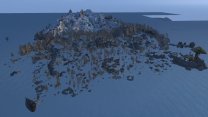
Edited by DWM19Added a missed mod for the left pane
20 answers to this question
Recommended Posts
Create an account or sign in to comment
You need to be a member in order to leave a comment
Create an account
Sign up for a new account in our community. It's easy!
Register a new accountSign in
Already have an account? Sign in here.
Sign In Now