Skyrim SE crashes when DynDOLOD.esm and .esp are active when I enter this area: I marked the border approximately, I don't know exactly where it's crashing, but it's around this area.
I read DynDOLOD-README.txt and did as it said - hid .bto files, checked logs, edited DynDOLOD_Worlds.json and Skyrim.ini, checked other logs - everithing looks ok, but the game still crashes every time.
Question
KazMiller
Skyrim SE crashes when DynDOLOD.esm and .esp are active when I enter this area:
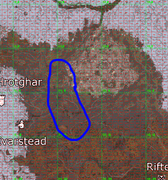
I marked the border approximately, I don't know exactly where it's crashing, but it's around this area.
I read DynDOLOD-README.txt and did as it said - hid .bto files, checked logs, edited DynDOLOD_Worlds.json and Skyrim.ini, checked other logs - everithing looks ok, but the game still crashes every time.
Here's DynDOLOD_SSE_log.txt:
https://drive.google.com/file/d/1aSyG93eKQ7s2NOL2fYaCIrpK0XdY5hzb/view?usp=sharing
Here's Papyrus.0.log:
https://drive.google.com/file/d/1nTqHveDITPmugQlwqbANYdR8gBLrqJkK/view?usp=sharing
Any ideas why it's happening and what should I do?
P.S.: Sorry for my English, it's not my native language.
7 answers to this question
Recommended Posts
Create an account or sign in to comment
You need to be a member in order to leave a comment
Create an account
Sign up for a new account in our community. It's easy!
Register a new accountSign in
Already have an account? Sign in here.
Sign In Now