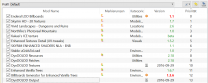-
Posts
7 -
Joined
-
Last visited
Everything posted by Estebanium
-

Dynamic Distant Objects LOD - DynDOLOD for Skyrim and Enderal 2.98
Estebanium replied to sheson's topic in DynDOLOD & xLODGen
Thank you for your help. With your information I found out, that the LOD and the full model match. They just look different, because the full model or the LOD seems to be affected by the current day light. Is there anything I can do to fix that? I took another screenshot. You can see that the LOD and the full model match, but the color and the light on the LOD/full model is different. I am using a weather mod and an ENB preset. Link to pictures- 440 replies
-
- SKYRIMLE
- DynDOLOD 2
-
(and 4 more)
Tagged with:
-

Dynamic Distant Objects LOD - DynDOLOD for Skyrim and Enderal 2.98
Estebanium replied to sheson's topic in DynDOLOD & xLODGen
EDIT: I only want to figure out, why it is not working in Tamriel World Space. I know that there can be reasons that can prevent DynDOLOD from working in Beyond Bruma.- 440 replies
-
- SKYRIMLE
- DynDOLOD 2
-
(and 4 more)
Tagged with:
-

Dynamic Distant Objects LOD - DynDOLOD for Skyrim and Enderal 2.98
Estebanium replied to sheson's topic in DynDOLOD & xLODGen
Hi there, thank you very much for doing this mod. I used DynDOLOD for a long time, but never figured out what went wrong. I did the following procedure for my newest installation in MO2: 1. Generate TexGen_Output 2. Start xLODGen for Terrain LOD, I selected everything except BSHeartland 3. I followed your advice for generating LOD for Bruma: I ran DynDOLOD as usual and selected everything, except BSHeartland. I activated DynDOLOD_Output and the esm + esp. Second run with BSHeartland only. DynDOLOD asked me if I want to update my existing DynDOLOD installation, I hit yes. Then I activated the output as DynDOLOD_BRUMA_Output (priority 324), that overwrote some files of DynDOLOD_Output (priority 323). I guess that this has nothing to do with the Bruma procedure, but my Tree LOD differs from the actual 3D-Trees Tree. I took some screenshots that show the real trees in the front and the LOD in the back. In my opinion the color and the shape differs from the actual tree. So am I doing something wrong? I attached the log-files as a zip. Pictures I hope that you can help me with my problem. If you need any further information, feel free to ask. Logs.7z- 440 replies
-
- SKYRIMLE
- DynDOLOD 2
-
(and 4 more)
Tagged with:
-

Dynamic Distant Objects LOD - DynDOLOD 2.18
Estebanium replied to sheson's question in DynDOLOD & xLODGen Support
Thank you for your quick reply. As far as I can see it, I do not need the Skyrim LOD Billboards, but I put them into Mod Organizer as well. I don't really understand where the Billboards of "Enhanced Vanilla Trees" must be placed and where the mod itself. I attached my current load order. So if you say, that I have to place the Billboards of Enhanced Vanilla Trees after Skyrim and Enderal LOD, the EVT-Billboards would have priority 2 and would come right before DynDOLOD Resources and much more right before "Enhanced Vanilla Trees". The TextGen is currently at priority 11, it comes after DynDOLOD Patches. DynDOLOD Output is the last position, so this is the only file of what I know that their position is correct.. -

Dynamic Distant Objects LOD - DynDOLOD 2.18
Estebanium replied to sheson's question in DynDOLOD & xLODGen Support
Hi guys, after some pause I came back to Skyrim, because I wanted to play Enderal. I played not much until I began with modding, so I tried to install DynDOLOD, but I am not sure about the load order. For Enderal I switched to Mod Organiser, watched the 43 min Video and downloaded everything that is needed IMO. I use some mods and one is also providing instructions to the installation with DynDOLOD, but they are totally different to the common procedure of installing DynDOLOD. I attached my load order. So I created the Textures with TexGen and added the output (DynDOLOD Textures) with priority 10. Then I ran DynDOLOD and the output (DynDOLOD Output) was added with highest priority. I am not sure if this is correct, moreover I don't know if the priority of the Enderal Billboards is correct. The information of somerandomguy83 was not really helpful. I am looking forward to your help. -

Dynamic Distant Objects LOD - pre 2.xx
Estebanium replied to sheson's question in DynDOLOD & xLODGen Support
Hi, I really would like to know how the load order should look like if I use dynamic patches. The problem is, that all suggestions are only based on normal mods and exclude things like merged patches and so on. I am not sure where to place the DynDOLOD.esp. In my opinion the game is crashing more often with the current load order, but this could also be related to an old and very mod-changing save game. So this is my complete load order: LINK On the one hand my question to the load order is only related to the buttom of the load order, but feel free to highlight other issues with the order if you will find some inconsistencies in general. SNAP!DovahBlingJewelryUniques.espDovahBlingBraceletsScr.espDovahBlingJewelryStandalone.espDovahBlingJewelrySignetRings.espBCS - CCOR Patch.espBetterQuestObjectives-AFTPatch.espBetterQuestObjectives-PerMaPatch.esp12FemaleBrows.espTES5Merged.espBashed Patch, 0.espASIS-Dependency.espASIS.espPatchusMaximus.espDual Sheath Redux Patch.espDynDOLOD.espWarburg's 3D Paper World Map - Texture 2.espWarburg's 3D Paper World Map - Dragonborn.espwarburg's 3d paper world map - dawnguard.espOk. I highlighted the different blocks in different colors. So all normal mods are highlighted in CYAN. They will be followed by the TES5Merged and the Bashed Patch in PLUM and by the dynamic patches in yellow. The big question is highlighted in orange. So where to put DynDOLOD? The recent order was to put this file before TES5Merged.. -

Dynamic Distant Objects LOD - pre 2.xx
Estebanium replied to sheson's question in DynDOLOD & xLODGen Support
Hi guys! I followed GamerPoets tutorial for installing DynDOLOD correctly. My main problem was that I use Nexus Mod Manager instead of Mod Organizer. So I have a question to the point when he comes in the tutorial to the TES5LODGen utility and where you have to choose your billboards under the additional files section. So I for example use some of those listed mods below: Realistic Aspen Trees, Tamriel Reloaded HD, Tamriel Reloaded Trees, SFO 2.3. I know that Mod Organizer handles mods that cover the same texture, or in this case the billboards differently in comparison to NMM, but I don't understand how this could work if I install each Billboard pack over each other in NMM. This would explain why some trees in the LOD will change it's height when the game loads the actual real tree. I mean the color of the LOD is the same as the 3D tree, but the 3D model is a bit higher. Do I have to drop those Billboard files? Do I have to create my own? I am wondering why I have to install the utility TES5LODGen when I don't use it afterwards. Thank you for your help. From now on the result is really spectacular even when some trees will change it's hight..