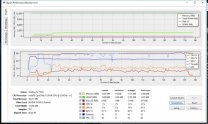kechlion
Citizen-
Posts
14 -
Joined
-
Last visited
Everything posted by kechlion
-
I made sure to follow the Display and Video Card settings guide, but I did double check. To my knowledge everything is set as it should be. I also completely removed and reinstalled my Nvidia drivers. I've looked around those subreddits and Nexus and other places and, while I've tried a lot of changes to ini files and the like, so far nothing has actually fixed it. Sure, playing completely vanilla Skyrim reduces the severity of the stutter but it does not actually fix the problem. It's weird but it's not a problem I had during my original playthrough of Skyrim or any of the many replays until now. While it's not solved, I suppose my next plan is to wait until the Fall Creator's Update because that's supposed to address some issues with DX9. I hope that fixes it.
-
So, sure enough, all the mods disabled and ENB turned off and it still stutters just as bad, well, it stutters but not by 10-20 frames. That's a thing that I do not remember from the last time I had it installed, but what do I know. I guess there's no problem with STEP, just my install even though this should run perfectly. I had played Special Edition for a while and it does run very smoothly, however the problem with it is, of course, no script extender. Aside from just being SOL are there any suggestions? Just try a reinstall? Or give it up?
-
I changed the BethINI settings to poor and, while it's not dropping by 20-40 frames when it stutters, it is still stuttering in roughly the same places for 5-10 frames, so the stutter is still there. Also, holy crap the draw distance with people just spawning in literally on top of me. Also, Skyrim Performance Monitor link since I guess I'm hitting my cap on file size on the forum - https://imgur.com/a/GOvLK
-
I uninstalled Skyrim Flora Overhaul, redid LOOT, and redid the Bashed Patch and it did not appear to make any difference.
-
Are there any mods from the STEP pack that I should turn off to avoid the stuttering? I mean, the game is gorgeous right now but I'd rather it look a bit worse than choke every time some trees load, especially when my system ought to be able to handle it.
-
Either way though, turning off Gsync didn't fix the problem. Turned off in all of my available settings plus seeing my monitor's power light (changes to white if non-gsync) and still had the exact same issues. Any other suggestions?
-
I turned GSYNC off and set it up to match your settings as best as I could, however my inspector pane does not look the same as yours. I did not have a 'G-Sync - application Mode' setting at all. I also disabled vsync in ENB. This did not fix the issue, it appeared to run basically the exact same as before. Apparently I can't upload that performance monitor picture because of filesize, but if you want I can put it in the next post showing that the performance dips were the exact same.
-
I am - an ASUS PG279Q.
-
When in the open world just running around, I get some serious stuttering issues that appear to happen when a new cell loads. My FPS drops from rock solid 60 to as low as 20 on a cell load. I have double checked and I believe all of my settings are as recommended in the STEP Core guide. The mods I have installed are STEP Core with recommended texture qualities and additionally Ordinator, Wearable Lanterns, Rich Merchants, Grimy Plugin, SkyTweak, Weightless Ingrediants, 3DNPC, and Smart cast. My system specs are as follows: i7-5930k Win 10 pro 16GB Ram nVidia Titan X Mods and Skyrim installed on two Samsung 850 Pros in a Raid 0. I am running between the exit of Helgen caves and the Mill that's to the... west of it? Just running along the road. This is basically a new game. I have changed enblocal to do windowed borderless (and not) and I have attempted to increase and decrease ReservedMemorySizeMb with no appreciable results. I'm attaching a screenshot of performance monitor with 512MB reserved memory. My enblocal.ini is also attached. Any help is greatly appreciated. My primary goal is to run skyrim at a rock solid 60 fps at all times. Huge performance swings really grate on me. Thanks! enblocal.ini
-
I finally got STEP Extended installed and up and running and I gotta say, it looks gorgeous. I'd love to play for a few hundred hours... except the stuttering and dropping to 20-30 frames is killing me. What kind of performance should I be expecting out of this system - https://wiki.step-project.com/User:Kechlion/SystemSpecs. I came into this assuming I'd be able to hold it at 60 the whole time, but that doesn't seem to be the case. I followed the STEP guide to the letter for extended, did the ini tweaks, used the recommended textures, and have the mods folder for Mod Organizer on my SSD raid along with Skyrim. Are there any extra tweaks that can be made to get me up to 60 or is 60FPS just not something that's achievable? Thanks for any and all help that can be given.
-
Freezing on New Game Load after step 2G
kechlion replied to kechlion's question in General Skyrim LE Support
I tried that and this time when I was stopping/starting it, MO would start right up with no problems with either profile. The problem now appears to be intermittent. I've been having a few weird quirky problems with MO though, like sometimes it refuses to download from Nexus, like it won't even start the download, while others it works flawlessly. Edit 1 - Spoke too soon, now it's just sitting there as arunning process but not actually doing anything. It seems to happen every time when MO freaks out about something. For instance, this time apparently steam was closed and when I launch with SKSE and steam is closed, it does open steam but then ENB has like, 40 processes that start up and won't calm down until I kill both it and MO. Then MO takes foreva to start. -
Freezing on New Game Load after step 2G
kechlion replied to kechlion's question in General Skyrim LE Support
So I got everything installed to the end of 2G and got it launching, so I believe the problem lies in using ENB to force borderless windowed mode. I suppose I'll just have to suck it up and deal with not being able to run it like that. Either way, it's currently solved. -
Freezing on New Game Load after step 2G
kechlion replied to kechlion's question in General Skyrim LE Support
Mod Organizer itself takes a long time to load. Not every time, but sometimes it will weirdly hang when I try to get it to download from Nexus so I'll have to restart it and it will take quite a while to load. It also says that there are active downloads whenever I exit, but there aren't actually any. Edit - I just restarted my machine and it took at least 5 minutes for Mod Organizer to open once I had clicked on it. -
Greetings everyone. I'm doing a run of my first STEP install and it was going great up until I went to launch the game after STEP 2G. I popped in Whiterun Trellis and started the game up, hit New, and it freezes part way through the load screen before the cart ride even begins and it pulls a 'This program has stopped responding' window. I have Papyrus logging on but it hasn't generated a log file. The only other thing I have logged is some GPUz stuff that shows my GPU processor just clocking out right at the crash. I'll attach that log to this post. Another issue is that Mod Organizer takes a long time to load. Like, it's taken so long that I just assumed it wasn't working. Now I see that it takes between 1-5 minutes to load. Is this normal behavior? PC Specs: i7-5930k 16GB DDR4 GTX 980 Samsung 850 Raid0 - Skyrim install Standard HDD - Everything else Thanks very much for any help you can give. I'm going through my pre-STEP process currently of just disabling mods one at a time to see if I can find it that way. Edit update 1 - I tried disabling every mod except the base game and the problem persists, so it must be one of the textures I installed within 2G. Will try backing out each step of 2G to see if I can get it to work. Edit update 2 - I removed all mods in 2G up to 'Improved Vanilla Mountains' and it's working now. Later on I'll be working my way down the list and see if I can isolate which mod is the bugbear. Edit update 3 - Apparently that was a false alert, this morning when I went back to it still freezes part way through the loading screen. I tried loading another saved game to see if it was something about the opening but it did the exact same thing. Edit update 4 - After going back through and looking at some of the ini settings, I removed the ENB setting for forcing full screen windowed borderless (which is how every game should play IMO) and that fixed the problem. I get consistant loads into the cart ride at this point, but I'm still working my way through 2G and trying to launch after every couple of mods. GPU-Z Sensor Log.txt