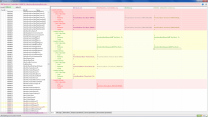Modhorde
Citizen-
Posts
14 -
Joined
-
Last visited
Everything posted by Modhorde
-
pack Dreadflopps Modular patches
Modhorde replied to dreadflopp's topic in Step Skyrim LE Packs (retired)
Here's the screenshot of FormId [0009bc34] below. After updating aMidianborn Content add-on mod and rebuilding the merge plugins for MUS patches, I had zero errors exactly like you and Baronaatista tested. I can hardly believe that I did not bother to update the aMidianborn Content add-on mod. It ended up like that because I was updating the STEP mods I installed from last year. While updating it to 2.2.9.2, I tried not to redownload some mods with bigger data to avoid redundancy and save time. During that time, I must have missed the Content add-on. -
pack Dreadflopps Modular patches
Modhorde replied to dreadflopp's topic in Step Skyrim LE Packs (retired)
It's all cool. You're trying to point out how important critical thinking may be while reading other confusing guides and I can understand that. I'll take care to keep that in mind the next time I get stuck on another confusing guide someday. What I'm trying to point out this whole time is that I don't want to break my game just for overlooking a small step or so. I just don't want to end up like one of these guys that bring up a problem already addressed by the author and what to do with it simply because I never read or even try to because I expect everything to be on a silver platter like most people you'll often see on Nexus. I just want to be as loyal as possible when following instructions otherwise I'll feel as if I'm walking in the dark or shooting myself in the foot for embracing ignorance. I do this because unless I'm a skilled mod author or has a greater understanding of modding in general, the mod author of the mod I'm using is always the smart one. It's still giving me errors after redownloading the patch file and rechecking its errors so I followed your instructions afterwards. Is it like this? I'm not sure if I'm following it correctly. This is after I checked the 'MLU - aMidianBorn Content.esp' file for errors in TES5Edit. Also, this may be slightly relevant but the current version for my Merge Plugins atm is v2.2.3.0 -
pack Dreadflopps Modular patches
Modhorde replied to dreadflopp's topic in Step Skyrim LE Packs (retired)
What I was doing was following the merge instructions under MUS - Morrowloot Ultimate Simplified The only patches I used from the 'MUS - Patches-76753-1-01.7z' zip file was 'MLU - Improved Closefaced Helmets.esp' and 'MLU - aMidianBorn Content.esp' files before merging them into the 'MUS patches merged.esp' file. During the process, I had to check the plugins for errors before merging. And so Merge Plugins found errors only in 'MLU - aMidianBorn Content.esp' file and its name turned red. What I did was fix the errors and its name turned green afterwards meaning it's okay for it to be merged. Since I already merged them, I'm wondering if that's okay anyway. Also, I did not merged the 'MLU.esp' file with the patches since after watching Gamer Poets' video about it and reading one of your instructions that I understood the purpose of merging patches and how to do so. -
pack Dreadflopps Modular patches
Modhorde replied to dreadflopp's topic in Step Skyrim LE Packs (retired)
Sorry for the late reply again. To continue where I left off... @baronaatista - You're saying to me that I never looked around before posting on a forum right? I always look around even through google to see if there are any STEP forum threads about it. The lack of information on those forums is what lead me to post in the first place otherwise I wouldn't run into any issue. Here's my small example as to what I did when following the instructions to merge the modular patches. I was at the merging instructions page and I was reading the parts below on how to install and configure Merge Plugins to Mod Organizer. I ended up stuck on the integrations part where I couldn't manually get Merge Plugins to find this file path 'Skyrim Path>\Data\scripts\source\TESV_Papyrus_Flags.flg' for the Papyrus flags path. When I looked for it within the 'source' folder using Merge Plugins, it's like it wasn't there even if I installed Creation Kit as instructed and unziped its own scripts into my data folder and that this such file exists there when looking for it without Merge Plugins. My own troubleshoot was to simply use good old google and look for the information there. It is when I found what I needed after reading a STEP forum thread based on the missing file Merge Plugins failed to find. All I had to do was click on 'Detect Integrations' and my problem was solved despite Dreadflopps not mentioning this issue during the merge instructions which I will address later on as I write this. Although this example is small, I'm trying to point out that I too also put in the effort to find my troubleshoot while I continue lurking in the shadows without being forced to log into a forum and asking a question that's been answered already. Anyway, if there was any information I missed or didn't bother to look for when it comes to creating your own modular patch for one of the STEP packs before asking, I'll be happy to see it and learn better next time to put in more effort to solve my problems whenever I couldn't understand a part. -
pack Dreadflopps Modular patches
Modhorde replied to dreadflopp's topic in Step Skyrim LE Packs (retired)
bump -
pack Dreadflopps Modular patches
Modhorde replied to dreadflopp's topic in Step Skyrim LE Packs (retired)
Another thing I'm hoping to ask as well, while I was merging patches which had Morrowloot Simplied included, I had to check errors before merging. During so, Merge Plugins found an error in the aMidianborn Content Add-on patch for Morrowloot Simplified. What I did is to get Merge Plugins to fix the errors in that plugin and build the merge afterwards when it's green. I'm wondering if that's okay since the merging instructions didn't mention about if one of the plugins have errors and what to do about it. -
pack Dreadflopps Modular patches
Modhorde replied to dreadflopp's topic in Step Skyrim LE Packs (retired)
Dreadflopps, I forgot to mention that the modular patches zip file required for installing the Skyrim Gameplay Rebalance is missing the STEP Core version of these patches for High Level Enemies(or the SIC edition) and ammunition fix for the Weapons and Armor attributes. I'm just asking since I see 'STEPExt_High Level Enemies.esp' and 'STEPExt_WAA Ammo Fix_Explosive Bolts_USLEEP.esp' in the STEP Extended folder but not the ones in the STEP Core folder. I'm not sure if it's intentional or that if you almost forgot about it. I thought I could point that out in case someone else asks. Although STEP mentioned that we have to create new characters for either Core or Extended, does the same apply for one of the packs installed or all? I know I'm making a new character myself at the moment but I'm just curious. And thanks for the help so far. -
pack Dreadflopps Modular patches
Modhorde replied to dreadflopp's topic in Step Skyrim LE Packs (retired)
@baronaatista - In my opinion, I think it's necessary to make those pages. Yes, the information is all there when I looked closer after asking you and Dreadflopps but the first time I tried looking for the patches I couldn't find the ones required by the LOOT rules and when looking for instructions to merge the patch in the modular page, everything written there was all over the place that I have a hard time finding what I need. I couldn't tell if this one is part of SR:LE or none at all. I had to read more than once to understand what's going on to no avail. It may be a lot of work to improve but it's worth it anyway. If I were in his shoes, I would've done that. I'm not saying it's his fault for not trying to clarify his instructions as I can see that he's busy in real life. I'd rather put in more work than have people ask me many questions in my forum thread in regards to the instructions. I would rather answer the less predictable questions. From there, it is in the hands and responsibility of the user to install his pack properly should he choose to deviate from my instructions I have say, spent couple of months making. I'm only trying to send these suggestions because he kindly asked us to do so. You said one yourself that following the instructions to merge your own patch was somewhat confusing at first right? But now you understand after a couple minutes or more. I feel that if Dreadflopps used my suggestions, it will take less time for one user to understand the newer instructions because he/she doesn't have to scroll over the entire page just to find what their looking for. In the eyes of a normal user reading Dreadflopps current instructions for merging patches, it will probably confuse him too much that he'd feel too discouraged to continue following through the steps. He might even forget about installing it altogether. Sure he could ask in the forums for some help but what if the author never responds because he's too busy or doesn't care anymore? Yes you'll say that this kind of hand holding is unnecessary but asking questions in a forum because of lack of clarifications is much worse than hand holding. The kind of saying I usually remember is "Give a man a fish, and you feed him for a day. Teach a man to fish and you feed him for a lifetime." Even if Dreadflopps can't spare enough time and effort to use my suggestions, us having a conversation in this forum thread in regards to the modular patches is enough that users reading this will understand what's going on and that they'll at least know what to do when installing one of the STEP packs. I believe the source of the confusion on the modular patch page and the packs themselves is a combination of absence, slightly outdated information, slight forgetfulness and lack of organization. It seems Dreadflopps is in the middle of updating packs written by predecessors such as Garfink for Skyrim Gameplay Rebalance pack but stopped every now and then. From there, we could say that there's nothing we could do about it except wait while we send suggestions to him and let him capitalize on them as he wishes. Even if the Modular patches are temporary, I'm sure he'll try to make good use of our suggestions for the next updates of his pack if he has time of course. Again, I don't blame Dreadflopps for not being clear enough in his instructions or not having enough time to work on the packs. In fact, I'm just a guy who had to speak up because no one else did. If not for me, someone else later would have done it. Speaking of suggestions, I'm reading yours right now. It seems you've made some tweaks but it's still the same as the current version. Although I haven't installed the SR:LE pack so forgive me if I seem a bit biased because of that but that whole information above could easily be put in a page and specifically in Installing more than one pack or all of them under Merging your own patch. Maybe it's more fitting for it to stay there than out in the open in the modular patches page. I get that the purpose of his modular patches is to provide compatibility with all packs including SR:LE, STEP or both but I still feel my suggestion is necessary for this. If only the information under Patches above made mention about the packs, it would've made sense for me. The way I'm seeing it is that it assumes I'm trying to install every pack+SR:LE/STEP. Everything here in this page seems involving while there's nothing I'm trying to look for at the same time. As for 2. Other mods, it's like the information popped out of nowhere and I got stuck wondering if it's related or not. Yes I understand that it's for instructions on how to reinstall the mods below it to create compatibility for Falskaar and Wyrmstooth. Overall, the best way to describe everything I saw in the page is that it's like watching a certain tv show only for a completely different and unrelated tv show to come up afterwards without a proper conclusion to the previous one. The tv show I was watching before would be the pack page I was reading until the instructions under Patches while this completely different and unrelated tv show would happen to be the modular patches page I read next as I continue to peer my eyes on the tv to see what happens next during the show before my surprise. While saying all this, I'm referring to both the original version and your tweak version since their format is the same. Sorry if this makes you disagree otherwise. What I understand now after speaking to both you and Dreadflopps is that the zip file I downloaded contained patches made by him to provide flexibility between mods and between packs. The file 'STEP Core - SGR Casual.esp' under the LOOT rules never existed the first time I saw it and that the zip file I have now is meant to be a replacement for that. Only that I have to choose the patches and that there are instructions provided for it even though it wasn't very clear. The pack page was very good until the LOOT rules and Patches. This one below is slightly modified to avoid redundancy and serve as a temporary guide for using the modular patches until updated. Below is an example page loaded for the link Installing a single pack only under Merging your own patch Hopefully the example above is more satisfying than the previous if this is meant to reduce work load and again serve as a temporary guide for using the modular patches until updated. Even after, you might still think that there's nothing wrong with instructions and that they're laid out correctly. I agree that the information is there, just not directly and properly...In fact, some information is missing to understand another information present there. Like I said, the source of the confusion on the modular patch page and the packs themselves is a combination of absence, slightly outdated information, slight forgetfulness and lack of organization. Even Dreadflopps himself admits that the instructions are confusing for the reasons I mentioned above. I don't know about you and what ability you possess in life but I do things systematically especially if I'm an author of a pack. If I am so, I would write guides not just for few guys like you but for at least everyone. Sure, you yourself is able to figure out the packs and patch merging and that's cool but not everyone can see the same as you do so you have to keep that in mind especially if you're the author of a pack. The guide for installing STEP 2.2.9.2 exceeds my expectations when it comes to the quality of instructions that all I have to do is read something twice and carefully if I don't understand one of the parts and yet I've already installed it long ago. Again even if Dreadflopps won't make any changes at the moment, someone confused about the modular patches will come to this thread and understand what to do after reading. I'm not demanding to Dreadflopps that he should choose my suggestions over everyone's and improve the pages immediately as you thought so I don't know why you're speaking for him when it's up to him to do what he likes. After speaking to both of you, I realized what's going on with Dreadflopps situation and again I don't blame him for having me resort to asking here in this thread. It's not like I'm one of those keyboard warrior brats with shorter impulses you see in most social medias including Nexus. I think Dreadflopps is smarter than us in terms of modding, compatibility and testing despite the flaws he thinks he has and the flaws we see in his packs and I thank him for using his abilities to help us out. Again I posted a few suggestions because Dreadflopps kindly asked us to do so. I'm just doing those in order to help out Dreadflopps and at least the STEP community as a whole. -
pack Dreadflopps Modular patches
Modhorde replied to dreadflopp's topic in Step Skyrim LE Packs (retired)
Continuing on with Dreadflopp's Modular Patches page... That's what the whole page "Dreadflopps Modular Patches" should look like. The lists under Merging your own patch should be links that each lead to a page with specific instructions required to create your own custom patch merging. I may not know too much about how to install "Skyrim Revisited: Legendary Edition" pack but I can try to give an example of a page below if one decides to for example, click the link "Pack:Skyrim Gameplay Rebalance" under Merging your own patch. I'll admit that I couldn't find the STEP Core version of this patch for both High Level Enemies(or the SIC edition) and Ammunition fix(if chosen) from Weapons and Armor Attributes otherwise I would have included it there. Again, what I have shown above is a page example loaded after clicking the link "Pack:Skyrim Gameplay Rebalance" under Merging your own patch. You can also use this reformat fix for the other pages with links under Merging your own patch as you see fit. Although if I were to install the whole "Skyrim Gameplay Rebalance" pack, what do you mean when the notice says,"Weapons and Armors Attributes should be installed later (which means lower in the left hand menu of MO) than ASIS."? Are you saying it should look like this when installing for STEP Core below? Bashed Patch.esp ASIS-Dependency.esp ASIS.esp Weapons and Armor Attributes.esp -
pack Dreadflopps Modular patches
Modhorde replied to dreadflopp's topic in Step Skyrim LE Packs (retired)
There are two things I forgot put in. First, just write saying that users should sort plugins after setting up the LOOT rules written in the guide. Second, just write saying that users should rebuild the bashed patch after setting up the bash tags written in the guide. I know it's common sense because of STEP 2.2.9.2 but sometimes people might forget and run into problems. -
pack Dreadflopps Modular patches
Modhorde replied to dreadflopp's topic in Step Skyrim LE Packs (retired)
If I were you and that I want to create a page based on how to install the Pack:Skyrim Gameplay Rebalance, I would rearrange the Patches instructions after Vigor MT - Apocalypse Longstride Patch and before Post-Installation Configuration instructions while fixing the LOOT rules and Bash tags instructions a bit like this: Then the rest of the instructions can be followed after such as Patchers, FNIS, Bashed patch, Dual Sheath Redux and MCM Settings etc. You can use this reformat fix for other packs as you wish. I'll continue more on with the patch merging instructions page. -
pack Dreadflopps Modular patches
Modhorde replied to dreadflopp's topic in Step Skyrim LE Packs (retired)
Hi again, sorry for the late reply. I've spent the past couple of days trying to decide which mods to install to my Skyrim such as High Level Enemies and Static Permazones. In the end, I decided to go with this modlist after STEP Core: Deadly DragonsMortal EnemiesMorrowloot Ultimate Simplified Ordinator Static PermazonesWildcat Then followed by your merge patch as instructed. After that I sorted my plugins using Loot along with putting in global priority values and later rebuilding the bashed patch as well as putting in specific bash tags per your instructions. I'm hoping to add more mods as I play and see fit. Oh and like Baronaatista said, your computer literacy is superb for someone with a second language. If you like me to give advice on how to organize the instructions then I'll be glad to help. -
pack Dreadflopps Modular patches
Modhorde replied to dreadflopp's topic in Step Skyrim LE Packs (retired)
Ok I understand what to take from the zip file and how to fix them using TES5Edit but I'm still wondering what 'STEPCore___STEP patch fix.esp' is for and if I need it. Again it still doesn't answer my questions about how to merge my own patch. I'm not sure if instructions after Patches and into Merging are related to each other and yes I know 2. Other mods is about installing Falskaar and Wyrmstooth but I'm not installing those. I'm also not sure if Merging has to do with installing some mods from Pack:Skyrim Gameplay Rebalance or its whole pack. -
pack Dreadflopps Modular patches
Modhorde replied to dreadflopp's topic in Step Skyrim LE Packs (retired)
Hi, I just completed installing the entire STEP Core mods and now I want to install some overhaul mods alongside it such as Ordinator, Wildcat, PermaZONES, Deadly Dragons, and Mortal Enemies. While trying to figure out on how to install those, I came across the STEP packs which happen to be the next guides on game overhauls with a link at the bottom of the final instructions of installing STEP. While looking at it, I noticed my Ordinator is part of the Pack:Dovahkiin Reborn while Wildcat, PermaZONES, and Deadly Dragons are part of the Pack:Skyrim Gameplay Rebalance. However, I'm not interested in installing any of the whole packs or more. I just want to install the 5 mods above me. Even if I wanted to install the entire pack or more, one of your instructions to do so confuses me. For example, let's say I want to install the entire Pack:Skyrim Gameplay Rebalance including Optionals minus Hardcore. One of these instructions under Post-Installation Configuration: LOOT rules Load dD-DG-DB-Immersive Creatures EBT Patch.esp AFTER STEP Extended patch.esp Load Rebirth Monster.esp after High Level Enemies - SIC.esp Set global priority for RelightingSkyrim_Legendary.esp to 990100 Set global priority for RealisticWaterTwo.esp to 990200 Set global priority for ELE_Legendary_Lite.esp to 990400 Load STEP Core Patch after ELE_Legendary_Lite.esp Load STEP Extended Patch after ELE_Legendary_Lite.esp Set global priority for STEP Core - SGR Casual.esp to 990600 Set global priority for STEP Extended - SGR Casual.esp to 990600 Set global priority for STEP Core - SGR Hardcore.esp to 990600 Set global priority for STEP Extended - SGR Hardcore.esp to 990600 What confuses me is, where do I get 'STEP Core - SGR Casual.esp' that I see from the LOOT rules above? I can't figure that out since there's no mention about that esp file within this pack guide. Since I don't know where it is or what information has changed about it I scrolled down a bit further to seek more information until I stopped under Patches: Conflict resolution Notice: For the time being, you need to merge your own patch using my modular patches. Download the relevant patches from here. Install the patches and make LOOT rules for them: LOOT Rules: STEP Core - SGR Casual.esp Set global priority 990400 STEP Core - SGR Hardcore.esp Set global priority 990400 STEP Extended - SGR Casual.esp Set global priority 990400 STEP Extended - SGR Hardcore.esp Set global priority 990400 If you only install some mods from the pack or if you have other packs installed, please merge your own patch with instructions found here. Now let's say I want to install some mods like the 5 I've mentioned earlier just like the sentence above. So I clicked into the link 'here' which leads me to User:Dreadflopp/Dreadflopps Modular patches page. Now this is where things become confusing again. This page makes no mention of about merging patches for Pack:Skyrim Gameplay Rebalance when installing some of its mods. All I read is instructions about SR:LE until I stopped under Patches. I downloaded 'Dreadflopps modular patches' zip file from the Dropbox, opened it to see if it has something I'm looking for only to run into more confusion. What confuses me is that although the information under Patches instructs me to install patches from the zip file that are for mods I use, I am baffled at what the rest of the patches are for and if I need them. For example, under the zip directory path below 1. Patches for Dreadflopps packs + Survival by Smile44/STEP Core/ I see a file 'STEP Core___STEP patch fix.esp'. I mean, what is that for? Do I need it? Same thing for the rest of the esp files unfamiliar to me although I see 'STEP Core__Deadly Dragons.esp' and 'STEP Core__Ordinator.esp' which is something I should have like it instructs me. For the rest of the esp files I don't know what to do with, nothing I find answers for me, not even the modular patches page nor the Install instructions.txt file. The problem I am having that others will eventually share is that you fail to provide proper instructions for installing the entire Pack:Skyrim Gameplay Rebalance nor have you pointed us in the right direction of how to merge our own patch when installing a few mods from this same pack. If I am able to follow instructions on how to install STEP Core, then I myself or anyone else should do the same with this pack just as easily. I hope someone else, others especially Dreadflopps will provide an answer to this problem and hopefully rectify the poor instructions in the pack. If you do, we'll all be grateful to you simply because nobody deserves to scratch their heads about guides not being properly provided to them. Until then, I await the answers of others and Dreadflopps and see how they respond.