
MarcDwonn
Citizen-
Posts
32 -
Joined
-
Last visited
Everything posted by MarcDwonn
-
How to FORCE bGrassFade=0
MarcDwonn replied to bruhcubed's topic in General Skyrim SE Discussion & Support
Thanks for the help, i learned a couple of useful things about NGIO and grass in general. But i made a discovery a moment ago, when i tested DynDOLOD-Grass-Mode = 2. I'll recycle my NGIO Nexus post for efficiency: Just checked my problematic Rift location, and discovered something very interesting. I think this wasn't clear to see when i was in Mode 1, probably because of the shorter grass distance. Screenshot Looking at the right bank, there's this bald spot that gets more dense when i go closer. But at the same time, much further away on the left bank there's really dense grass still, which is not faded out. I can only conclude that this is not a problem with grass fade, but maybe more of a problem with the grass placement of FFF grass in this specific spot. Not sure, but at least i can stop trying to improve the Grass INI settings now. -
How to FORCE bGrassFade=0
MarcDwonn replied to bruhcubed's topic in General Skyrim SE Discussion & Support
I'm using BethINI (don't know about "Pie" though, it was the one bundled with Nordic Souls) with the High preset. GrassFade is also off. Initially i made sure to set my grass settings in the INIs: Skyrim.ini [Grass] fGrassFadeRange=14128 SkyrimPrefs.ini [Grass] fGrassMaxStartFadeDistance=6144 fGrassMinStartFadeDistance=0 fGrassStartFadeDistance=6144 GrassControl.ini Overwrite-grass-distance = 6144 Overwrite-grass-fade-range = 14128 But checking the settings in-game it turns out that DynDOLOD-Grass-Mode = 1 in NGIO changes the most important ones to the following, so i don't have control over them anymore: fGrassFadeRange=0.00 fGrassStartFadeDistance=999999.00 Still, the issue with the fade gap persists. Do you think that it will help if i use the settings you recommended above? But how do i do that if NGIO overrides them? -
How to FORCE bGrassFade=0
MarcDwonn replied to bruhcubed's topic in General Skyrim SE Discussion & Support
I'm having the same problem, and trying to fix it for days now. DynDOLOD-Grass-Mode = 1 in GrassControl.ini (NGIO) and the corresponding setting in Dyndolod. No matter what i do, no matter what i set in any INI, there is always a fade gap between the end of the full grass in the loaded cells (uGridToLoad=5) and the start of GrassLOD. Note that i have this issue in the Rift, but not in the Tundra (there the full grass doesn't fade out before the GrassLOD starts). I'm using Freak's Floral Fields. And i made sure that there is no performance mod in the modlist that is changing grass settings on the fly. Are there new developments or infos on this particular issue? Or is the only solution to try running DynDOLOD-Grass-Mode = 2? -
Ah, that would explain it. Yes, i'm using Anniversary Edition with the latest EXE. A year ago with the Elysium modlist i had the best success without using CG, and the far grass was quite consistent. Now with the Nordic Souls modlist, without using CG the far grass was very inconsistent, and even changed color completely at different TOD (now i understand why). That's the reason why i switched to CG. I'm not gonna bother tweaking further - it seems that the v1.6.x solution is inferior and will not get much better. I reached my goal for the grass - to be immersive enough for my upcoming playthrough. Thanks again for all the help, Z! PS: If i ever invest the effort to downgrade to v1.5.97 to be able to use NGIO, i'll post my results here.
- 28 replies
-
- 1
-

-
- SKYRIMSE
- complex grass
-
(and 1 more)
Tagged with:
-
Finally i tweaked the GrassLOD and the following is the result. Mornings and afternoons look great: But at noon i still have quite dark GrassLOD: Is this the best that can be done with the current tools, or could i improve that some more? My settings for TexGen are default (STEP v2.2), and for Dyndolod i'm using these: ComplexGrassBillboard=5 ComplexGrassBacklightMask=35 ; complex grass LOD brightness multipliers - applied to grass LOD billboards created from "complex" grass with normal map textures ComplexGrassBrightnessTopR=0.750 ComplexGrassBrightnessTopG=0.750 ComplexGrassBrightnessTopB=0.750 ; make bottom darker to fake shadowing ComplexGrassBrightnessBottomR=0.600 ComplexGrassBrightnessBottomG=0.600 ComplexGrassBrightnessBottomB=0.600 I'm aware that this could be something that NAT3 makes worse, in comparison to, let's say, Cathedral Weathers. Honestly, the current results are good enough for me, but i'm curious if people have gotten better results, still.
- 28 replies
-
- SKYRIMSE
- complex grass
-
(and 1 more)
Tagged with:
-
UPDATE: I reworked three different grass mods: Folkvangr + Origins Of Forest for my current modlist, and then Cathedral 3D Pine Grass - Full 3D Coverage (in case i ever want to go back to QW's Patch 2). But, i had a couple of issues again, mostly due to shaky documentation. :sigh: The ComplexGrass Guide about trigger area in Normal Map: "If your normal map is correct, you do not need to worry about this area." This is wrong, and i wasted quite a bit of time because of it. Even with proper trigger area 32x32px @ 127 grey in Specular Map, which i thought is taking care of my previous issue, i got many blue sheets on different grasses: When i took the extra time and placed 127,127,255 patches on every normal map, the issue was completely gone. Then, i probably misunderstood the CG guide saying that 4px Alpha padding is minimum but should work. This was the result with 10px padding (IIRC): As a solution, i had to extend the black padding quite a bit into the Specular Map to get rid of it on some grasses.
- 28 replies
-
- SKYRIMSE
- complex grass
-
(and 1 more)
Tagged with:
-
I was quick because i had your help, it saved me many hours of trial and error. Super appreciative about that! Plus i have experience with batch processing piles of stuff (been using Photoshop for over 20 years now, so i know my way around). But this whole texture stuff is a real learning experience. And issues like above can completely stop me in my tracks, because then i don't know what to look for. Color management is very complex - i only understand it enough to set it up in my software and my files. But under the hood i seems to change the gamma values of pixels: let's say the color managed monitor displays 127, but in the file the value is saved as 129. I always though it's the other way around - that only the display of the pixels is changed for color accurate view, not the actual values in the file, but i'm not sure anymore. Funny detail: To automate the creation of the trigger area, i couldn't just make a selection in the lower left corner and fill it with 127 grey, because the textures are different size and the positioning is absolute. I made a Temp layer, made a 8px selection in the middle, filled it with color, auto-aligned it to the lower left corner, then CTRL+LM selected the 8px area, switched to the Alpha channel, filled the selection with 127,127,127, and deleted the Temp layer. Maybe it can be done more efficiently, but this was the "quick and dirty" way. Oh, that reminds me - i've still not automated the padding of the Alpha map. Got work to do...
- 28 replies
-
- SKYRIMSE
- complex grass
-
(and 1 more)
Tagged with:
-
Well, turns out that if the trigger area is above 127 grey, you get those funky blue sheets like i did in my game. It seems that the game doesn't recognize the DDS as a texture atlas anymore and uses the whole height as one single texture. It's beyond my technical understanding...
- 28 replies
-
- SKYRIMSE
- complex grass
-
(and 1 more)
Tagged with:
-
Interesting discovery: After comparing my "bad" texture with Skurkbro's, sure, the specular maps are completely different, but the trigger area in his textures is RGB 15,15,15 - which is way below the guidelines. I took his Specular map into my "bad" texture, and the texture was fixed in-game! Then i just set a trigger area of RGB 15,15,15 and the issue was gone as well. Boris on the ENB discord told me that my gamma settings in Photoshop might be wrong and it's messing with the trigger areas. I'm gonna try disabling color management for the textures i open. UPDATE: Issue found and fixed. I worked in sRGB in Photoshop, and it messes with the gamma. Working in "Untagged RGB" leaves the trigger areas at the correct 127,127,127 values and no more blue sheets in game. I'm ready to do all the grass now. With sun at zenit (ignore the GrassLOD):
- 28 replies
-
- SKYRIMSE
- complex grass
-
(and 1 more)
Tagged with:
-
2 of 24. Exact meshes are known. If i remove those 2 textures and use Skurk's instead, i have no issues: Here's a closeup that demonstrates how the game renders both Diffuse and Normal Maps as Color texture, in my two problematic DDS files (same grass above and below; the transparency is caused by the black parts of the specular map (which the game things is an alpha map). Before you ask, yes, i placed 8px square 127-grey triggers into the specular maps, like in the guidelines. - With NifSkope i was never "lucky" to get it to render the textures, if started inside MO2. So i start it standalone and as a texture resource i use the direct texture path to my mod in MO2's mod folder ("tundra test"). I'm gonna carefully compare my "bad" textures with Skurk's, again, and get back to you. BTW, what i did NOT test yet, is placing a trigger "pixel" onto the Normal Map as well. JohnSkyrim's guide said that it's not needed, if using a proper normal map, but what does that even mean? :shrug:
- 28 replies
-
- SKYRIMSE
- complex grass
-
(and 1 more)
Tagged with:
-
I managed to get NifSkope showing the textures, and here everything seems OK. I double-checked the texture source as well. It's all very confusing...
- 28 replies
-
- SKYRIMSE
- complex grass
-
(and 1 more)
Tagged with:
-
Alright, since i switched to the combo Folkvangr + Origins Of Forest, i had to do the initial test with 24 textures (that's how much Folkvangr uses in the tundra near Whiterun :) )... But all worked well, those CrazyBump settings are excellent, the new textures are very well behaved, under all times of day. I already have my PS Actions in place, so i will process all 160 textures. (But damn, that CrazyBump really likes to crash...) I have on issue though. Two of the reworked 24 textures show blue sheets. I redid them from scratch, but nothing changed. I compared to Skurkbro's and to the other textures that do work, but can't for the life of me find any differences. Here's what it looks like in game (i had a trim problem as well in one texture in the screenshots, but it's already fixed): Here's the third screenshot: And here's what one of the NIFs look like in NifSkope. This is unfortunately beyond my expertise: At first i thought those are missing textures, but no. It's just that the NIF seems to use the Normals part as Diffuse texture as well, and it calculates transparency from the Specular map (screenshot #3). I never worked with meshes, so if it's a NIF issue, i have no clue how it could be fixed.
- 28 replies
-
- SKYRIMSE
- complex grass
-
(and 1 more)
Tagged with:
-
CrazyBump works well, i was able to easily reproduce your settings after exporting a b/w PNG with transparency. Comparing the end results with Skurkbro's fieldgrassTU (1).dds, it seems to me that the biggest difference is in the specular map. The normal maps are quite equal in "noisiness", the biggest differences are that Skurk has gone with the opposite shape and it looks a bit less flat (?). I'm gonna isolate the tundra grasses for treatment, and run some tests in-game, very curious to see what will change...
- 28 replies
-
- SKYRIMSE
- complex grass
-
(and 1 more)
Tagged with:
-
Great info! Never heard of Solidify, but it seems kind of a standard for this stuff. For the alpha a lazy Threshold works best. I tried to get as close as possible to your settings. This is the result: That would cover the diffuse and alpha part of the exercise. Gonna get CrazyBump and see about Normal and Specular. A plan for automating part of this stuff is already in the works.
- 28 replies
-
- SKYRIMSE
- complex grass
-
(and 1 more)
Tagged with:
-
I'm studying your treatment of the above grass texture [fieldgrassTU (1)], and the diffuse is quite a mess in the original. Orig: Reworked: (sorry for the desat images, my monitor is wide gamut and color management changes the colors of screenshots) What i don't get is, how do you clean it up like that? It looks automated, like a software algo is taking the diffuse colors at the border of the alpha mask and interpolates them into the empty space around the mask. Is that a Photoshop filter i'm not familiar with? I've seen this "look" on other textures as well, but always thought that it's the result of the creator color-brushing over parts of the diffuse to bring in some variations (highlights, fake shadows etc.).
- 28 replies
-
- SKYRIMSE
- complex grass
-
(and 1 more)
Tagged with:
-
Sorry, didn't have time yet to reply. Just wanted to say that i highly appreciate your detailed help. A picture says more than thousand words, as they say. I can't think of anything more that i'd like to know ATM. I'll figure it out as i go. The CG guide from JohnSkyrim i've read already, so i'm suffiently prepared, i'd say. Will post an update soon.
- 28 replies
-
- 1
-

-
- SKYRIMSE
- complex grass
-
(and 1 more)
Tagged with:
-
Thanks, Z! This is the detailed info i hoped to get here. With "very noisy normals" do you mean adding extra noise, or just exaggerating detail when exporting for the "bump process", or does software like Crazybump have an extra Noise-Setting? I'm gonna need a bit of time to absorb the knowledge and prepare. For example i've never worked with normal maps, and i'm lacking the tools. Besided, i'm still using Intel's TextureWorks (easy to use). Not looking forward to learn Nvidia's Tool, because it will freeze on me with anything else than default settings, but it is what it is... Gonna post about my progress here. Sadly, for me there's no alternative to this grass mod, and i have to use CG, because the old style GrassLOD doesn't work anymore (or at least for me with my new fav weather - NAT3). I hope it doesn't prove too difficult. Me and Photoshop are good old friends, but assets for 3D application are quite a different neighborhood.
- 28 replies
-
- SKYRIMSE
- complex grass
-
(and 1 more)
Tagged with:
-
Maybe you misunderstood me, maybe i wasn't clear enough. Currently i don't really care about the GrassLOD, i can tweak that later, but i find it good enough. What i have an issue with is the darkness of the foreground grass with applied CG patches. It's the same without ENB, btw, so it's not ENB's fault. Worse - i tried making it brighter in ENB, but the difference was negligible. I know that you guys patched Cathedral Grass for CG (for STEP), so i thought i could ask your expertise.
- 28 replies
-
- SKYRIMSE
- complex grass
-
(and 1 more)
Tagged with:
-
I used the current STEP guide (2.2.0) for TexGen and Dyndolod settings to setup my GrassLODs, and i'm happy with the results (a noticeable improvement in GrassLOD quality over v2.1.0). What i'm not happy with is my grass mod of choice - the quality of the complex grass textures is not good and i want to tweak those myself. I'm using QW's Grass Patch 2, which combines Folkvangr, Origins Of Forest and Cathedral 3D Grass in a very nice way in different regions. The CG Patches are from Skurkbro's compendium. When the light comes from the side, everything looks quite good: But when the sun is roughly at noon, the foreground grass gets too dark. The GrassLOD as well, btw, but that's not completely avoidable, AFAIK. I tested this in sunny weather as well, where the issue is more severe, but this is the only good enough comparison i could find in my screenshots. Never mind that it's not quite noon in the second shot... I remember reading that with better normal maps this can be minimized. We know that Skurk's patches don't have the best quality, so i want to tweak the textures in Photoshop myself. Any suggestions what i could do to improve the behavior under different lighting angles? Just redo the normal maps with stronger settings? What about the specular maps? Do those need to be changed in any way, potentially adjusted down for less harshness? It would be nice to find good settings and then automate the changes / batch process everything in Photoshop. PS: Just for reference - i'm using ComplexGrassBillboard=5 and ComplexGrassBacklightMask=35 in Dyndolod as well. My ENB is Rudy for NAT3.
- 28 replies
-
- SKYRIMSE
- complex grass
-
(and 1 more)
Tagged with:
-
Unknown grass data file format error
MarcDwonn replied to MarcDwonn's topic in General Skyrim SE Discussion & Support
DoubleYou, thanks for the information. I'm using the recommended iMinGrassSize=60 for QW's Patch#2 and only Landscape Fixes For Grass Mods + Complementary Grass Fixes. Don't use SuperDenseGrass, and used ExtendGrassCount only because i had the feeling that grass is not dense enough. PreCache Grass plugin only takes ~15min on my i5 13500, on a modlist that does include some new world quests. :shrug: What i don't understand is, why iMinGrassSize=50 instead of 60 can't remove (according to z929669) those bald patches around the rocks with QW's Patch2, if the same density with Folkvangr + Origins Of Forest looks like this: As you can guess, i'm trying to remove the bald patches because they look unnatural to me. Grass has the tendency to conquer everything if left unchecked, in nature. If you know what setting to change in GrassControl.config.txt, i'm open to suggestions. -
Unknown grass data file format error
MarcDwonn replied to MarcDwonn's topic in General Skyrim SE Discussion & Support
Sorry to interrupt, but may i ask why ExtendGrassCount is not recommended? Instead, is a smaller value of OverwriteMinGrassSize better if i have too many small patches with no grass in the landscape? -
Question about Grass Cache workaround
MarcDwonn replied to MarcDwonn's topic in General Skyrim SE Discussion & Support
OK, the solution was easy: Kezyma suggested to disable Auto and build Root manually, until i'm done with pre-caching, then revert back to Auto. The MO2 plugin finished like it should and deleted the PrecacheGrass.txt. Now i can enjoy tweaking GrassLOD brightness until i fall asleep... -
Question about Grass Cache workaround
MarcDwonn replied to MarcDwonn's topic in General Skyrim SE Discussion & Support
Wow, i had my suspicions about it. It's very convenient, but it's a pity that it interferes. And it already causes trouble when game quits suddenly and Root Builder "forgets" to delete some of the injected files from Game Root. Thankfully you spotted this and prevented further time wasting. I'm not as inexperienced btw. I have a good comparative basis because in the last 2 years i've generated my own grass cache for Elysium Remastered (big Wabbajack modlist) with QW's Patch 2, and it worked very well after some learning curve. Precache plugin took between 1-2 hours (on Skylake i7-6700k) and Grass Cache was 3gb & 45.000 files (still have my last backup). I greatly appreciate your efforts and help, Mousetick. I'll see what i can do about Root Builder. -
Question about Grass Cache workaround
MarcDwonn replied to MarcDwonn's topic in General Skyrim SE Discussion & Support
[Can't edit the reply above, so making a new one] If i have a modlist with new worlds in it, and i pre-cache QW's GrassPatch #2 (has 3 different grass mods combined), and it finishes after 10 minutes of precache and the result is 280mb with 8000 files in it (or something like that), i have to assume that it's not complete. The same Grass Cache but pre-made for vanilla game, downloaded from Nexus, has over 10.000 files in it and is > 900mb. But i'm just speculating here, i'm not a hardcore modder. The most "hardcore" i do is change Skyrim textures in Photoshop. -
Question about Grass Cache workaround
MarcDwonn replied to MarcDwonn's topic in General Skyrim SE Discussion & Support
The latter is what i mean. The Precache stops at World 51 of 51 / Tamriel 59,44 / Tamriel 59,49 and says it is finished. And after i click OK, it automatically restarts and start precaching the same cells of World 51 again. The PrecacheGrass.txt is never removed.










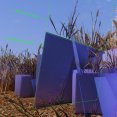
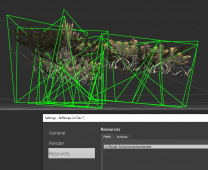
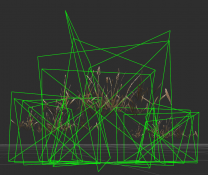



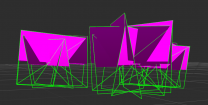
.thumb.jpg.721f6c49cc917d657e93008ed2839ee3.jpg)







