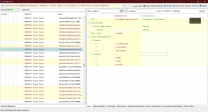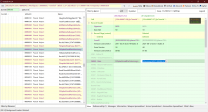blueetenicolet
Citizen-
Posts
42 -
Joined
-
Last visited
Everything posted by blueetenicolet
-
Test1: I delete the scripts in DynDOLOD-DLL-NG Scripts.3.00-Alpha-1, leave the dll only (DynDOLOD Resources still enabled) to test, a message shows: DynDOLOD papyrus scripts are the wrong version (as expected). The bug still happen. Both the NG DLL and SE DLL. Test2: This time i disabled the DynDOLOD Resources too, test with the DLL only, bug still happens. Both the NG DLL and SE DLL. LOGS02.zip
-
Still happens. DynDOLOD.log Papyrus.0.log
-
Here's the log: Mega
-
Well the log and debuglog has been overwrited by a non-Large Reference Bugs Workaround generation, i will generate with Large Reference Bugs Workaround again and repeat that, then upload the log. Yes exactly same thing in vigilant worldspace. Sorry i can only confirm two quests that have this bug, because it is impossible for me to save and reload the game every time I receive a quest while playing. The one is dawnguard quest, DLC1 VQ07 touch the sky, in interior Ancestor Glade, after you read the elder scroll, you will got the quest, and a marker point to Darkfall Cave will display on compass and map, but it will disaapear if you save the game and read, like that in sample video. The other is that in sample video. They're both not in Tamriel world i think.
-
I tried disable DynDOLOD-DLL-NG Scripts.3.00-Alpha-1 in left of MO2, and enter the game, of course a message shows: DynDOLOD papyrus scripts are the wrong version. But i found the bug won't happen. Maybe the bug is really caused by somthing in DynDOLOD-DLL-NG Scripts.3.00-Alpha-1. I think i have to stop using Large Reference Bugs Workarounds until it is fixed.
-
I regenerate LOD for Tamriel only (With Large Reference Bugs Workarounds), and repeat what i do in sample video, the bug stil happends.
-
Yes i changed the setting to generate LOD for all worlds. This first happends in DLC1 VQ07, i saved game in interior, Ancestor Glade. I've only found this twice so far, and some quests don't seem to be affected. You know it's hard to met the bug, only when you save the game, quit, and play again. Yes i use workarounds since Alpha 98 experimental workarounds came out, every new version i will download and generate LOD again. I used DynDOLOD PapurysUtil SE - Scripts 3.00-Alpha-1 before, and changed to DynDOLOD-DLL-NG Scripts.3.00-Alpha-1 when Alpha 107. Here's all content of zAoMVigilantWorld_objects.txt: I have to take a rest. I'll reply you tomorrow.
-
Here: Mega Logs and a sample video I tried increase MaxStdio from 2048 to 4096 but bug still happends. Edit: On a cleaned save, I enable DynDOLOD_Output and DynDOLOD-DLL-NG Scripts.3.00-Alpha-1, but disable DynDOLOD.esm and esp, and occlusion.esp, this will not happened.
-
Er... the last generation not use DynDOLOD DLL NG and Scripts 3.00, and have no problem.. So i think i should upload the log from generation that have bugs.
-
OK. I'll generate LOD with DynDOLOD DLL NG and Scripts 3.00, test again and save the log. And try increasing MaxStdIO to see what happend.
-
I think i met a terrible BUG releated to the DynDOLOD DLL NG and Scripts 3.00. Some quests will lose their Alias (Maybe) when you save the game, so when you read the save, you cannot continue the quest, the quest object will not display because the target Alias that the pointer point to is considered as not exsist. I first noticed this BUG is when i'm doing DLC01 VQ07 touch the sky. After the game dispays: "Start: touch the sky" "Find the Auriel's bow" I save the game and quit. The next day i read the save and noticed the Object which should be display on the compass "Find the Auriel's bow" disappered. I ignore that and go to find Gelebor, but he do nothing after finish the dialogue with me, he should cast a spell to open the door but he don't. And here's a scence between him and serana, i noticed serana said what she should to say as usuall, but without pause--the dialouge should be said by Gelebor is skipped. Then i have to use console command to active the door, and i found here's no pointer to the five Shrines. So i have to read a previous save that before i start VQ07 touch the sky, and done that quest without exting game. I have ever checked the payrus log of the game, i found a log that: error: Action ref cannot be None stack: [ (0200C177)].DLC1dunWaygateScript.Activate() - "<native>" Line ? [DLC1VQ07 (02002853)].DLC1_QF_DLC1VQ07_01002853.Fragment_40() - "DLC1_QF_DLC1VQ07_01002853.psc" Line 465 That's why i say "Some quests will lose their Alias". I think that's why the pionter disappeared and the quest cannot continue.The Alias lost. Today when i play vigilant mod, i met same bug: the quest object pointer on compass and map disappeared when i read the save, i find the targetNPC but cannot continue the quest.He won't talk to me. After hours of test, 3 or 4 times of regenrate LOD, i think it should be caused by the DynDOLOD DLL NG and Scripts 3.00. Maybe the dll in it caused this. Uninstall DynDOLOD, this bug will not happend. With the DynDOLOD DLL NG and Scripts 3.00 installed and Large Reference Bugs Workarounds enabled, I enter the game, after quest "Empty Cells" start, save the game , go to talk with gurad,the object "Talk with Steward" shows on compass and map. Read the save, the object "Talk with Steward" not shown. And when i talked to Steward, he will not give me the dialogue option. I uninstall the DynDOLOD DLL NG and Scripts 3.00 and genrate LOD again, enter the game, after quest "Empty Cells" start, save the game. Go to talk with gurad,the object "Talk with Steward" shows on compass and map. Read the save, it still shows on the compass and map.Talk to Steward, he will give me dialogue option. Sorry for no log here, the latest generation do not use DynDOLOD DLL NG and no bug in game, so i think the log is no value. DynDOLOD Alpha-108, DynDOLOD Resources SE 3 Alpha-30, DynDOLOD DLL NG and Scripts 3.00.
-
Hello, I'm using Large Reference Bugs Workarounds( DynDOLOD version Alpha-106), so I follow the guide to use DynDOLOD PapyrusUtil SE - Scripts 3 (3.0 - Alpha1) But I got a notification "DynDOLOD_None.json file not found" every time I first enter a new exterior world after generate DynDOLOD. After compare the SHESON_DynDOLOD_Master.psc from 3.0 - Alpha1 and 3.0 - Alpha29 i think i found something wrong, so i add MyWorld = StringUtil.SubString(self.GetWorldspace() As String, 13, StringUtil.Find(self.GetWorldspace() As String, "(") - 14) before MyImportFileName =... and compile it. Then seems the issue fixed. The notification became "DynDOLOD successfully initialized" May be the script source that Large Reference Bugs Workarounds required needs an update?
-
Thank you, run successfully after cleanning. And the ice glacier z-fighting near winterhold and windhelm almost dissapered. They just flashing for about one second when they reach the grid distance and switch to another model. Nice Large Reference Bugs Workaround !
-
Thank you ! I'll try again after cleaned. I never noticed that my game had an uncleaned original plugin
-
-
Hello, I update to Alpha 99 and noticed the experimental Large Reference Bugs Workarounds , I Set WorkaroundLargeReferencesBugs=1 and The DynDOLOD64 reporrt an error : Assertion failure (C:\Delphi\Projects\DynDOLOD3\Core\wbImplementation.pas, line 11909) each time generated object LOD for Tamriel successfully. I tried Set WorkaroundLargeReferencesBugs to 0 and it not happened again. Setting: Upgrade NearGrid to Far enabled , Down GradeFar to Near disabled. I tried disable or enable them but seems nothing changed. BugReport :https://paste.ee/p/AEpo3 DynDOLOD_SSE_log.txt (2.45MB) https://ufile.io/rc5irbux DynDOLOD_SSE_Debug_log.txt (125MB) https://ufile.io/hbkoyy5a
-
Seem there are some bugs with glacierswere some ,the LOD object generated by DynDOLOD overlaps the original LOD object and cause z-fighting. It happends on many ice near winterhold or windhelm. video here: https://mega.nz/folder/fAokTAbY#s-U8K5ejI0CduQtR2Thxpg If i uninstall DynDOLOD completely, the LOD objects that appear to have lower resolution and brighter colors(sometimes snowcovered) will disappear and no longer have Z-fighting problems. I have reason to think that these brighter LODs are produced by DynDOLOD. Is there any way to get DynDOLOD not to make LODs on them? DynDOLOD: Alpha 97