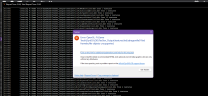-
Posts
9 -
Joined
-
Last visited
Contact Methods
-
Nexus Mods
SpookyDovah
Profile Information
-
Preferred Pronoun
She/Her/Hers/Herself
-
Location
UK
-
Favorite Mod(s)
For Skyrim;
Inigo <3 The best, nicest, sweetest and funniest custom follower I adore him and he's with me in every playthrough.
Elysium Estate Player Home, ever since I got Skyrim LE on pc back in 2015 it has been my default home every single playthrough and would love to live there for real, but I'd have to put a loo in there.
For Dragon Age Origins;
Everything from SarahCousland, Kianta405 and tinimaus. <3 -
Diamond in the Rough
Wowbagger and the 4th Wall, its most definitely not Lore Friendly but its a blast to play insulting every single being on Nirn one at a time and the utter craziness of it all I love it. If you adored Hitchers Guide to the Galaxy you'll like Wowbagger. Its not particularly popular, only 188 endorsements, one of those being mine and only 3000 odd downloads but he is always with me.
Fiery's Achievements

Citizen (2/12)
0
Reputation
-
Hello, tex gen and dyn both keep telling me there's an update, but there is no update. I downloaded and replaced my version 197 folder with alpha 198 on the 6th January but both apps say they are still 197, I've double checked and the zipped folder says its "DynDOLOD 3.00-68518-Alpha-198-1767630909.7z". I tested again by extracting the 7z folder, deleting the current DynDOLOD folder and copying 198 folder in to my 'game tools' folder, updating the .exes in my mo2 list and opening tex gen through m02 and again, it tells me new version is available. Might be worth checking version numbers.
-

Error: OpenGL: framebuffer objects unsupported
Fiery replied to Kattmandu's question in DynDOLOD & xLODGen Support
Thank you for the updated TexGen64.exe for DynDOLOD 3 Alpha 182, I was getting that OpenGL Unsupported error across many different lod files starting with dragontile01.dds not compatible to 7 other not compatibles over multiple tries and that was on Nvidia driver 566.36 and most recently on the new driver version 572.16. I went back to using DynDOLOD 2.98 so I'd at least have lods but no seasons, it was better than nothing. But with 3, deleting all old logs, using the updated .exe and adding the following to the bottom of the TexGenSSE.ini which I finally found in edit scripts / DynDOLOD/TexGenSSE.ini. These were copied from a previous post with the same issue for testing; ;Errors and warnings while running DynDOLOD/TexGen ;RenderSingle=1 RenderTextureSingleThread=1 So just having RenderTextureSingleThread=1 active there and TexGen ran through with no errors stopping it and has completed and DynDOLOD is generating now. Finally, being without Seasons in Skyrim has been a real bummer. Thank you very much. -
Fiery started following DynDOLOD 3.00 Alpha 198
-

Error: OpenGL: framebuffer objects unsupported
Fiery replied to Kattmandu's question in DynDOLOD & xLODGen Support
Hello, I am getting an error when generating TexGen and I have no clue how to fix. This is with 3.0.182 "Error: OpenGL:F:\GameTools\DynDOLOD\TexGen_Output\textures\lod\sdragontile01lodframebufferobjects unsupported." Also it talks about doing a clean install of WHQL, which I have no idea what that is and doing a google of that was useless. Can anyone tell me what this is in regards to? I have had this problem for 3 months so been back on an older version but now when I try to launch the problem free older version it warns me its out of date and all I can do is close it down. So now Tex Gen and Dyndolod is utterly broken for me. -

Error: OpenGL: framebuffer objects unsupported
Fiery replied to Kattmandu's question in DynDOLOD & xLODGen Support
Hello. I am getting an error when running TexGen and I have no idea what it means. Can anyone help? It comes up Error: OpenGL: F:\Game Tools\DynDOLOD\TexGen_Output\textures\lod\riftenlogdetails01 framebuffer objects unsupported. -
Hi I have the latest 3 version (alpha-128) and tried running it this morning at 10.30 with seasons for Skyrim AE it has not moved in from "Processing Patches" since then, is that normal with this version? Did something get changed? In the past with seasons it all took just over 30 mins on my system but its been hours and not moved on I don't know if its stuck, bugged or what. Tried doing a google but nothing useful so asking here. Thanks
-
Hey, hmm this is odd, as it was fine after running xlodgen for the terrain, I went into game and checked, than ran texgen/ dyndolod back into game after that finished and the ground was suddenly like this. If it is simply a case of load order winning I'll try shoving those houses to the bottom. Thanks for the help.
-
Hi I am using the latest version of DynDOLOD 3 -68518-Alpha and after running it 2 modded houses I used were buried under rock; Frostvale Estate which is just up the path from Windhelm stables and before you get to the turning for Kynsgrove and Winterberry Chateau which is just outside of Morthal, both are kinda set into the mountains already. Can anyone explain what causes that to happen? Usually if I turn a mod off once Dyn has run MO2 alerts me (the previous version did) but it never did with this most recent version when I turned those mods off after as I couldn't use them so I am wondering if Dyn simply didn't find them. I am lost, I deleted the output files and was going to try again tomorrow once I'm home but if anyone knows what causes this to happen I would appreciate it. This is Frostvale Estate buried under rock.
-
Fiery changed their profile photo
-

Flat trees surrounding 3d ones Skyrim SE after running DynDoLod help
Fiery replied to Fiery's question in DynDOLOD & xLODGen Support
Thanks for the advise Sheson that was a great help. I turned off both a village full of life - Whiterun exterior and TFoS Trees of Whiterun Tundra and ran DynDoLod again and enabled them after and everything now looks beautiful. I love the tree models in TFoS they are beautiful, thanks for porting that to SE. :) -
Hey guys, I have an odd issue, I have been building my mod list and tried out a few tree mods, I am currently using Myrkvior https://www.nexusmods.com/skyrimspecialedition/mods/28406 which I love the look of the trees from it, ran tex gen and dyndolod both a 512 size and it worked well, I then got Whiterun Exterior (full of life) https://www.nexusmods.com/skyrimspecialedition/mods/35661 and so deleted the old folders for tex gen and dyndolod outputs and redid them again and now I am getting flat slightly translucent models of same tree which surrounds it that I cannot remove when using the console, like a ghost of it kinda thing but it doesn't happen to every single tree just a few so no idea what is going on, when I turn dyndolod off the trees go back to normal but I get dodgy popping into being trees that way which isn't good. Any advise would be appreciated and if any more info needed I can provide it, hopefully. Thanks. Here are a few pics to show what I mean.