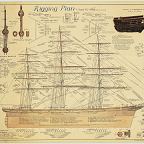-
Posts
41 -
Joined
-
Last visited
-
Days Won
1
Mephitic last won the day on September 24 2021
Mephitic had the most liked content!
Contact Methods
-
Discord
Mephitic
-
Nexus Mods
DHSkyrimNexus
Profile Information
-
Preferred Pronoun
By Name
-
Favorite Mod(s)
USSEP
-
Diamond in the Rough
Falling Gildergreen Petals
Mephitic's Achievements

Thane (4/12)
2
Reputation
-
No. No it is not. I has not recurred in two subsequent runs. Thank you for your work, help, and consideration.
-
DynDOLOD 150 crashed with this error: Error building references: Range check error Embers XD.esp Campfire01LandOffUp [STAT:1E00824B] Logs and debug.txt here: https://mega.nz/folder/aQFDhSIS#O3sU5r5cPOvyYuU13NHjvA
-
Brilliant. Thank you very much for your hard work in providing these invaluable tools.
-
I'm getting an assertion error. DynDOLOD Alpha-139, DynDOLOD Resources SE Alpha-42, DynDOLOD DLL NG Alpha-12 bugreport.txt DynDOLOD_SSE_log.txt DynDOLOD_SSE_Debug_log.7z: https://mega.nz/file/Tcc22SpI#yeXX8FJcPmAZs-b2MKSZrk-3W0hTSJJe9B5eHC38IHI
-
Mephitic changed their profile photo
-
It is kinda nice to come here with no problem in hand. This is just a short thank you. Grass LOD is, for the first time ever for me, working exactly as intended. This is very cool and is clearly a result of your phenomenal work on these tools. So... thanks!
-
Alpha-100 - fwiw the Large Reference Bugs Workarounds work very well in my build. Views from vistas that heretofore were a blinking mess are a stable joy to behold. Nicely done, and thank you for your excellent work.
-
I humbly apologize for interjecting here (this is a fascinating and valuable discussion) with an update on my end. I reverted TexGen settings to those listed in the 2.0 version of the guide. And DynDOLOD to settings in the default DynDOLOD_SSE.ini and and also the generation settings in version 2.0 of the guide. ; grass LOD brightness multipliers GrassBrightnessTopR=0.400 GrassBrightnessTopG=0.445 GrassBrightnessTopB=0.450 ; make bottom darker to fake shadowing GrassBrightnessBottomR=0.200 GrassBrightnessBottomG=0.223 GrassBrightnessBottomB=0.225 And this is the result. (back to where I started, it appears) Without enhancing my understanding of exactly what happens when any of these settings are changed, I'm satisfied with the look for now. [edit] I neglected to mention (though it may be clear from the fact I'm using cached grass) I'm using game engine version 1.5.97
-
Thank you very much, I'll certainly try it.
-
I sincerely appreciate your help but unfortunately that didn't work. In fact it made things worse. I'll try futzing with the tint settings to try to improve the difference. Thanks again!
-
Will do, and thank you very much for your help.
-
Asking here mostly 'cause I'm a lazy and impatient bastid so here goes... As you can see from this image the NGIO-generated cached grass LOD has a lighter tint than the nearer grass. The notes I can find about this say I will guess that the DynDOLOD_SSE.ini settings are the way to go here, but how much to change them and in what direction? These are my current settings (I believe they're default): ; grass LOD brightness multipliers GrassBrightnessTopR=0.400 GrassBrightnessTopG=0.445 GrassBrightnessTopB=0.450 ; make bottom darker to fake shadowing GrassBrightnessBottomR=0.200 GrassBrightnessBottomG=0.223 GrassBrightnessBottomB=0.225 I know I can experiment with these but that is a tedious and time-consuming endeavor. I'm hoping that you'll have a bit of insight to shortcut that process. Other perhaps relevant info - Vivid Weathers, ENB .475 - Silent Horizons preset, Direct/Ambient settings for grass LOD billboards in TexGen are at default 160/25. Thank you in advance for any advice you can offer.
-
Thank you for your help and advice, I'll travel that road.
-
So I'm not sure what this means but this is with tll toggled. These are my terrain settings fBlockLevel0Distance=57344 fBlockLevel1Distance=147456 fBlockMaximumDistance=327680 DynDOLODGrassMode and DynDOLOD's config for mode are both set to 1. I'm quite sure I'm modifying the correct files - when they're modified.
-
DynDOLOD_SSE_Debug_log.txt DynDOLOD_SSE_log.txt GrassControl.config.txt I know well about DynDOLODGrassMode matching up. I've experimented with almost every combination of various settings imaginable to influence this situation, to no avail. For this generation I've reset all the settings - in TexGen, DynDOILOD, NGIO, and game INI files - to those found in the S.T.E.P. guide here.
-
The first three of these linked images were snapped with grass LOD generated using settings for NGIO, TexGen, and DynDOLOD that are recommended by the S.T.E.P. folks. Image 1 Image 2 Image 3 As you can see in each image there is a "band" of scorched earth that looks to my uneducated eyes like LOD8 maybe? Is this normal (I actually hope it isn't)? I've chatted with the good folks at S.T.E.P. and, over the course of a few days, we pedantically examined all of the tool and mod settings and could not identify a culprit. If I can provide more info (logs, config files, ini settings, anything) please let me know. By the way, the fourth linked image was snapped when the DynDOLOD mode was set to zero in NGIO's GrassControl.config.txt. According to my understanding of the setting that takes DynDOLOD out of the picture (so to speak) but it also completely tanks performance (FPS < 20). Image 4 Thank you very much for any information or advice you may offer.