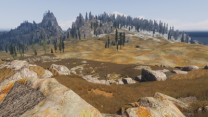-
Posts
20 -
Joined
-
Last visited
Everything posted by HyperSlayer72
-
Unfortunately setting iNumHWThreads=8 seems to make no difference at all. No change in gpu usage and the cpu graph is just as unpredictable as usual. Seems that Thread#3 of my cpu is being hit harder than the rest of the threads though. 75% on thread 3. Approximately 30% - 50% across all other threads. Id be curious what the HWThread options do. Getting back to the above tweaks, especially the Actor and Object fade distances. This is an awkward position because essentially anyone with a strong video card is likely to play at ultra, but at the same time its those same people that could benefit from the tweaks. Do you think something could be added that informs users of the impact of these tweaks? It took me several hours to find these and think all users who play at high/ultra should be aware of the option.
-
Hello everyone, and hopefully doubleyou specifically as this could be a great tweak to add to bethini. I have a i7 2600k and a gtx 1060. Yes my cpu is getting on in age a bit but is still great for my needs. I found some ini tweaks that lightened the cpu load improving my gpu utilization in my test scene from 72% to 96%. I slapped my character in front of whiterun. The location that for me always results in reduced gpu utilization. At ultra I get ~72% Gpu Usage. and 39% Cpu. Process Specific. I changed the following settings from their bethini ultra configuration to the values used at medium. Do note that these increases in gpu utilization are indeed a result of the settings actually reducing cpu usage, improving cpu overhead. [LOD]fLODFadeOutMultObjects = 6.0000 // 13% Increase in GPU Usage.fLODFadeOutMultActors = 5.0000 // 5% Increase in GPU Usage.fLODFadeOutMultItems = 3.0000 // 3% Increase in GPU Usage. [TerrainManager] // 3% Increase in GPU Usage. (Many people would prefer to leave this at ultra and thats perfectly understandable.)fBlockLevel0Distance was changed from 50000.0000 to 20000fBlockLevel1Distance was changed from 72500.0000 to 42000fBlockMaximumDistance was changed from 94000.0000 to 90000fSplitDistanceMult was changed from 4.0000 to 0.750fTreeLoadDistance was changed from 72500.0000 to 25600 This wound up improving my framerate from 67fps to 96fps with a very minimal performance impact. I attempted the same tweaks on a higher end system as-well. 9700k + gtx 2080 = 142fps at ultra (no-vsync or fps caps I promise), at ultra with the above tweaks the framerate roared up to 205fps improving gpu utilization by ~20%. The major thing I noticed while doing testing for this is that my 2600k processor seems incapable of being utilized nearly as much as the 9700k. my cpu would top out at 50% usage whereas the 9700k went all the way up to 78% at times. For those interested in the data I collected here it is. I maintained an identical system enviroment with nothing else running except skyrim and mo2. SE Vanilla 1080p - ENB Installed with "Use Effect" Off - 144hz Havok Settings in Bethini - Turned towards whiterun SE Ultra Low28% CPU // The Cpu Usage Measured with a fps cap of 65 fps set in enb. Done with the intention of isolating cpu usage of the given graphics preset.18% GPU // The GPU Usage Measured at 65fps. Will of course be quite low at low graphics settings.57% GPU Uncapped // The GPU Usage Measured with the fps uncapped. This is the value that really matters. SE Poor30% CPU20% GPU57% GPU Uncapped SE Low32% CPU26% GPU55% GPU Uncapped SE Medium32% CPU43% GPU85% GPU Uncapped \\ This is where I noticed the improved gpu utilization dispite the expectation that ultra would better utilize the gpu. SE High35% CPU58% GPU77% GPU Uncapped SE Ultra -38% CPU \\ The elevated cpu usage dispite the capped framerate also caught my attention and highlights the impact of leaving the above ini tweaks at ultra.69% GPU72% GPU Uncapped 67 FPS SE Ultra with Medium Lod + TerrainManager settings.34% CPU62% GPU90% GPU Uncapped 96 FPS This all may seem minor for some but this has enabled me to finally use open cities without nearly as much of a performance hit. I now maintain 75fps with open cities compared to my previous average of 52fps. Here are some screenshots taken on the high end system. (The game was running at 1080p the monitor was 1440p.)Before - https://i.imgur.com/Tnb2Sxh.jpgAfter - https://i.imgur.com/1m66X2J.jpg In conclusion, these tweaks work great for people plagued with low gpu utilization. If however your gpu is already fully utilized by skyrim (rare for vanilla) then these tweaks will have no effect for you. Additionally for people who plan to mod their games graphics way beyond ultra, and not use open cities in their load order these tweaks become pointless.
-
I've been trying to find a way for disabling the blurring done for shadows. From what I can tell the blurring is increased the lower I set my shadow map resolution. Lowering my blurdefferedshadowmask doesn't seem to have an effect in sse either. Anyone have any ideas?
-
OH ****, Hilarious to get a reply from you on here. No joke ive been loosing it over waiting for terrain lod gen. Here's hopping we find some way to mediate the division between areas with and without grass. and by "we" I mean our lord and savior. Edit: Minor Addition this was my first time hearing about SKGE, i looked into it, seems super limited compared to enbseries, other than there shadow system all the development seems redundant.
-
Sorry to Keep making additions but what about the options in the terrain manager ini section? fTreeLoadDistance=125000.0000 fBlockMaximumDistance=250000.0000 fBlockLevel1Distance=70000.0000 fBlockLevel0Distance=35000.0000 fSplitDistanceMult=1.50000 I know these can be increased even further, but im curious again how dyndolod interacts with them.
-
I was glancing over the Step guides for skyrim ini's and was curious about the following settings. Heads up i'm using ultra trees. [Display] fLightLODStartFade=5000.0000 fMeshLODFadeBoundDefault=256.0000 fMeshLODFadePercentDefault=4.0000 fMeshLODLevel1FadeTreeDistance=16896.0000 fMeshLODLevel2FadeTreeDistance=16896.0000 fMeshLODLevel1FadeDist=10000000.0000 fMeshLODLevel2FadeDist=10000000.0000 fTreesMidLODSwitchDist= 10000000.0000 While I doubt these settings (which are maxed based on ugrids=5) impact performance too greatly, but do any of them become redundant when using dyndolod (again with ultra trees.)? One other big question, I just noticed the fShadowLODStartFade option, step claims its unused by the game, however could it be possible to draw shadows as lod? Particularly onto trees? If that was possible it could mediate the pretty bad transition between shadowed and unshadowed trees.
-

What Should my v-sync settings be?
HyperSlayer72 replied to HyperSlayer72's question in General Skyrim LE Support
Awesome Fix! Was this found recently I remember no such solution around a year ago. So in the end leaving all forms of v-sync off has no actual effect other than going above the limit of havok. I was primarily worried that it was somehow impacting system utilization or decreasing stability. -

Fallout 3 (Clear and Present Danger) Guide in Progress
HyperSlayer72 replied to GamerPoets's question in Guide Support & Bug Reports
Woop -
Hello, for a long time now ive been using skyrim with all forms of vsync off. I own a 144hz monitor (dont worry I know what happens at 120fps+ with physics) and the only thing I do is cap my fps at 72 with enbseries. I personally get zero physics issues at 72fps. However i'm more curious than anything why so many people say to enable v-sync in skyrim. Is there a major reason why it must be done? On top of that im confused on what v-sync options to change, ipresentinterval is in both of my games ini's, I have another vsync option in my enb ini, and I of course have the vsync setting in nvidia control-panel. Ive heard stuff about only some of the settings working. What would those be? Thanks ahead of time, detailed reply's would be great to read.
-

Any Recent Info on Terrain LOD Generation?
HyperSlayer72 replied to HyperSlayer72's question in DynDOLOD & xLODGen Support
Would I expect to see a pinned thread on this forum about it when you do go public? -

Any Recent Info on Terrain LOD Generation?
HyperSlayer72 posted a question in DynDOLOD & xLODGen Support
About 6 Months ago it was mentioned that "Yes, improved and easy Terrain LOD meshes/textures generation will exist in the near future. It is being worked on." - Sheson https://forum.step-project.com/topic/12071-can-you-setup-ultra-trees-with-evt-or-sfo-trees/ Just curious weather there is any new info regarding this? -

Can you setup ultra trees with EVT or SFO trees?
HyperSlayer72 replied to HyperSlayer72's question in DynDOLOD & xLODGen Support
I am Running These Settings, https://puu.sh/vbEQU/cc967339c5.png So LOD4 cannot be a Full model? Also, now I gotta put myself in a comma for a year to see if terrain lod is out in the future. I've been thinking a lot about grass lod. Overall the reason I want it is because the visual transition between the ground textures below loaded grass and ground textures in the distance match "well enough", however when you add grass onto loaded terrain and compare it to the distance the contrast becomes a problem. Disabling the current method of rendering grass and replacing it with a plugin that dynamically scales density, resolution and polygon count of foliage with distance would improve stuff a lot, then for really far away cells just replacing terrain lod textures with something that looks like grass is there would be amazing. I would do this myself if I knew how. "rant over." -

Can you setup ultra trees with EVT or SFO trees?
HyperSlayer72 posted a question in DynDOLOD & xLODGen Support
I just got ultra trees running and its an awesome improvement <3 however it doesn't appear that the distant, now full model trees are using the models from EVT. Or am I just crazy? Also is there any way to get shadows for these trees without ugrids adjustments? Extra Question: I know dyn doesn't handle terrain lod or create any lod for grass. But could something like that exist in the future?