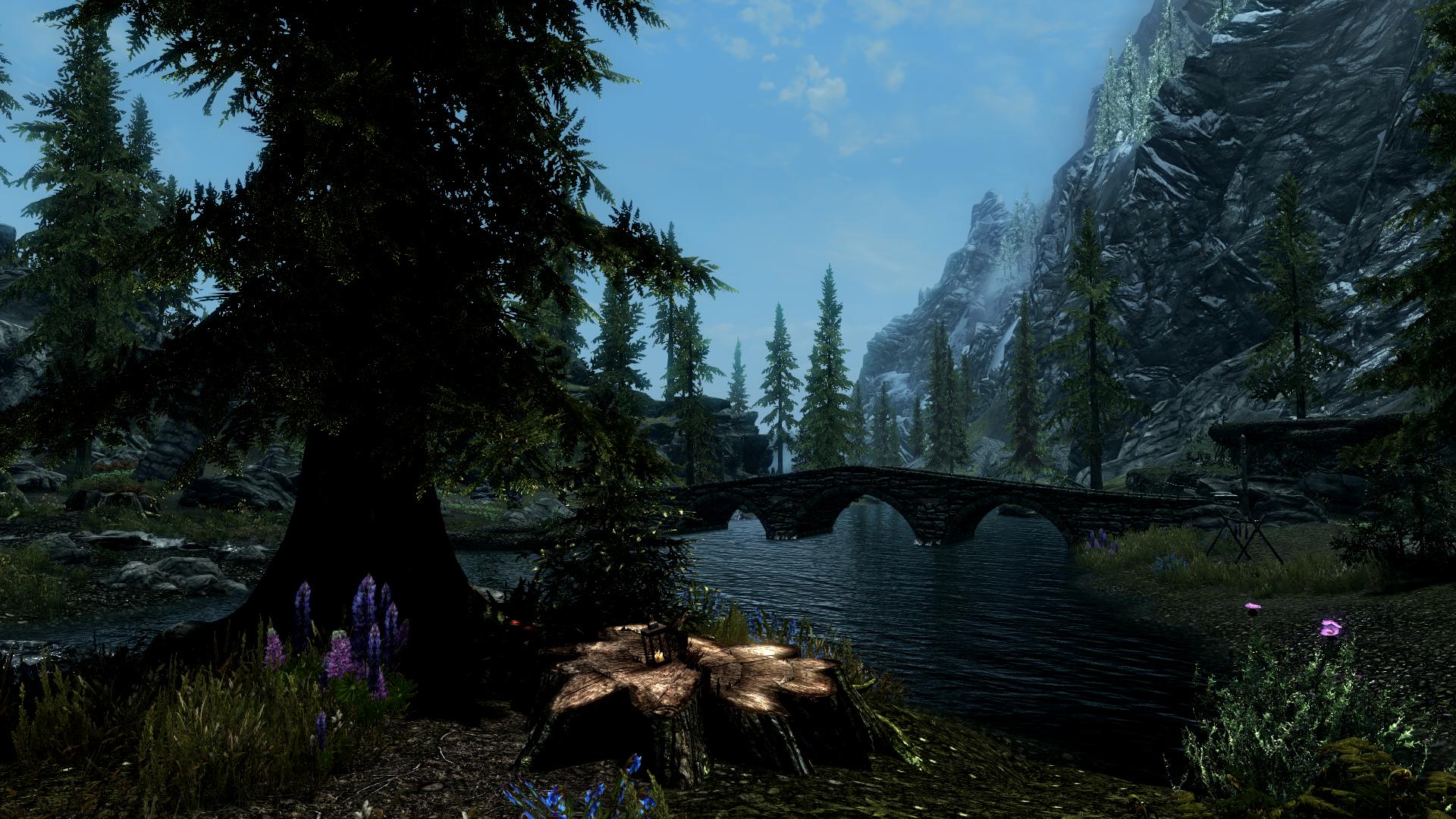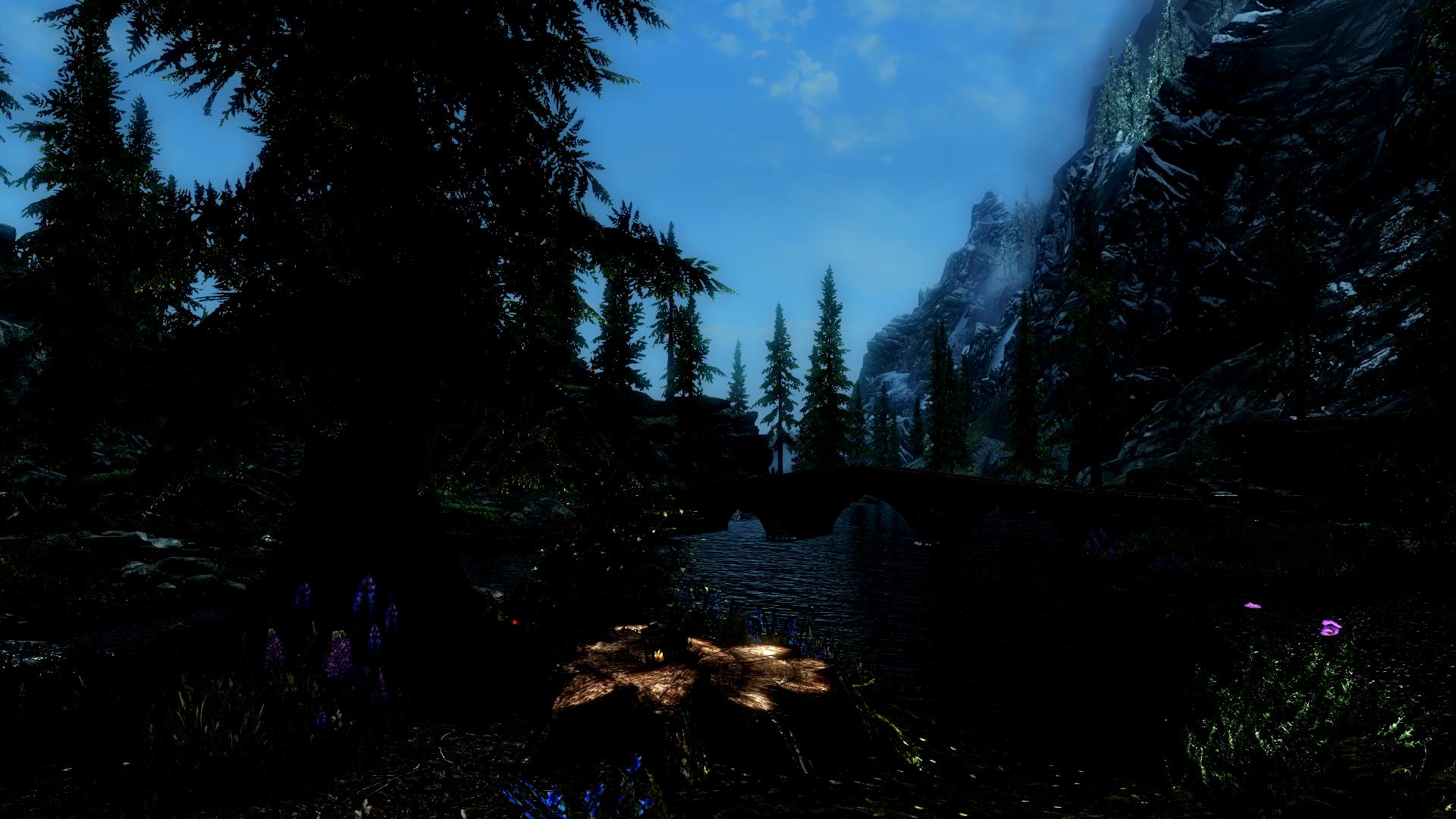SkyrimSE:ENBSeries INI Reference/Colorcorrection
ENBSeriesINI - Colorcorrection
by: Z929669
The [COLORCORRECTION] section will allow a gradient image, called a color palette, to be used which is blended over the entire scene. The color palette can be any gradient colors. This section also allows the adjustment of overall scene brightness and gamma; however, before adjusting the Brightness or GammaCurve parameters, it is recommended to be sure the monitor in user is properly calibrated. Authors, keep in mind the parameters here will affect all users of the ENB Preset.
Brightness
UseEffect=Brightness=(0.0...)
This parameter will adjust the brightness of the overall scene. This can help if users are using different in game brightness settings and need to tweak for preference. Values range from 0.0 which is nearly pure black to 100.0+ which is nearly pure white.
GammaCurve
GammaCurve=(1.0 ... 2.5)
This parameter will adjust the gamma of the overall scene. This can help if users are using different in game brightness settings and need to tweak for preference. Values range from 1.0 to 2.5.
UsePaletteTexture
UsePaletteTexture=(false, true)
This parameter determines whether or not the included color palette image is used. The color palette will be named enbpalette.bmp. The palette is a mix of tonemapping and color correction in one. The idea is that depending on how bright a certain pixel is, it will be shifted to whatever corresponding value you have in the .bmp file. To use this the required code must be present and enabled in the enbeffect.fx file. Likewise if the code is enabled in enbeffect.fx, then this parameter needs to be enabled or a black screen will result. This feature can reduce image quality, depending on the code used, but especially depending on the quality of the enbpalette.bmp image used.
- For this parameter to work
UseOriginalPostProcessingfound under [EFFECT] must be disabled. - The palette texture used below was a simple black to white gradient.
UseProceduralCorrection
UseProceduralCorrection=(false, true)
This parameter enables the LDR/"Photoshop" color corrections found within the enbeffect.fx file. The variables can be alter both in the file itself or using the ENBSeries GUI for easy in-game customization.
- In the second and third images below alter the shader variables to show different effects.
When enabled, the below variables found in the enbeffect.fx file can be altered, which provides far more control over several color correction effects. When using the GUI, it will be found under Shader Window and choosing ENBEFFECT.FX. Make sure ENBSeries is chosen at the top of the ENBEFFECT.FX GUI menu to ensure the ENBSeries code is rendered (Vanilla option will render the vanilla game code).
ECCGamma=(0.2... ) ECCInBlack=(0.0... ) ECCInWhite=(0.0... ) ECCOutBlack=(0.0... ) ECCOutWhite=(0.0... ) ECCBrightness=(0.0... ) ECCContrastGrayLevel=(0.01... ) ECCContrast=(0.0... ) ECCSaturation=(0.0... ) ECCDesaturateShadows=(0.0... ) ECCColorBalanceShadows=(0.0, 0.0, 0.0... ) ECCColorBalanceHighlights=(0.0, 0.0, 0.0... ) ECCChannelMixerR=(0.0, 0.0, 0.0... ) ECCChannelMixerG=(0.0, 0.0, 0.0... ) ECCChannelMixerB=(0.0, 0.0, 0.0... )