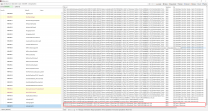TheCashman
Citizen-
Posts
10 -
Joined
-
Last visited
Contact Methods
- Website URL
Profile Information
-
Location
New Hampshire, USA
TheCashman's Achievements

Citizen (2/12)
0
Reputation
-
Thanks to everyone's guidance I was able to resolve the crash. I found that Dawn of Skyrim referenced 000A98F8 <IcebergSmall02> twice at coc RiftenOrigin within the RiftenWorld space. (See picture) I'm not quite sure why those are there - I figured it must be a mistake, because as @Mousetick pointed out there are no icebergs in or around Riften. I could coc to RiftenOrigin and play just fine, but found that when I exited into Skyrim and turned toward Riften, I immediately crashed. I figured it was safe to just remove those references. I ran Skyrim once without running DynDOLOD just out of curiosity, but obviously the crash persisted until I re-generated DynDOLOD (with occlusion just to be safe) Turning towards Riften no longer results in an immediate crash - I've played for a few minutes with no problem! In hindsight I suppose the city mod should have been my first guess, but the interaction between it and DynDOLOD + Glacier LOD Meshes was unexpected.
-
Thanks guys, the additional insight is incredibly helpful. It was just a matter of the crash log being completely foreign to me - now that I have a direction to go in, I should be able to solve the issue. Worst comes to worst I'll just keep the file disabled. This is a huge help, I know my way around xEdit well enough now but I wasn't sure where the crash log information fit in. I'll provide any updates in case someone else experiences this problem.
-
Re-running DynDOLOD (without occlusion) did not resolve the issue. Might try with occlusion later. Update: hiding meshes\lod\ice\icebergsmall02_lod.nif in Mod Organizer resolves the crashes. Obviously that's not a great solution but it helps narrow down the issue. I don't know what effect that will have on the game, I suppose it means DynDOLOD will just use the vanilla mesh for small icebergs? To me that indicates that the issue is with Glacial LOD Meshes and not DynDOLOD or anything else. I was able to finally find a user with the same issue on the mod's Nexus page, so I'll reach out to them to see if they were able to fix it and keep troubleshooting. I'm skeptical about ENB so I'll try this first. Thanks!
-
meshes\lod\ice\icebergsmall02_lod.nif is from Glacier LOD Meshes, nothing else touches that file. Ensured I downloaded and installed just the main file as per instructions. If it's related to lighting shaders, it wouldn't have anything to do with my ENB (Silent Horizons for Cathedral Weathers), since that's post processing, right? Want to make sure I'm covering every potential angle
-
I disabled it and still crashed, but I will leave it disabled for now. I learned xEdit and went in to tweak it, but I still didn't really have any idea of what changes to actually make so I just left it as is. I want to go back and learn more at some point. That reminds me, I forgot to mention I also installed Dawn of Skyrim (cities) and The Great Cities (towns/villages) and made sure to run DynDOLOD after that. I had a few false starts and errors but I got DynDOLOD to complete eventually. I will try rerunning it to see if it makes a difference
-
Recently completed the current STEP guide with appropriate adjustments for outdated SKSE plugins where necessary. Got STEP up and running and then added a few mods on top of it: Open World Loot Reliquary of Myth Unique Item Tweaks ArteFakes Morrowloot Miscellania - Item Distribution Module Armor Variants Expansion Reforging - To the Masses (Weapons Expansion) Elsopa HD Shields Standalone vpulse08's Standalone Weapons Believable Weapons Standalone Skyrim Revamped Complete Enemy Overhaul + Rebalanced and Releveled Addon Blade and Blunt Combat Overhaul Mator Smashed Patch (plus all compatability patches) I'm not sure if any of those mods are the problem, though. Skyrim launches and runs almost perfectly. I get CTDs persistently outside of Riften as I try to enter the city. Every crash returns a crash log with an Unhandled exception "EXCEPTION_ACCESS_VIOLATION" [...] error. Hardware Specs: Partial Crash Log: PasteBin of Full Crash Log .txt I can't make heads or tails of the crash log and Google hasn't produced any helpful results - just that the error means that Skyrim is trying to access something it can't... With some direction I can probably resolve the issue, help would be appreciated. Love this modlist, hope I don't have to alter it too much...
-
DynDOLOD doesn't open, just gives me an "invisible" window.
TheCashman replied to TheCashman's question in DynDOLOD & xLODGen Support
I'm such a ******, I solved it. I wasn't running Mod Organizer (or the DynDOLOD executables) in Administrator mode. Just had to make that quick switch and I'm good to go. Thanks for taking time to help though sheson, much appreciated. Keep up the amazing work. -
DynDOLOD doesn't open, just gives me an "invisible" window.
TheCashman replied to TheCashman's question in DynDOLOD & xLODGen Support
It's installed on a hard drive, D:\Skyrim Modding\Programs\DynDOLOD. I'm using Windows 10 (have been for a while, again, never any problems before.) and I'm in the U.S. so English. I've tried running DynDOLOD and TexGen both in and out of MO and I get the same results. I also get the same results with the x64 bit versions. -
I'm having a problem with DynDOLOD that I can't seem to find any information on at all. I'm not sure if it's a problem specifically with DynDOLOD itself or something I have to fix outside of the program, but any help would be appreciated. Whenever I try to open DynDOLOD or TexGen, nothing happens. I see an icon in the taskbar ("Taking your firstborn") but nothing ever shows up. I also am unable to close the window in this state, and I have to open the Task Manager to close it. I've used DynDOLOD in the past with no problems. Both Skyrim and TES5Edit open and run perfectly fine through Mod Organizer and outside of it, but none of the DynDOLOD applications work for me. I'm also not getting any error logs, save for one I got a few days ago that was related to a different issue that I think I've fixed. Any help on this issue would be great. Just in case it's important, my specs: AMD FX-8350 GeForce GTX 970 4GB 8GB RAM