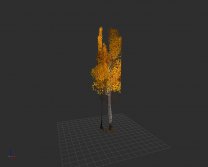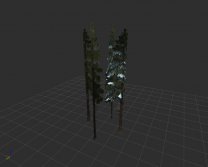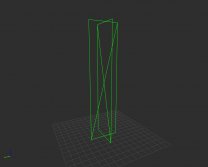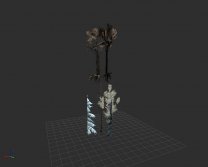GuyWithOneEye
Citizen-
Posts
8 -
Joined
-
Last visited
Everything posted by GuyWithOneEye
-
So I tried making a save when the lods are in the broken state, and reloading the game and that save appears to fix it. I'm not sure what that means, but if nothing else, I suppose I could deal with occasionally see bad lods when the season changes and just saving and reloading. Kinda nnoying, but at this point I just want to play this game haha... I also am incredibly curious about this problem though... Like I must be the only person with this issue. It's so bizarre. I've disabled almost my entire mod list and the issue persists. I've also reinstalled basically all of the current active mods including SoS which should generate new inis right? It certainly seems to, whenever I reinstalled SoS it seemed like it would always drop the inis in the overwrite, I think after loading the game to the menu. And it certainly seems like it's finding the inis properly when loading the game, wouldn't it just not work at all with those files in the wrong place? But either way I don't see anything weird about them. I also haven't changed anything in them anyways until you suggested, and I only touched that one line. Just so I'm crystal clear on this, what seemed to work with the overwrite files was just dragging the folder that contained the ini to the proper mod on the left pane. For example there was a "Seasons" folder with that MainFormSwap_WIN.ini and Serialization.ini and I literally just dragged the folder itself and dropped it into Seasons of Skyrim SKSE on the left pane. I assume I'm not doing that totally wrong? So it seems like, no matter what, when I load a game, whatever season it is, even if that save was made with bad lods, it will look correct. I even saved staring right at the bad lods, and when I load it seems to always fix it. And still, when I change seasons, it will look incorrect. I'll leave a couple files that I looked at thinking they might be relevant if you want to take a crack at it. I've looked through them and while there's sometimes errors they don't seem related to tree lods. I'm just learning about all of this stuff though. po3_SeasonsOfSkyrim.logMainFormSwap_WIN.ini Turn of the Seasons_SWAP.ini
-
OK I tested all of that, everything looks normal in 0, 1, 2, 3, 4 and in 5 the issue persists. I suppose this must be something wrong with certain mods/load order/configs or something else. Happy to at least rule out DynDOLOD and save file issues. I appreciate your time and helping me troubleshoot, thank you.
-
ok, all of those inis are with that mod, and I've tested that it's not generating new inis in the overwrite after loading a save so I think it should be good. I started by removing all dyndolod stuff from MO2, LOOTing, loading from a pre "seasons of skyrim" save, made a new save, indoors at breezehome in whiterun. I'll even wait like 30 seconds after entering breezehome just to be safe. All of that has been my usual process for testing this. Then ran texgen/dyndolod, all default settings other then using the low preset in dyndolod for testing and checking the snow box, and I triple checked that seasons is checked and the default + the four seasons options are ticked. I'm not sure what else I'm missing. Verified all the files you mention are the same session. Overwrite is empty. Seasons are and have been swapping fine, just not the tree lods. I've tested and noticed a couple other things. For one, loading that save (that was made PRE dyndolod) with all dyndolod stuff removed, the tree lods look normal, obviously they don't switch with the seasons and they're the vanilla lods, but there's not weird out of place aspens or wrong pine variant lods. The issue is introduced when I run dyndolod. And I've noticed something else, the way in which the lods look correct/incorrect depend on what month it is when I exit breezehome. My current save is in autumn, so if I exit and look around everything looks great, dyndolod seems to have worked successfully. I test around riften, looks great. Everything is autumn themed. Then I go back inside breezehome, set gamemonth to 11(winter) and go back outside, everything is messed up. I'll also point out, as I have "turn of the seasons" which has a patch for HLT to change the aspens to different colors for each season, when I look around whiterun, and I see a bunch of aspen lods randomly replacing pine lods, I see the aspen variant of whatever season it was before I exited breezehome for the first time. For example: Load game in breezehome, set gamemonth to 2(spring), exit breezehome, whiterun areas look normal, riften areas with aspens look normal, I see spring aspens and the correct lods, go back to breezehome, set gamemonth to any other seasons and suddenly I'm seeing aspens around whiterun that seem to correspond with the spring aspen lods. Or I can start with gamemonth 11(winter) and everything looks normal, I see snowy pines around whiterun. Dead aspens in riften. As expected. Go back in, switch to any other season, and now I see mostly winter lods, snowy pines/dead aspens around whiterun. I even used to test this with a mod that lets you wait 30 days, and I had the same issue with that, so I don't think using the commands are messing anything up. Is there anything wrong with my process here? So dyndolod is absolutely CREATING the correct lods, and when I load the game it's absolutely capable of using all the correct swapped lods for a given season, but only for whatever season it is before I exit breezehome. Oh also, I looked in the "seasons" folder in DynDOLOD_Output, there's only 3 inis for SPR SUM WIN, is there supposed to be an AUT as well?
-
Ok I think I figured out where the inis should go, so there were 3 concerning files in overwrite. In the data tab of MO2, I've moved the files such that I'm seeing MainFormSwap_WIN.ini and Serialization.ini (both were in a folder called Seasons in the overwrite) are now in the "seasons" folder and it says for mod "Seasons of Skyrim SKSE" and po3_SeasonsOfSkyrim.ini (which was in SKSE>Plugins in the overwrite) is now in SKSE > Plugins and it also says for mod Seasons of Skyrim SKSE. Does this sound correct? And I'll need to rerun the generation again now right?
-
Ok if I understood correctly, I found those files and in Meshes\Terrain\Tamriel\Trees\ I see a ton of files. They were all created the same date and at most a difference of 1 minute, so I think they're from the same session. And in the MO2 overwrite folder there's five folders, one of them IS a Seasons folder with the MainFormSwap_WIN.ini, and there's a SKSE folder with po3_Seasons of Skyrim.ini in it. I'm guessing I should move all of those then. I definitely never put anything there on purpose, and I have read elsewhere that the MainFormSwap file from Seasons of Skyrim generates in Overwrite. I'm curious, why would that stuff generate there if you're just supposed to move it? Do you think those stray .inis would be enough to cause these issues? Yeah I think that did something possibly. Still some issues, but I think I'm gonna go back an older save before I started messing with all this, make a new clean save and try another run here. Thank you very much Sheson.
-
Ok, hold on. I decided to look around in Xdit, opening files from Skyrim - Meshes1.bsa. I've attached pictures from NifSkope when using the asset viewer thing from XEdit (I'm running it as an .exe from MO2 just fyi) to open pine variants of "lod_flat" files which appear to be vanilla tree lods. They all messed up and misaligned and... treepineforest01 is a straight up aspen tree. 02 has some aspen assets. 03 and 04 have parts of snowy variant assets. treepineforestdeadsnow02 appears to visually empty but still has that 3d box around it. Many of the lod_flats are empty like that. treepineforestdeadsnow04 is a mess. They still don't really seem to correspond to, in terms of file names and what they look like in game, what I see in game. treepineforestdeadsnow02 has a short aspen lod in game, but it looks like an empty tall pine tree here. Ok so then I used Bethesda Archive Extractor to open Skyrim - Meshes1.bsa directly NOT through XEdit, and looked at all of those lod_flat files, they all look like the normal vanilla billboards. So looking at them though XEdit they're messed up, but not when looking at them directly at the .nifs extracted from the .bsa. But even if those lods are completely messed up like this, why are the vanilla lods not getting overwritten by DynDOLOD? And how does this relate to the season switching, and everything looking normal in Autumn? How is it that I only see the messed up vanilla lods when looking through XEdit? And regarding your last comment, I've tried this probably a dozen times. I have been very careful to not touch anything, I would drop the output into MO2, install, activate, and load the game up. I also have tried a couple times using LOOT afterwards just to test that. When I double click DynDOLOD_Output it shows no conflicts, and there's no lightning bolt icon either. I assume that means it's good? There is some stuff in the overwrite folder but that's fine right if it shows no files being overwritten?
-
OK, so first of all here's the debug log (it seems awfully big but it starts with the latest session so I don't know if I can shorten it) + a couple more screenshots looking at a how a specific tree changes with each season. - https://ufile.io/lxu7y6z6 You can see how everything is totally normal in AUTUMN, but SPRING and SUMMER have a normal looking pine (it should be a dead pine) and WINTER has some type of aspen (should be a snowy dead pine). And I checked all of the trees that I first linked, I compared the .dds files with the .nif files and they all seem to be matching, as they should right? I'm not seeing anything wrong there. The only one that is different is TreeDeadShrubSnow pictured in 4b of my first post, it says this in the tree report: TreeDeadShrubSnow [TREE:000A731D] Meshes\landscape\plants\deadshrub01snow.nif [CRC32:C45663F1] using textures\plants\deadshrub01snow.dds, textures\plants\deadshrub01_n.dds Vanilla tree, Billboard DDS/TXT not found textures\terrain\lodgen\skyrim.esm\deadshrub01snow_000a731d.dds, 3D LOD model not found deadshrub01snow_C45663F1 So no billboard found there, and I was only able to find that .nif in XEdit, not in MO2. I think it's in a .bsa in the Skyrim folder? It also looks slightly different than what I'm seeing in game but not much, maybe it's just the picture. Not sure what to make of that. I mean there must be something massively messed up with the season swapping, again I have no idea how that all works but it seems like the billboards are all generated fine and matching with the meshes/textures but when it comes to the swapping everything during the season change it's grabbing completely unrelated billboards, but not in AUTUMN.
-
Mod list etc; - https://loadorderlibrary.com/lists/guywithoneeyes-list Screenshots + various logs I thought might be relevant (there's no bugreport.txt) - https://ufile.io/1l9d4gzh Hi there, pretty new to modding so I may get some terms wrong or whatever, but I'm having issues generating tree lods that change properly with the seasons. I'm using Happy Little Trees with Seasons of Skyrim and Turn of the Seasons. I am also NOT using the 3D models provided by Happy Little Trees. The problem is a lot of pine trees are seemingly randomly using variants of ASPEN billboards/lods instead of the intended pine variant, or using non snowy pines for snowy pines. Up close everything looks as it should. I should also note this only seems to happen for spring, summer and winter. NOT in autumn. Maybe I should note that my current game save is in autumn, maybe that's relevant. And the amount of aspens/mismatched lods seem to vary for each season as well. The actual aspen trees near Riften seem to change just fine. Everything else seems to be fine other than the terrain of course, and I did use xlodgen when I first started trying this but since I had issues with the trees I removed it completely to test everything. I'll also note I have used LOOT a hundred times, cleaned EVERY plugin it said to clean including the base game stuff, and made clean saves indoors while testing all of this. I've tried removing EVERYTHING needed for DynDOLOD and redownloading and reinstalling everything from scratch. I've made sure that I checked the seasons box, with all five seasons options, and selected all the worldspaces. I have not touched any of the default settings other than the "snow" setting and setting quality. I've been googling and searching for anyone else with this issue and I couldn't find anything. I could be wrong (I've been at this for a few days) but I think I had it working once, but the terrain looked off because I didn't know about xlodgen at the time for terrain generation. I believe the issue start after I started from scratch with xlodgen, but again I could be misremembering and it might have always been an issue with the trees. I'm not really sure how to figure this out being pretty new to this, and I can't really make sense of the console info in the screenshots and how that would lead to a solution, maybe someone here can help. Hopefully I provided everything you need but I can get more screenshots or whatever if you need them. I tried to make sure it's clear which tree I'm clicking on as well and demonstrating how they change. Thanks!