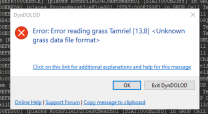-
Posts
15 -
Joined
-
Last visited
Everything posted by CCnoNed
-
Hello! I was hoping someone could explain how I could replicate this here patch between hearthfireextended.esp and Step Patch - CR - CACO.esp: CACO converts horker tusks from miscellaneous items into ingredients, and the Step Guide includes a patch for hearthfire extended that allows that mod to use the CACO horker tusk resources rather than the default miscellaneous ones. Image with poorly drawn rectangle: I need to recreate this for an armor patch that, i admit, is not part of the Step Guide. I modded my game using the Step Guide but have since added mods to my game and patched them accordingly. It's the exact same scenario, but with armor. (image below with more poorly drawn rectangle) So how can i change the Item ID to "CACO_HorkerTuskIngr "Horker Tusk" [INGR:01CCA131]" without getting the "load order FileID9010 can not be mapped to FileID for file 'insert_your_patch_here'" error message? How can i import, or call on a resource from another mod? In this case from this armor mod over to the CACO ingredient for Horker Tusk. This community rocks! I appreciate any help
-
So I think i had two things that I was missing here: 1. Dawngaurd and Skyrim plugins had some cleaning that was necessary before it would pass DynDOLOD's "dirty plugin" check 2. For grass LOD's, i think NGIO is necessary to generage grass cache for DynDOLOD to use; however the step patch page on Nexus provides a "Step Grass" optional file that includes pregenerated grass cache, which I needed (i think) for DynDOLOD grass. I unpacked the BSA and kept it with loose files to make it easier for DynDoLOD to detect. The "Step Grass" optional file was not mentioned in the 2.2.0 step guide, however i saw it referenced on the Step Grass LOD Guide page with a "Step SSE AE Guide" link that leads to a guide on downgrading skyrim 1.6.xxx to 1.5.97. Since then I've been loving Skyrim SE using the entire Step Guide (minus the upgraded AE CC dependent content - 1.6.353). It looks gorgeous, using Step Heavy, QHD Dyndolod, Ultra bethINI. Thanks for a great guide guys :).
-
You'll need to download the mods that you don't want, and then Follow the instructions here to remove the master requirements you don't want. (replace the mod names they're using with the ones you want. For example, run the mentioned script on the Step Patch - CR and select the mods you don't want. It will put the references in bold, and you can delete the "step patch" column from that reference.
-
Hey so i think I have a new issue that may not be related to my missing CC content. DynDOLOD will not complete and runs into the error in the screen shot. Any idea how i can fix it? I have follows the steps from the LOD gen all the way to DynDOLOD at least 4 times now to make sure i got it accurately and i get the same error every time. I do have Cathedral Complex Grass for ENB enabled and have generated the Grass TexGen's with HD Grass. Still get the same error :/. If it is related to the missing CC content - I apologize
-
I think his edited script requires the actual mod to be installed :/. I ran it with the dummy empty plugins i created matching the Master names and it doesn't seem to locate anything (probably because i'm pointing it to an empty masters file lol). Alas, the inevitable error occured with the Step Patch - CR - CACO.esp master requirements. I cannot generate TexGen with just a dummy plugin of ccbgssse067-deadinv.esm since it is looking to generate (textures\creationclub\bgssse067\clutter\oblivion\oblivionstone01.dds) and i assume other associated terrain included with the mod. So if I'm to continue this way i have to start guessing at which of these might finally do the trick. Unless a kind soul out there can tell me what those master references are in the Step Patch - CR - CACO.esp > ccbgssse067-deadinv.esm plugins
-
I'm still unable purchase the full AE update as of yet, but i've manged to clear out almost all of the Step patch CC master references :). The only ones I can't seem to find get are the Step - Patch CR (ccbgssse002-exoticarrows.esl) and Step Patch - CR -CACO (ccbgssse003-zombies.esl & ccbgssse067-deadinv.esm). They're likely being referenced by multiple mods and I can't tell which reference belongs to which master file. Fortunately for me, leaving those esl/esm dummies works for booting into the menu at least! So I'll continue the guide from here (performance tuning), being mindful of the potential issues in the future (I know this is going way off guide and not supported). Besides, Bethesda already took enough of my monies and I'd much rather spend it at communities such as these :D.
-
I see, i only have the 4 free CC mods and currently can't upgrade to AU. I am being too stubborn and should accept the upgrade when i can. Then I can continue the guide since I've gotten this far already. For now I'll kill the time by attempting this dummy esp method with a single master to see if i can remove it successfully. Thanks for the wisdom!
-
To be clear, does that technique still require me having to download and have a copy of the CC content i want to remove the Master requirement for? For Example, i download AOS and rename the .esp to the name of say ccbgssse002-exoticarrows.esl. Then would i be able to remove all of the references with Step Patch CR > save and that should remove the dependency to ccbgssse002-exoticarrows.esl (without messing up the patch for AOS) Thanks for the answers!
-
I just checked to make sure, and it's still $20 on steam (for me at least). I knew the requirements of the guide, but was hoping i could edit the necessary patches in the end to remove any Masters that i didn't need and keep those that i did need, though I'm not experienced in this realm. Thank you for the link to the guide! I'll follow it and see if I can get it to work. Otherwise i'll consider waiting until another AU sale or perhaps rolling back to guide 2.1.0 completely.
-
Hello, I followed the Step Guide 2.2.0 down until the Performance Tuning section, however I can't open the game due to the Step Patches requiring missing masters pointing to CC content (doesn't even make it to the Menu). I prefer to play on skyrim 1.6.353 and don't want to pay the $20 for the newest version with all of the additional CC content. However, i enjoy the mod selections from the 2.2.0 version of the guide and so downloaded the old version of every mod in the list that works with 1.6.353 if it was necessary to. Without being able to download the CC Mods to pull up in xEdit and remove the reference from the Step Patch - Resolution Conflict.esp, how can i edit the Step Patch so that it doesn't rely on CC content? If i untick the Step Patches in my load order, then the game can load up to the Menu and allow me to start a new game, however i'll be missing the crucial patches from Step. The solution I've tried is to download some empty ESL and ESP files and rename them to the required masters file. This at least allows me to select and load the Step Patch - Conflict Resolution.esp for editing (otherwise it's grayed and crossed out and i cannot select it to load and edit in xEdit). However, i don't know what to do from there. Right clicking > Clean Masters on the Step Patch - Conflict Resolution.esp seems to take 00 seconds and still has the error if i remove the fake/empty required master files. I appreciate any advice and help anyone can offer, especially since i deviated from the guide some.