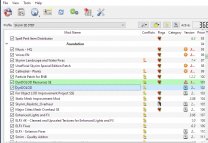Damon
Citizen-
Posts
14 -
Joined
-
Last visited
Profile Information
-
Preferred Pronoun
By Name
Recent Profile Visitors
The recent visitors block is disabled and is not being shown to other users.
Damon's Achievements

Citizen (2/12)
0
Reputation
-
I'm not an idiot, naturally I know what <username> means. Here's my Skyrim folder: And here's my Skyrim.ini (same in SkyrimCustom.ini except fPostUploadTime): Google shows a lot of complains that Papyrus doesn't make logs and the only advice is to restart game several times. I did it few times with no success. Oh and one more thing, the problem seems to be related to certain cell (Whiterun farms). Windmill on Sarethi farm (where nirnroot cultivated) is fine. So it's not global missing meshes/textures problem or something. Update: starting new game and teleporting to Whiterun solved the problem. So it's clearly a savegame corruption problem.
-
I've enabled papyrus logs but none were created. I don't have Logs folder in c:\Users\[USERNAME]\Documents\My Games\Skyrim Special Edition\ Tried to start/quit game few times with zero result. Here's my debug.log https://ufile.io/iae6yit5 I'm using latest version at 29 Jan 2023 so it's highly unlikely.
-
Windmills are fully visible only from afar. Up close they look like this: Logs: https://paste.ee/p/CF14d
-
Lowering ambient and direct worked nicely. Not perfect but much less irritating than before. Now almost everything's fine. BUT! It's just ridiculous but after regenerating TexGen (with new ambi/direct settings) and DynDOLOD all windmills are gone EXCEPT sails and grain-crushing wheels from up close! They are fully visible only from afar. First I tried to update Atlas only but it didn't work out (some of textures were missing), had to regen everything from scratch. Now it's like this: Oh. and I made clean save before tampering with TexGen and DynDOLOD like FAQ of DynDOLOD says. Though I didn't change DynDOLOD version this time just regen grass LODs. Funny thing is that BEFORE regenerating grass LODs windmills were just fine. How it can be connected I don't have a slightest idea. I didn't add any plugins in between, didn't change load order, I did literally nothing except generating new textures with TexGen and new LODs with DynDOLOD. I even did FULL Step 5 routine from scratch again (with new ambi/direct settings) and still the glitch is there. Looks like I have to tolerate this thing luckily it's quite a rare occasion being outside Whiterun so close to windmills.
-
I'm not using ANY mods from 21-Post-processing ModGroup. I've skipped this section entirely and installed all other mods regarding NOT using ENB or any post-processing. Already have. This one I'll try.
-
Yeah, thanks. that helped. Changing version from alpha2 (which was the latest at the time I followed STEP instructions) to alpha3 and repeating step 5 from scratch solved the problem. No script errors or missing sails now. The only problem now is that grass LODs are extremely bright. Changing values in DynDOLOD_SSE.ini (GrassBrightnessTopX=0.500) not making any difference at all. Since I got AE Edition, workaround with this https://stepmodifications.org/wiki/SkyrimSE:Grass_LOD_Guide is unacceptable. So sad. Game looked better with script error and no sails=( I'm using grass WITHOUT ENB. No grass related mods except included in 2.2.0 STEP guide.
-
So now DynDOLOD log gives me this: I have no idea how to enable it back if LOOT says I got no dirty plugins to clean.
-
Yeah, I didn't named it full. It's I doubt this has any connection with DynDOLOD issues but disabled it anyway. Other than this I have 2 deviations from guide: mods Multiple Adoptions and Realistic Torch light. Both are not conflicting with anything as LOOT says.
-
That's my install order And I'm absolutely sure I've duplicated ALL options on STEP screenshots (except Grass HD). But now I can't do this because there's no option for large reference workaround anymore. It's just gone. Maybe I've messed up INI files of DynDOLOD somehow idk. Though I did'nt tamper with it...
-
Ok. Lets try this. First I've did everything in STEP 4 sections 1-3. THEN I've installed AND configured as detailed instructions suggest https://www.nexusmods.com/skyrimspecialedition/mods/52897 AFTER I've installed this https://www.nexusmods.com/skyrimspecialedition/mods/57264?tab=files&file_id=354914&nmm=1 Then I've installed EVERYTHING else (except Lighting and weather and ENB sections) as instructions said, THEN I've generated output files with xLODGen, TexGen and DynDOLOD. And then I've got no sails on windmills and script error. Like I said, I did everything BY THE BOOK. If instruction says install this first, then this and this, it's exactly what I've done. Which part I did wrong? The funny thing when I tried to redo step 5, xLODGen and TexGen worked like a charm (like the first time) but when I tried to use DynDOLOD there is NO OPTION for Large Reference bug workaround but I'm 100% sure it was when I did the same thing for the first time (because my options and options on STEP screenshot was IDENTICAL). And now I can't tick LR option at all because it's not even there! How is that possible?
-
In current version of STEP it's exactly DynDOLOD alpha 3 with LR bug workaround. I installed DynDOLOD DLL SE - Scripts 3 (as mentioned before https://www.nexusmods.com/skyrimspecialedition/mods/57264?tab=files&file_id=354914&nmm=1) but idk about DynDOLOD PapyrusUtil SE - Scripts 3. I've installed this https://www.nexusmods.com/skyrimspecialedition/mods/77779 and this https://www.nexusmods.com/skyrimspecialedition/mods/13048
-
That's impossible. DynDOLOD DLL NG (this one ) was installed BEFORE I even started DynDOLOD (as well as xLODGen or TexGen) for the fist time.
-
But what point if nothing literally NOTHING has changed since I've did this for the first time? I'll just repeat absolutely the same steps I've already did with absolutely the same output files. But wouldn't I get exactly the same error if I'd do EXACTLY the same actions once more? It'll be the same DLLs and same Papyrus version like the first (and only) time because I don't know which one should I use besides included in STEP instruction.
-
Hi. I followed STEP 2.2.0 EXACTLY BY THE BOOK and still got 2 problems. 1) After loading any save I get the message "DynDOLOD.DLL papyrus scripts are the wrong version" although all versions I'm using were the ones provided by the STEP. 2) All windmills in game are missing sails. I say again, I did EXACTLY like instructions said. BY THE BOOK! Rebuilding LODs with DynDOLOD doesn't help (because it's the same load order of the same mods described in STEP 2.2.0). All my windmills are just silos. It breaks immersion like hell. Is it possible to fix this problems?