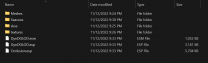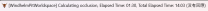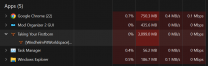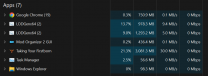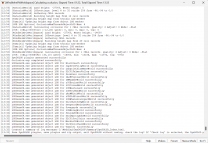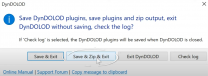BISOM
Citizen-
Posts
13 -
Joined
-
Last visited
BISOM's Achievements

Citizen (2/12)
0
Reputation
-
HI Sheson here is the logs sadly there is no bug_repot either zip file in ..\DynDOLOD\Edit Scripts\Export, still, I compress the whole export file, hope it will help. thanks alot
-
Sure, will upload tmrw
-
1) Add the command line argument -autoexit to the arguments starting DynDOLOD to see if it automatically saves and zips without waiting for the prompt/input. It worked! esp and esm has appeared in output folder, i can just zip all folder and extract in mo2. though the program didn't auto closed, it just freeze like it used to do, need to alt+f4 to force close.(have wait 15 mimutes already, show no reponsing.) just let you know. going to test in game, very appreciate.
-
testing alpha106, still no prompt showing up 1) after everything done. window and task manager looks like this. 2) alpha106 debug report is here...if it can help. 3) maybe it is win11 problem? cuz i am currently lastest version of win11 and nvida game driver.
-
1) When the DynDOLOD messages window shows like this, it does not react to mouse or keyboard? Can you move the scroll bar down? Is there any CPU usage in the task manager? I can scroll and move every windows, even write on it. Task manager looks like this. there's no prmpt. 2) After starting DynDOLOD, either the wizard or advanced options window shows. When you click cancel, there will be a prompt to asking to exit, check log or restart. Does that work? It runs normaly, promt show up ask me to exit, check log or restart. 3)See what happens if you do not select to generate Occlusion after unchecked occlusion, running time faster, but still no prompt.
-
1) Do you get the Exit, check log, restart prompt when using the cancel button on the wizard/advanced window? sorry i'm not quiet understand this. 2) TexGen prompt is just look like this. Like every time I did past few years. 3) deleted the theme folder and run Dyndolod again failed. prompt didn't show up.
-
Thanks for the reply the prompt window is not around, I have tried those ways to find the window. and the sound has no appear either. (the first sound effect of this video, cuz I ran TexGen again, and the prompt shows up with this sound effect) About the TexGen failed log, I can't recall what esp I have cleaned. I think there are more than one esp. Thank for your help! It's okay!
-
1) Same problem as Dyndolod had occured,The summary pops up but prompts didn't. I fix the problems by cleaning the esp which summary tells me to, i believe is COTN notice board,jk Skyrim patch, and run TexGenx64 again, then it fixed! prompt show up ask me to zip and exit. TexGen logs here 2) I have reinstall Dyndolod 3 alpha 105, uncheck seasons and run dyndolod again, but...sorry promps still didn't show up. the logs are all here. TexGen_SSE_log.txt
-
1) I screenshot the youtube video by GamerPoets 2) game folder is at C:\Program Files (x86)\Steam\steamapps\common\Skyrim Special Edition 5) doing right now, very thanks for your patient. btw the same problem has occured when finished TexGenx64, but after I cleaned the esp which logs tell me to. the prompt shows up, and TexGen Summary Of Messages didn't. but the error and warning of Dyndolod is too many...I think I can't fix they all.
-
sorry for dont know how to reply discussion thread. (1)does not reach the prompt anymore and even stops before that? yes, DynDOLOD Summary Of Messages do has pop up as chorme, but the prompt didn't show up.(screenshot below) (2)Do not install the game into special Windows folders my dyndolod folder is at C:\Modding\DynDOLOD (3)Restart Windows. Delete both the output and the log folder (or delete entire DynDOLOD folder and unpack it again anew) and run again. I have did it multiple times(haha) (4)generating without Seasons checked OK, let me try it. (5)In case it does not close itself because of a problem, only click the X top right once and then wait a bit, so it has time to save the log files. window will turn white and no responding
-
Thanks! Log report File has upload here meanwhile i tried run dyndolod 3 times, but zip&save windows still didn't show up Thanks a lot, i have used Dyndolod about 5 years, first time speak to author directly, very glad.
-
Thanks for reply! I have checked Windows UAC, antvir etc, and close everything might effect dyndolod. and..sadly problems still there... bugreport.txt and DynDOLOD_SSE_log.txt doesn't exist, DynDOLOD_SSE_Debug_log is about 270MB....can't upload (lol) btw, the last log i saw is "Save DynDOLOD plugins, save plugins and zip output, exit DynDOLOD without saving, check the log? If 'Check log' is selected, the DynDOLOD plugins will be saved and the log can be checked" forced exit dyndolod, it show very quick "abort saving DynDoLOD.esm : Operation aborted" #I'm on win11 thanks for your time!
-
Hi there report a situation(Alpha105). Dyndolodx64.exe stuck at finished. Log page pop up but the "exit and zip&save" window didn't. program just freezed and no respoding. after force close, dyndolod output folder has no dyndolod.esp, dyndolod.esm, and occlusion.esp file, but with mesh, skse, and textures. previous version is just fine.